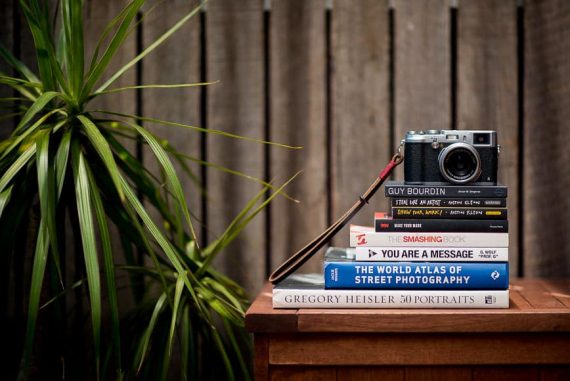Free Instagram Story Templates
Download 25 premium Instagram Story Templates for FREE. Insert your own images to customise each design. Share on Instagram to boost your reach!
Business Guides | Instagram Guides | Learn | By Mark Condon | Last Updated: February 7, 2024
I created these free Instagram Story Templates to help photographers with their Instagram promotion and sharing in 2024.
Despite the recent algorithmic changes that have been met with some negative feedback, Instagram continues to be the number one platform for sharing images.
Launched in 2016, Instagram Stories are a fun and effective way to extend the reach of your photo, video or audio message.
Vanishing after 24 hours, the ‘mini-movies’ create a FOMO aspect to media sharing that’s addictive and powerful, whether you intend to use them for photography marketing or just to deliver a message to your followers.
Let’s look at how you can get hold of some awesome, free Instagram Story Templates today.
Get 25 Free Instagram Story Templates

10 samples from the 25 free Instagram Story Templates
Due to the massive popularity of Instagram Stories, it’s getting harder and harder for photographers’ work to stand out from the crowd.
Since Instagram Stories disappear after 24 hours, it’s increasingly important to ensure that your efforts creating the media doesn’t go to waste.
(Check out the correct social media image sizes and more tips for Instagram Stories to make sure you’re nailing it! You can also change the Instagram Stories background color.)
Last month I spent $200 hiring a designer to create 25 awesome Instagram Story Templates. I considered selling them, but decided it’d benefit the photography community much more to simply give them away :-)
I’m excited to see how you use them! Make sure you tag @shotkit so we can all see.
In return, please share this post with all your friends, and then sign up for the free Shotkit newsletter – you can do that below.
How to Download the Instagram Story Template Bundle

Just fill in your details to download the Templates
Just enter your email below, and I’ll send you a link to a bundle containing your 25 free Instagram Story templates.
(You’ll also need to confirm your email address.)
How to Use the Instagram Story Templates
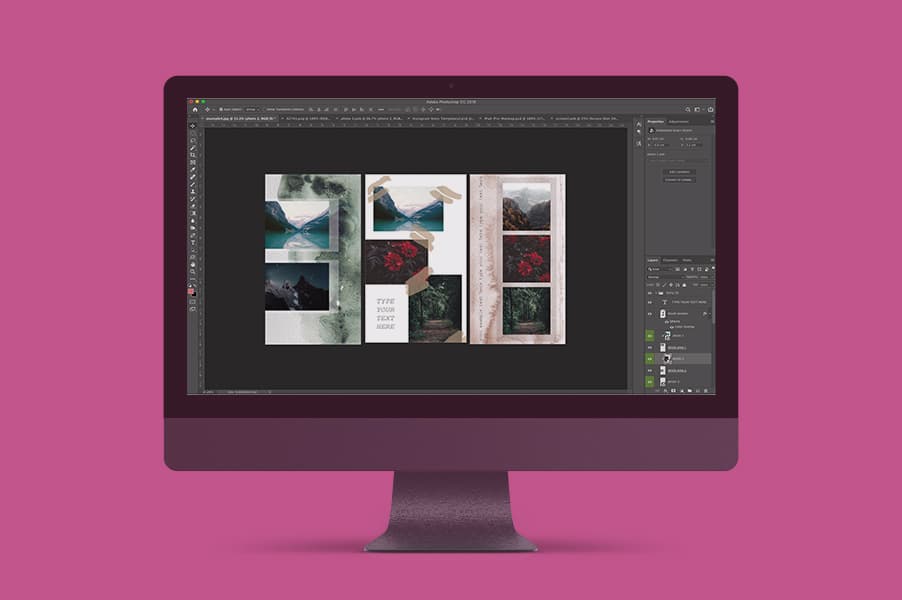
Adding your own text & images to the Instagram Story Templates is easy.
You need a copy of Photoshop to be able to edit these free IG templates – download a free 30-day trial if you don’t already own it.
You can click the ‘eye’ icon next to the ‘Catalog’ layer to show/hide it – this layer is to show you a preview of the 25 templates available.
I’ve made the short video below which should give you a better understanding of how easy it is to customise the each Instagram Story Template with your own photos, text and branding.
If you’re a Lightroom user, be sure to check out this guide to the best export settings for Instagram to ensure the images you use in your stories look great.
- STEP 1
Select the Folder you want to edit from the Layers Panel. These Instagram Stories Templates folders are labelled ‘Story 1, 2, 3’, etc.
- STEP 2
Click the > on the left of the Folder name to expand the menu and view the editable assets.
- STEP 3
Edit the ‘TYPE YOUR TEXT HERE’ templates layer with your own text, and double click the Photo templates layer(s) to open it and add your own images. (Save the image to apply it to the template.)
- STEP 4
Return to the original Instagram Story template, and use the Move tool (‘V’) to drag and move your image inside the mask, while holding the ‘Shift’ key. (See video for example.)
- STEP 5
Save the image as a JPG, transfer to your mobile device, then upload to your Instagram Story. (Check out our iPhone Photo Academy Review if you need a hand with getting better mobile images to use with the Stories, and a handy app called 4K Stogram (review) which can download Stories for backup.)
Frequently Asked Questions
How do you make an Instagram story?
Open the Instagram app and tap on the Home button at the bottom left corner. Next, swipe right to enter the Instagram Stories section. From here you can either take a new photo/video or select one from your existing camera roll by tapping the small square in the bottom left-hand corner. Once you’ve got your photo or video you can use the other options to add text, stickers, filters and other effects to your Story.
How do I download an Instagram Stories template?
You can download your free Instagram Stories templates by following the steps above. All you have to do is share this post, then enter your details so we can send you the link to download the free Instagram Story templates bundle. Once you click on the download link, your Instagram Stories Templates file will automatically download to your computer as a PSD file.
How do you use Instagram Story templates?
You can use Instagram Stories templates to save you time and make content creation simpler and more professional. Our free Instagram templates are designed to look beautiful and be easy to edit using Photoshop. You simply need to select the template you want, replace the text and photo, and save your new Story image (you can find more detailed instructions on using Photoshop above). From there, simply save it to your phone’s camera roll and add to Instagram Stories as normal.
Can non followers see my Instagram story?
If your account is public, anyone will have access to view your Stories. That said, your Stories won’t always appear in the Search & Explore pages for people who don’t follow you. If you’re using your Instagram account to promote your work and want more people to see it, add hashtags and location tags to your Stories as well. This will increase the chances of non-followers finding and viewing your story.
Want More Free Instagram Stories Templates?
If the style of the templates offered here don’t match the aesthetics of your branding, I’ve got your back!
It won’t be possible to please everyone, but I do plan to offer more freely downloadable Story Templates in the coming weeks.
I’ll be giving members of the Private Shotkit Facebook Group first access. You need to be a photographer to join the group, but all levels are welcome :-)
Hopefully with these templates, you’ll be able to add some style to your Instgram Stories without too much extra work ;-)
Have fun customising the free Instagram Story Templates, and be sure to tag @shotkit so I can see how you’re using them!
Instagram Story Templates have been produced by Shotkit for free distribution from this webpage only. No third party may duplicate or distribute without full written consent © Shotkit 2024.