
Best Photo Editing Software for Wildlife Photography in 2024
Discover the most efficient, powerful and easy-to-use tools and software to edit your wildlife photography this year in this helpful guide.
Software | By Mark Condon
If you want to improve the quality of your wildlife photography, you’ll need the right photo editing software for the job.
I’ve already written a guide to the best photo editing software, but this article focuses on retouching and managing images of animals.

Powerful editing software that's easy for beginners with enough advanced tools to help professional wildlife photographers produce better images.
Use code shotkit10neo to save $10
The best software for wildlife photographers should include the following features:
- Wide selection of image editing tools
- Geotagging and mapping features
- Batch processing tools
- File management
- Advanced organization and tagging
- Compatibility with other 3rd party software/plugins
- Printing and sharing options
(See later on in this article for why each feature is important and what exactly you need.)
All software should also include standard photo editing features such as straightening, exposure adjustment, cropping, etc.
While there are several apps and tools for editing wildlife photography, we’ve included only those that we consider the absolute best.
(You should also check out our articles on the best cameras for wildlife photography, how to take pictures of wildlife and famous wildlife photographers to follow.)
Now let’s dive into the recommendations.
What is the Best Editing Software for Wildlife Photography in 2024?
1. Luminar Neo | Editor’s Choice

- Powerful AI and standard editing tools
- Best-in-class sky replacement
- Easy to use
- Useful ‘For this photo’ automatic AI edits
- Expandable functionality via extensions
- Available for one-time payment or subscription
- Extensive camera and lens support
- Simple image referencing from hard drive
- Regular updates
- No full-screen editing
- Lacks keywording/tagging
Luminar Neo is an AI-powered non-destructive photo editing software by Skylum.
It’s one of the easiest editors to use, making it perfect for beginners – the AI analyses each image and provides suggested edits in the form of a ‘For this photo’ preset that adapts to each image.
It also includes plenty of advanced editing tools to keep professional wildlife photographers happy.
You can also purchase ‘extensions’ to expand Luminar’s capabilities, making it ideal for wildlife or safari photographers.
Luminar Neo is available as a one-time purchase or a subscription, meaning you can start using it, whatever your budget.
The only downside is the lack of keywording and tagging, but you can still catalogue your shots with albums, folders and favourites.
Why is Luminar the best software for editing wildlife photography?
Aside from being dead easy to use, the range of high-quality image editing tools on offer in Luminar Neo is outstanding.
The headline sky replacement feature is useful in instances where you were at the right place, but at the wrong time.
(Imagine being on a lion safari and having one opportunity to take your photo in ‘bad light’‘. Luminar can help you add a realistic sunset sky in just one click.)
Batch processing is taken care of too, for the ability to apply edits to several images at once – even AI editsm, which intelligently adjust per photo.
The only area Luminar currently struggles with is keywording/tagging – you can create folders and albums, but you can’t do much else.
There’s also no maps feature, but since Luminar works well as a Lightroom plugin, you can use Lr for mapping tasks.
2. Adobe Lightroom

- Powerful editing tools, including AI masking
- Excellent image management & cataloguing
- Efficient cross-device image sharing/editing
- Essential cloud backups for peace of mind
- Smart Previews save space and increase speed
- Fast and easy online gallery creation
- Excellent mobile app for phones and tablets
- Camera and lens profiles regularly updated
- Subscription only doesn’t suit everyone
- Can run slow on older computers
- File management can be confusing for beginners
Adobe Lightroom is the industry-leading photo editing and management software for Mac and Windows users.
It includes an offline app named Lightroom Classic and a web-based app simply named Lightroom.
There’s also a free mobile app which allows you to edit and manage your images on a phone or tablet.
All your wildlife photos, edits, keywords and other metadata are synced across all your devices and backed up in the Cloud.
Lightroom is available as a subscription-only, which may deter some wildlife photographers, but the cost is worth it for all the useful features and upgrades.
Lightroom offers all the editing features you’d expect from the most popular photo editor, plus some powerful AI features that help speed up your workflow.
Why is Lightroom great for editing wildlife photography?
It has the widest selection of professional image editing tools while still remaining simple to use.
The batch processing is second to none, allowing you to edit hundreds of wildlife photos at once, synchronising edits (even AI ones!)
Export features are also excellent, as are the keywording and metadata management tools.
Lightroom also supports full geotagging of your wildlife images, overlaying them on a map to keep track of locations.
You’ll also love the automatic syncing of your photos between all your devices, thanks to the Creative Cloud.
If you don’t mind paying for a subscription, Lightroom is actually better than Luminar for wildlife photographers.
3. Adobe Photoshop

- Powerful editing features, including AI
- Useful and realistic sky replacement
- Efficient layer-based editing workflow
- Blending modes second to none
- Can be accessed as a plugin via Lightroom
- Ability to perform virtually any image edit
- Subscription only
- Complicated
- Can’t import multiple RAW photos at once
- No batch editing
- No image management
Adobe Photoshop is the world’s most famous raster graphics and image editor.
Created in 1988, Photoshop has become the industry standard for digital art as a whole.
Although the user interface is complicated, once you’ve mastered the basic functionality, there’s little you can’t do to an image with Photoshop.
Using layers and smart objects, all edits to images are non-destructive, meaning you can make infinite adjustments without affecting the original image.
PSD files can quickly increase in file size but contain all the various editing steps and image data for you to return to.
For wildlife photographers, importing RAW photos to Photoshop individually requires Adobe Camera RAW, which is included with your Photoshop subscription.
Why is Photoshop great for editing wildlife photography?
To really take your wildlife photos to the next level, it’s hard to avoid Photoshop.
It’s the industry standard photo editing software for good reason – you can do virtually anything with it.
It’s also the number one layer-based editing software, and the iPad Photoshop app lets you do it all on the go – ideal for travelling wildlife photographers.
It’s not suitable for image management or metadata tasks, but since Photoshop is included with a Lightroom subscription, you can use Lr for all those tasks.
4. ON1 Photo RAW

- Wide array of editing tools
- Layer based editing
- Great-looking adaptive presets
- AI-powered keywording
- Various useful AI tools
- Can be bought outright
- Content-aware crop
- Multiple culling.viewing options
- Natural-looking HDR photo creation
- Lightroom & Photoshop integration
- Confusing UI
- AI features can run slowly
- No geo-tagging
- Limited free education
ON1 Photo RAW is an all-in-one photo editing tool for wildlife photographers.
It offers photo organizing, photo effects, masking tools, retouching, LUTs, HDR, layers and more.
It’s one of the most popular Lightroom alternatives but doesn’t offer a mobile app or cross-device editing like Lightroom.
ON1 offers a wide selection of good-looking presets for wildlife photography that can be previewed and applied to any photo, but they don’t adjust based on the image (like Luminar’s do).
It excels at photo management, with powerful cataloguing and organisation features built in, including star ratings, color labels likes and keywords.
ON1 Photo RAW is available as a one-time purchase as well as a subscription.
Why is ON1 suited for editing wildlife photography?
ON1 features a wide range of image editing tools like Lightroom but also offers layer-based functionality like Photoshop.
Photo organization is taken care of, with multiple ways to cull and view your photos quickly.
You can apply star ratings, colour labels likes and keywords to keep all your safari shots organised.
Keyword AI uses semantics and metadata to suggest keywords for you automatically.
NoNoise is useful for night wildlife shots and Resize helps you enlarge your cropped photos without losing quality.
There’s even a sky replacement tool that does a great job, although it can be quite sluggish when compared to Luminar.
How to Speed Up the Culling of Wildlife Photos
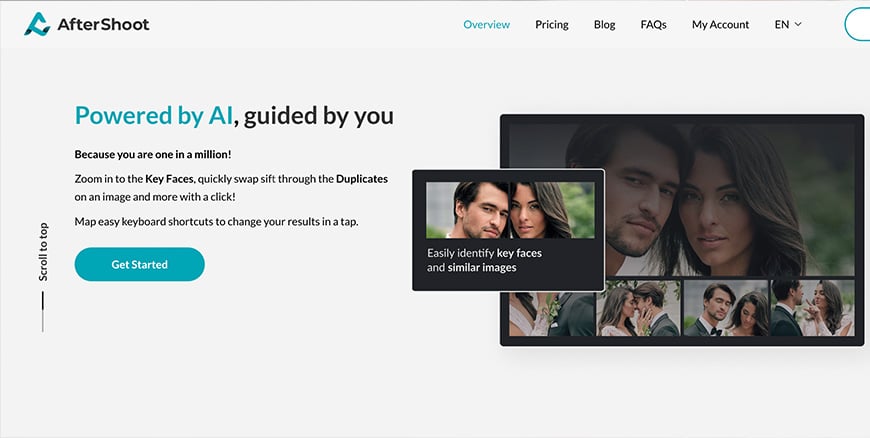
One thing that none of the software in this guide offer is a way to harness AI to cull your photos quickly and effortlessly.
Fortunately, there’s a great downloadable app called AfterShoot that does just this.
All you need to do is load your RAW wildlife photos into AfterShoot, choose some parameters, and then let it run.
You’ll be left with a selection of the ‘best’ photos, as chosen by artificial intelligence.
It’s a great way to remove duplicate photos, which are all too common with wildlife photography.
You can manually add or remove to edit the selection or just export them all to your chosen editing software to complete the job.
How to Choose Software for Wildlife Photographers: 8 Key Features
Here are the key features that can make photo editing software particularly useful for wildlife photographers:
- High-quality image editing tools: Wildlife photographers often need to make detailed adjustments to their photos, such as removing blemishes or enhancing colours. Look for software with advanced editing tools, such as curves and levels, as well as support for RAW image files which contain more data than JPEGs.
- Geotagging and mapping: Wildlife photographers often photograph animals in far-flung locations, and photo editing software with geotagging and mapping capabilities can help you keep track of where they took each photo.
- Batch processing: Wildlife photographers often take hundreds or even thousands of photos on a single outing. Editing software with batch processing capabilities can help you quickly edit, process and organize large numbers of images.
- Advanced organization and tagging: Look for editing software with robust organizational tools, such as keyword tagging, colour coding and the ability to create and edit metadata. This will help you keep track of your photos and make it easier to find specific wildlife images later.
- Compatibility with other software and hardware: If you use other software or hardware, such as a specific camera or editing plugin such as Luminar, make sure the software you choose is compatible with these tools.
- File management: Consider how the image editing software handles file management and organization, including the ability to create and edit folders, sort and filter images, and create backups.
- Printing and sharing options: Most wildlife photographers print or share photos, so make sure you look for software with options for exporting images in a variety of formats and resolutions.
- AI image editing tools: this one is optional, but having the ability to replace a sky in a safari photo because you weren’t taking photos of tigers at the right time of day can be extremely useful.
Alternative Editing Software for Wildlife Photography
The list above includes the best wildlife photography software with special features that will considerably speed up your editing workflow.
However, if you’re happy to start with regular editing software, here are some options that could potentially be used for taking photos of wildlife too.
- Radiant Photo – AI-powered photo editor created by photographers. Includes an impressive one-click auto-adjustment, plus granular editing features for more experienced editors (Radiant review.)
- Topaz Photo AI – Another AI-powered editing software with sharpening, noise reduction and image enlargement tools (Topaz Photo AI review.)
- PaintShopPro – similar to Photoshop but easier to use. Utilises AI and a customisable toolset.
- Capture One – powerful tethered shooting and unrivalled colour management. It also includes a handy iPad app. (Capture One review.)
- Darktable – a popular free editing app with some handy (but limited) features similar to Lightroom. (Darktable review.)
Final Words
We hope this guide to the best photo editing software for wildlife photography was helpful to you.
If you have any questions or comments, leave them below, and we’ll do our best to answer them.
Make sure also to check our guide to the best photo editing software for portrait photographers.
Good luck with your shooting, and happy editing!

Powerful editing software that's easy for beginners with enough advanced tools to help professional wildlife photographers produce better images.
Use code shotkit10neo to save $10













