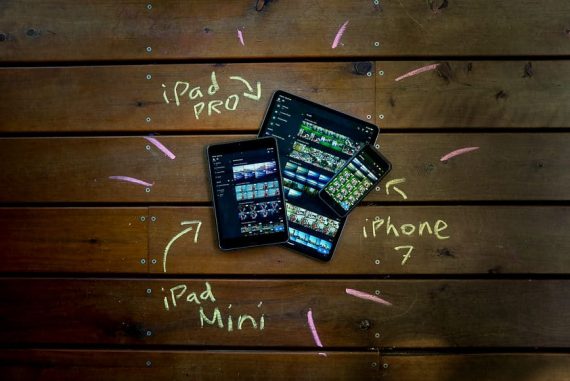Download Free Lightroom Presets (Mobile & Desktop)
A curated selection of 10 free Lightroom Presets to speed up your photography editing workflow. Use with Lightroom Classic or Mobile to liven your images.
Lightroom | Software | By Mark Condon | Last Updated: January 21, 2024
If you’re looking for a collection of free Lightroom presets to use on your photos or videos, you’re in luck!
Whether you’re editing photos on your computer, tablet, or mobile phone, these Lightroom presets help make editing a lot faster.
…and best of all, the Lightroom mobile presets we’ve selected today are 100% free!
(See how to download free Lightroom presets below.)
You can also see some samples of before/after images that have been edited using this collection of 10 Adobe Lightroom presets.
So if you haven’t already, download a free copy of Lightroom Mobile (or use the desktop version if you’re on a Creative Cloud plan), and have a play around with the Lightroom Presets Collection on offer here.
10 Free Adobe Lightroom Presets
Editing is essential if you want to get those perfect images we all strive for.
Free presets are like default filters for your photos and include a combination of settings, such as color saturation, contrast, brightness, etc.
The word ‘preset’ itself nicely sums it up – they are pre-set.
You can use the free Adobe Lightroom presets you download in all of the versions of the program to apply your favorite filters and settings to new photos and images.
These presets work on any image in your catalog. Your DSLR Lightroom presets free download will work just as well on your smartphone selfies.
Lightroom is often compared to the Adobe Camera Raw plugin in Photoshop, but IMO, Lightroom is superior to the Camera Raw tool for all kinds of photography – check out how to use Adobe Camera Raw for more information on this. See also: how to use Photoshop presets.
What after you download free Lightroom presets?
You can start experimenting with them and applying them to your photos! If you’re hungry for more information, check out how to use Lightroom down below.
Of course, this doesn’t mean that once you apply a Lightroom preset, you cannot do any more tweaking, and your photos need to look exactly the fixed way. Quite the contrary!
You can edit Adobe Lightroom presets free to your liking to give your photos a perfect look – you just need to download the bundle of best paid or free Lightroom presets that suit your photography style, and start from there.
They can be found all around the web: there are Lightroom Presets sale events, “download free” websites, and even “lightroom presets free” ads popping out whenever you do a short Google research.
Lightroom Presets Free Download
Now that you know more about Lightroom presets, some questions arise:
Do you really need Adobe Lightroom presets?
Will you and your photography benefit from using free Lightroom presets?
Short and clear: Yes!
You want to perfect your photos, and free Lightroom presets are a safe and quick route to success.
But let’s see how exactly the best free Lightroom presets can benefit you:
#1 – Lightroom presets speed up your editing process.
A collection of different Lightroom presets enables you to easily edit a group of photos that are similar.
For instance, you did a photoshoot with a series of beach photos or a portrait session in the studio. Instead of editing each photo separately, free Lightroom presets will help you get the best of your images much quicker.
In the same manner, you’ll use another bundle of Lightroom presets for, e.g., night photos, but it’s important that you can apply a certain free Lightroom preset to your images that can be grouped under the same category.
You can even find a one touch presets free download to make editing pictures a snap. I’ve got a few one touch presets that I regularly use for pics I’ll be posting to social media.
#2 – Adobe Lightroom free presets help you create your own signature.
The competition amongst photographers is fierce – there’s no doubt. In order to become the best photographer, you need to discover your style and stand out from the crowd.
Luckily, the best free Lightroom presets I’m going to share with you shortly are versatile free presets you may use for many kinds of photos, from classic landscape to portrait photography. You can already tell that your photography will benefit on more than one level.
When you download free Lightroom presets that work for you, they will make your photos develop a recognizable theme, and you will build a strong image for yourself – even more so when you tweak the free presets to your liking.
Heck, you can even save your own presets and have them for download free – if you’re into that sort of thing. You just have to respect the copyright, terms of use, and privacy policy of the original creator of the free Lightroom preset you started with.
#3 – Lightroom presets are incredibly convenient.
First of all: free Lightroom presets are free, obviously. Doesn’t get much more affordable than that, does it?
Of course, as you want to up your game and you grow as a photographer, you might consider getting the premium Adobe Lightroom presets.
They are often on sale, or you can have them at a discount (make sure to search for Lightroom presets discount codes before you add to cart). But free presets are a good starting point.
How do I get Free Lightroom Presets?


Free Lightroom Preset: Hollies
One of the free presets Lightroom included in this bundle is Hollies. You can check out the photo above before you download the free Hollies preset in the pack. This free Lightroom preset is so vibrant that it can bathe your photographs with light and glow, even if the lightning isn’t perfect.
And that’s what best Lightroom presets are all about – enhancing the look of an image by bringing out its greatest features.
I’ll cover just how easy it is to do a Lightroom presets copy/paste download and installation later on in this article, but first we should start with the basics.
Haven’t got a copy of Adobe Lightroom? Check out my full Adobe Lightroom review before you start with your Lightroom presets free.
Need more info on the free version of Adobe Lightroom for mobile (aka Lightroom CC – Creative Cloud)? Read my Adobe CC Lightroom guide.
What are the Best Free Lightroom Presets?


Free Lightroom Preset: Kichijoji
Of course, not all presets are equally good, nor will all of them make your pictures look better. Here are a couple of tips so that you make an informed decision before you download free Lightroom presets or purchase premium ones to add them to your collection.
You may have seen lists of hundreds of collections, bundles, and packs of Lightroom presets free download available on other websites, but I’d recommend you steer clear of these.
Why? Well, 3 reasons, actually:
First – Decision paralysis.
With hundreds of mediocre free Lightroom presets, it’ll be impossible for you to choose the perfect Lightroom preset to use for your photography. You’ll find yourself in Adobe Lightroom, frustrated over which free Lightroom preset to choose.
But when you find a collection of just a couple of free Lightroom presets that will cater to any purpose, you’ll simply know that there’s no need to download additional free Lightroom presets anymore. And with my choice of best Lightroom presets, you’ll hit the home run.
Secondly, the more Lightroom presets you have installed in Adobe Lightroom, the slower it will run.
And believe me – it can become quite annoying, especially if you want to find a certain Lightroom preset, and your PC freezes. So, it’s better to stick to those Lightroom presets that are tried-and-tested and download free presets only from reliable sources.
Finally, the best free Lightroom presets for download won’t be included in these huge collections and packs.
A bundle with so many presets usually contains just Lightroom presets with basic filters, and not much thought put into them. Focus on quality over quantity to make your photos shine and get the best results. So when you search for “Lightroom presets free” or “presets free Lightroom” on the web, make sure to have these suggestions in mind.
Download Free Lightroom Presets
The best Lightroom presets we’re offering to download free in this collection is a careful curation of what we consider the top all-rounders of Lightroom presets free for all photographers and all kinds of photo editing and photography styles.
This Lightroom presets free download provides a nice stylized look (a bit like Instagram filters), from which you can fine-tune to your tastes.
These free DNG Lightroom presets help make your editing easier. Low light Lightroom presets for free are one example of presets that can make editing easier when working with images taken in less than ideal conditions.
And when you master working with these Lightroom presets, you will have a solid ground to start making your own Lightroom presets using Lightroom filters or switch to more advanced, premium ones.
Is Using Lightroom Presets Cheating?


Free Lightroom Preset: Marsden
This is a question we often hear from photographers.
After all, applying a Lightroom preset sometimes seems a bit too easy – you simply download free presets, hit a button, and your dull photo can instantly look better!
However, I wouldn’t call this cheating.
You should think of Lightroom presets (whether free, paid, or one you’ve made yourself) as a starting point to your photo editing process.
Adobe Lightroom presets are simply a ‘look’ which is added to your photo in one click. From there, it’s still up to your creative eye to fine-tune and perfect the image to your liking, regardless of the Lightroom preset that you use.
As with Instagram filters, you’ll sometimes find a Lightroom preset that looks great without any further edits.
However, it’s mostly the case that you’ll still need to do some further tweaking of free Lightroom filters and presets. I’ve found that starting my editing with a few cool Lightroom presets for free really kickstarts my creativity.
In addition, just because you use Lightroom presets free that replicate the look of another photographer, it doesn’t mean your photos will instantly look identical.
In fact, way before you’ve even opened the photo in Adobe Lightroom, there are many variables that will affect the products, i.e., how your final image will turn out. Free Lightroom presets and filters are just a bonus.
Even if you’re using a trending Lightroom presets free download, your photos will still look different depending on your approach to composition, style, and color.
To conclude – fellow photographers, don’t be afraid to experiment with these free Lightroom presets. Download free collections of presets for Lightroom, and explore your possibilities.
It’s definitely not cheating – quite the contrary – Lightroom filters and presets for Lightroom will serve you well as education and practice to make you a better photo retoucher.
How to Install your Free Lightroom Presets
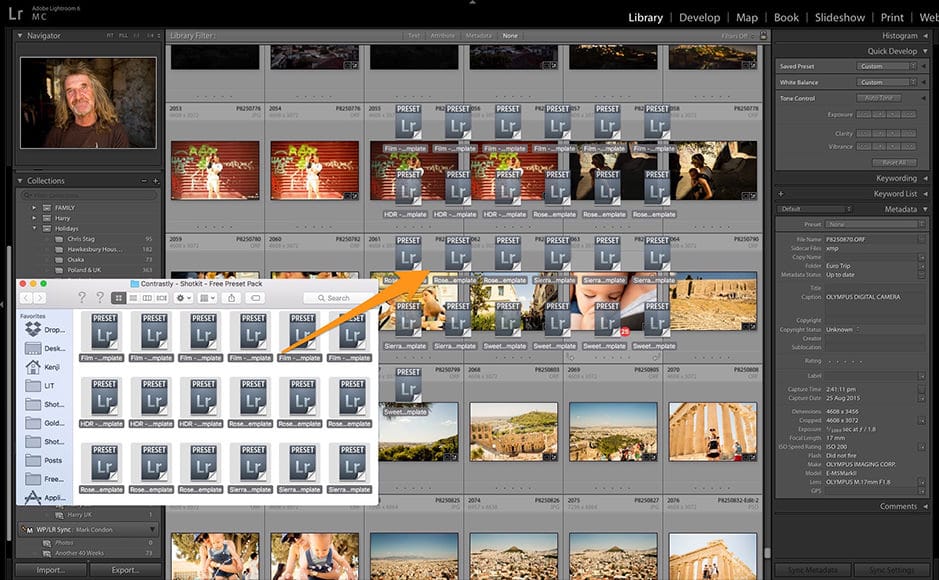
Another option is to drag and drop the presets into Lightroom.
On a Computer (Lightroom Classic)
Here’s how to install Lightroom presets after you download free collections for your photos. The same process applies to Lightroom 4-6 downloads.
- From your Adobe Lightroom 4-6 menu bar, choose File > Import Profiles & Presets. This allows you to find your free Lightroom presets.
- Browse to the required Lightroom presets folder or ZIP file extension where you saved your Lightroom preset collection, and select the exact presets for Lightroom 4-6 that you want to import.
- Select Import. Voilà! Your Lightroom presets free have been added to your Adobe Lightroom 4-6.
Once you Install Lightroom free presets, navigate to your Develop presets module by pressing ‘D’ and look for your new Lightroom presets on the left-hand side, under ‘Presets’ and ‘User Presets’ to use them.
Hovering over each Lightroom preset name will allow you to preview the effect of the Lightroom preset before you use the free preset in question on your photos. Clicking the effect applies the preset and filters to a photograph or collection of photos that you wish to edit.
You can remove a preset by clicking Undo Preset or Reset (this will remove all the filters you’ve added, not just a particular Adobe Lightroom preset).
(Check out our guide on how to use Lightroom presets for a deeper dive.)
On a Computer (Adobe Lightroom CC – Creative Cloud)
Here’s how to install Lightroom CC, aka import Lightroom free presets, after the download:
- Click the Edit box icon in the top right corner of your Adobe CC Lightroom window.
- Click the Presets button at the bottom.
- Click the 3-dot icon at the top of the Presets panel.
- Select your free Lightroom preset file.
- Clicking on a particular free preset will apply it to your photo or a collection of photos.
On a Tablet/Mobile Phone (Lightroom Mobile Presets)
Lightroom mobile presets and regular Lightroom presets free are the same.
To install Lightroom mobile presets, just install Lightroom presets to your computer version of Adobe CC Lightroom using the steps above. The presets for Lightroom you’ve imported and installed will automatically sync to the Lightroom mobile app on your phone or tablet.
Then click Edit > Presets, and select those free Lightroom mobile presets that you want to add as filters to your photos.
Pretty neat, huh?
Why This Collection of Free Lightroom Presets?
Best Lightroom free presets for your photography depends on the kind of photos that you take. Different photographers will, obviously, search for different Lightroom presets free.
But in the free preset collection I introduced today you will find a free Lightroom preset for many purposes.
It encompasses every Lightroom preset you need to and make your images pop.
10 Free Kinds of Lightroom Preset to Aim for
A good choice of 10 free presets for Lightroom to get you started are:
- Film Lightroom preset. With film Lightroom free preset, you can add that dreamy, cinematic light part to your photo—these are often the most aesthetic free Lightroom presets.
- Black and white. This Lightroom preset is both for regular and black and white pictures.
- Wedding presets. A collection of wedding presets is a must for every cameraman. These also work well for real estate and building images.
- Winter look style Lightroom preset. These Lightroom presets best accentuate the magical wintery light and snow.
- Free vintage Lightroom preset. From portraits of a person to landscapes, a free vintage Lightroom preset can transform your photo into a work of art with a beautiful matte look.
- Art portrait free preset. You can use it for different kinds of portrait photography, including traditional portrait, life portrait, fine art portrait, group portrait, etc.
- Landscape Lightroom preset. This kind of preset accounts for landscape photography, from nature photography Lightroom, presets to city life landscape Lightroom presets.
- Indoor light photography Lightroom preset. This type encompasses all kinds of photos – from portraits to furniture – that need natural light when you don’t have it.
- Radial filter effect. Now, this Lightroom preset is really specific, and it’s mostly used for close-up portraits or nature highlights. You can also use it for social media profile photos.
- Night light Lightroom preset. When the light is not perfect, such a free preset helps you define light sources and eliminate blurriness. When the light looks smooth, the final products are much better.
When curating the collection of free Lightroom presets to download, these 10 free preset ideas were the inspiration.
Want some PREMIUM Lightroom Presets?
This selection of free Lightroom presets are nice for a quick play-around and provide a chance to get familiar with the basics.
But when you’re ready to get more serious, it’s best to download some premium presets for Lightroom Adobe.
Over my years as a professional photographer, I’ve developed a collection of Lightroom presets that I use for the majority of the images I deliver to my clients.
They’ve saved me hours of time, and plenty of headaches in Adobe Lightroom!
For the first time, I’m making this bundle of Lightroom presets available to the public right here. Follow the link if you want to download the exclusive collection of Lightroom presets.
In addition, I include a selection of great Lightroom presets that can jazz up your photos (any kind, including portraits) with one-click filters and effects.
Whether you’re using Lightroom on your mobile phone, iPad, or computer, I highly recommend you check out the Rock Steady Lightroom Presets Collection.
Before You Go
Download free Lightroom preset bundle today from our site and make your photos pop!
Let me know – which Lightroom preset fits your photography the most?
Have you tried one of my personal Lightroom presets, and how did you like it? Have you made certain Lightroom presets yourself?
Also, please share this article with anyone who’s dabbling into photography and editing. An outstanding pack of free Lightroom presets for download will be more than useful!