
10 Best Video Editing Software Programs for Beginners
Editing video can be an intimidating task for beginners, so it's fortunate that there are editing tools which cater specifically to newcomers to movie making.
Software | By Jeff Collier
This guide will help you choose the best video editing software for beginners.
As a novice video editor, I started with a free video editing software that only had very basic tools.
However, as I began to explore more creative video editing techniques, I realized I needed software with more capabilities.
This prompted me to investigate and test the beginner-friendly video editing software that I’ll be sharing in this guide.
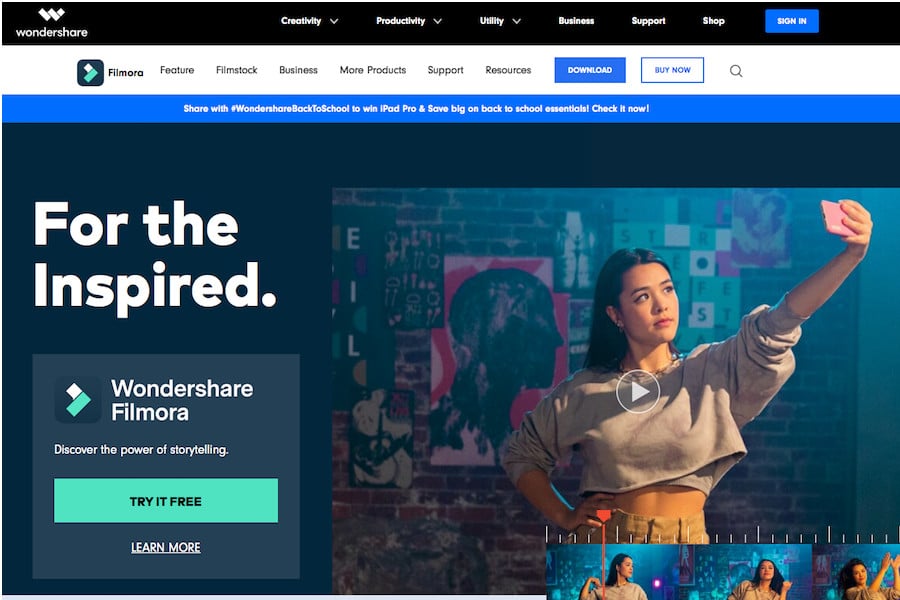
Reliable, inexpensive, easy to learn and lots of fun - a perfect choice for newcomers to video editing.
Years ago, all the best video editing software was complex and often too advanced for beginners.
But today, thanks to user-friendly design and intuitive interfaces, we have a range of accessible, affordable, and powerful video editing software for beginners.
If you’re ready to dive into the exciting world of all the various types of video editing, here are my top software recommendations.
What is the Best Video Editing Software for Beginners in 2024?
| Image | Product | Features | |
|---|---|---|---|
 | Wondershare Filmora BEST OVERALL |
| Download Here → |
 | Adobe Premiere ElementsBEST FOR ADOBE USES |
| Download Here → |
 | WeVideoBEST FREE ONLINE VIDEO EDITOR |
| Download Here → |
 | iMovie BEST FOR MAC USERS |
| Download Here → |
 | Shotcut |
| Download Here → |
 | Movavi Plus |
| Download Here → |
 | Magix Movie Studio |
| Download Here → |
 | Magisto |
| Download Here → |
 | Corel VideoStudio Ultimate |
| Download Here → |
 | CyberLink PowerDirector |
| Download Here → |
Wondershare Filmora (Best Overall)
- Reliable and stable in operation
- Inexpensive
- Fast speeds
- Easy to learn and use
- Limited advanced features
- Watermark in free version
A great video editing software for beginners is Filmora, which you can buy on a subscription or perpetual license.
It offers you a fast learning curve through a simple and modern interface, which is easy to navigate.
You’ll be able to play around with a large range of templates, such as transitions, elements, and effects out of the box. This is a great way to spice up your footage, and quickly give it a more professional feel.
Even though it’s meant for beginners, Wondershare has added some of its Pro features to the latest version of Filmora X.
Among these are Motion Tracking, Freeze Frame, Color Match, and Advanced Color Correction.
And, another good thing about this video editing software: as you quickly become comfortable with using the program, it won’t be long before you can move onward in your video editing journey.
Wondershare has made it so both the interface and controls are the same as their Pro version (and also very similar to Premiere Pro and other video editing software made for professionals).
So as well as being great to learn on, the software is also carefully designed as a stepping stone to bigger things.
Given how affordable this software is, its range of features, and how its design leads you seamlessly upward to more complicated skills, it’s easily our best choice overall.
Adobe Premiere Elements (Best for Adobe Users)
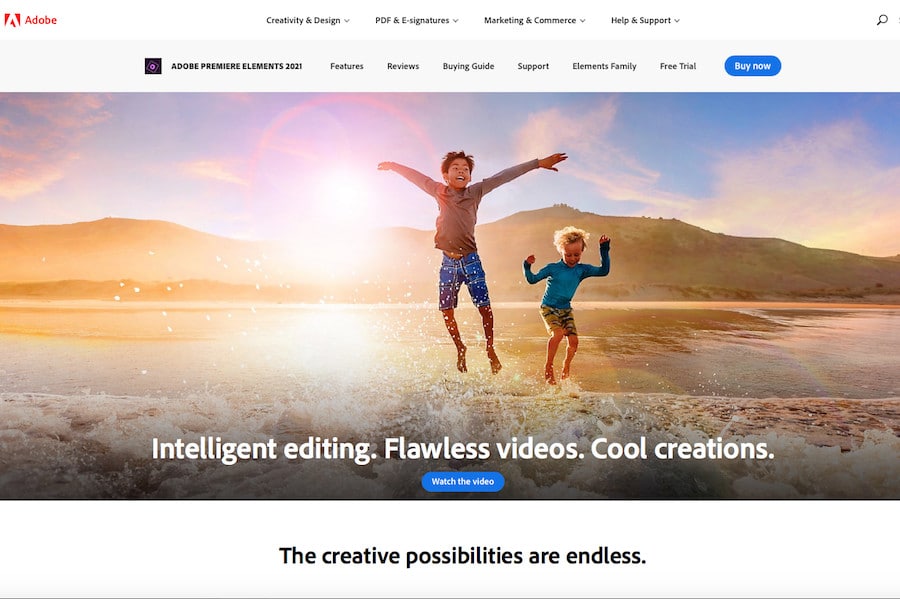
- One-time payment
- Affordable
- Guided Edits feature
- Easy to learn and use
- Rendering can be slow
For any beginner wanting to take the Adobe path, which culminates in Premiere Pro, this is the best first step.
The Adobe Premiere Elements’ user interface is slick easy to use, and has the features and basic layout of its bigger brother Premiere Pro.
While you are learning to use Premiere Elements, you are also being trained for a future using Premiere Pro.
The program has all the features you’d expect from entry-level software, allowing you to manipulate colors, sounds, scene transitions, and all the rest.
One of Element’s unique features, though, is the three different modes you can choose from to approach your workflow, Quick, Guided, and Expert.
Quick mode simplifies everything so that you can learn the ropes.
Guided teaches you more of the ins and outs of the program, while also showing you how you can let the software do a lot of things for you.
Then, the final step, Expert, give you more manual control over your footage, so you can start preparing yourself for Premiere Pro.
WeVideo (Best Free Online Video Editor)

- Free
- Cloud storage
- App-based editing
- Very easy to use
- Free plan is limited
- Not designed as a stepping stone
If you’re looking to start with a program that will get you started with minimum effort, that’s free, and that you can use online on any device, then WeVideo could be for you.
They give you a tonne of stock footage that you can use as B-roll, plus a free music library and a good selection of motion graphics for your titling and transitions.
It’s also totally web- and cloud-based. You can film on one device and edit on another, as it’s all done from the app.
Although it’s still a good idea to save your original footage on a hard drive, WeVideo’s cloud means you don’t need to have any storage space.
So, someone who is a complete beginner with very little equipment or resources could theoretically start making good-quality videos without cost, the moment they make that decision.
iMovie (Best for Mac Users)
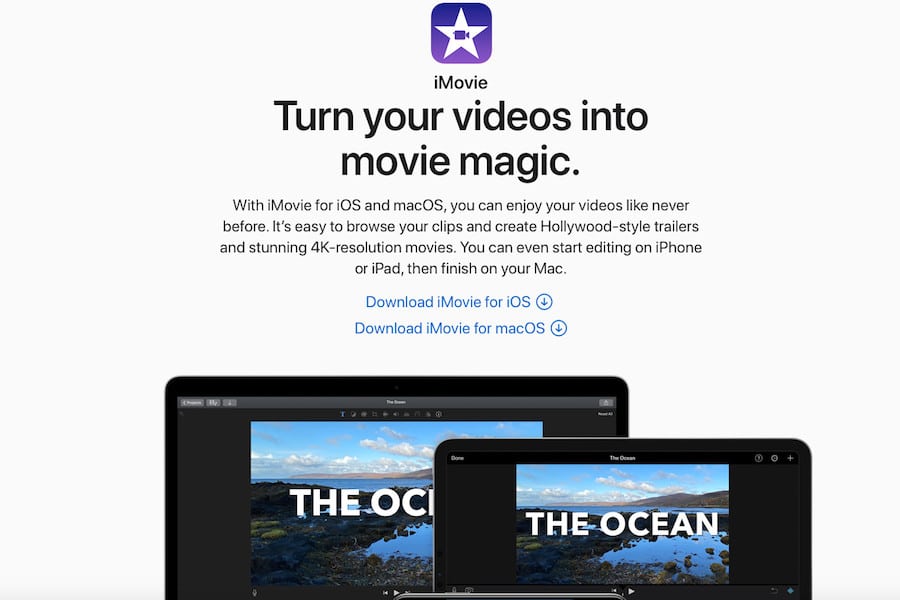
- Fantastic templates for video clips
- 4K video processing capabilities
- Synchs with other Apple devices
- Simple, easy-to-use-interface
- 100% free video editor
- Limited to two video tracks
- Mac only
As an app that comes free with every Mac and Apple device, iMovie is the best and most natural choice for video editing beginners who use Macs to get started.
It has an extremely simple interface, that allows users with zero experience to quickly get the hang of video editing basics.
And these looks are perhaps deceiving. While iMovie is easy to use and navigate, that doesn’t mean it’s not a powerful piece of software.
It contains a wide range of features that will keep beginners happy while they find their feet.
You can colour grade, make changes to the audio track, add title screens to your footage, and even use a range of in-built special effects.
Overall, it’s the best video editing software for Mac users who want to edit videos without spending a dime.. and it’s perfect for beginners.
Shotcut

- Free to use
- Easy to learn
- No watermarking
- Support for 4K & 8K
- Color grading tools aren’t particularly powerful
- Beginners will outgrow it quickly
Shotcut is an open-source video editing platform that you can download from the internet for free.
It’s extremely easy to get the hang of and will help beginners learn how to use timelines, audio tracks, and other simple tools for color adjustments, for example.
A couple of the features that make it particularly easy to use are the vast range of video tutorials you can access, and the fact that it has native timeline editing.
This means you don’t need to set up a media library. You can import your files directly to a project, which makes it easier and quicker to get started.
Movavi Plus
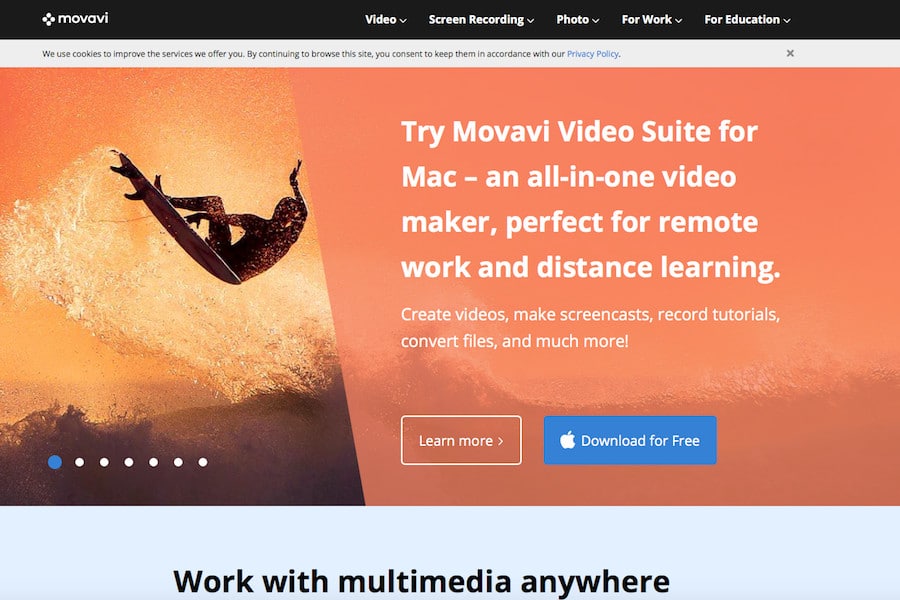
- Affordable
- Impressive range of AI-assisted tools
- Easy to learn and use
- No HDR capabilities
Movavi Plus offers users a combination of professional tools and user-friendliness.
It’s very quick and easy to put your footage into the software and get started, and the simple interface is easy to learn and navigate.
It houses a range of tools you’d expect to find in both beginner and expert-level video editing software – special effects, colour-grading, cropping, and titles. But there are also a few features competitors don’t have.
Movavi’s AI-upscaling tool makes lower-quality footage into large, high-quality files. So if you have any old, grainy 720-pixel video from back in the day, it’s no problem to rescue that by upscaling even to 4K.
The software also offers special effects and stickers, smart background removal (which allows you to easily switch backgrounds), and an AI-assisted audio noise remover.
It’s a pretty powerful package, great for beginners to learn on, but also with enough to keep experts happy.
Magix Movie Studio
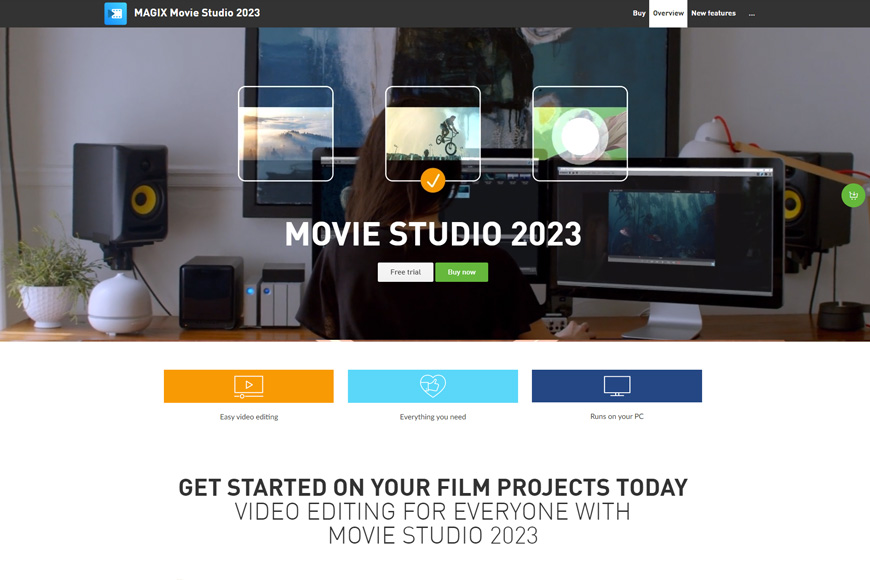
- Cheap
- Simple to use
- Easy to upgrade
- Can be a little buggy
With their slogan, “Powerfully Simple”, it’s clear what Magix want to offer video editors. Simple but powerful video editing software for beginners.
Along with the basic editing tools that will allow beginners to get to grips with the video editing workflow, it contains a whole suite of templates, titles, effects and transitions to help them level up from the start.
And once up and running, it’s cheap and quick to start moving through the higher-level packages Magix offers. The same user interface, and more advanced tools.
With the Platinum or Suite version, you get a larger library of templates, plus detailed color correction, multicam editing, and Auto Shot Match.
Magisto

- Free version
- Extremely easy to use
- Syncs with your social media
- Very limited capabilities
- Won’t teach you much about video editing
Magisto is a video editing app specifically made for use on mobile phones.
So if you want to make movies on the go, and you’re looking for a way to edit simple videos with the minimum of fuss, it could be a good option.
You choose your footage, select a theme and a soundtrack, decide on your video’s length (just over one minute on the free version), and the app takes it from there.
Bear in mind there’s not much more you can do than with your footage using the free version. If you pay, you can at least order the videos yourself.
Corel VideoStudio Ultimate
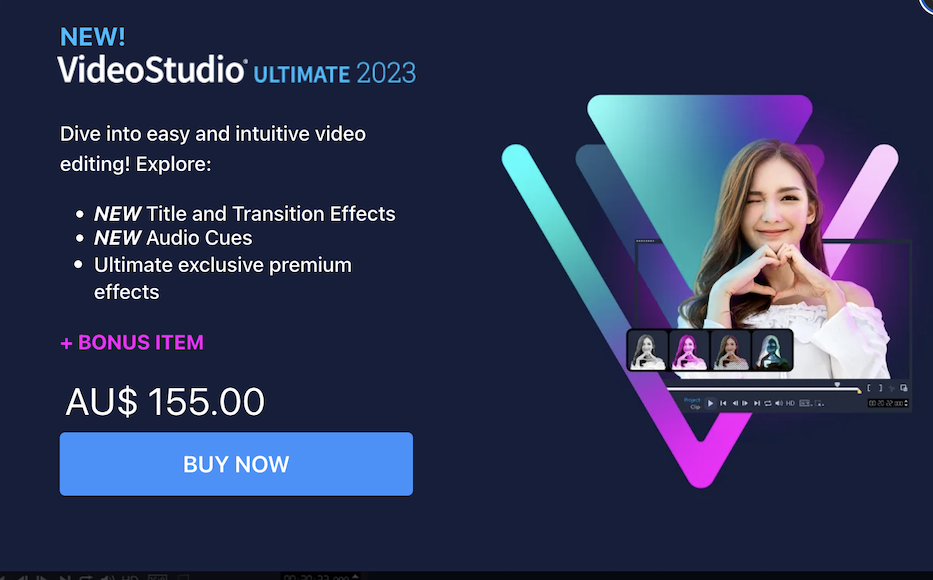
- Gentle learning curve
- Powerful video editing tools even for beginners
- Speech-to-text capabilities
- Can be buggy
Corel Video Studio Ultimate offers a good range of video editing tools and effects.
Both interface and timeline are easy to use and navigate, but despite this, you won’t want for features to help you learn the video editing game.
For example, along with the standard color grading and audio manipulation tools you’d expect to find, Corel also gives you a nice library of templates to help you get your footage looking professional from the outset.
Once you get more comfortable, you also have the means to get in there and adjust things manually. For example, you can also create intricate camera movements by fine-tuning the speed of your footage with those templates, or manually.
Another great (and time-saving) feature is speech-to-text. This allows you to easily create subtitles.
CyberLink PowerDirector
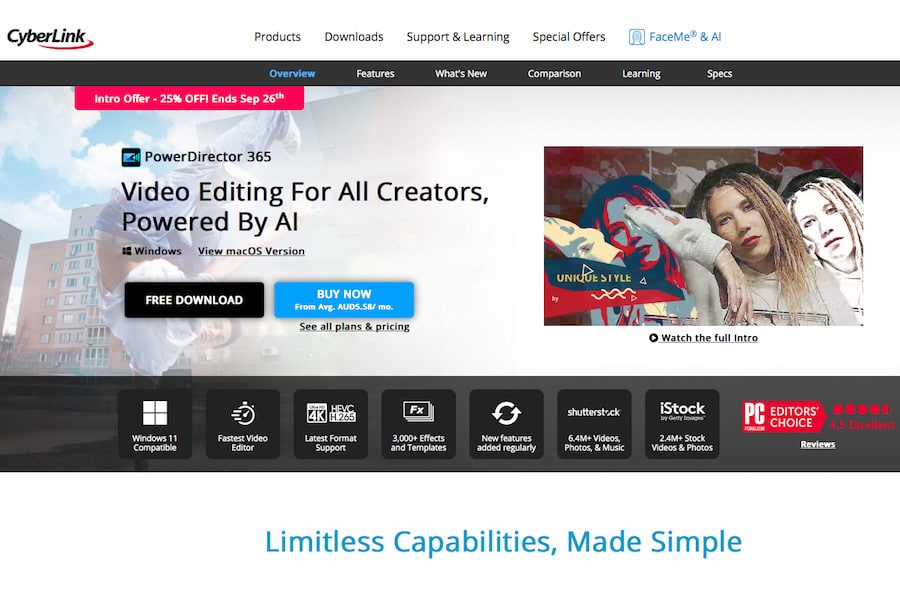
- Great range of features and templates
- Fast rendering
- User-friendly interface
- None
CyberLink PowerDirector is one of the best video editing software for beginners as it’s known for the quality and scope of its features.
It has a range of templates, plus a Title Designer. It’s also made for video editors who want to get the most out of their audio tracks.
The Audio Designer lets you denoise and also play with different effects, like pitch shifting.
While it’s a powerful piece of video editing software, it’s still user-friendly.
Much like CyberLink PhotoDirector does for photographers, PowerDirector takes beginner video editors seriously and provides them with the tools to become more serious about their craft.
How to Choose the Video Editing Software for Beginners

Choosing the best video editing software for beginners involves considering several factors that cater to those who are new to video editing.
Here are some key aspects to consider for you newbies:
- User-Friendly Interface: As a beginner, you’ll want software that is easy to navigate. Look for a clean, intuitive interface with clearly labelled tools and functions. A steep learning curve can be discouraging for beginners.
- Tutorials and Learning Resources: Check if the software provides tutorials, guides, or a community forum. These resources can help you understand the software’s capabilities and how to use it effectively.
- Basic Editing Tools: The software should offer basic editing tools like cutting, trimming, and splitting clips, as well as adding text, transitions, and audio. These are the fundamental tools you’ll need to start editing videos.
- Pre-made Templates and Effects: These can help you create professional-looking videos without needing advanced editing skills. They can also save you time and make the editing process more enjoyable.
- Cost: As a beginner, you might not want to invest a lot of money in software right away. There are free video editing software options available that are great for beginners, like iMovie for Mac users, or DaVinci Resolve for both Windows and Mac users. Some paid software also offer free trials.
- Compatibility: Ensure the software is compatible with your operating system (Windows, macOS, etc.). Also, check the system requirements to make sure your computer has the necessary hardware to run the software smoothly.
- Customer Support: Good customer support can be very helpful if you encounter any issues or have questions about the software.
When I was choosing my first video editing software, my criteria was ease of use and the availability of tutorials.
Since it was in the day before YouTube, having a user forum where I could ask questions and a site with plenty of learning resources was very important.
Nowadays, you can get a free video editor online or pay for premium editing software or even mobile video editing apps – there’s so much choice available to edit videos in 2024.
How Do Beginners Learn Video Editing?
Learning video editing as a beginner can be a fun and rewarding process. Here are some steps to help you get started:
- Choose the Right Video Editing Software: There are many video editing software options available, ranging from beginner-friendly tools we’ve discussed in this guide like iMovie or Filmora, to more advanced software like Adobe Premiere Pro or Final Cut Pro. Choose a software that fits your needs and skill level.
- Learn the Basics: Start by learning the basic concepts of video editing, such as cutting and trimming clips, adding transitions, and syncing audio and video. There are many online tutorials and courses available that can help you understand these concepts.
- Practice: The best way to learn video editing is by doing it. Start with simple projects, like making a short video of a family event or a trip. As you get more comfortable with the basics, you can start working on more complex projects.
- Watch Tutorials: There are countless video tutorials available online that can help you learn how to use your chosen software. Websites like YouTube, Udemy, and Lynda offer tutorials for all skill levels.
- Experiment: Don’t be afraid to experiment with different effects and techniques. This is a great way to learn what works and what doesn’t, and it can help you develop your own unique style.
- Get Feedback: Share your videos with others and ask for feedback. This can help you identify areas where you can improve.
- Join a Community: There are many online communities of video editors where you can ask questions, share your work, and learn from others. Websites like Reddit, Facebook Groups and various online forums have active communities of video editors.
Remember, learning video editing is a process, and it’s okay to make mistakes – I made a ton of them when I first started out, even though I was using video software for beginners too.
The most important thing is to keep practicing and learning.
A Few Words on Free Video Editing Software
Free video editing software can be a great starting point for beginners to video editing.
These programs often offer a user-friendly interface and basic editing tools, making them an excellent choice for those who are just starting to learn the ropes.
They allow beginners to familiarize themselves with the process of video editing without the pressure of navigating complex professional-grade software.
Furthermore, the fact that they are free removes any financial barriers to entry, making video editing accessible to anyone with a computer.
However, while free video editing software can be beneficial for newcomers, it does come with its own set of drawbacks.
One of the most common limitations is the lack of advanced features.
Free software like iMovie typically offers basic editing tools such as cutting, trimming, and simple transitions, but they often lack the more sophisticated features found in paid software, such as color grading, advanced special effects, artificial intelligence features and 3D editing.
This can limit the creative possibilities and may not be sufficient for more complex projects.
Another downside of free video editing software is that they often come with watermarks on exported videos, like with Filmora.
This can be a significant drawback for those who wish to share their work publicly, as the watermark can detract from the overall presentation of the video.
Additionally, free software may also have limitations on the resolution of exported videos, often capping it at a lower quality than paid alternatives.
Lastly, free video editing software may not offer the same level of customer support as paid versions. This can be a challenge if you encounter technical issues or need help understanding certain features.
So, while free video editing software has its limitations, it can still be a valuable tool for beginners. It provides an accessible way to learn basic video editing skills, and for many, it’s a stepping stone towards the best video editing software professional use.
As with any tool, it’s important to understand its strengths and weaknesses and choose the one that best fits your needs and goals.
Frequently Asked Questions
What do most YouTubers use to edit their videos?
YouTubers use whatever suits their workflow.
Most of them start out using free and/or open-source software to help them learn to edit videos without much cost.
Then, as they become more successful, they invest in higher-quality software to improve the quality of their content.
What do professional video editors use?
Professional video editors generally use Adobe Premiere and Adobe Final Cut Pro, as they are the most powerful applications.
Out of the two, Final Cut Pro is probably the most used, as it has a wider range of tools, and is famous in the industry for its versatility.
Can I learn video editing on my own?
Yes, you can.
The best video editing software for beginners generally comes with tutorials to guide you through the process.
And, when tutorials come up short, there’s always someone on YouTube who knows the answer.
Which free video editing software is best for beginners?
Wondershare Filmora is the best video editing software for beginners.
It has the tools and interface not only to give you a great video editing foundation but also to prepare you for using more complex video editing tools and software.
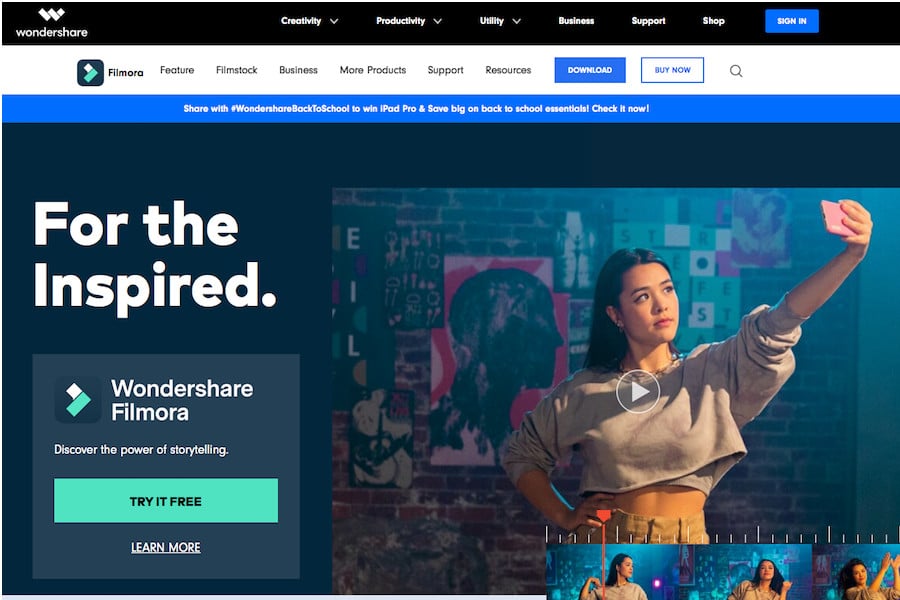
Reliable, inexpensive, easy to learn and lots of fun - a perfect choice for newcomers to video editing.













