
How to Earn Money in Photography via Print Sales
Follow this step-by-step guide on how to earn money in photography. Discover the best way to sell prints online and earn money from photography.
ShootProof | Software | By Mark Condon | Last Updated: June 16, 2022
Learning how to earn money in photography is something that no one really teaches you when you become a photographer. How much you can make selling photos online isn’t a topic that’s widely discussed in public.
Trying to sell your photos to clients, whether in person or via your website, probably makes you feel uncomfortable. We’re photographers after all – not salesmen. However, to run a business, we need to learn how to earn money from photography.
[Update – If you’re looking how to sell Event Photos online, go to the end of this post]
It’s with this in mind that I put together this post on selling your photos. With a little planning and the process I’m about to outline, you can put in place an automated system to sell photos online without even leaving your seat. You’ll quite literally earn money while you sleep.
How much money can you make selling photos online? Well, I’m going to describe the exact steps I took to make $426 in just my first week of selling my wedding photography work, both in print and digital photo sales.
This guide isn’t just for wedding photography of course – the process can easily be applied to sell event photos online, family photos, fine art photos, or any other photography work you undertake to help you sell pictures for money.
I should mention that all the photos I sold were not portfolio standard, or even images I consider particularly interesting. The majority were group portraits or regular dance-floor shots, which really shows how much money can be made from your photos no matter your ability (within reason!)
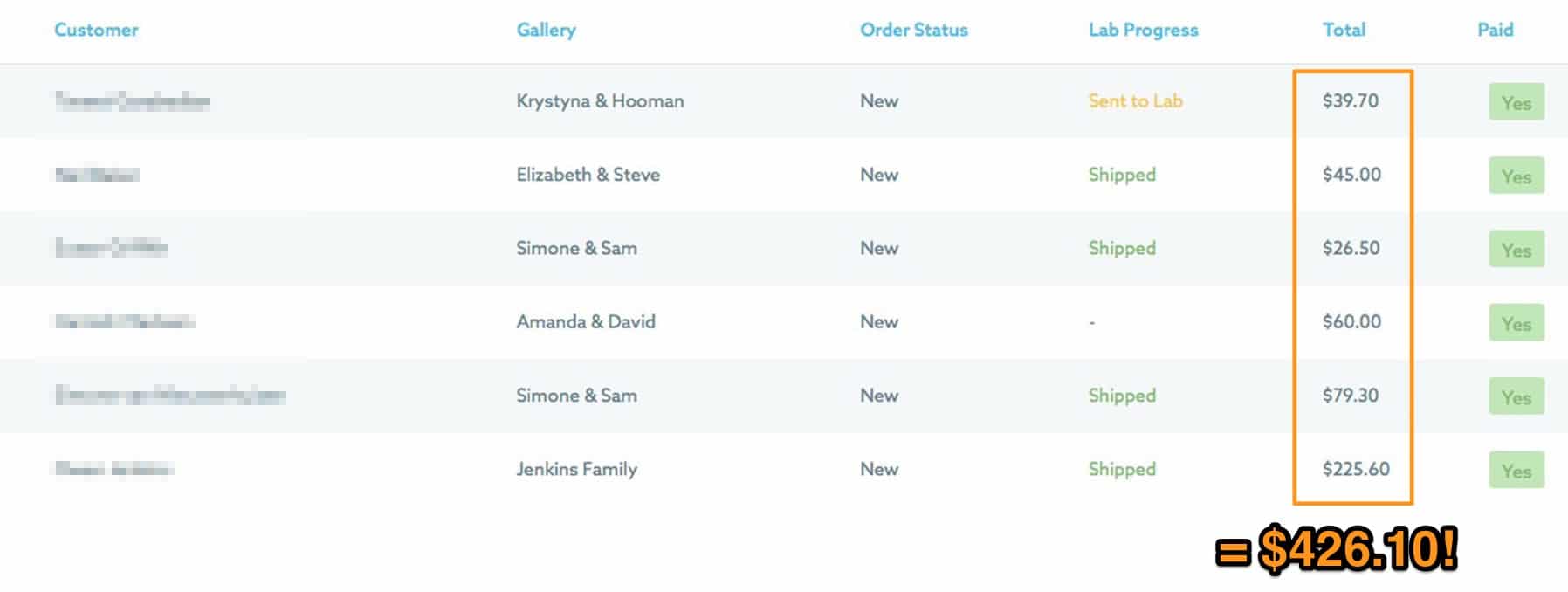
I believe that everyone from a sports photographer to a street photographer can easily make their first photo sale just by following the steps outlined below.
So with that in mind, let’s dive right in to this process which I believe is the best way to sell prints online…
How to Earn Money in Photography via Print Sales – A Step by Step Guide
First, a caveat – the process of how to sell your photos I’m about to describe does take a bit of time to setup. If you follow my exact process, I estimate it’ll take at least 2 hours, but it depends on the number of online photo galleries you decide to create.
Also, if you’re interested in actually attracting more wedding and portrait photography clients, I recommend you check out this Facebook Ads Course, which I used to quadruple my bookings in just 10 days.
Preparation
The best way to sell prints online involves two main elements. The first is an online gallery.
My online gallery of choice is ShootProof, which I’ve recently fallen in love with due to its ease of use and slick design – check out my full review of ShootProof to find out more.
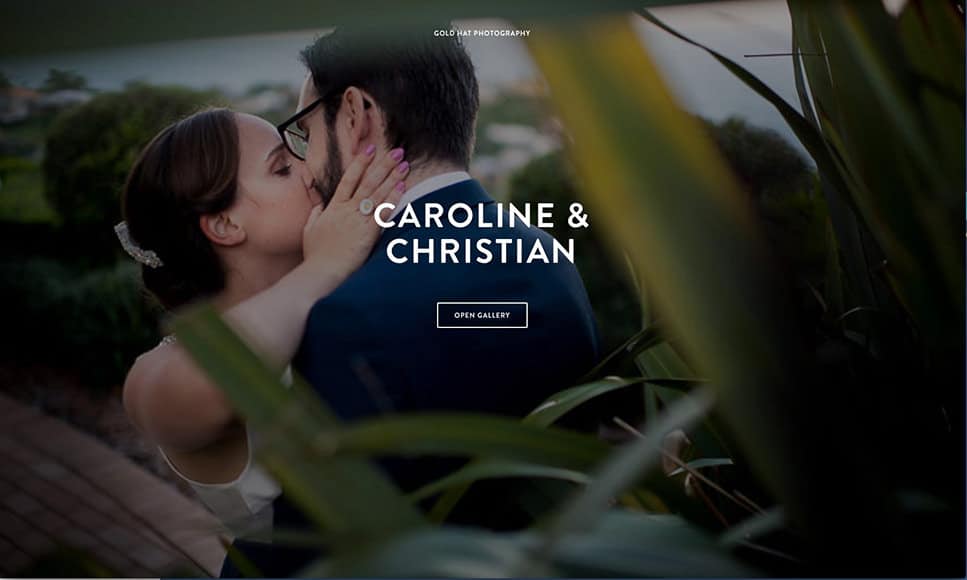
Example of a ShootProof gallery cover page
There are several reasons why I believe ShootProof is the best site to sell prints. I really like its design, ease of use, excellent support, fast loading times and several other features, but most of all I like its powerful email automation system.
Having solid email automation in place can really boost your photo sales, and I’ll show you how to set this up in a bit.
I also love the ShootProof Lightroom plugin integration, which means I can easily upload my work to a new online gallery all from within Lightroom. With workflows, the less steps the better, and this feature really helps to save time.
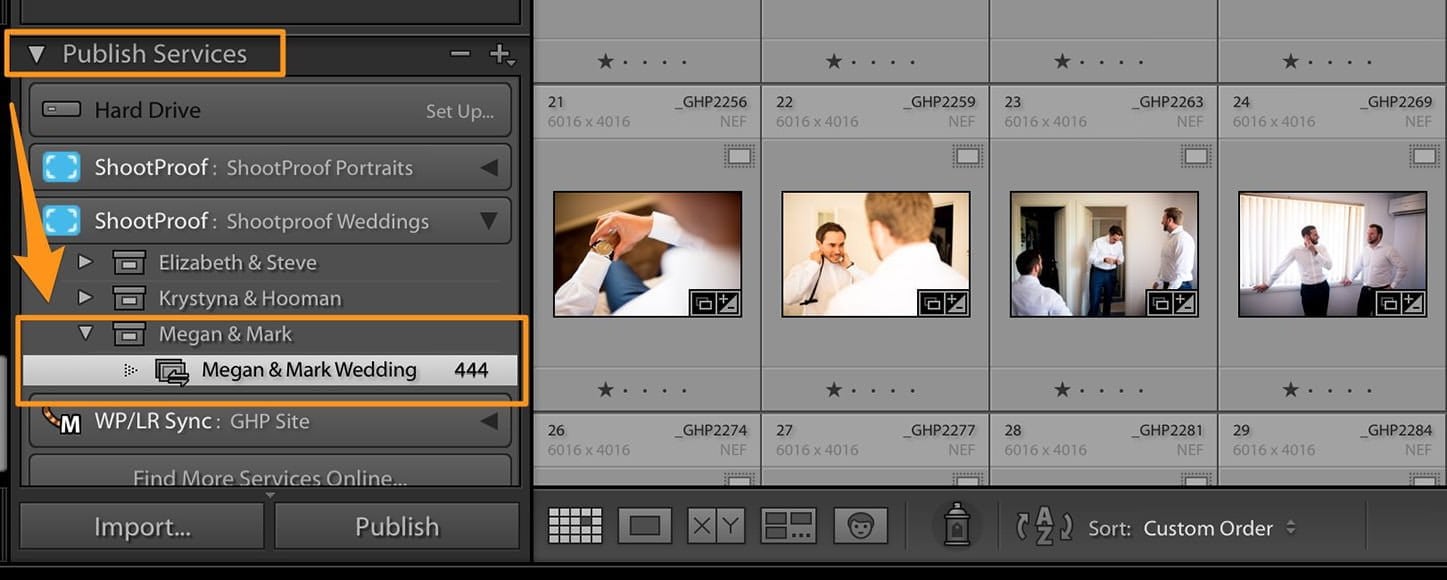
Create ShootProof Publish services in Lightroom for each of your Categories and Galleries to keep everything organised neatly.
ShootProof offers a 30 day free trial, meaning that you can have a go at implementing these tips on how to sell your photos for free.
If you’re ready to jump straight in with a paid account, use promo code SHOTKIT16 for 25% off your first year!
When you make some money from your photo sales, I’d recommend putting it towards the bill for your next month’s subscription with ShootProof. Then keep repeating this process to ensure you’re never out of pocket ;-)
Having an online ShootProof gallery is also a great way to keep an online backup of your work, not to mention allowing the clients to download all their files digitally, without the need to post USB drives, etc.
The second element that you need to sell your photos is a list of your clients’ email addresses. If you don’t have any clients yet, a list of friends’ email addresses is fine too.
Once you have your online gallery and your email addresses prepared, let’s have a look at how to sell your photos.
[Sidenote: I’m writing this from the perspective of a wedding photographer, but the process can be applied to any genre. You can even create a gallery of your favourite photos and just email all your mates – maybe they’d like a canvas of your work on their wall!]Best Way to Sell Prints Online – The Process
Section 1 – Email Automation
Step 1
Assuming you’ve already signed up for ShootProof’s free 30 day trial and done all the basic settings like your studio name/contact details/logo etc (you do this via Studio > ShootProof Homepage in the main menu), head straight to Studio > Email > Templates > New Template.
Call the template ‘Gallery Expiring in 7 days’.
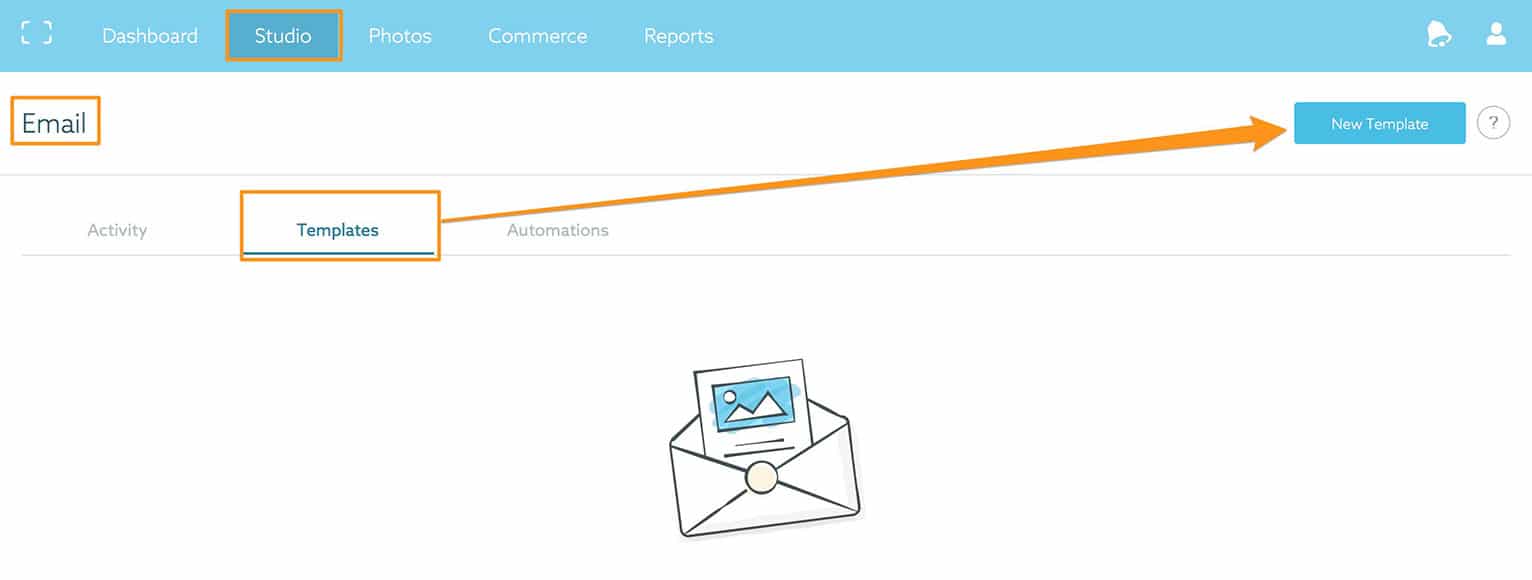
Step 2
Select template type ‘Gallery Expiring Notice’, then sit back as everything is populated for you!
I find the wording in ShootProof’s default email templates to be very good, so no need to alter anything here. Hit save.
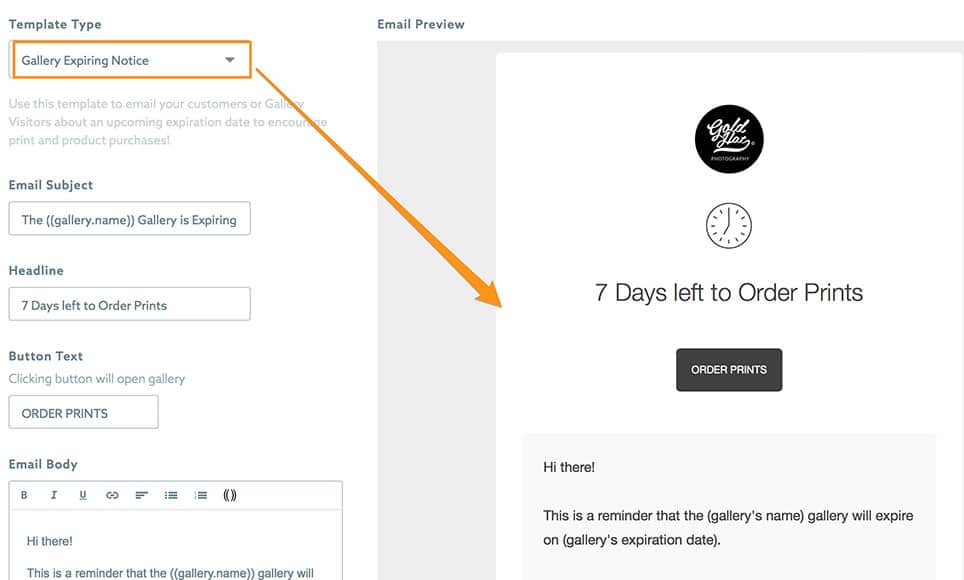
Step 3
Head back to Studio > Email > Templates > New Template and create a second template called ‘Gallery Expires at Midnight’.
Follow the same process as above, except change the headline to say ‘Your Gallery is Expiring at Midnight’. Hit save.
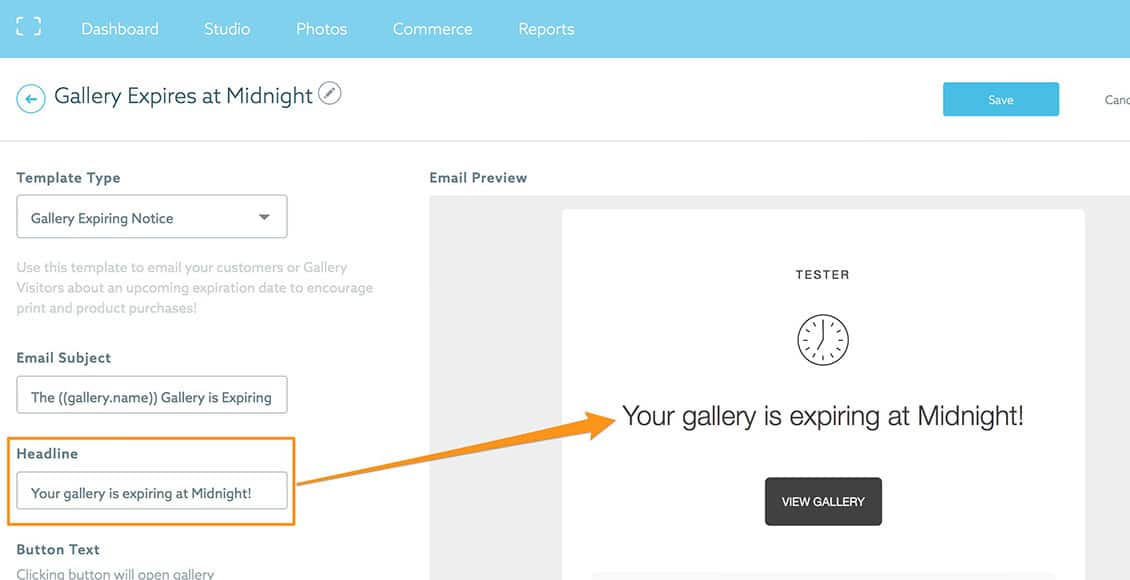
Step 4
Next head over to Studio > Email > Automations > New Automation Series. Title it ‘Gallery Expiring’.

Step 5
Click ‘New Email in Series’, then select your ‘Gallery Expires at Midnight’ email template from the drop down menu; ‘All visitors to this gallery’ under ‘Recipients’; ‘X days before gallery expiration date’ under ‘Trigger Type’; and finally type ‘1’ under ‘Trigger Days’. Hit save.
Step 6
Repeat the same process as above, but select ‘Gallery Expiring in 7 days’ and enter ‘7’ under trigger days.
Recap of Email Automation
That may seem like a lot of steps, but it’s the one and only time you’ll need to do it. What you’ve created here is a fully automated email system which will help to earn money in photography by boosting your photo sales.
Every client who enters your gallery will receive a reminder email one week before the gallery expires, and another on the day of expiry. You won’t need to lift a finger.
Setting a time limit or artificially limiting the availability of your products is known as scarcity marketing, and it’s proven to be very effective. By telling your clients that this is there one and only time to order prints from their special wedding, and setting a time limit is essential to selling your photos.
You may already be using an online gallery or your website to passively try and sell prints. Waiting with your fingers crossed that visitors will purchase something misses out on a huge opportunity to sell your photos – it’s time to change all that with an automated email system.
[Pro Tip: For more info on email marketing and other techniques to grow your wedding photography business, take a look at More Brides.]
OK, let’s get back to the process…
Section 2 – Print Fulfilment
Step 7
Now we need to set up a print lab and some pricing, so head to Commerce > Pricing in the main menu.
Here you’ll see the print labs available based on your location, which saves a huge amount of time in research. This is another of the reasons why I think ShootProof is the best place to sell prints.
You can add another print company if you have a preference, but for the sake of simplicity at this point, just choose one of the recommendations.

[Side note to my Australian friends: ShootProof supports fulfilment by HC Lab, and I’ve found their service to be very good.]
Step 8
After clicking on your chosen print lab, you need to decide on pricing your photography prints.
With so many variables involved, this process would normally take ages. Luckily, ShootProof provides a one-click solution that pre-populates all the most popular options for you. I love this feature!
There’s also a great time-saving way to apply a global percentage to your prices in one click, by using the handy Markup Tool.
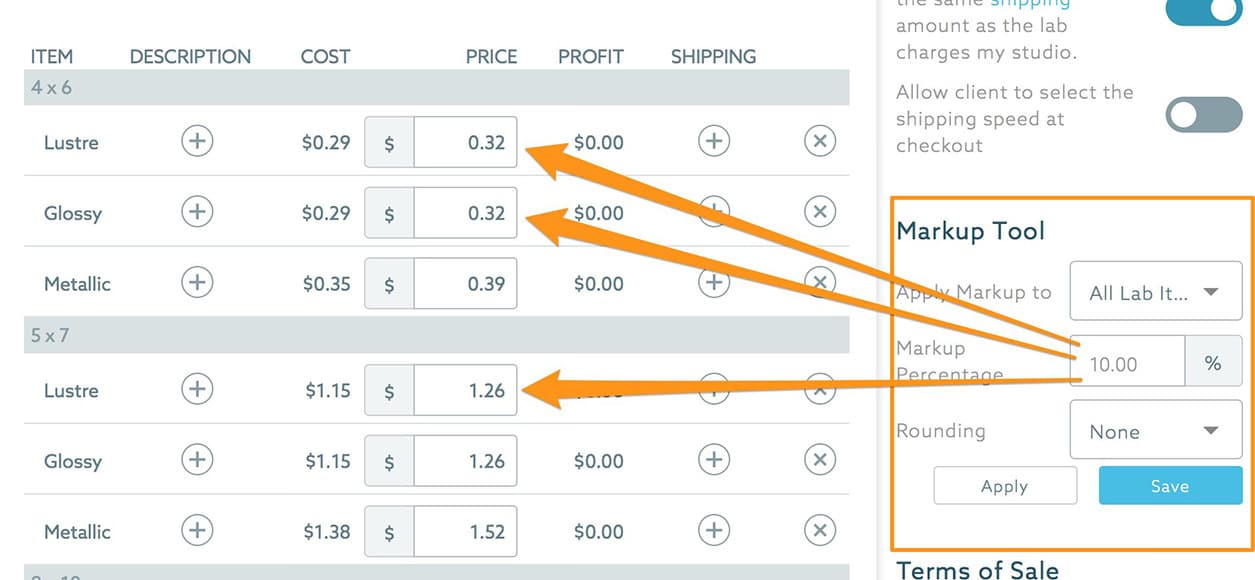
Remember that you can always come back and trial different photo sizes and pricing, but for the sake of this test, let’s keep it all simple with a flat rate percentage markup.
[Sidenote: If you’re prompted to add your credit card info at any stage, don’t worry – you won’t be charged during the first 30 days of your ShootProof trial.]
Recap of Print Fulfilment
Again, this may have taken you a bit of time to set up, but you’ll only need to do it once. You now have an on-demand print lab that will fulfil any print sales you make. You can decide whether the prints are sent to your studio, or direct to your client, and even be notified before the printing process starts.
The automated print process removes a massive headache in my photography business and allows me to effortlessly sell more photos.
The client can see all their photos in one place in their custom ShootProof gallery, and more importantly for you, they are just a few clicks away from placing their first order.
A key factor in how to sell your photos is to make the purchasing process as effortless as possible for your clients. There are lots of studies that show that the best way to sell prints online is to make the process as simple as possible for the customer.
OK, back to the process on how to earn money in photography…
Section 3 – Categories & Defaults
Step 9
Go to Studio > ShootProof Homepage > Manage Categories. Then click ‘Add Category’, and call it ‘Weddings’.

In the future, you can add other categories and have each one displayed with a thumbnail preview on your ShootProof homepage.
Here’s an example of how your homepage will look with various categories:
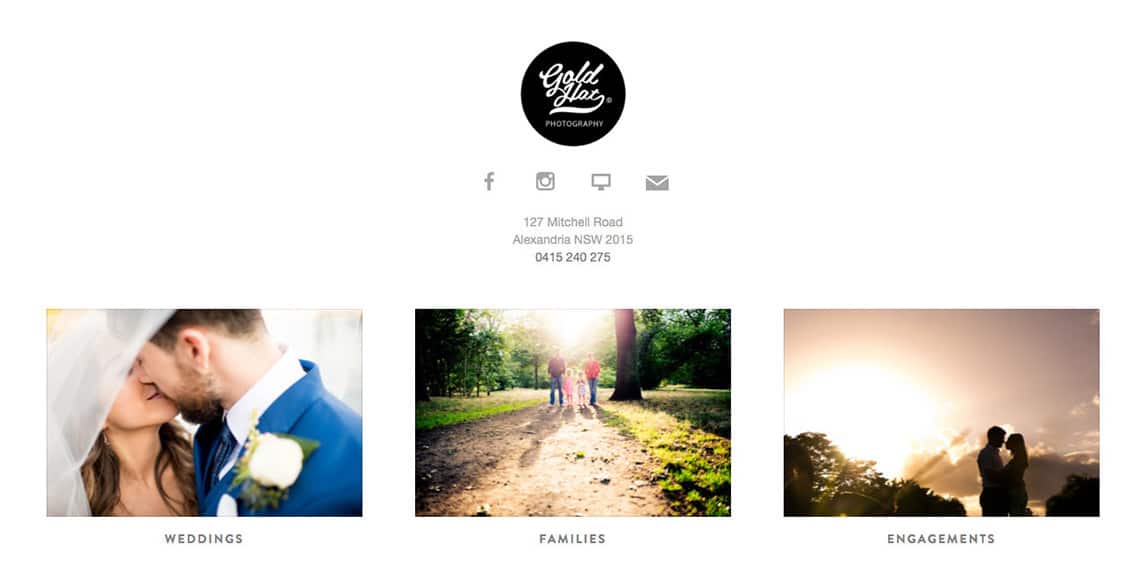
Step 10
Go to Photos > Galleries > Default Settings. Click ‘Add Set’ and call it ‘Weddings’.
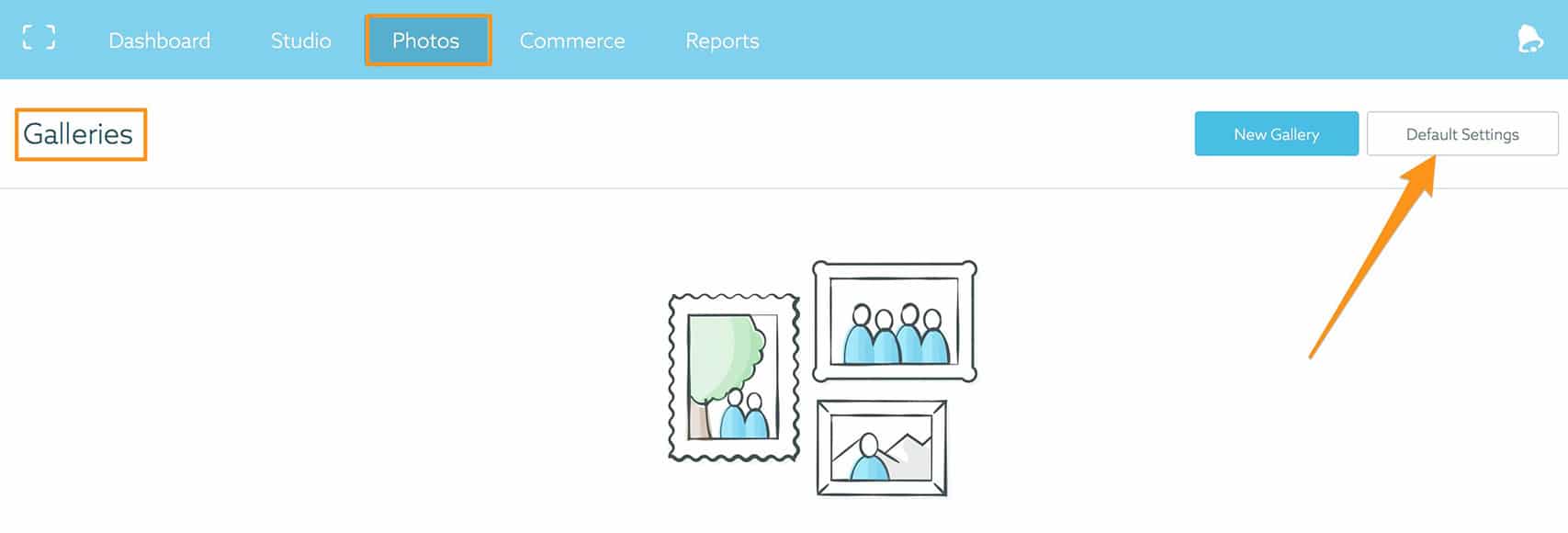
Step 11
Set the default Weddings gallery up using the following settings:
i) Under ‘Prints’, choose your Price sheet. I also choose ‘DropShip to Client’ since it takes me out of the process.
ii) Under ‘Advanced’, choose the ‘Weddings’ category you just created.
iii) This is the key step – under ‘Send automated emails for this gallery’, select ‘Gallery Expiring.’ Hit save.
[Pro Tip: In the ‘Visitor Information’ box, you can add a message like “Ordering prints and canvases from this Gallery ensures perfect print reproduction and delivery direct to your home.” Remember, sell the benefits, not features!]
Recap of Categories & Defaults
This section of the process is another set-and-forget. By setting up defaults for your galleries, you won’t need to edit certain settings whenever you upload new photos, which will save you lots of time in the long-run.
There are still some settings you’ll need to adjust each time you upload a gallery, and I’ll go into these below.
Section 4 – Gallery Uploads
Step 12
Install the ShootProof Lightroom plugin and start creating galleries for all your past wedding jobs. Go wild here – there’s no limit on photo uploads during your 30-day ShootProof trial so make the most of it!
The plugin is a ‘Publish Service’, so photos and album structures for galleries are kept in sync and pushed directly from Lightroom to ShootProof.
This means that if you edit a photo in Lightroom, you can push it to your ShootProof gallery in one click, and have the edits replicated online.
As someone who is always tinkering with old photos, I love this feature.
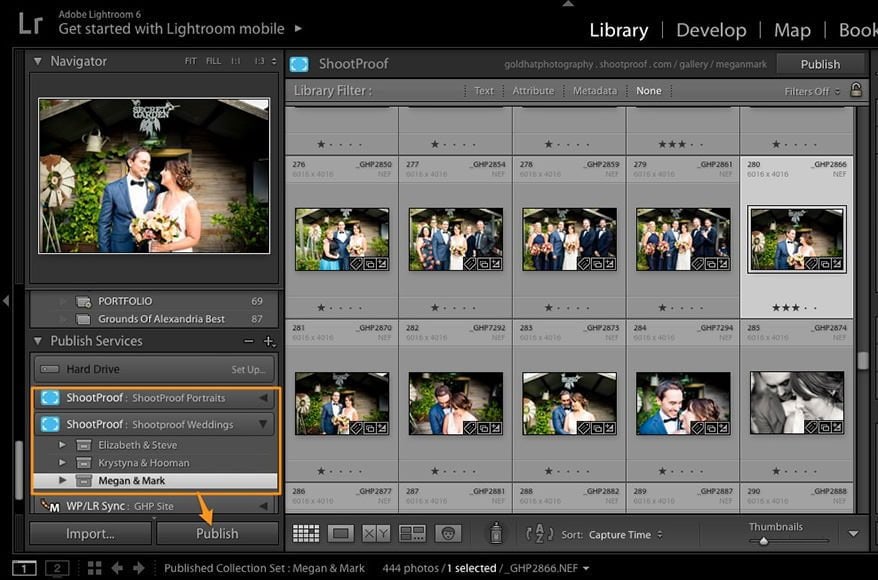
Section 5 – Creating Galleries
Step 13
Here’s the process that I’ve found most efficient for creating galleries. It looks complicated, but is actually quite simple:
i) Create a ‘Published Collection Set’ for your gallery. I use the clients’ first names.
ii) Create a Published Collection inside it, naming it your clients’ names + wedding. i.e. Megan & Mark Wedding.
iii) Drag all the photos from your original wedding catalogue into the Published Collection, highlight the gallery name, then hit Publish.
[Pro Tip: for those in Australia and other countries which have terrible upload speeds – choose a smaller photo size to increase the speed of uploads. I’ll show you what to do when a client orders a print at the end of this post.]
Step 14
When the upload is complete, visit the gallery in your ShootProof account and set a pretty cover photo. Then work your way down the options, doing the following:
i) Set a gallery expiration date 29 days from now. (Or a duration to ensure it’s within your free ShootProof trial period.)
ii) Make sure your ‘Gallery Access’ is set to be ‘Public – Password’ (which it should be if you set up your defaults correctly in Step 11). Then tick the ‘Email Required’ box and enter a password.
I recommend using the same password for every gallery – you’ll see why in a bit.
Finally, have a quick glance to see all the other gallery settings look ok to you.
Recap of Gallery Creation/Uploads
Hopefully by this stage you’ve already uploaded a few galleries of your previous clients’ weddings.
Depending on your Internet/computer speeds, you should be able to upload multiple galleries at once, then set all the gallery settings in one pass.
[Pro Tip: simultaneously uploading multiple galleries to ShootProof via Lightroom can slow down your LR develop module. If you want to continue with your editing while uploading, I’d recommend your use the free ShootProof desktop uploader.]
Step 15
You’re only a few mouse clicks away from starting to earn money from your photography. Now it’s time to email your previous clients. Here’s the process I use for this:
i) Copy all the clients’ email addresses and paste them into the Bcc field of your mail window. Make it’s Bcc, not To or cc!
[Pro Tip: if you’re pasting a list of email addresses into certain email clients (such as Mac Mail), it may not recognise each one as a separate email address. To get around this, paste your list into an Excel column, then use the formula =XX&”,” to add commas to the end of each email address. Then copy/paste them into the Bcc: field of your email client. Change the XX to whatever your first email address’ cell is in Excel, and place the formula in the adjacent cell.]
ii) Compose your email. Here’s an example that worked well for me:
The highlighted link you need to insert is the link to your ShootProof homepage (as opposed to the client’s specific gallery). The password will be the global one you created (which is why I recommended keeping it the same for everyone).
By doing it in this way, you’ll only need to send one template email to all your past clients, saving you lots of time.
To find the link to your ShootProof homepage, go to Studio > ShootProof Homepage > View Homepage in the main menu.

iii) Before hitting send, log out of ShootProof. Then compose an email to yourself with the gallery URL and send it. Next, click the link in the email you receive and run through the entire process as a client, making sure everything works.
Unfortunately you can’t test the automated email (since you’d need to wait until 7 days before the gallery expires to trigger the first one), so just double check those settings separately.
When you’re happy everything’s set up, hold your breath and click SEND. All your hard work is about to pay off – it’s time to sell your photos!
Final Recap of Entire Process
All your past clients are about to receive a link to your ShootProof homepage, from where they can access a gallery of all their photos. There’s a good chance that your clients won’t have looked at their wedding photos recently, and this will have a big impact on making print sales.
Your clients will no doubt email all their friends and family to let them know about the gallery so they can relive the big day too (note to self: mention sharing the gallery link in the email to clients!)
This is the good bit – every visitor who wants to view the gallery must first enter their email address, meaning you’ll now have a whole new database of leads, that you can market to in the future (e.g. “thanks so much for purchasing my prints. Here’s a 10% discount on an engagement shoot…etc.”)
You can download a CSV of all the visitors to your galleries by visiting Reports > Gallery Visitors > Download as CSV.
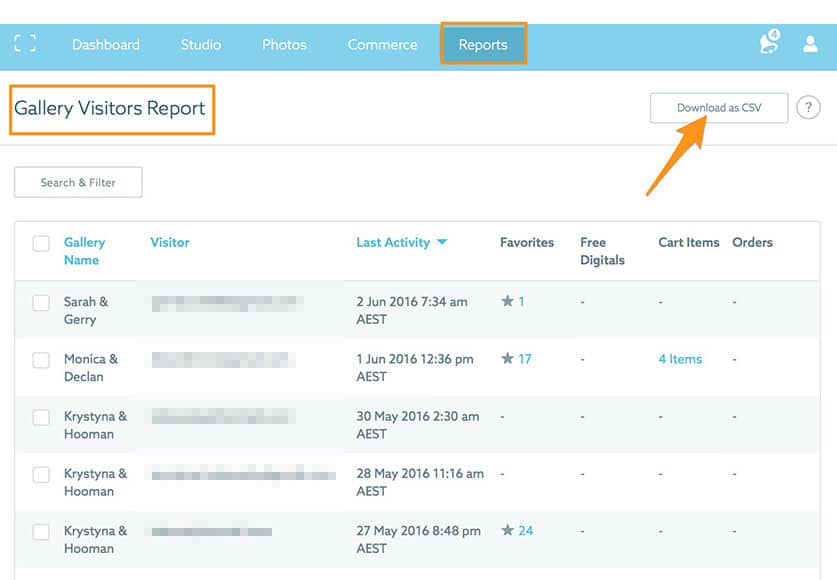
One week before the gallery expires, all the visitors will receive an email encouraging them to make a purchase before it’s too late. On the day of expiration, they’ll receive another email.
Both emails aren’t pushy sales emails at all, but they take advantage of scarcity to encourage the purchase.
It’s so satisfying to see a report of your sent automated emails, especially since it’s usually to a list of email addresses of people you’ve probably never even met. To view your report, click Studio > Email and view your Activity.
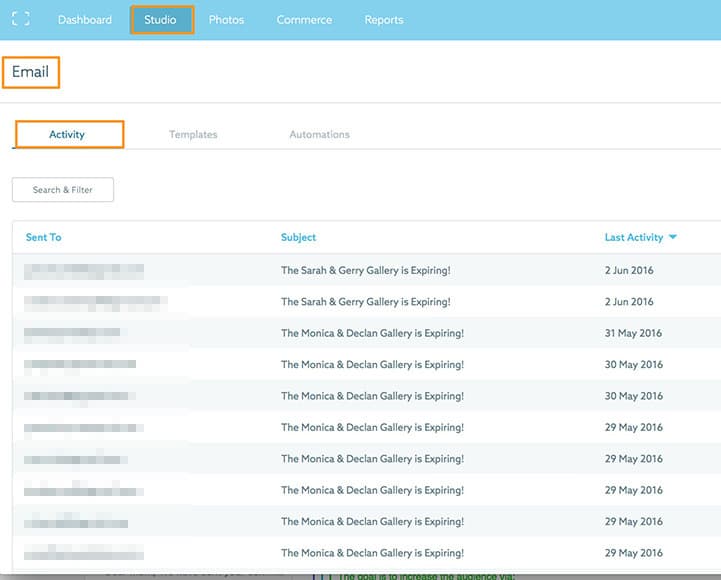
Your 1st Photo Sale…
To sum up, if you follow this entire process I’m confident you’ll manage to sell your photos almost immediately. If you’ve ever wondered how much you can make selling photos online, you’re about to find out…
In my first week of implementing this process I made $426. It may not sound much considering the time I spent to set up the entire flow, but the point is that I now have a profit-generating automated workflow in place for all my future work.
Now I know this process of how to sell my photos works, I’m confident to include it in my everyday photo post production/delivery workflow.
Each new client of mine receives their very own ShootProof proofing gallery, from where they can easily place print orders that get delivered direct to their home.
Learning how to earn money in photography just got a lot simpler!
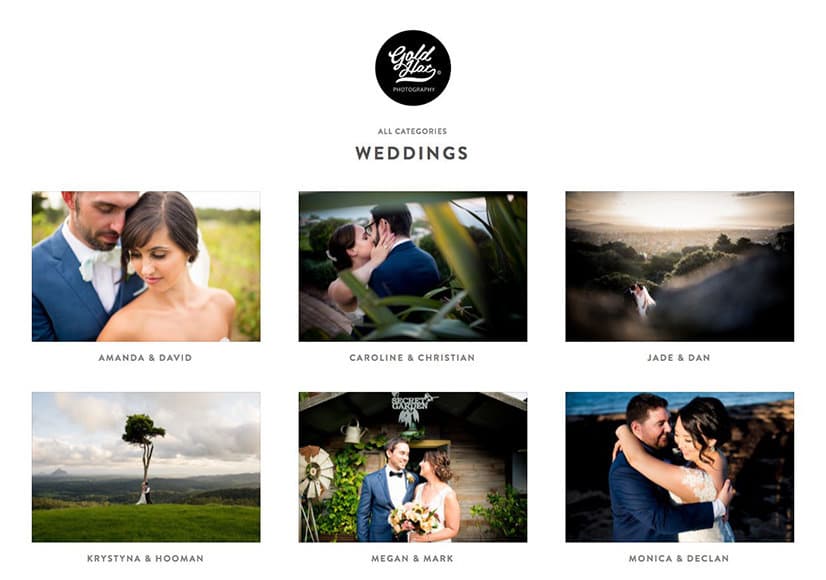
A ShootProof Category Page showing multiple Galleries
Being able to offer an online gallery such as ShootProof to my clients opens up a whole new door to price experimentation – I can charge less for portrait and engagement sessions (thus attracting more of them), safe in the knowledge that the associated print sales will generate new income.
The best part is, whenever the client shares the gallery, there’s another opportunity to sell photos. Most of the photo sales I make are from people I’ve never heard of, which indicates that the clients’ friends are making purchases too.
Print sales are made while I sleep, and products are fulfilled automatically without my intervention. It’s the perfect sales system!
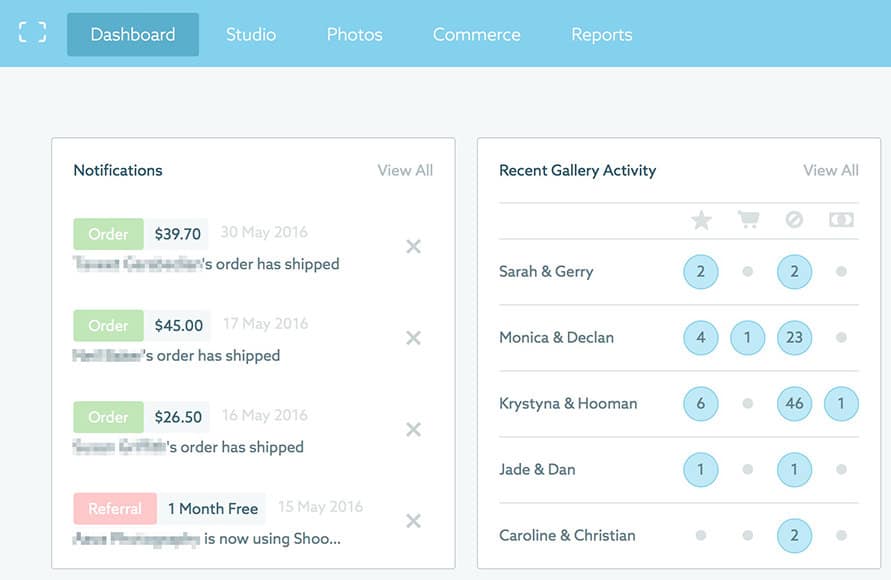
You can check a summary of your recent sales and gallery activity in the ShootProof dashboard.
One final thing – for those poor people out there with crappy Internet speeds (Australia, you suck!), here’s a handy workaround:
Upload your photos at a smaller size (I use 580px tall) to speed up the process. Then when you get notified that a client has placed an order, simply click ‘Replace’ to swap out the files in question with larger versions.
It’s a bit of a pain in the a$$, but thankfully ShootProof makes this process very easy.
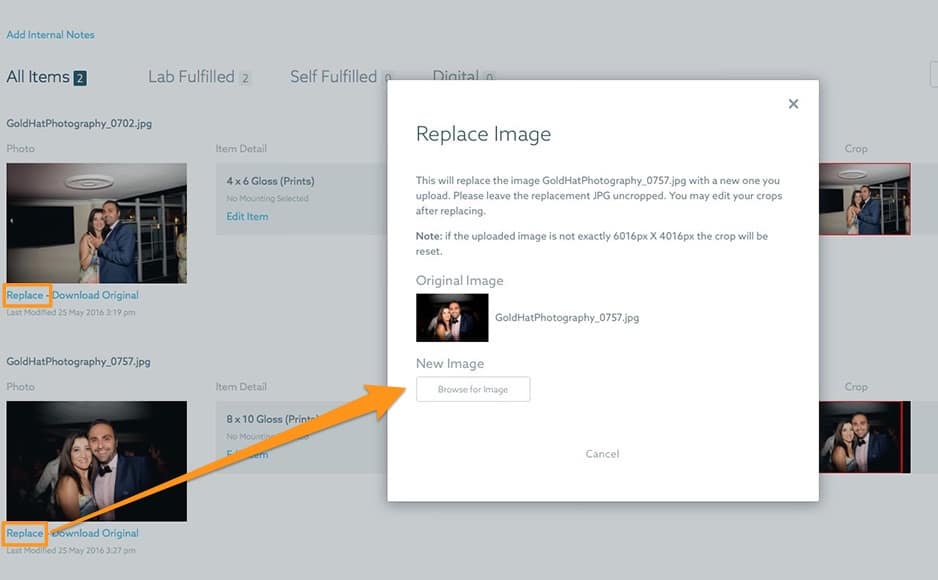
Just click on the order email you receive to be taken to a page where you can replace any image before it goes to print.
ShootProof has many other great features that I haven’t mentioned in this post, such as invoicing, music for slideshows/galleries, mobile apps and more.
When you sign up for your free ShootProof trial, click Photos in the main menu and have a poke around. I really do think it’s the best site to sell prints, so make sure you check it out.

I hope you enjoyed my method on how to earn money in photography and how to sell your photos online. Let me know how it works for you in the comments!
If you’d like to learn more techniques to make more money as a wedding photographer, be sure to check out More Brides.
How to Sell Event Photos Online
After receiving a lot of feedback on this post on how to earn money in photography, I was getting a lot of questions about how to sell event photos online.
Before weddings, I did a lot of event photography work and know that it can be a great way to make money via photography.
Guests tend to dress very well for events and like to have their photos taken, so it’s only natural that they may want to buy the photos you took, which lends nicely to the above guide on the best way to sell prints online.
Nice time you’re at an event taking photos, hand a card to each guest you photograph with a link to your ShootProof gallery. There’s a way to set up the gallery so that guests can enter their email address to be notified when the gallery is live, making it the perfect way to capture leads.
Then when your photos are ready, Shootproof can automatically notify all the guests who left their email addresses, letting them know they can view and purchase their photos as digital downloads or as prints.
In addition, if you followed the steps in my guide above, the guests will be contacted again when the gallery is expiring, encouraging them to make a purchase if they haven’t already.
This is a great, automated way to sell event photos online, and it can quickly become an easy way to earn money in photography for you.














