
Aftershoot Releases New Update To Its Photo Culling Software
Aftershoot | News | By Stephan Jukic | November 26, 2022
Aftershoot’s Photo Culling software has received a new update that includes feature improvements and wholly new components that users can try out for their own photo selection needs.
Aftershoot brands itself as the easiest and fastest way to automatically select your best photos and rate them by quality.
The platform uses AI and customized selection tools that photographers can adjust to let them save hours by picking out their best shots from their roster of uploaded photos.
Now, with Aftershoot’s new Culling revamp, the service has taken input from its base of photographer users and spent more than 5 months building up a collection of updates that let photographers save even more time on picking out their best work.
According to Aftershoot, the existing software was due for some tweaks. The company recognized this in a recent blog post stating, “We know that sometimes image selections needed to be better, kisses weren’t always being selected, duplicates weren’t quite right, or the highlights didn’t always make sense.”
Now, after “hundreds of hours of interviews, feedback and analysis of support requests”, The company has ramped up the platform’s power:
“We’ve added some great new features and made some major improvements to our AI engine to address your feedback, and we think you’re going to love it.”
Aftershoot’s new Culling updates include a wealth of changes such as the following:
New features
- Spray Can mode
- Genre Selection, before a user starts culling their photos
Improvements to existing features for:
- Blur Detection
- Duplicate Detection
- Closed-Eye Detection
- Kiss Detection
- Best Highlight Selection
In addition to the above, Aftershoot has also added many more subtle improvements for generally perfecting the performance, workflow, selection capabilities and labeling features of their app for a new level of efficiency.
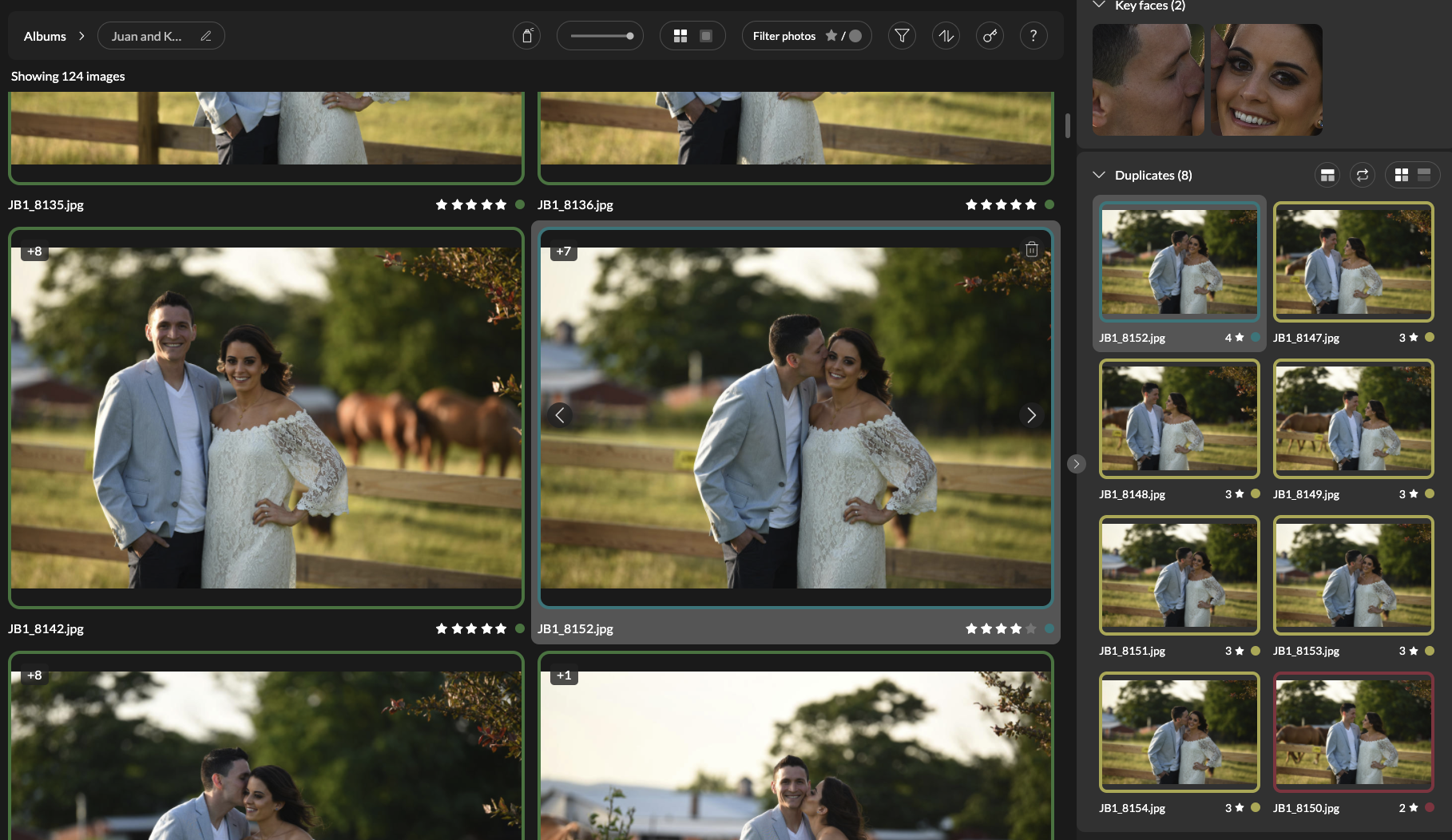
Spray Can Mode
Starting with the wholly new features, first, there’s Spray Can Mode. While its name suggests something entirely different, what the feature really offers is a little spray can-shaped icon that lets users rapidly click on and reject images from their final cull.
With the Spray Can Mode a photographer can whittle down their final selection of culled photos from those selected by the AI engine with rapid button clicks.
Because photos are arrayed in a large grid view, Spray Can Mode and its deletion clicking ability make the final work of personal photo culling extremely easy and visually user-friendly.
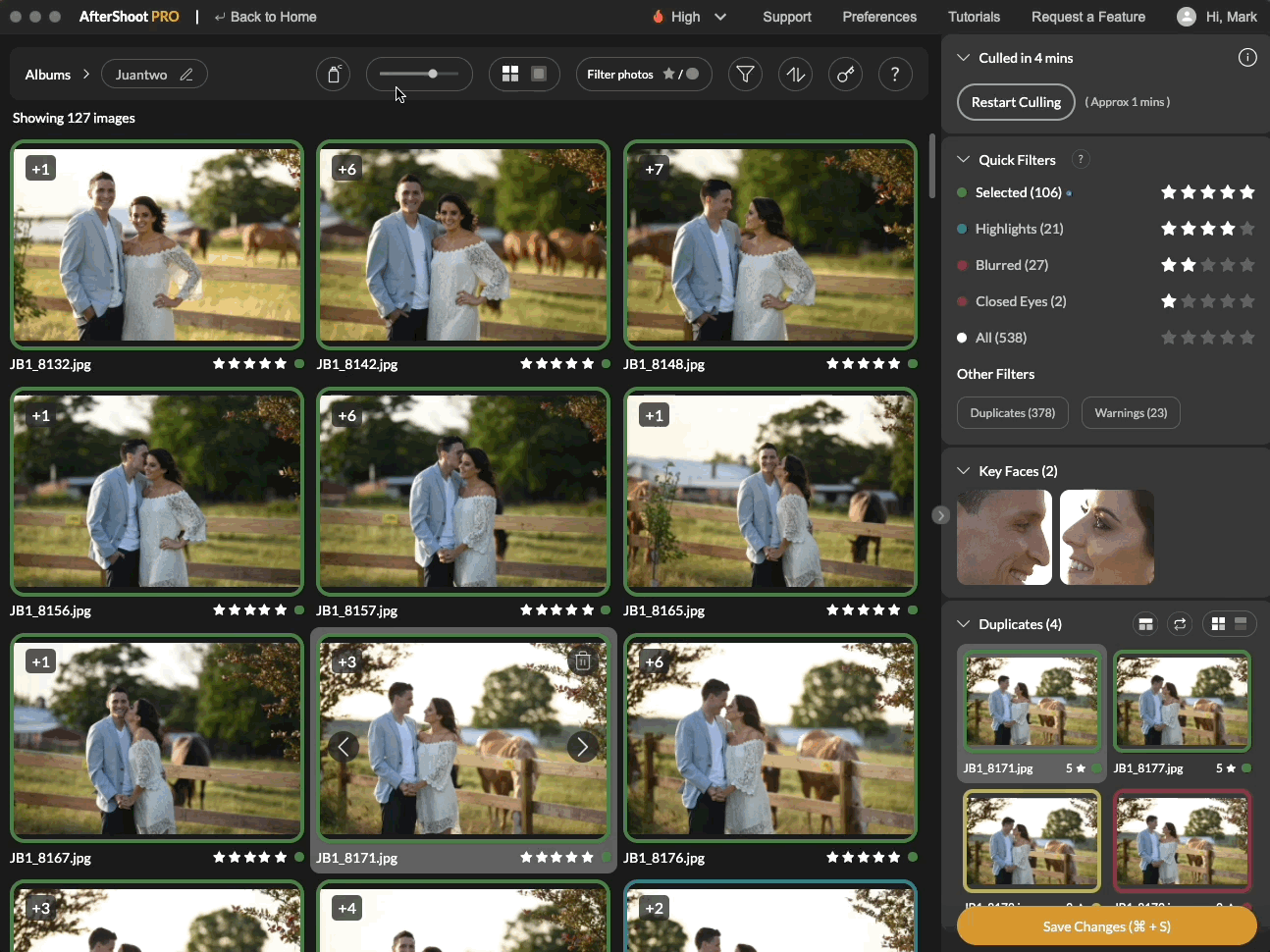
Genre Selection
As for Genre Selection, it too offers a powerful new tool for letting a photographer first set out the genre of the photography they’re trying to select and then have the AI pull up the best possible candidates for that genre category.
Genre Selection comes with a pre-created range of genres to choose from and you can use it to more precisely narrow the range of your best shots as a photographer.
Users can then apply their own personal photo culling with Spray Can Mode to make their final selection of ideal images.
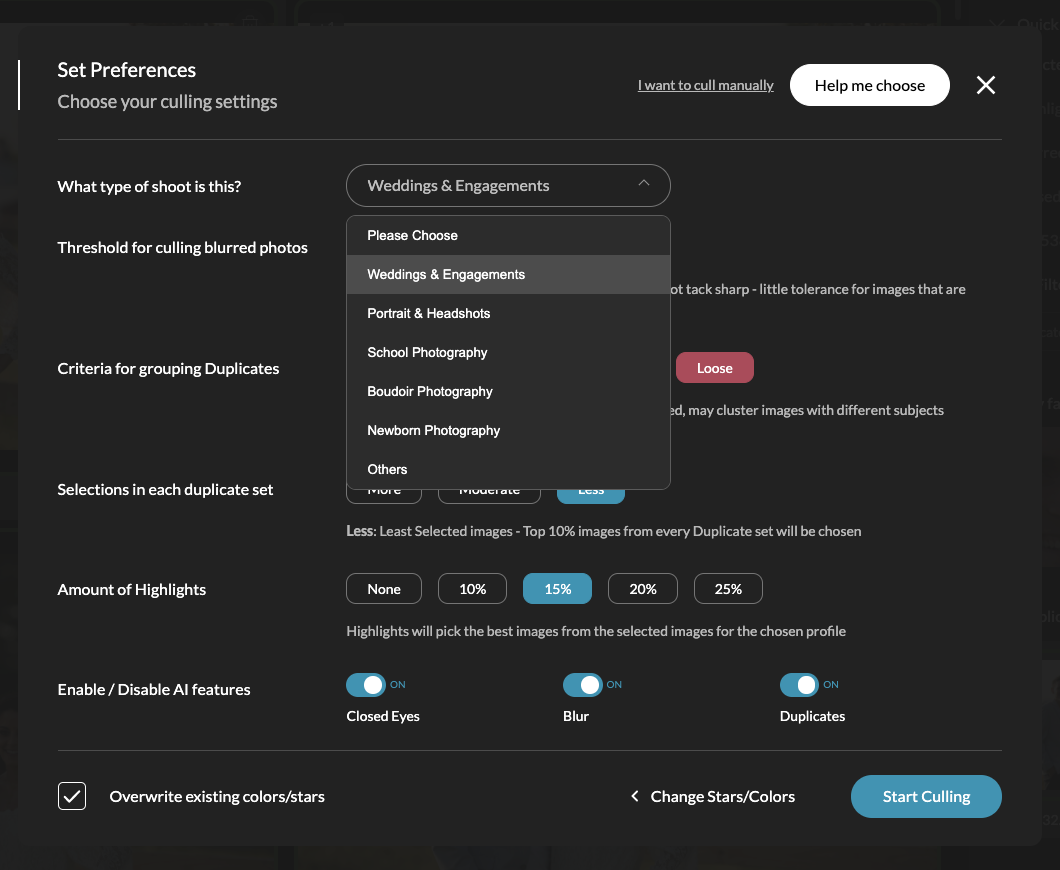
Feature Improvements
The range of key feature improvements for Aftershoot Photo Culling software’s existing features has also been upgraded to generally work better.
The first of these, Blur Detection, does exactly what its name implies, but now better than before. With this feature, users can automatically detect blurry photos from among a selection of numerous images of a single subject or photo shoot (or among multiple added photos of all kinds). They can then winnow out the ones that are less than perfectly sharp.
The Blur Detection feature puts new emphasis on subject importance and also adds enhanced detection models for more complex needs.
Users who were used to working with the older version of the Blur Detection feature can still obtain its results by adjusting their Blur Detection settings from “Strict” to “Moderate”.
Aftershoot also takes intentional grain and blur in photos into consideration. Users can choose “Lenient” for scanning through underexposed, low-light, high-ISO and grainy photos that might intentionally be that way for the sake of artistic reasons.
Another drastically improved feature of Aftershoot’s culling software is Duplicate Detection. With the improvements placed by the platform to Duplicate Detection, photographers can cluster together similar images while keeping different people apart.
The software now uses some new terms for its different Duplicate Detection features. In the updated version, “Identical” clusters the largest amount of images together by looking for almost identical photos for the largest possible selection.
On the other hand, “Loose” now replaces “Extreme”, for a double cull that reduces a photographer’s image selection as much as possible.
In between the above extremes, other newly-worded settings for Duplicate Detection include Similar and Similarish which respectively replace “Moderate” and “Strict”.
Aftershoot has also enhanced its Kiss Detection algorithm for selecting kiss moments along with the “best moments before, during and after a kiss”.
One other very handy improvement is the software’s update to its closed-eye detection algorithm. In the newest version of this feature, users can look forward to a better-than-ever automated culling of photos in which subjects have accidentally closed or partly closed their eyes.
Finally, Aftershoot has completely revamped its highlights algorithm to make it focus better on showing photographers the photos that display the most emotion, composition and variety in their makeup.
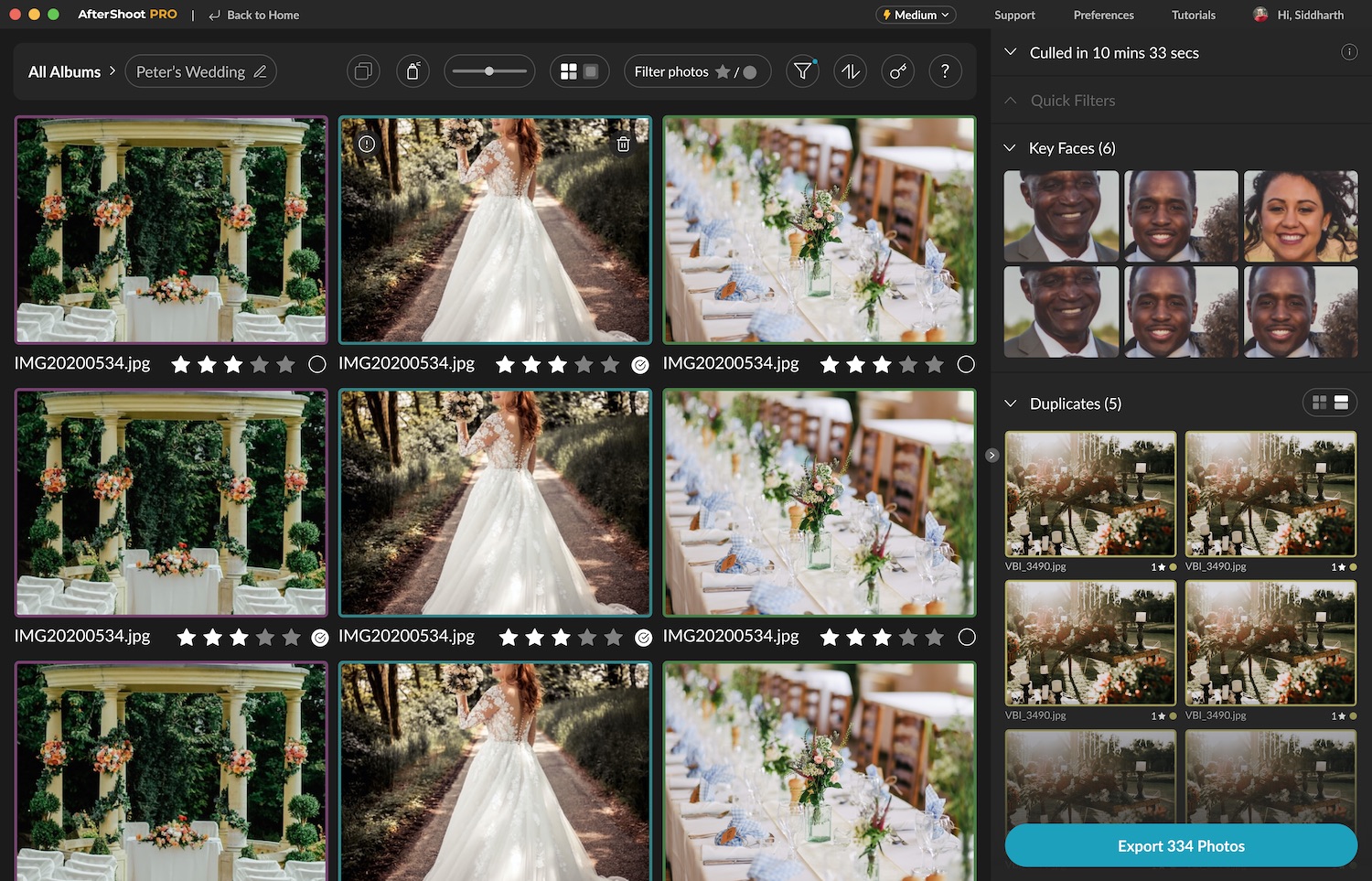
The above are just the major new features and improvements to the Aftershoot photo Culling software. The platform has, as we mentioned above, also tweaked quite a few other smaller aspects of itsphotographic workflow capability.
Photographers who want to cull hours of photo curation time right out of their workflow for photo editing and publishing can sign up for an Aftershoot account on the platform’s website.
Pricing is simple with two options available. The first of these is free and lacks a few of the software’s key features such as fully automated AI Culling. However, the paid Pro Plan costs only $9.99 per month and comes with everything that Aftershoot is capable of. Users can also give the Pro software a free trial run to see how well it works for them.
Aftershoot is also releasing a new EDITS feature. This is their new AI editing tool that will work similarly to Imagen, but without the pay-per-edit model. EDITS lets photographers create editing profiles that edit just like they would but in a fraction of the time thanks to automated AI power. Photographers who want to join the waitlist for early access can sign up for EDITS right here.

Check out these 8 essential tools to help you succeed as a professional photographer.
Includes limited-time discounts.













