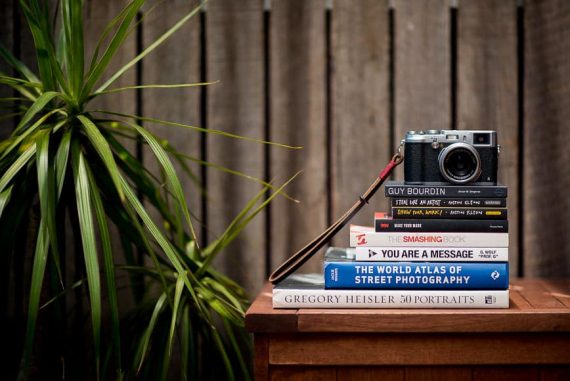SEO for Photographers
Struggling to stand out as a pro photographer? Tired of spending hours on social media promotion? Check out this guide on SEO for photographers.
Business Guides | Learn | By Mark Condon | Last Updated: February 7, 2024
SEO for photographers, or indeed SEO for any business that relies on an online presence is an important topic. Unfortunately however, it’s also a rather complicated one.
At its most basic level, the goal of SEO is to get to the top of page 1 of Google when a client is searching for something related to your service.
If you are a wedding photographer for example, and a newly engaged woman types ‘wedding photographer’ into Google, your website should appear as close to position #1 on page 1 as possible.
What if I were to tell you that as of April 2024, my photography business is near the top of page 1 in Google.com.au for that exact (highly competitive term)?!
I haven’t spent any money on SEO services for photographers, nor have I put in more than a few hours of effort every month or two. I’ll go into a few of the techniques I use below…
This is a long article, so feel free to click the links below to skip ahead to the section that interests you.
(If you consider yourself adept with SEO, the second section on backlinks may be more useful.)
What’s the Benefit of SEO for Photographers?
(See Chapter 4 on ‘Hub Pages’ in More Brides for a complete breakdown of the content strategy I used for the results in the video above.)
SEO can be a bit of a shady topic, with so-called ‘gurus’ trying to sell courses, or agencies making promises to get you to that coveted number one spot.
I’ve worked in online marketing for over 10 years now, and my wife has had a similar level of experience as an SEO manager in a competitive industry.
I’m not pretending to be an SEO guru, but let’s just say that I consider myself well-informed and well-researched on the topic ;-)
It’s easy for me to talk about how my photography SEO efforts are working, but I want to prove to you first hand exactly the kind of results I’ve been experiencing, and share some of the techniques that have worked for me.
[April 2024 Update: The video above was made a few years ago. My search engine results have actually improved since then – I’m currently #1 for the term ‘wedding photographer’ in my locality, although this may have changed when you read this.]
As a passive traffic source, SEO is infinitely more attractive than social media, which is a fire that constantly needs feeding. Some photographers are successful using organic social media posts, but most eventually need to rely on a paid ad strategy to reach their audience.
SEO, for us, is photographer search engine optimization. SEO keywords for photographers help search engines connect queries with search results. The better your search engine optimization for photographers, the better your ranking.
You don’t need to be an SEO expert for photographers to get started. Everything I’ve picked up about SEO for photography websites I’ve learned hands-on with my own photography career.
OK, so now we’ve established that concentrating on improving your SEO as a photographer is a good idea, let’s have a look at the tips to help you improve your Google rankings this year.
(Excerpts from this article also appeared in the print edition of Professional Photo Magazine).
11 SEO Tips for Photographers in 2024
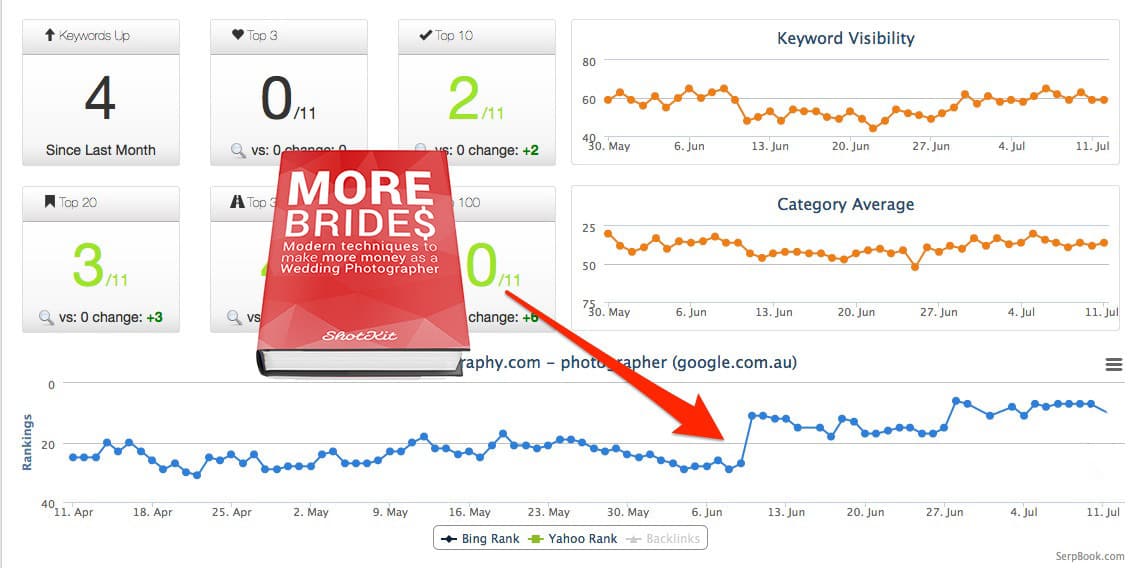
Using tips shared in More Brides, my website jumped from half-way down Page 2 to the top of Page 1 of Google.
On the topic of SEO for photographers, there are lots of things you can do to your site which will influence its location in the search results.
Below, I’ve included a simplified guide to perfecting your On Page SEO, taken from my book More Brides.
Another topic about ‘Hub Pages’ is also part of the same book, and re-examined from another angle, along with many more tips about acquiring backlinks to your photography website in More Brides II – this is the book you should read if you’ve already implemented most of book one.
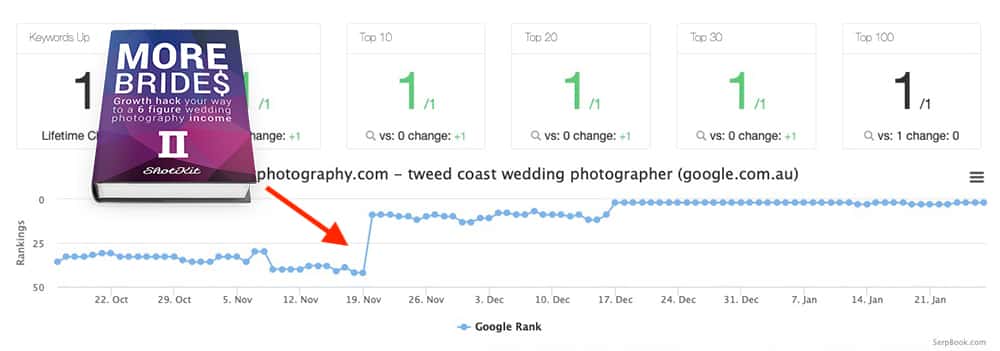
After moving to a new location, I used the techniques outlined in More Brides II to improve my rankings – you can see the spike to page 1.
I’ve received a lot of good feedback about the two books, which focus heavily on improving your search engine optimization – you can read some of the feedback from people who purchased it here.
The tips in the books are geared towards SEO for wedding photographers, but they can in fact be applied to any online business or photography style – not just wedding photography.
In fact, the photography keywords list has a lot of overlap no matter what style of photography you’re into. Tips like effectively using local SEO for photographers or improving the speed of your website are universal tips for all photographers.
Let’s have a closer look at a few important SEO for photography website tips that you can start applying today.
1. Optimize your Blog Post Content
A popular question I see is how to write SEO blog posts for photographers. I can’t tell you how to write good content in your blog posts, but one thing is for sure – without the right text on your blog posts, you won’t be doing anything to help your search engine rankings.
Google has a tough time deciding what your photos show, so by using plain old text, you’ll give it a greater chance to discover what it is you’re talking about in your photography blog post.
In your content, it also helps if you mention the photography keywords you’re trying to target in the first 100 words. These keywords have the most impactful placement and should be the most important keywords in your SEO photography strategy.
(I provide a simple step-by-step guide to keyword research in chapter 01 of More Brides if you’re feeling lost.)
As for how many times you should mention the photography keywords in your content depends on who you ask, but the Yoast plugin can give you a fair indication of what to do.
NB. take Yoast’s feedback with a grain of salt. Our blog posts as photographers are typically characterized with many images and a few words, so Yoast will remind you to add more text – as per the screenshot below:
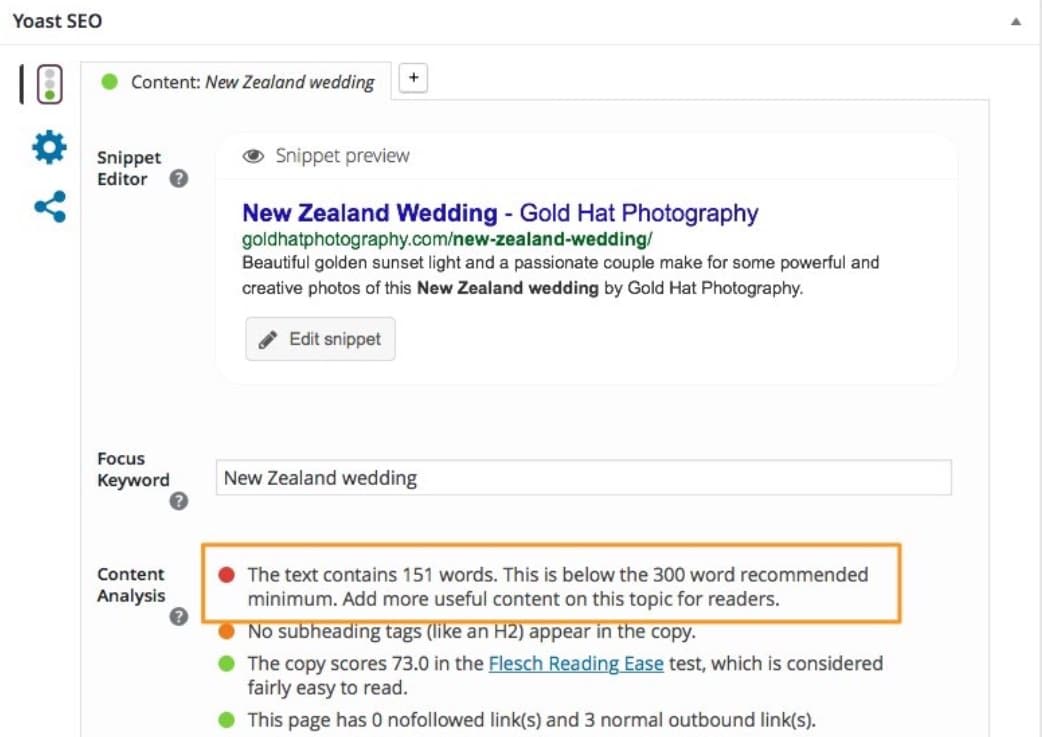
Don’t take Yoast’s advice as gospel! It’s only an indicator.
Yoast is just one example of SEO services for wedding photographers. You’ve got plenty of options when it comes to picking a photographer SEO company.
Above all, you should think about your user’s experience first and foremost – if the addition of a lot of text doesn’t contribute to the story you’re trying to tell, don’t worry too much about forcing more words into your post.
Keep your content on point, and if you can sneak a few keywords for your photography website into your text naturally, all the better.
Here’s an important tip: Never stuff photography SEO keywords into your text just to get them in. Even if you’ve found the list of the best SEO keywords for photographers, you want your text to be enjoyable to read first and foremost.
Writing well doesn’t come naturally to everyone, so you may want to outsource this every now and then.
There are several sites that offer affordable freelance writers, but in general, you get what you pay for. Investing in a good copywriter is advisable if your budget allows it.
You could also hire a content marketing strategist to update the SEO photography keywords in your text as a way to keep your site fresh!
2. Optimize your Titles & Descriptions
The Title Tag is what appears at the top of your search engine result, and is an important ranking factor for wedding photography SEO.
The Description is the text beneath the Title and URL – it doesn’t influence your rankings, but will still help encourage users to click through to your website, so should be given some thought.
If the keywords the user has entered into Google appear in your Description, the words will usually be bolded. This makes having a great meta description for photographers all the more important.

As you can see in the example above, Google’s is getting better at recognizing synonyms and other semantics, making search results more dynamic than in the past.
Search engines are now better at understanding grammar. Always write with human readability in mind, so write your keywords like “SEO for photographers” rather than just “SEO photographers.” Google understands it all the same and your readers will appreciate it!
Therefore, it’s wise to put some thought into it. You’ll also want to include the photography keywords you’ve decided to target at the start of the Title tag.
An example would be: Pre-Wedding Photography – Book your session today
Using Yoast, you’ll be prompted to enter a Title tag, and will be shown a preview so you can see exactly how long it needs to be. Any longer and your preview text will be truncated – not a huge deal, but try and avoid it as it looks messy.
If you don’t have Yoast, there’ll usually be a way for you to enter a Title tag using your software’s dashboard. If not, get a developer to add it to your blog post – I recommend hiring someone from Envato Studio who seem to have a good standard of worker at affordable prices.
If you want to have a go at editing your Title tag using HTML, it’s pretty simple – just add the following code the top of the html on your blog post:
<head>
<title>Example Title</title>
</head>
An additional importance of having a good Title tag is that social media sites will use this text as the link ‘anchor text’.
As an example, posting a link to your blog post into Facebook to share it with your fans will generate a Facebook preview which shows your Title tag text.

Facebook will display your webpage’s title and description when a link is shared. Use the Debugger tool if your most recent updates aren’t showing.
Pro Tip: Yoast allows you to add a different title, description and even preview image for Facebook and Twitter shares. This allows you to write something more enticing, and ignore your usual ‘keyword-rich’ titles that you may be including for Google.
In short, make sure you have good Title tags that are targeting your chosen photography keywords and make users intrigued enough to click.
Title tags are a low-effort, high-impact On Page SEO task that you can start work on today.
3. Optimize your Header Tags
Like many generic SEO tricks that may have worked a few years ago, header tags aren’t as critically important for your photography website rankings here in April 2024.
That said, headers are still important, both for your users and for your SEO. You can think of them as a way to provide structure to your blog posts, making your content easier to read. They also help to make the work of search engines a little easier when crawling your site.
The ‘H1’ header tag appears on your webpage, usually in larger text at the top of the post as a kind of title. It tells site visitors what the page is about, and is still a ranking factor in SEO.
(The H1 is often confused with the Title Tag since they share a similar function. The purpose of both is to contain the title of your webpage, but the key difference is where their content appears. This difference impacts how search engines and web surfers analyze your webpage.)
For the Title Tag, you should be asking yourself, when a user searches for my keyword, what does the page title in the search engines need to express in order to assure the user that my page contains related content.
For the H1, you should be thinking how you will introduce your webpage’s content when a user actually lands on your webpage. The H1 is a bit like the ‘title to your story’.
Most WordPress themes use the post’s main title as the H1, which can be confusing as you have the option to add additional H1′ when clicking on the text format drop down menu (see screenshot below).
Having multiple H1 headers can be a recipe for disaster – if you’re unsure if your webpage already has an H1 or not, use a tool such as this one to double-check.
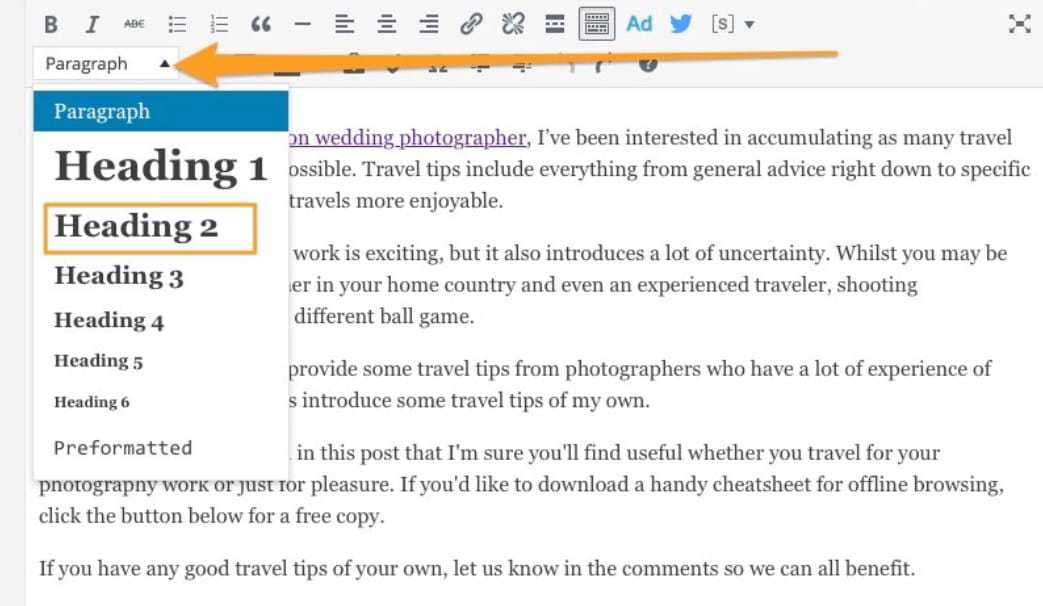
Adding header tags using WordPress is simple – just be careful not to add more than one H1.
If you’re not using WordPress or need to edit your HTML for whatever reason, just add the following code somewhere in the body of your webpage where you want your H1 to appear:
<h1>Example Title</h1>
The ‘H2’ can be thought of as ‘book chapters’, which at a glance, help tell a reader what your blog post is about.
Search engines use both the H1 and the H2 (or multiple H2’s) to gather context for your site. It’s good practice to include relevant keywords (or variations of your main keywords) in your H2’s, but don’t go overboard here.
Google is getting better at better at deciding whether content is written in a natural way – always approach your blog posts with the user in mind. Read your blog post headers out loud – do they sound like a human would speak?!
Pro Tip: I speak about keyword research and usage in More Brides, but if you want a quick and dirty way of finding related keywords to add to your H2’s, just look at the ‘Searches related to’ section when searching for your main keyword in Google.
4. Optimize your URL Structure
It’s important to have a good URL structure within your wedding photography site. Avoid messy URLs which contain the category of the post, the date, and whatever other irrelevant information in them.
If you’re using WordPress, one of the first things you’ll want to do if you haven’t already is to change your Permalink structure to ‘Post Name’ (select ‘Settings’ in your side bar menu, then ‘Permalinks’ and choose ‘Post Name’).
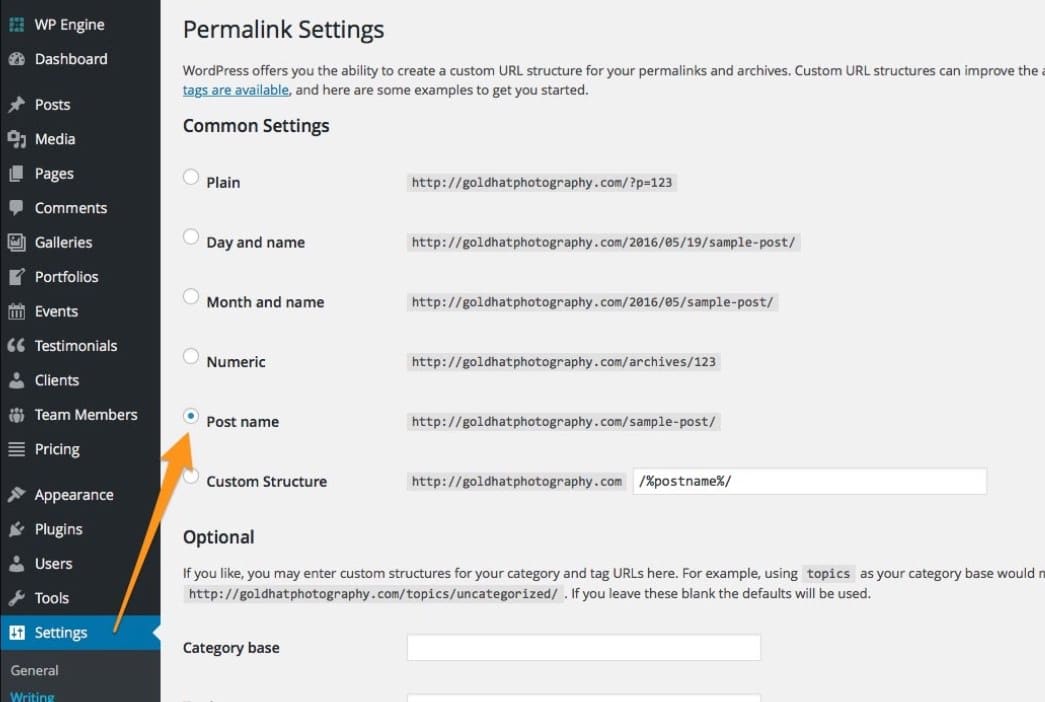
When composing your WordPress posts, you’ll also be able to manually modify the URL when you are creating your post by modifying the ‘slug’. Just click the ‘Edit’ button next to your post’s ‘Permalink’.
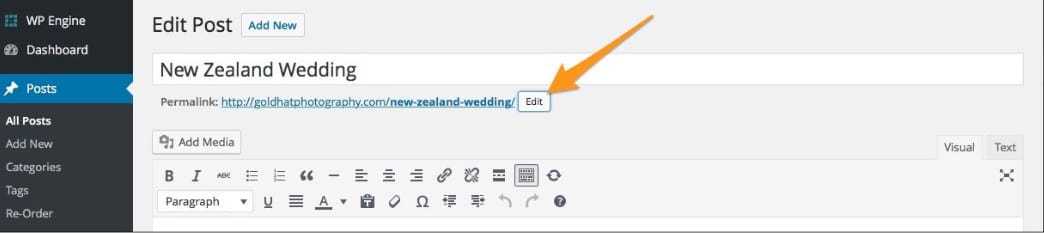
N.B. don’t edit your Permalink after your blog post has gone live as you could run into some broken link issues. (There are ways around this with a 301 redirect, but that’s getting a bit technical for this guide.)
Make sure your URL isn’t too long, but if possible, try and include a keyword where relevant. Google has stated that the first 3-5 words in a URL are given more weight when ranking a webpage.
Keyword rich URLs are slowly becoming less relevant, but at the time of writing, Google is still bolding them in the URLs and descriptions of its search engine results – anything that helps your web page stand out in the search engine results pages is a good thing.
5. Don’t Ignore Outbound Links
For whatever reason, some bloggers are cautious about linking to other websites. Perhaps they’re afraid that the user will go and not return, or maybe they’ve heard rumours about it somehow ‘diluting’ your SEO strength.
On the contrary, linking to good quality, relevant websites can actually have a positive effect on your site’s SEO – see what I did there?!
Outbound links to related pages is a relevancy signal that helps search engines figure out your blog post’s topic. It also indicates to search engines that your page contains quality content.
With a wedding photography post, this can be as simple as linking to your vendors within the content, e.g. Mary and Bob got married at the (link goes here—>)Crowne Plaza in Hunter Valley(<—-), an exquisite location for a wedding.
If you’re going to be writing a lot of content, a good rule of thumb is to link out to other sites 2-4x per 1000 words.
Pro Tip: Keep in mind to always link out to high-quality sites, as this will reflect on your own site’s authority. How do you know if the site is ‘high-quality’ or not? There are various toolbars available that show a ‘DA’ or ‘DR’ score, which give a basic indication of a website’s strength. I go into this tactic more in the second edition: More Brides II.
As we’re on the topic of linking, it’s also worth mentioning here that internal linking is also an effective and simple form of SEO.
Internal linking is a powerful search engine optimization technique that’s hugely under-utilized by photographers – as such, it’s a topic I go into much more detail in More Brides II, which is aimed at photographers who’ve already got a grasp of basic On Page SEO.
At it’s most basic level, just find your best performing post (whether by checking your traffic, your social shares, or your backlink structure), and try and link from that post to another post on your own website that you’d like to give a little boost to.
If you can link to your other posts using a photography keyword you’re trying to rank for, all the better!
6. Invest in Website Speed
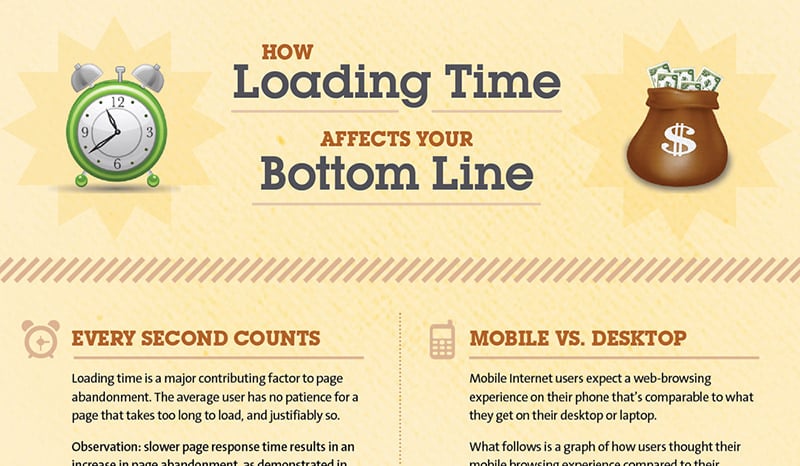
Every SEO expert agrees that having the fastest server is important for ranking .
How fast your site loads is also considered very important for both SEO and user experience.
Unless you’ve chosen an all-in-one website/hosting solution such as Squarespace or Flothemes, there’s a good chance you’ll be on ‘shared hosting’.
Shared hosting is the cheapest way to host your website, but basically means that there will be hundreds of other sites on the same server as your own.
Most photography websites are ‘image heavy’, so it’s even more important to have a fast loading site, both for user-experience as well as for search engine rankings.
On a user-level, your next potential photography client is impatient, no doubt having seen too many other photographers’ websites already! If your website or webpage doesn’t load in a blink of an eye, the client will be clicking off to the next site!
As for SEO, site speed is a major ranking factor, especially how your website loads on a mobile device.
This is known as Google’s Mobile-First Index, and can have a big impact on your rankings in 2024.
If your photography website doesn’t load well ‘responsively’ (check it here), it may be time to consider switching website themes, or hiring a web designer.
(Flothemes is a popular option if you want a WordPress website that looks and performs well on mobile – check out my Flothemes review to learn more.)
There are lots of ways to speed up your website, but usually the biggest improvement will come from upgrading your website hosting.
- Recommended Website Hosting
If you’re ready to invest some money to try and rank better in search engines (and also help you ‘convert’ more of your website’s traffic – i.e. increase the number of visitors to your site who fill in your contact form), I’d recommend trying the same guys I use – WPX Hosting.
I’ve changed website hosts several times for both Shotkit and my own wedding photography site, but WPX is by far and away the best wesbite host for photography I’ve found.
Not only are they the fastest (which is good for SEO), but more importantly to me, their support is WAY better than anything I’ve experienced in the past.
Even if you’re not signed up with WPX, you can try out their live chat here, and get a response in under 10 seconds – go ahead and ask them a technical question – you’ll be amazed at their fast response time!
I get a small commission if you sign up using this link, but what is more satisfying is that you’ll be signing up for a hosting provider that I can personally vouch for, on an individual level.
There are many other factors relating to site speed, but hosting is like your house’s foundations. Without good hosting, anything else you try and tweak to speed up your site won’t be as effective as it could be.
Remember that having the best SEO for photographers isn’t just about keywords, it’s also about how easy it is for people to use your website.
As a side note, a well-coded website theme is also essential for a fast, smooth running site. The WordPress themes I review here are not only good looking and functional, but also feature efficient coding to maximise site loading times, and helps improve rankings in search engines.
7. Optimize your Images
Aside from optimizing the size of your images to help with page speed (I use JPEGMini), you should also think about optimizing the text associated with your images.
You’ll want to include your photography keywords in your filenames and as part of the image’s ‘Alt Text’.
The Alt Text tells search engines what your image is showing, and helps the image rank in organic search results.
With WordPress, there are several ways to edit your Alt Text. The easiest is to just click an image in your post in the edit screen, then click the pencil icon in the toolbar that appears, then enter your keyword in the ‘Alternative Text’ field.


Try and be unique with your image alt text – there’s no need to always include your main keywords.
There are also many free WordPress plugins available that allow you to edit your images’ Alt Text in bulk.
Pro Tip: You can outsource the writing of your image alt text to a freelancer on a website like Fiverr. Just make sure to back up your website first, then provide clear instructions of exactly what you want the freelancer to do.
One word of warning though – don’t go crazy with image Alt Text. I’ve found that search engines can actually penalize you for ‘keyword stuffing’ if you have too many over-optimized images.
In other words, if you have 100 images in your blog post with identical ‘natural wedding photographer’ Alt Text, there’s a chance search engines may think you’re trying to play dirty with your SEO.
I’d recommend adding keyword rich Alt Text to a handful of images only. You’ll see the green light in Yoast when you’ve got this balance right.
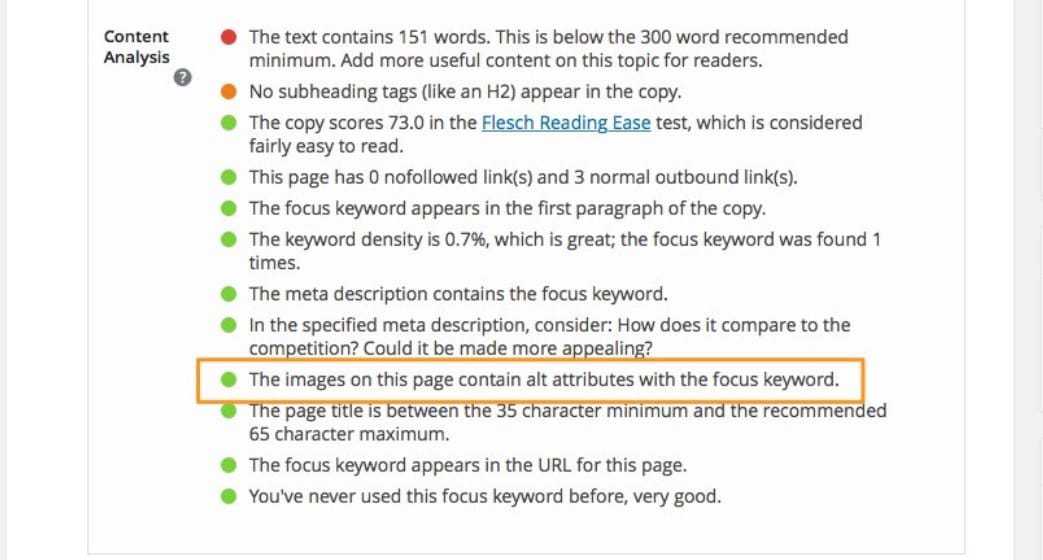
Remember that alt text in images can be over-optimized for SEO too!
Social media is another place where it’s a good idea to make sure your images are optimised – check out my guide to social media image sizes for more info.
I also dive much deeper into the topic of image SEO in More Brides II (N.B. the second edition as opposed to the first), and offer some smart ways to build backlinks using images.
Beyond all the noise of SEO, getting your website to rank better in the search engines can be distilled down to two main things – producing (and optimizing) great content, and getting relevant backlinks.
We touched on some ways to optimize your blog post content above, but now it’s time to talk about backlinks.
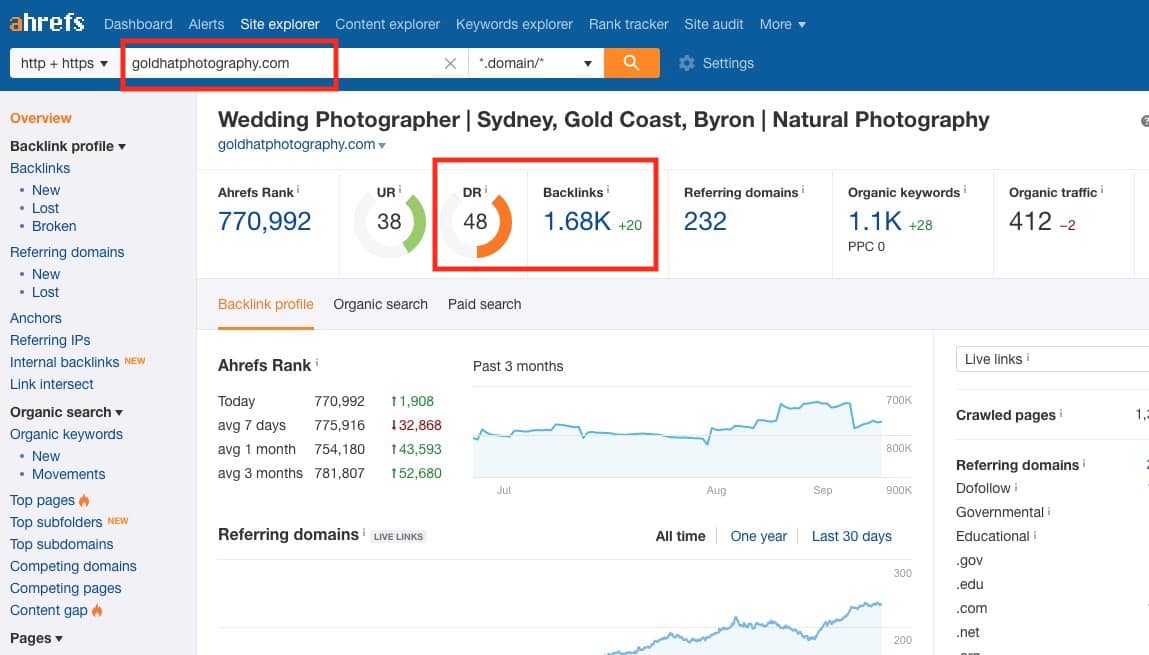
Building backlinks to your website takes time but can yield great dividends for your SEO efforts.
Backlinks make a big impact on a website’s prominence in the search engine results, but how on earth do we get other websites to link to our own photography website?!
As a photographer, where ever you are in the world, you’re in a highly competitive market… as if you needed me to tell you that!?
To make sure that your website pops up above all the competitors when a client googles ‘(your location) + photographer’, you really need to put some effort into building backlinks.
Here I’ll share a few simple SEO methods that are taken from the updated version of More Brides II – these are things that I’ve implemented in the past 12 months to help me jump to page 1 of Google in a completely new market.
8. Write Testimonials & Reviews
I’m almost a bit weary to share this SEO tip in public since it’s such an easy one to replicate. All I can say is, you’ll have to be quick off the mark to implement it before any other photographer does!
All you need to do is consider all the tools, services, apps and any other product you’re already using for your photography business, and provide the owner with a glowing review or testimonial.
Pro Tip: Here’s a list of resources for wedding photographers as an example of just how many tools and services we use on a day to day basic.
The owner should be delighted to receive an honest review of his/her service, and with a bit of luck, you may find yourself on their homepage, with a juicy backlink.
OK, with that ‘low-hanging-fruit’ SEO tip out of the way, here’s another one…
9. Get Featured
This isn’t anything new – you submit a real wedding to a wedding blog, and if your work is published, you get a backlink, which can help with your SEO efforts.
However, any one who’s done this in the past knows that it takes a fair bit of time and effort. How can we streamline the process?
I created this rudimentary guide to the top wedding blogs, which should help you to prioritise your time when submitting. Aim for the ‘strongest’ sites first, then work your way down the list.
Pro Tip: Don’t ignore the ‘little guys’ – even backlinks from websites that don’t have strong SEO metrics can still be beneficial. Google is much more about relevancy these days than ever before, so getting a backlink from a ‘weaker’ wedding blog is still worth the effort.
A photography website SEO tip for generating backlinks is to consider the entire scope of your work. If you’re a wedding photographer, you’re not just taking pictures.
You’re developing opinions on photography gear that could turn into a full review, you’re editing pictures which could be a guest blog on another site, or just about anything else that’s part of your work.
All of that can help you generate relevant backlinks for photographers.
10. Write a Guest Post as an Expert
OK, we’re moving on to SEO advice for photographers that requires a little more time investment, but can also help move the needle in a bigger way.
In More Brides II, I talk about getting backlinks via ‘Expert Posts’ – they’re similar to guest posts, but with a slight twist.
A ‘guest post’ is a post you’ll write for someone else’s blog or website. Somewhere in the post, you’ll include a backlink to your photography site, preferably within the first few lines of the content of the post itself, or if not, in the author bio at the end of the post.

As part of an experiment conducted for More Brides II, I included various keyword-rich backlinks when guest posing to see how it would influence search rankings.
If done properly, the website owner will be happy to receive some free content for their audience, written by, you guessed it, an expert.
When you mix with other more experienced photographers, you may not consider yourself to be an ‘expert’ of photography. However, to the average Joe who doesn’t know a shutter speed from an aperture, guess what? You’re a photography expert, my friend!
If any of your competitors are savvy with SEO, there’s a chance they’ll have considered guest posting for a wedding blog before.
Maybe they’ve even submitted a ’10 things I wish every bride knew… by a wedding photographer’ – type guest post to Style Me Pretty, or the next big wedding site.
Good for them – this is a nice tactic, but it’s missing out on a huge opportunity, and one that I’m about to reveal to you.
Remember that you’re now an expert at photography? Well, it’s time to start writing ‘how to’ articles on anything you know that might help a photography newbie.
The topics needn’t be ground-breaking either – remember who you’re writing for. Things like ‘5 ways to take a better selfie’; ‘6 tips to photograph a wedding’; ‘What to look for when buying a camera’ – there are so many topics the average blogger would love to publish on their site.
Your expertise in photography is a key to generating relevant backlinks to your photography site.
Mummy blog? Easy! ‘6 tips for getting amazing photos of your kids.’ Travel blog? Easy! ‘5 tips for photographing the perfect sunset’ Food blog? Easy! ‘7 tips for nailing your food shots’
… and so on.
The Internet is your oyster! Just think a bit laterally, and start brainstorming popular websites which might benefit from having an ‘expert’ write them a free article on a topic to help their audience improve at photography.
Pro Tip: Clearly this technique involves an investment of time. One solution is to hire a writer to help with the task of writing the guest posts, but be sure to keep a tight rein on the quality. I offer more tips on how to scale your expert posting in More Brides II.
11. Collaborate with other Photographers
Do you know what the most effective way of building relevant backlinks is? Building relationships first.
My guess is that as a photographer, you’re either part of a photographer’s Facebook group, or have at least a handful of friends in the same industry.
Taking wedding photography as an example, let’s say you know 10 other wedding photographers, some of whom are in your area, the others who are overseas.
Ignore the people in your area for the time being ;-) As for the overseas ‘togs, it’s time to help each other out!
If photographer X is trying to rank for ‘Los Angeles Wedding Photographer’ and you’re based in London, they offer no ‘threat’ to you from a local search perspective. Why not throw X a link from a relevant blog post on your wedding website?
They may do the same for you, or another photographer from your group might help out instead.
N.B. this is not a ‘link exchange’, nor is it a ‘link-wheel’. You’re simply linking to friends where relevant from your content.
As mentioned in the section above on ‘outbound links’, linking to relevant content is beneficial for your SEO. (It’s also unlikely that clients will click on these links, unless they’re relevant to their needs.)
It may take a while to develop the systems and trust to link to other photographers’ websites, and it’s arguable exactly how much benefit you’d get from a low-authority site… but it’s definitely worth a shot.
It’s also a great way to establish/strengthen relationships with your peers, which may lead to referrals or things you hadn’t even considered. Networking can be more effective than even the best photography SEO keywords list.
Frequently Asked Questions
Why is SEO important?
SEO is important for photographers as it will allow potential clients and collaborators to find you in search engines. While social media can also be a great tool, it can’t always be relied upon to get you noticed. Being in the top results of the search engines, can bring you a lot of traffic and therefore plenty of business.
How can I improve my SEO?
One key strategy is to optimize your website content for SEO. For example, make sure you use photography-related keywords in a natural way, post content that’s useful and relevant, and have a fast loading time for pages. The above post goes through this and more in detail.
How can I teach myself SEO?
There are amazing resources online that you can access for free that teach you all about SEO. The important thing to note is that SEO is an ever-evolving game – so you’ll need to keep reading and updating your knowledge in order to stay on top of it.
How do I increase my online visibility?
If you’re a photographer looking to increase your online visibility, you’ll want to have a long-term plan and put strategies in place to make that plan a reality. Building up your presence online can take time and effort, but an effective SEO strategy can certainly help.
Final Words
This post was just a small sample of tips on SEO for photographers taken from More Brides and More Brides II, and represent a small handful of the techniques I used to increase my search engine rankings between 2017~2024.
You’ve now got a few powerful tips for mastering DIY SEO for photographers.
There’s definitely no ‘silver bullet’ to improving your photography website’s search engine presence, but there are definitely tried and tested techniques to help your efforts. Try out a few of these SEO tips for wedding photographers and see how it improves your website traffic.
Above all, please don’t waste your money on any SEO services for photographers that seem too good to be true. You may end up harming your site, or causing irreversible damage to your business.
I wish you the best of luck, and please feel free to leave any questions in the comments on the topic of SEO for photographers.
Disclaimer: All recommendations are impartial and based on user experience, with no bias to the products or the brand. The products in this post may contain affiliate links.