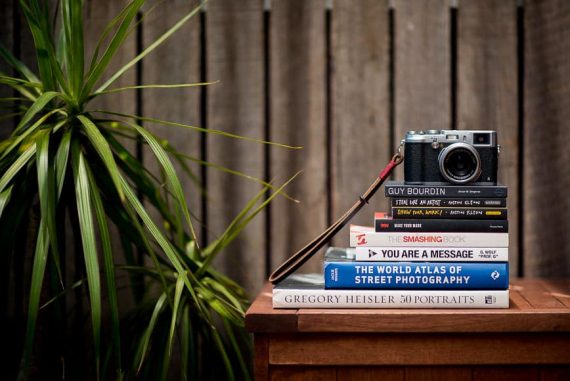43 Tools to Run a Wedding Photography Business in 2024
These are the free and paid tools I use to run my wedding photography business. I'm confident that they'll help you as a wedding photographer too!
Learn | Wedding Photography | By Mark Condon
This is a list of the tools and services I use everyday in my wedding photography business to stay as efficient and productive as possible.
It is by no means an exhaustive list of resources for wedding photographers, although over the years, I have tried the vast majority of options out there.
Many of the resources listed here are crucial to running my photography business, and I highly recommend you try them out too, whether you’re a wedding photographer or otherwise.
Some of the tools I pay for, some of them are free, and some of them generate a small affiliate income if you decide to use them following my recommendations. Regardless, I use them every day to help make my life easier.
Leave a comment if you’re a happy user of any of these tools and services too, or if you’d like to recommend anything other than what I’ve written about here.
Marketing | More Brides II

Let’s kick this list off with a nice big fat self-promotion – a plug, if you will 🔌😉
Since the release of the first edition of More Brides over 2 years ago, I’ve had a lot of kind words about how much it’s helped you guys book more weddings.
(Nordica Photography called it the “Marketing Bible for Wedding Photographers”… #humblebrag.)
More Brides II builds on this, with more actionable tips, tricks and techniques to skyrocket your wedding bookings in as short a time as possible.
Updated for June 2024, More Brides II contains all the latest ‘hacks’ that have worked so well for my own wedding photography business.
I’ve spent over a year trialing and testing everything so you can implement only the best stuff.
If you’re interested in discovering some smart marketing techniques that 99% of other wedding photographers don’t even know about, hit the button below.
Click here to get a 40% Discount on More Brides II
Business Management | Studio Ninja

I started off like many other people using a combination of Excel and Google Calendar to manage my wedding photography business, and a dodgy photography contract template fashioned from Word.
When my business started growing, I realised I needed something more efficient, and came across a client management software for photographers based out of Australia called Studio Ninja.
I immediately fell for its simple interface and reduced feature set (compared to most of the other CMS out there), which meant I could concentrate on only the things that really mattered to running my business.
Studio Ninja support is also second to none, with the co-founder Chris really listening to users, and implementing frequent feature upgrades that address the most common user concerns.
If you’re looking for a photography business management tool that’s simple and actually quite fun to use, I can’t recommend this one highly enough.
Use Code SHOTKIT to get 50% off for the first 12 months
Client Gallery/Print Sales | ShootProof

Since late 2017, I’ve been delivering all my weddings via online gallery/download. I’ve done the whole ‘fancy USB’ thing, but writing personalised notes and finding the time to post everything really slows down my delivery workflow.
ShootProof is the perfect solution for me – well designed galleries and simple client downloads. The Lightroom plugin is also great, meaning that there’s no need to export JPEGs any more – you just ‘Publish’ your images direct to the ShootProof gallery right from inside Lightroom.
This also means that if you edit any of your images in Lightroom after you’ve uploaded them, you can sync the edits with one click afterwards too – such a useful feature!
How Much Do You REALLY Know About Photography?! 🤔
Test your photography knowledge with this quick quiz!
See how much you really know about photography...

ShootProof also happens to be the best way to sell prints to my clients too, adding a completely hands-off (passive) income stream to my business – read more about how to earn money in photography via print sales.
Just like all good software, ShootProof is regularly updated with neat features that you’ll actually find useful.
I delved much deeper in my ShootProof review, but in the mean time, click the button below to try it out for free – don’t forget to use code SHOTKIT25 for a saving on your first 12 months – for more info on how to use the code, see here.
Try ShootProof for FREE for 30 days
Branding | Photologo

This one’s almost so good, I didn’t want to share it! Before you dismiss PhotoLogo as some kind of cheesy photo watermarking service, you may want to read this, as it’s to do with your photography branding – a key element to your success.
You’ve probably already seen some of their ads floating around Instagram – beautiful landscape images featuring a calligraphy signature in the corner, usually someone’s name with the word ‘photography’ underneath.
That’s all well and good if you’re the kind of photographer who wants to sell their work as fine art, but how about for us wedding photographers?
Well, hidden away on the order form, there’s a place to choose a logo style seen in the ‘Signature Gallery’ – this is where all the funky stuff lives!
(You can also write a description, or upload an example of a logo you’d like designed.)
For less than $50, you can get a fully-fledged calligraphy logo (I’m not talking about just a signature) for your wedding biz. You can even use the logos for your website’s branding, for blog posts, pricing guides – whatever you like.
Amazing value for money – getting a custom logo designed was never this easy.
Click Here for a 60% Discount on a Photologo
Album Design | Smart Albums 2

Does any actually enjoy designing wedding albums?! Whether it’s your own or your clients, designing albums takes ages and is a rather annoying process. When dealing with clients, the whole back-and-forth loop of feedback emails sucks too.
I use a tool called SmartAlbums 2 to retain a level of sanity when designing and proofing albums. I let my clients choose 100% of the photos (I tried the ‘design it myself and upsell extra pages’ route but it wasted too much time), then it’s just a case of drag and drop.
Check out my full Smart Albums 2 review to see how I can put together an entire album in less than half an hour.
I particularly like the cloud proofing/feedback process, which is all handled online within the Smart Albums 2 portal. Having everything in one place helps keep your email inbox uncluttered, as well as making it a much simpler and more enjoyable process for you and your clients.
Download a free trial of SmartAlbums 2 here
Client Direction | Together Cards

Directing couples is something I think all wedding photographers struggle with, no matter our experience level.
For want of a better word, posing is something that doesn’t come naturally to most photographers.
However, to elevate your work, there becomes a time when taking control and directing your couples into something natural and aesthetically pleasing becomes necessary.
Together Cards are a product I created that I wish existed when I first started out shooting weddings – illustrations of stylish poses that you can load up on the back of your camera, to use while directing your couples.
The beauty about them is that your client just thinks you’re just adjusting your camera settings, where in reality you’re sneaking a look at your favourite pose.
Then it’s just a matter of getting them feeling comfortable, and eliciting a response to make the post your own. I hope you find the Together Cards as useful as I find them myself!
Click Here to get a 50% Discount on Together Cards
Albums | Vision Art

Over my 5+ years as a wedding photographer, I’ve tried several different album companies. I tried to stick to local options in Australia/NZ, but as the US Dollar became less expensive, I decided to look a bit further afield.
I met Kyle and his wife at WPPI in 2018 manning their booth, both with huge, welcoming smiles on their faces – such a simple thing, but immediately I felt intrigued by what they were creating for wedding photographers like myself.
I don’t actually promote albums much to my clients, but in the past year I’ve ordered 5 albums from Vision Art, and have been very impressed by the quality, price, turnaround times and service.
With wedding albums, you can spend more money and arguably get a ‘better’ product, but Vision Art seems to have hit the right price vs quality sweet spot.
There’s also the option to completely customise an album into basically whatever you want – Kyle and his team is ready to experiment with whacky materials to create something truly one of a kind.
Check out the options at Vision Art here
Blog Post Creation | Narrative

The offline blog post builder Narrative has quickly become a regular feature in my arsenal of essential tools to run my wedding photography business.
James from Narrative reached out to me during a busy time almost a year ago. I feel bad for brushing him aside, thinking “why the hell would I need an app to build blog posts?!”
After giving the software a proper go, I finally understood how useful it can be. Building blog posts that don’t look like every other wedding photographer’s blog posts is a simple and fun drag and drop process. I also love that the app is offline, so I can build a blog post while traveling on a plane – something that can’t easily be done by using WordPress alone.
Even if you don’t want to use all the fancy layout options, the smart way that the software handles SEO keywording alone will warrant the subscription price.
I delve deeper into the benefits in this full review of Narrative, but in the meantime, be sure to download a free trial version for yourself and have a play around. It might actually make blogging your weddings fun again :p
Download a free trial of Narrative here (includes 15% discount at sign up)
Lead Generation | Thrive Leads

I went through a phase of testing various pop ups on my wedding photography site in order to write one of the online marketing chapters in More Brides. Offering free guides in exchange for an email address, (like ‘How to look good in front of the camera’ etc), is a great way to generate leads.
I explain more techniques elsewhere on Shotkit in a post on marketing for photographers, but the general gist of it is that pop ups may be annoying, but they still tend to work!
Thrive Leads makes it ridiculously easy to create your own pop ups and lead capture forms on your website. It also includes something called ‘Smart Links’, which allows you to only show the pop ups to visitors who haven’t yet subscribed to your list, or to show subscribers something else.
Pop ups, ribbons and banners may not be suitable for every wedding photography site, but if you’re trying to generate a list of potential brides as fast as possible, they can certainly be an effective tool.
Facebook Page Growth | Invite Post Likes

This clunky little Chrome extension is the lazy (smart?) way to bulk invite anyone who Likes one of your Facebook posts to Like (Follow) your Facebook Page.
How do you get enough Likes on a post to warrant its use? Well, I’ve got a neat trick for wedding photographers that maximises your chances of your post getting tons of Likes – I’ll be revealing the method soon on the More Brides blog.
Invite Post Likes is a little confusing to set up, but when you have it ready, you just press one button and the app does its thing. It’s not doing anything malicious – you’re simply running a ‘script’ that automates the clicking process you’d be doing manually anyway.
I used it to gain initial traction on my wedding business Facebook Page, and recommend it for those of you who are intent on building an audience on Facebook as fast as possible.
Lead Generation | Gleam

Another great way to build a huge list of potential wedding clients is to host a giveaway. I’ve used pretty much all the giveaway plugins for WordPress, but always come back to one called Gleam.
The main benefit of Gleam is the ability to set various ‘actions’ for the user to take in order to gain entries into your giveaway. These range from liking Facebook posts, following Instagram accounts, leaving blog comments, and more.
You can even get creative and reward users for answering a questionnaire, where you find out what their wedding budget is, or if they’re looking for a photographer.
Another great thing about Gleam is that you pay per month, i.e. not a subscription. I usually only pay for a month at a time, then cancel, and resubscribe only when I need to.
As for what to give away, well engagement shoots or family sessions are always popular, or you could always give away a discount on a wedding photography package – then email all the people who entered (and didn’t win) with details of your full services ;-)
Lead Generation | Facebook Ads Course

There are lots of things that I do to save time booking more weddings – I wrote a whole book on the topic called More Brides, which I’m pleased to say has actually become pretty popular in the industry :-)
When I need a quick top up of new leads, (especially for engagement sessions), this Facebook Ads Course by Andrew Hellmich of PhotoBizExposed is an excellent method, and very quick to implement.
It’s hard to explain the benefits of running this Facebook Ads Course for Photographers without giving too many secrets away, but just take a look at the testimonials on the sales page to see just how powerful it can be to create more business for your wedding or portrait photography business.
I used the Facebook Ads Course two summers ago to increase my engagement session bookings, and ended up scoring 2 destination weddings in the process!
There’s a full money back guarantee if you don’t get more leads, bookings and sales by implementing the simple steps in the course – I’ve met Andrew several times and know he’s a great bloke, so know he’ll stand by that one!
Get the Facebook Ads Course for Photographers here
Website Theme | FloThemes

Despite the huge popularity of Instagram, your wedding photography website continues to be the shop-front to your business. It’s a wise investment to make sure it looks and functions as well as possible.
I held off using FloThemes (and many of the other all-in-one WordPress themes) for quite some time, simply because they were so ubiquitous. Instead I chose to mess around with a number of free and premium WordPress themes for photographers.
Then I realised something obvious – everyone was using them because they’re great! So I hopped on board with their Crowd 2 theme, and after a week or so of fiddling around and migrating my old content, I had a great looking site.
Check out my review of FloThemes for a closer look into what makes it so good. I also recommend FloHub to make your price list interactive, and appear way more professional than anything else out there.
Use Code shotkit25 to get 25% off any FloThemes product
Lighting Techniques | LIT

While we all might like to cruise through the wedding day as ‘natural light wedding photographers’, there comes a time where we need to add a bit of pizzazz to proceedings…
Off-camera flash can be a great way to elevate your work over all the other lazy natural light photogs out there…!
LIT is a downloadable book packed full of over 10 pages of creatively lit, world class wedding photography.
It includes all the gear, settings and lighting diagrams to help you recreate each photo, and add you own personal touch.
There’s over 50 photographers featured from around the world, each spilling the secret lighting techniques used to create their iconic shots.
Off-camera wizards Lanny & Erika Mann of Two Mann Studios called LIT “the most comprehensive wealth of practical lighting information we’ve ever seen.”
Everyone from world-class wedding photographers with hundreds of weddings under their belts, through to newcomers just stepping their foot into the wedding photography industry can benefit. Click the button below to see what you think:
Click Here to get the LIT Book
Website Hosting | WPJohnny

For complete transparency, I’ve recommended several website hosts on Shotkit before. I also still need to update my review on the best website host for photographers with what I’m about to share with you here…
Jumping from host to host may seem a little like shiny object syndrome, but getting a fast, reliable host for your wedding photography site is no laughing matter.
Google loves fast sites. Brides love fast sites. You need to invest a little if you want your website to perform its best.
Recently, I stumbled upon WPJohnny, a WordPress speed expert and all round online tech-geek, amongs other things.
After falling for his no-nonsense blogging style and vast technical know-how, I ended up switching over to his eponymous hosting service.
With JohnnyVPS, Johnny offers a personal level of support that’s rare these days. He migrated my site and dealt with all the hiccups (specific to my sites) along the way, and everything is running much faster because of it.
In fact, no matter how much I’ve paid for website hosting in the past, my sites have never loaded faster than they do now.
Pricing for JohnnyVPS hosting plans is also refreshingly cheap, despite having 24/7 support and a super-helpful Facebook Group.
In addition, I love the fact that I’m dealing with mostly just one person – not an outsourced support team that’s unfamiliar with my site, and let’s face it, doesn’t really care about what I’m doing.
Johnny wrote a whole guide to speeding up WordPress that you might want to check out, or if that kind of stuff bores you, just click the button below for more info on his services.
Check out the latest JohnnyVPS Hosting Plans here
Image Compression | JPEGmini

Being able to reduce the size of all the JPEGs I deliver to my clients and use on my websites without altering how they look is simply awesome.
My JPEGs take up way less storage space on my hard drives, my sites run even faster (due to smaller image file sizes), my workflow has improved, and I’ve even saved money!
I particularly love the way that the JPEGmini app can be minimised to float dormant above other windows until you need to drag images onto it for processing – read my full JPEGmini review to see how it can help your workflow too.
I’ve experimented with the free Mac app ImageOptim, as well as simply reducing the JPEG quality slider to between 75~84 in Lightroom, but I keep coming back to JPEGmini Pro for ease of use, consistency, and he set-and-forget Lightroom plugin that streamlines all my image exports.
Image Compression | Rawsie

Imagine being able to reduce the size of your Raw files so they handle like JPEGS… but retain all the image data so you can edit them like Raws?
Well, that’s exactly what a magical piece of software called Rawsie does!
If you’re a wedding photographer, you’ll no doubt be shooting high volumes of Raw images. By using Rawsie, you can save yourself tons of time and money.
Use the code SHOTKIT10 when signing up for a plan. This is one of those essential apps for photographers, so grab the offer while you can.
Website Analytics | Google Analytics

Since I’m not very consistent on social media, I prefer to let Google do the job of sending brides my way.
SEO for photographers is an enormous topic, and one I’ve tried to dip into briefly here and here. Whether you care about optimising your wedding photography website for search or not, it’s interesting to occasionally have a peek behind the curtains at your audience’s habits by using Google Analytics.
Fortunately for me, my wife is great with SEO and GA, and has helped me set up a dashboard which cuts through all the noise to show me the metrics that are most helpful – things like visits from social media sources, most popular pages, performance of paid search, etc… all on the one screen.
You can even set it up to email you a report of the stats once a week, which is perfect for people like me who tend to forget to log in and check things!
Showing you how to create a dashboard for yourself is on my to-do list of posts to write on Shotkit, but in the meantime, sign up to Google Analytics if you haven’t already and have a play around.
Instagram Scheduling | Later

I’ll be the first to admit that my Instagram game kinda sucks. I’m terrible at choosing what pics to share, and quickly get bored of trying to post something every day, not to mention put together Instagram Stories. I actually pay someone else to run Shotkit’s Instagram, as know I wouldn’t do it justice!
I know I’m missing out on potential brides stumbling across my wedding business’ Insta-feed, but I also know that browsing Instagram every day can be really addictive… so prefer to keep my distance.
[Related: Social media image size guide.]
When you have a business and severely limited time (a.k.a. when you have kids!), social media usage gets limited to purely business. No more idle browsing – just post what you need and get out before another hour of your life vanishes in some photographer’s pretty Instagram feed.
I tested a whole bunch of Instagram scheduling apps last year, and Later was the one I kept returning to. I particularly like the drag and drop calendar feature, and the fact that you can schedule 30 posts per month for free (bit of a weird pricing decision, if you ask me!)
If you’ve got the patience to schedule weeks worth of Instagram posts in advance, it doesn’t get better than this app… and if you want to post on Instagram using your PC or Mac, this is a great option.
Blog Promotion | Two Bright Lights

Full disclosure – I haven’t used Two Bright Lights for several years now, so am a little unfamiliar of their recent updates. I’m also not affiliated with them in any way, but I do feel like I owe them a lot…
After I shot my very first wedding way back in 2013, I stumbled across their paid service that promised to get my work in front of editors of wedding industry blogs. Whether the editors would post my pictures was another matter, but simply being able to use a shot gun approach to getting my first feature seemed like a huge time saver.
After a few weeks, I my first wedding was featured on several big blogs. I’d like to say the booking requests came flooding in after that, but that wasn’t the case! I made the most of it though by adding the blogs’ featured badges to my site (‘social proof’), and consequently jumped up a few places in Google (thanks to the backlinks).
Getting featured on wedding blogs hasn’t been a priority of mine for some time now, but if you’re just starting out with wedding photography, or feel like you need to spread your work far and wide with very little effort, I highly recommend you take a look at what these guys do.
Keyboard Productivity | Keyboard Maestro

Text replacers like Keyboard Maestro save so much time. At the most basic level, they allow you to type short ‘strings’ (a series of characters) which ‘expand’ into longer phrases, saving you the time of typing everything.
You can also set this up using the General > Keyboard > Text shortcuts settings on your Mac or iPhone.
However, if you really want to streamline your workflow, investing in something like Keyboard Maestro is a good idea. You can then set up ‘macros’ and other nerdy things that happen when something else happens.
For example, I have a shortcut key set up that ejects all my USB devices at the same time, or another that opens up an Excel sheet and positions the cursor in a certain spot ready for me to type.
I feel like I’ve only really scraped the surface of what’s possible with this tool, but it’s already saved me a lot of time. The support forum is also really helpful particularly when you first start setting things up.
Use code SHOTKIT for a 20% discount
Web Form Builder | JotForm

Back in the day when I didn’t use a CMS, I hacked together my own version using various free tools. One of these free tools was Jotform, which allowed me to build a wedding photogrraphy questionnaire for my clients.
The drag and drop interface is user friendly and actually quite fun to use, and as you delve deeper, there are a number of power user features that can help automate things or make your form look more professional.
Since Studio Ninja and most other good CMS have some form of web form/questionnaire builder included, I’ve found another use for Jotform, that’s actually produced a lot of business for me.
Without wanting to spoil the secret, the main gist of it is outlined in the PhotoBizX Facebook Ads Course mentioned earlier in this article. By creating a simple webform, you’ll be able to build a list of leads very quickly indeed.
Jotform has a generous free plan, and I’m one of those cheeky users who keeps creating new accounts to avoid shelling out for the paid plans. I’m guessing you’ll do the same ;-)
Harddrive Maintenance | CleanMyMac

This Mac app isn’t just essential to wedding photographers, but moreover to anyone who uses a Mac… which I guess means 99% of wedding photographers anyway!
Clean My Mac sits dormant in your menu bar monitoring various hard drive related things until you need it. After launching the app, you can perform a scan of the hard drive, which reveals a load of random crap that’s taking up space unnecessarily.
It’s not uncommon for Clean My Mac to find over 10gb of unnecessarily files from your Mac – it’s up to you whether you want them files removed, but in my case, I’ve always deleted everything it finds. For those of you using expensive solid state drives in your Macs, this is a massive cost (and speed) saving.
By using Clean My Mac every week, I’ve been able to keep using the same 2013 MacBook Pro until now, saving me thousands of bucks in upgrades (and preventing the dongle-gate fiasco of the new touch-bar models!) It’s one of those unglamorous tools that really pays for itself many times over.
I’d recommend trialing the software first to see how much space it can actually save you before dropping your hard earned cash on the full app… but I’m warning you – don’t try it out unless you’re ready to pay – it really is that good.
Get a free trial download of Clean My Mac here
External Drive/Memory Card Maintenance | CleanMyDrive

This is another useful app by the same guys behind Clean My Mac, used by many photographers and creative professionals to keep their external drives and memory cards healthy.
The CleanMyDrive icon sits up in your Mac’s menu bar until you click it, when it’ll drop down and list of all the external drives and memory cards currently connected to your computer.
Next to each drive icon is a coloured line which represents what exactly is taking up the space on each drive, including most usefully, a ‘Junk’ notice which indicates corrupted files or things that can be safely deleted.
If you’ve ever wondered how file recovery software can do its job when files have apparently been ‘deleted’ from memory cards… well CleanMyDrive will make sure that deleted files are really deleted.
Aside from keeping all my computer storage and SD cards running as healthy as possible, I also use CleanMyDrive to drag and drop files directly to any drive without having to open any additional windows, and also to quickly eject drives manually too.
Get a free trial download of Clean My Drive here
Marketing & SEO | More Brides

If you’re struggling to keep your head above the water in the saturated market of wedding photography, help is at hand.
Full disclosure – this is MY book! I tested everything in it, found how well it worked for my business, wrote it all down… and now it’s your turn to replicate it all for your own success!
I’m not good at talking about my own products, so here’s what some other photographers have been saying about More Brides:
“More Brides is the marketing bible for wedding photographers.” – Nordica Photography.
“We recommend More Brides to each and every business we mentor.” – Chris & Verity Sansom.
“Useful for the beginner or seasoned pro, it’s got something for everyone. So much good info in here!” – Jessica Hill.
All you need to know is that if you implement the tips contained in the book, your wedding bookings will go up. Oh, and it’s 100% tax deductible if you’re a professional photographer ;-)
Memory Card Recovery | Data Recovery Wizard Pro

You’ll never forget the feeling when you accidentally delete photos from your memory card, or when you realise your memory card has somehow become corrupt…. #newpants.
I hired a Nikon D4 several years ago, and after shooting the whole of the ceremony, I realised that none of my photos were visible on the card! After trying my best to keep a calm composure for the rest of the day, I raced home and started frantically googling how to restore missing photos.
The truth is, Data Recovery Wizard Pro is one of those pieces of software that you’d buy no matter the cost. When your client’s precious wedding photos are lurking somewhere in the deep, dark recesses of your memory card, it’s an absolute god send.
Available for both Mac and Windows, Wizard Pro uses some form of black magic wizardry to recover accidentally deleted photos from cards, even if you’ve formatted the card.
It’s a bit of an expense upfront, but I’m sure you’ll agree that this kind of thing is truly priceless in times of need…
Get Data Recovery Wizard Pro here
Time Management | Apple Watch x Google Calendar

It took a while for me to warm to the Apple Watch. I found the first 2 releases rather silly since your phone needs to be nearby, but with Series 3 and its internal SIM, it’s an absolute revelation.
Being able to leave my phone (and wallet) at home is incredibly liberating. No longer do I have the constant temptation of social media in my pocket all day, but I’m still able to make and receive phone calls on my Watch if need be.
The day before I shoot a wedding, I like to load all the times/locations into Google Calendar so that everything is on my wrist for reference. When my time is up shooting the groom prep, for example, I get a tap on my wrist and the address of the bride’s prep – genius!
Looking at your phone while working still has a negative social implication, even if you’re innocently checking timings or locations. The Apple Watch has changed all that… although you could argue that constantly checking your watch brings along other negative connotations!
Incidentally, if all you need it for is the calendar function, you could save some money by getting the Apple Watch Series 1.
Get the latest Apple Watch here
Outsourced Photo Editing | ShootDotEdit

This is my secret weapon to stay on top of all the weddings I shoot. For the first few years shooting weddings, I edited every single one of my images myself. If you don’t have kids, you’re probably doing the same!
When you’ve got kids, or if you’re shooting high volume weddings, or maybe you just don’t enjoy the editing process, outsourcing is a great option.
Being able to cull my images, upload them to ShootDotEdit, then get them back within a few days completely edited is incredibly liberating. All I have to do is one last round of proofing for any minor adjustments or the odd Photoshop edit, then upload everything to my ShootProof gallery – job done :-)
There are lots of alternative image outsourcing services available to wedding photographers – I won’t pretend I’ve tried them all, but this one cam along at the right time and suits my needs well for now – their service is excellent, turnaround is fast and reliable, and their affordable ‘Unlimited Plan’ allows me to bombard them with weddings during my busier months!
Click the button below and use the ShootDotEdit coupon code to save $250 off your first month, with no sign up necessary – test the waters to see if they’re the right solution for you.
Click here to save up to $250 of your first month
Inspiration | PhotoBizX Podcast

I’m a big fan of podcasts, and relish any time alone to catch up on my favourites. The one podcast I always listen to when I have some time in the car (usually on the way to shoot a wedding), is PhotoBizXposed.
Side note: the latest Apple Watch update now allows you to liseten to podcasts without your phone – I’ve been waiting for this feature for a long time…
Andrew from PhotoBizXposed delves deep with his guests to discover everything that makes a photography business successful, whether that’s wedding, portrait, boudoir, commercial or any other genre of photography.
The free version of the podcast is great, but to get all the meaty tidbits that can really help with your photography business, I recommend shelling out for the premium version… which is still ridiculously cheap.
Get a month of PhotoBizXposed Premium for $1 here
Gear Inspiration | Shotkit Wedding Photographers

There’s a sh*t ton of wedding photography related content on Shotkit, but unfortunately a lot of it is buried under other posts, or just hidden away to keep it exclusive.
If you’d like to join about 26,000 of us in the wedding photography section of the Shotkit community, leave me your email here and I’ll send you some useful stuff that doesn’t appear on the site. It’s 100% free, and should hopefully keep you inspired when your wedding season drags on a bit.
It’s a little ironic that several of the gear purchases I’ve made recently have come about because of the wedding photographers featured on Shotkit.
Whether its camera gear reviews, or simply wedding ‘togs from around the world writing about how and why they use their gadgets, I’m just as influenced and inspired as you are when reading their submissions!
Most recently it was this Sony a7III review that pushed me over from Nikon, and I’m sure that the subsequent review of the next flashy mirrorless camera will have me reaching for my wallet again!
Is buying new gear wrong? Not if it motivates you to get out there shooting again. A new lens, camera, or even just a new camera bag can have a big effect on your overall motivation.
If you’d like to try and get your wedding photography work featured on Shotkit, have a go at submitting here. You’ll be in very good company ;-)
See Featured Wedding Photographers on Shotkit here
Mentoring | Sam Hurd’s Patreon

I’ve been a fan of Sam Hurd ever since his initial enthusiasm with Shotkit in the early days – he was one of the first photographers to be featured on the site when I launched way back in 2014.
I attended one of Sam’s workshops in Portland, and have seen him speak at Mystic Seminars. His drive and passion continue to be an inspiration, and I have a lot of respect for the following he’s managed to build.
I have to admit that I dip in and out of Patreon – I don’t have time to consume everything regularly as posts appear, so prefer to sign up every few months, or when I have a long haul flight to binge on the past content.
Sam’s Patreon is packed full of interesting and useful tidbits, including advice that’s immediately actionable, and of course his strong opinions on the latest tech. There aren’t many people in the industry I pay attention to when it comes to talking about camera gear, but Sam is one of them.
Schedule Management | Calendly

If you’re tired of the back-and-forth that comes with trying to schedule phone calls, meetings, or even shoots with your photography clients, I highly recommend Calendly.
Being able to limit the number of choices for clients to get in touch with me by offering a selection of time slots is a great help in managing my schedule. If you ever need to cancel or update a scheduled time, both parties are notified, making rearrangements simple and fast.
Calendly syncs nicely with Google Calendar, another app I use every single day to run my business, but figured it’s pretty ubiquitous, so didn’t bother writing about it separately here.
I’ve only needed to use the free version of Calendly, but would happily pay for this service if my needs ever change.
Custom Website Design | Grizzly Bear

While I’m a fan of Flothemes and their all-in-one website themes, recently I’ve been keen to explore a custom website redesign, in an attempt to stand out from a sea of similar-looking wedding photography sites.
I was introduced to Grizzly Bear in a Facebook group full of fellow wedding photographers whom I trust. I’m always happy to support a UK based business, particularly one that’s run by someone like Adam – after the initial phone call, I could already tell that my website would be in good hands.
My website and branding has embarked on a complete overhaul courtesy of Grizzly Bear, and I look forward to bringing you a full review of the entire process, from initial consultation to (hopefully) an amazeballz new website!
In the mean time, click the button below to see how Adam and the team can help you with branding, bespoke websites, themes and plugins.
If you don’t have time for a custom designed site, there are plenty of decent portfolio website builders (e.g. Pixpa) which can help you get your work online quickly.
Get more information about Grizzly Bear here
Business Cards & Flyers | Moo

Every year I think that business cards are dead, but every year I’ll be asked by a guest at a wedding for a goddamn business card! It seems that even in the age of Instagram, people still like having something physical to put in their pockets.
It’s tempting to go cheap on business cards when you consider how infrequently people will actually ask you for one. However, if you think of your business cards like an extension of your brand, it pays to invest a little more in making them look and feel awesome.
Fortunately Moo offers a product that is a lot more affordable than how it looks and feels. If you opt for the ‘Luxe‘ range like me – impressively thick, textured cards which allow you to sandwich a colour in the middle, you’re bound to get compliments.
Also, if you decide to follow my somewhat controversial advice in More Brides with regards to using flyers to grow your wedding business, Moo offer some great options there too.
Get Moo business cards & flyers here.
Facebook Video Advertising | Animoto

I feel like I came late to the Animoto party, having only discovered them quite recently at WPPI in 2018. I had a little play with the software at their stand, then did a full Animoto review later for the Shotkit audience.
The Animoto Video Maker is an online subscription-based application which anyone can use to make an impressive little video. By ‘video’, I mean a series of short images, text or video clips that are arranged together to form a short, snappy video that’s meant to grab the attention of a potential client.
For all the ‘noise’ on Facebook and Instagram, if you really want to reach your next wedding client with something eye catching, an Animoto video might be just the ticket.
Animoto can also be used to create non-marketing related videos (‘Memories’), which can be used as personal slide shows, or even slide shows for existing clients.
Use Code shotkit to get 10% off Animoto
Post Processing | Adobe Lightroom

I thought twice about even bothering to write about Lightroom since I think pretty much every wedding photographer is already using it.
While there may be some advantages to using software such as Capture One over Lightroom if you really need to get into the nitty gritty of your RAW files, the majority of the time Lightroom will be all you need.
Since Adobe switched to a subscription model, there’s a bit of confusion surrounding what version of Lightroom to buy – for most wedding photographers, I recommend the Photography Plan, which includes Lightroom CC, Classic CC, Photoshop CC and 20GB of cloud storage.
There’s also the option to get an alternative to Lightroom, or even the standalone version of Lightroom 6 if you prefer to pay only once, but make sure to double check if the camera you use is still supported.
I know that many wedding photographers swear by Photo Mechanic to cull images, but I’ve found that by making use of Lightroom’s Smart Previews (and this little hack), there really isn’t any speed advantage of having to bother with a separate program just to cull.
If you’re just getting started with wedding photography and want to test Lightroom out before purchasing, use this link to get a free download.
Get the Adobe Lightroom Photography Plan here
Lightroom Training | Lightroom Mastery

I like to think I’m pretty savvy at Lightroom, having written a book about it and all…
However, with Lightroom Classic and all its regular updates, I find it rather hard to keep up with all the new features, and how they can help with my post processing.
Lightroom Mastery is an ebook I discovered after its author Adam Welch was featured on Shotkit. You can read a full review on it by a wedding photographer here, but suffice to say, it’s a great way for both beginners and professionals to stay abreast of what’s capable with the latest Lightroom release.
As wedding photographers who edit thousands of photos every month, we all have our set ways of using Lightroom. It’s nice every now and then to take a step backwards to see other ways of doing things, or to potentially learn better ways of doing things.
Lightroom Mastery is one of the few courses I’ve found that stays up to date following every Lightroom Classic update. Overall, it’s a highly recommended purchase to get the most out of this essential software we use everyday.
Get a 59% Discount on Lightroom Mastery here
Camera Gear | B&H Photo

Every time I visit the US, I order a ton of new camera gear from B&H Photo. I’m usually in the States for a few weeks at a time, so I take advantage of B&H Photo’s free next day delivery to order the gear to my hotel, then spend the remaining time testing it all out for the Shotkit audience… and for my own personal G.A.S. problem!
The beauty of B&H Photo for me is that their return/refund policy is absolutely bulletproof. I can fully test out an item of gear for a few weeks, decide it’s not for me, then send it back to them for a no-questions-asked refund.
When I’m in the UK, I prefer to use Amazon to buy camera gear since I’m a Prime subscriber, and find their refund policy very good too.
Australia (where I currently live) also has Amazon, but their stock levels as of 2018 are woefully poor. Fortunately, B&H Photo actually ship to Australia via DHL, although you still need to be mindful about import duties.
Get free next day delivery in USA with B&H Photo here
Scouting | Sun Seeker

Isn’t it weird that we happily pay $4 for a coffee, but shudder at the thought of a paid smartphone app!?
For around 15 bucks, Sun Seeker is pretty much the I’d want to pay for an app, but I bit the bullet while shooting a destination wedding in Spain in 2017 – I’d just hiked up the side of a mountain, and needed to know which direction the sun would set for my shoot the next day.
In the end the bride didn’t fancy hiking up a mountain in her wedding dress (lazy!), but nevertheless, I’ve used the Sun Seeker app on numerous occasions to plan sunset shoots and do basic location scouting.
If you need to work out the direction of light at any given time in a location you are, or plan to be, this app is awesome. The visual overlay is really useful too, allowing you to actually ‘see’ the sun’s movements throughout the day.
Clothing | Ministry of Supply

Every year I seem to change my style when it comes to what to wear when shooting a wedding. Clothing for photographers is something that really interests me, since it makes such an impact on how we feel, and how we are perceived.
In my first year, I wore a suit, dressing pretty much the same as the wedding guests. I got compliments for being so smart, which I like to think helped with my reputation as being ‘professional’, but the truth was, I was damn uncomfortable!
In subsequent years I discovered a clothing brand called Ministry of Supply, which offer smart looking clothes for men and women that are made from stretchy and odour-resistant sports clothing material.
The white dress shirt and khaki trousers were a favourite of mine, having the added benefit of not requiring any ironing, which made them great for travel. I could wash them at the end of the day in a hotel sink, then hang them up in the shower to have them ready for the next day’s shoot!
More recently, I’ve become quite casual with my attire to shoot a wedding, wearing a smart t-shirt and trousers, but I still recommend the Ministry of Supply clothing to anyone looking to dress up without the discomfort.
PhotoBooth | Gifyyy

I met Ben from Gifyyy at Mystic Seminars a few years back and liked his laid back demeanour – it was clear that his product could sell itself without him really trying!
Ben was kind enough to send me a unit to test for a full Gifyyy review. In order to do the review justice, I took it out to a couple of weddings and put it through its paces.
Aside from being a fun addition to your current wedding packages, the real power of Gifyyy lies after the wedding is actually over. Guests enter their mobile numbers in order to receive their photos, sessentially providing you with a list of potential leads to contact about your photography services – pretty neat, eh?!
Photobooths are one way to add significant additional income to your bottom line as a wedding photographer, or you could even build a side-line business without even photographing at all – when I joined the Gifyyy Facebook Group, I read of one girl who’d done just this, and managed to save up for a deposit on her first house!
Be sure to read our guide to backdrop ideas for photobooths too.
Workflow Management | Trello

I frickin’ love Trello. I still love scribbling out ideas on paper, but having something digital has been my natural (more environmentally friendly) progression!
There’s a photography workflow management widget built in to Studio Ninja and most other CMS I’ve used, but I’ve never bothered to use them. They’re never as fun or as simple to use as Trello, where you’re basically just dragging and dropping virtual Post Its around on a board.
Trello does has its shortcomings, but then again, for an app that you never really have to pay for (I’m still not clear why anyone would upgrade to Trello Gold!), it’s hard to complain.
For my wedding photography workflow, I have a Trello board called ‘Photography Delivery’, with columns marked ‘To Cull’, ‘Culled’, ‘To Edit’, etc. I add the clients’ names as a ‘Card’, then drag the card along the columns as I complete each task – I love how you can add various notes, checklists and attachments to each card too.
Video Messaging | Loom

While testing ideas for More Brides, I experimented with different ways of responding to wedding client inquiries. Assuming that each bride is contacting several other wedding photographers, the need to make an impact with the first email response was quite apparent.
I tried recording a video reply on my phone and sending it as a text message, but felt that was a bit too much as a first response.
Then I discovered an awesome free app called Loom, which is essentially a Chrome based screen and video recording software. Using Loom I’m able to quickly record a personalised video message to the client, then send email them a link to view it.
The recording process is seamless, and can be used to record your screen for times when you might need to instruct the client on how to download their images, or leave you a review, etc.
General Productivity/Well being | Time Out

I thought I’d finish off this list of my favourite tools and services to run a wedding photography business with something rather generic, but useful nonetheless.
You’re probably familiar with the Pomodoro technique of breaking down work into intervals for the sake of productivity. I think it’s especially important for people like us, who are usually behind a computer for most of the time when we’re not out shooting weddings.
Aside from making you more productive, having a break every 20 minutes or so gives your body, eyes and mind a chance to reset. I use a Mac app called Time Out to remind me to stand up, have a stretch, and focus on something 20ft away for 20 seconds to rest my eyes.
Incidentally, I used to use an app called F.lux to reduce the blue light emissions from my screen while working at night, but now that functionality is built in to the Mac OS (System Preferences > Displays > Night Shift). Just don’t use it while editing photos :p
You can set your watch or phone to remind you to take regular breaks, but I find that having something like Time Out running constantly in the background works best.
We work hard as wedding photographers, so it’s important to keep our health, sanity and productivity in check with little breaks – do yourself a favour, and start taking better care of yourself!
I hope you enjoyed this post on the tools I use to run my wedding photography business. As I mentioned at the start, it’s not an exhaustive list of every tool and service, but rather a summary of what I’ve found useful over the years.
Leave me a comment with any other tools you use, and please remember to share this post with a wedding photographer friend.

Check out these 8 essential tools to help you succeed as a professional photographer.
Includes limited-time discounts.