
Cool Profile Picture Ideas for Instagram, Whatsapp, etc
Need a cool profile picture for your social media account? This guide covers 15 tips for taking the best profile pic on Instagram, Whatsapp, LinkedIn, Zoom etc.
Learn | By Ana Mireles
Want to learn how to take cool profile pictures for all your social media accounts? This is the guide for you!
Taking great self-portraits is a skill that can impress your friends or even attract more clients.
Getting a cool profile photo isn’t just a case of snapping a random selfie pose, either – you’ll need more than that to stand out on social media!
In this article, you’ll discover 15 tips for creating the best profile pictures, and we’ve even included advice specific to each main social media platform.
Let’s get stuck in!
15 Tips to Capture Your Best Profile Picture
1. Choose the right profile photo for the social media platform
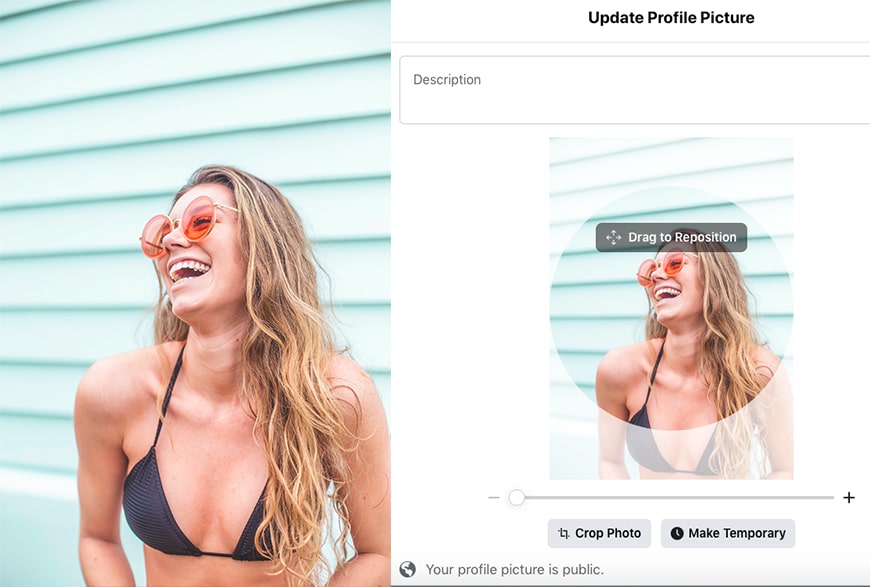
Credit: Dalila Dalprat
Your personal Facebook profile is the place where you connect with friends and family – that’s why your profile photo can be fun and informal.
Some people simply choose a photo where they look good, while others prefer to get creative and experiment with filters or try cool techniques.
Another popular choice is to use photos taken at an important place or event. For example, you can upload a photo taken at the concert of your favorite band or a picture from your wedding day.
There really aren’t many rules to follow when you’re choosing a Facebook profile pic so long as you’re using it for personal and social reasons. Do keep in mind that even if you make your profile private, the profile picture is still public.
If you have a business Facebook page, you should look for a more professional photo. Either way, there are a few technical things to consider.
Facebook’s profile photo is displayed at 170 x 170 on a computer monitor and 128 x 128 on smartphones – the corners then get cropped as it shows as a circle. The good thing is that people who click on it can open the full version.
– How to Download Facebook Photos

Credit: Peyman Farmani / Gantas Vaičiulėnas
On Instagram, just like on Facebook, you can have a private profile or a business one. If you’re using it for professional reasons, you should consider a formal photo or headshot, logo, or a picture of your product.
However, if you’re on Instagram for personal use, you can still be super creative.
There’s a big difference between Instagram and Facebook – IG doesn’t allow you to enlarge or zoom in on a profile picture – so choose a picture that has a 1:1 ratio or one where you don’t mind losing the rest of the background.
This also means that on a smartphone, your photo will be a tiny circle. That’s why you should consider Instagram profile photos without much detail.
If you want to show your face, make sure you use a headshot photo or some sort of close-up to show more details – think about the headshot background too.
Instead, if you want to use a full-body image, try something that’s eye-catching and works as a whole – such as a silhouette against the sunset – because it will be hard to recognize you in such a small pic.
(See also: How to Get the Best Dating Profile Photo)
In any case, consider that the subject should be centered because the photo will be displayed as a circle and the corners will be cropped. If your image is not square, you’ll lose a considerable amount of background too.
Instagram stores your profile picture at 320 x 320 pixels and displays it at 110 x 110. It’s best to upload a larger file size, though, to prevent your image from looking pixelated – ideally 1080 pixels on the larger side.

Credit: Emmy E
LinkedIn is a social media platform for professional networking. It’s where you can connect with potential employers, colleagues and/or clients.
How Much Do You REALLY Know About Photography?! 🤔
Test your photography knowledge with this quick quiz!
See how much you really know about photography...

Here you’ll want to showcase your business identity. If it’s within your possibilities, consider hiring a professional photographer to give a positive first impression and possibly land a job interview.
Avoid group photos for your LinkedIn profile pic. Even if you’re cropping it, seeing things like the hand of your friend hugging you will give a bad impression.
Choose a headshot – you’d want yourself to cover about 60% of the picture.
To avoid busy images and distracting elements, try using a solid background like they do in professional studio sessions. Use soft light for a more flattering look and make sure the photo is well exposed.
You also want to dress appropriately. I don’t mean that all LinkedIn photos should be in a suit – that makes sense for a corporate role but not necessarily for someone in the creative field.
The best way to choose the outfit for your photo is to think of what you would wear on a given working day. That will give an accurate idea of what people can expect from you in a professional environment.
Finally, pay attention to your pose. You want to look your best, but it’s not only about physical looks – what you communicate with your body language is important too. You can look for poses in our articles or use an app for guidance.
LinkedIn profile photos are displayed as a circle with a 400 x 400-pixel size, but it’s best to upload a larger file size to maintain good quality. Just remember that 8MB is the limit.
- Zoom

Credit: Mentatdgt
Zoom is a platform that allows for video communications. Even if it can be used for any purpose, it’s established itself mainly for professional meetings or academic conferences. Either way, you want to have a formal profile picture.
With Zoom, choosing the right profile picture is important because it will be displayed during meetings whenever you turn off your camera.
The size limit for your profile picture is 2MB, and it will be displayed in a 1:1 ratio, so a square picture is the best choice or you’ll lose some of the sides.
If you have a LinkedIn account, you can use the same profile pic. Both accounts share the same requirements: good profile pictures are those that portray you in a professional matter.
A solid background with good, soft lighting will be flattering for you and make the viewer focus on you without distractions.
Also, remember that a smile goes a long way, so even if it’s a formal photo, it doesn’t mean that you have to be all serious.
Avoid group photos or casual settings like a party or a trip. Choose your wardrobe and pose carefully – if you’re having your portrait taken by a professional photographer, they can advise you on this.
Read our article on the best webcams for Zoom.
- Discord

Credit: Dubhe Zhang
This is one of the more flexible platforms to interact with others – whether they’re your friends or just people with shared interests.
You can participate on different servers, but you can only use one profile picture for all of them, so you better make it a good one. Fortunately, you can be as creative as you want.
Many people use this opportunity to create an avatar that can better represent their personality instead of their physical appearance.
If you want to use a photograph of yourself, this is a great moment to play with different filters or apps with special effects (PicsArt, for example).
You can also get creative with your photography: use cool techniques like levitation photography or change the subject by doing toy photography and so on. If you have Discord Nitro, you can use animated GIFs for your avatar.
There are websites where you can get an awesome profile picture for free – for example, discordavatars.com – or websites where you can customise one, like discord-avatar-maker.app.
Like most social networks, Discord displays your profile picture in a 1:1 ratio. The optimal size is 512 x 512 pixels.
2. Use the same pic for brand identity

Credit: Sound On
While it’s true that different social networks each have their own vibe that can be reflected in your profile pictures, it’s a good idea to use the same pic across the ones that you use professionally. Go ahead and use your LinkedIn profile picture as your profile picture for Instagram!
If you’re using professional profiles for branding, having a cohesive look makes it easier for your followers and clients to find and identify you.
The content you share on each one may be different according to your marketing strategy, but the first impression should be clear and uniform. This is even more important if your profile pic is for a photography business.
3. Choose the right size and resolution

Credit: Andrea Piacquadio
Even the most basic camera and smartphone today have enough resolution to deliver pictures big enough for social media.
That’s why a pixelated image has become almost unforgivable. You should make sure that your profile picture looks good once uploaded.
As we explored above, social media platforms for photographers have different requirements for profile pictures. To ensure the best quality, you should always check for the correct settings and optimize your files before uploading.
If you need to resize an image without losing quality, take a look at Gigapixel AI.
4. Crop to the right size
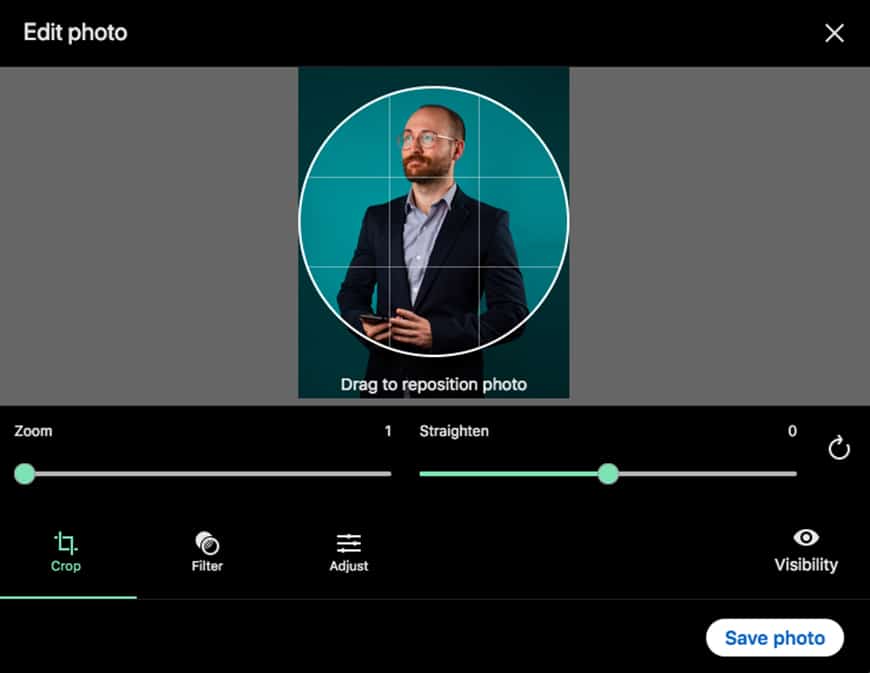
Credit: Andrew Power
When you’re choosing the photo you want to use as a profile picture, you should consider the size ratio and crop of the displayed image.
Consider that the standard in most social media platforms is to have 1:1 squared profile pictures— like the profile photo for Instagram for example. If, for example, you want to use a portrait format photo, the top and bottom parts will be cropped.
Otherwise, if you want to make it fit entirely, you’ll have white strips on the sides, which looks unprofessional.
Also, make sure the subject is the right size. For example, if the original photo is a closeup, it will be too big when you crop the image for display. Keep in mind that experts recommend for the subject to cover around 60% of the frame.
All programs and apps have a crop tool that allows you to compose your image to the right size ratio.
If you’re using your phone, I recommend Photoshop Express – not only is it free, but it has cropping templates for most social media needs clearly named.
This way, you don’t have to look for the specific size on each website or try to guess the ratio. E.g., If you’re doing your Facebook profile photo, look for the crop size with that name; if you want the Facebook cover photo, you’ll have that crop size too.
You can also export your photos in the right format and resolution afterwards to have your profile pictures perfectly optimized for each platform.
See our guide to social media image sizes.
5. Blur the background

Credit: Alexavier Rylee Cimafranca
Blurring the background is a classic technique from portrait photography. When you do this, you make the subject stand out and eliminate any distractions from the rest of the picture.
If you’re using a digital camera, three things help you achieve this effect: a large aperture, a long focal length, and a short distance between the camera and the subject.
When you’re using a smartphone, you don’t have that much control over it – fortunately, most phones can mimic this effect digitally using the Portrait mode.
Read our guide on blurring the background using Lightroom.
6. Use solid or neutral color backgrounds
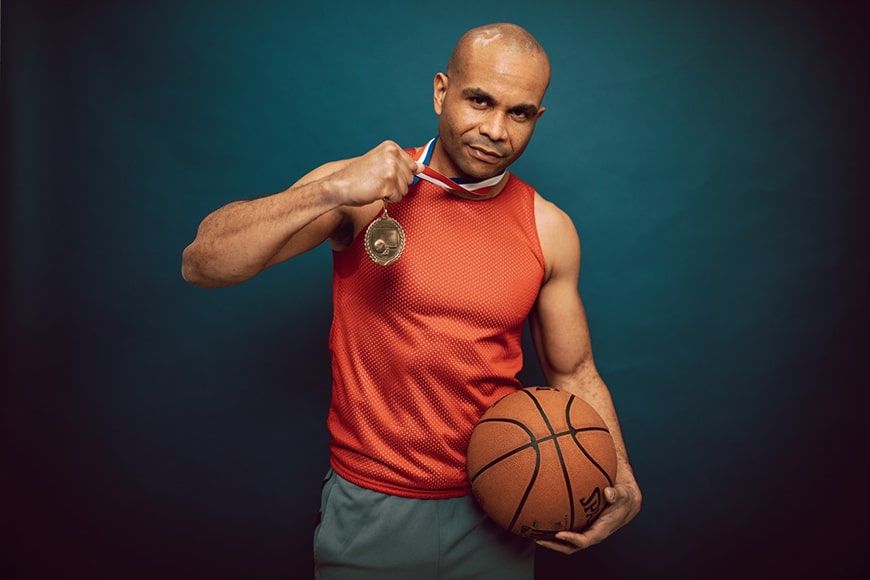
Credit: Rodnae Productions
Whether you blur the background or not, you don’t want it to be distracting. A solid color is the best backdrop, especially if you’re going for a professional look. A wall or a photo studio background will give you the best results.
If you prefer to shoot outdoors or have a more natural setting, try to find a neutral color without many details – for example, shoot against the sky.
Just be careful with light exposure, as having a backlight can create an underexposed subject; this technique works better if the sky is overcast. Otherwise, you can use foliage as a background and blur it.
7. Get creative with the background

Credit: Karsten Winegeart
A third background choice if you’re going for a fun and casual picture is to find a creative background and use it to tell a story with your picture.
You can do this with graffiti, a projection, architectural details, flowers, and so on. It all depends if you want a look that’s urban, artsy, natural, etc. Good profile pictures are also the ones that better show your personality.
8. Choose the best lighting

Credit: Kimson Doan / Huong Giang
One of the most important aspects of great profile pictures is good lighting. If you’re having your picture taken in a professional studio, it’s easier to have control of the light.
If you choose to use natural light, you have to consider the place and the time of day in which you want to have your profile pictures taken.
Find a well-lit location and try to shoot early in the morning or late in the afternoon. This way, you’ll have soft, warm light that’s very flattering. If you can’t do this, try to find a place with shade or shoot on an overcast day to avoid any hard shadows.
Using light modifiers is always helpful, even when you’re shooting with natural light. You can use reflectors or fill flashes to do a better job.
However, if you’re in the photography business, you can do more complex lighting setups that showcase your skills to your potential clients.
Also, if you want a cool profile picture for personal use, you can get more creative and experiment with different techniques such as light painting or using color gels.
9. Get the right exposure

Credit: Andrea Piacquadio
Whether it’s formal or casual, classic or creative, one key thing for a successful profile photo is to be correctly exposed.
A photo that’s too dark or too bright or has good lighting on the background but leaves the subject underexposed will give a terrible impression.
To ensure that you get the right exposure, start by finding a well-lit location. Then, use a manual or semi-automatic mode on your camera to get control over its settings. Make sure you use the correct exposure mode, too – otherwise, the meter won’t give you a correct light reading.
You can control the exposure settings on a smartphone as well. Most native camera apps allow you to tap on the subject to calculate the exposure – then you can swipe up or down to adjust it.
If not, you can download a third-party app like Lightroom that gives you full control.
10. Smile

Credit: Bantersnaps / Juno Jo
A smile is one of the key features of great profile pictures. Some people think that you have to be serious in your profile pics, especially for professional networking. That’s not true – a smile makes you look approachable and more natural.
You can, of course, try different expressions and see which one looks best. Sometimes a half-smile is better than a broad grin or vice-versa.
The most important thing is that it looks natural. Try some exercises to relax your face muscles, think of something happy and practice – you’ll see that before you know it, you’ll feel comfortable smiling in front of the camera.
11. Nail the pose

Credit: Italo Melo / Christ Geremie Darly’s Oyembo
How you pose in profile pictures is super important because body language communicates different things – and you want yours to give a positive impression.
Also, the right posing will help you to highlight your best features and look amazing in your profile picture. Here are a few tips to consider when posing to make an awesome profile picture.
- Find your best side – We all have one side that looks better than the other. Many studies indicate that the left side is commonly the best because it’s the side that shows our emotions. However, we’re all different, so make sure you find yours by looking in the mirror, taking multiple photos or browsing through your old photos to find which ones you like.
- Tilt the head – This small gesture makes a huge difference in a profile photo where the face covers most of the frame. This movement is flattering because it highlights the jawline. In addition, it makes you look more natural and approachable.
- Push the chin out – This is as straightforward as it sounds. Extend the neck forward to avoid a double chin and keep your shoulders further away from the camera to make them look slimmer.
- Follow the 45-degree rule – There’s a well-known rule in portrait photography that’s flattering for most body types and faces. If you turn slightly to one of the sides (ideally your best side), you’ll look slimmer and it will add depth and interest to the image.
- Keep good posture – Whether you’re sitting down or standing up, good posture improves the way you look on camera. Keep the back straight and the shoulders down.
- Pose the hands – It’s important that you give your hands something to do if the framing includes your torso. One of the most classic poses is to place your hand on the chin. You can also cross your arms or put your hands in your pockets – it depends on how casual or formal you want the profile photo to be.
12. Define your profile

Credit: Victor Freitas
Here’s a popular Instagram profile pic.
If your business is from the creative field, or you want a cool profile picture for your personal accounts, you can experiment with props or special photography techniques – something that reflects your personality and allows for more creativity.
Some of the most fun ideas are silhouettes, levitation photography and light painting. You can use your profile photos to give a deeper impression of who you are.
13. Post-processing

Credit: Luke Barky
As you’ve seen throughout this article, cool profile pictures have some hard work behind them. An important part of getting professional-looking photos is post-processing.
For basic photo editing, you can use any program or app that allows you to adjust color and lighting, as well as cropping and exporting an optimized file.
If you want to do some photo retouching or add special effects, you’ll need software like Photoshop, GIMP or Luminar, where you can work with layers and have specialized tools.
14. Consider taking a professional profile photo

Credit: Alina Vilchenko
For a fuss-free and quality Instagram profile picture, ask a professional!
If you use social networks to connect with friends and family, a professional portrait can make for a cool profile picture because you’ll be looking your best, or you can try experimental techniques that might exceed your expertise.
If you use social media as a marketing tool, then you should seriously consider hiring a professional to take your profile picture.
This doesn’t apply exclusively for business owners or personal branding (for example, for influencers) – it’s useful even if you’re simply looking to land a job interview.
Remember that you’re creating your professional identity, and you want to give a positive impression.
Having a professional profile picture not only ensures that you look great, but it also shows that you’re willing to invest in yourself, that you take your job or business seriously and that you’re attentive to details.
15. Ask for opinions

Credit: Andrea Piacquadio
Sometimes the best Instagram profile picture ideas come from unexpected sources.
To find the perfect picture, don’t be afraid to ask other people what they think. Since your profile photo is the face of your business, doing some market research is completely natural.
Take many potential profile pics with different expressions from various angles or changing the background, outfit, etc. and make a selection of the ones you think are best.
Then, show them to a select group and see which one makes a positive impression. Otherwise, you can post them as a poll on Facebook, ask for ratings on Instagram stories or simply see how many likes each one of them gets.
Cool Profile Picture Ideas for Whatsapp & Instagram
- Personal Artwork: If you’re artistically inclined, consider using your own artwork as a profile picture. It could be a digital design, painting, sculpture, or any other art form you’re passionate about. Do you have a cool picture or painting that you made? Show it off!
- Symbolic Objects: If you don’t want to show your face, consider a picture of an object that has significant meaning to you, like a favorite book, musical instrument, or piece of jewelry.
- Silhouette Portrait: Silhouette images can be mysterious and intriguing. You can easily create one using a light source behind you and photographing your shadow.
- Travel Photos: Use a photo from your favorite trip. It could be a breathtaking landscape, an iconic landmark, or a street scene that tells a story.
- Pet Picture: If you have a pet, consider using a cute or funny picture of them.
- Action Shot: A picture of you doing something you love – biking, painting, cooking, hiking, playing an instrument, etc.
- Macro Photography: A close-up shot of something beautiful in nature, like a flower, a leaf, an insect, or the texture of a tree.
- Black and White Portraits: Turn a simple portrait of yourself into black and white for a timeless, classic feel.
- Abstract Design: Use an abstract image or design that reflects your style and personality.
- Quote Image: Combine a favorite quote or personal mantra with a beautiful background. There are various apps and online tools that can help you create one.
FAQs About Profile Pictures
What should be the best profile picture?
The best profile picture is one that represents your personality, interests, or mood. It could be a clear, well-lit headshot, an action shot of you doing something you love, or an image of something that symbolizes your hobbies or values.
Where can I get a good profile picture?
You can create your own profile picture using a camera or smartphone. For non-personal images, there are numerous websites like Unsplash or Pexels that provide high-quality, royalty-free images. You could also use design tools like Canva or Photoshop to create unique and personalized designs.
How to make your own cool profile picture (pfp)?
You can make your own cool profile picture by taking a high-quality photo, editing it with filters or special effects, or creating a digital design that represents your personality. Apps like Snapseed, VSCO, or Canva can provide numerous creative options.
What is the best caption for my profile picture?
The best caption for your profile picture is a quote, phrase, or statement that complements the image and reflects something about you. It could be a favorite quote, a personal mantra, a humorous statement, or simply a brief description of the image.
Why does a girl keep changing her profile pic?
People change their profile pictures for various reasons. It could be a way of expressing different moods, interests, or phases in their lives. A person might also change their profile picture to keep their image fresh and updated.
What is the most popular profile picture?
As of my knowledge cut-off in 2021, there isn’t specific data on the most popular profile picture globally. However, common types of profile pictures include selfies, professional headshots, pictures of pets, travel photos, and images of hobbies or interests.
What does a black profile picture mean?
A black profile picture often symbolizes mourning or protest. Users may change their profile picture to a solid black image to signify that they are grieving a loss or standing in solidarity with a social cause.
What profile pictures do girls like?
Preferences for profile pictures vary widely among individuals. Generally, clear, well-lit images that authentically represent the person are appreciated. This can include photos showing interests, hobbies, or a person’s unique personality.
Is a selfie a good profile picture?
Yes, a well-taken selfie can make for a great profile picture. Ensure the photo is clear, well-lit, and focused. Avoid overly dramatic filters or effects to maintain authenticity.
What does your profile picture (PFP) say about you?
Your profile picture can convey a lot about your personality, interests, and values. It gives a visual first impression of who you are to anyone who views your profile.
What does a red profile picture mean?
A red profile picture can have various meanings depending on the context. It is often used to symbolize love, passion, or power. In certain situations, it may be used to raise awareness for causes such as HIV/AIDS or heart disease.
What is the psychology behind changing profile pictures?
Changing a profile picture can reflect a desire to present a particular identity or aspect of oneself to others. It can be a way of expressing current moods, marking significant events, or showcasing personal growth or changes.
What does a grey profile picture mean?
A grey (gray) profile picture often symbolizes mourning, remembrance, or solidarity. It can also be used when a person wants to remain low-key or doesn’t wish to reveal too much about themselves.
How often should I change my profile picture?
The frequency of changing your profile picture is entirely up to you. Some people change it frequently to express different aspects of their lives or moods, while others prefer to keep a consistent image for longer periods. What matters most is that your profile picture represents you well.
Final Words
I hope you found these profile pic ideas fun and useful. If you have any questions or you want to suggest some more tips, please do so in the comments section.

Check out these 8 essential tools to help you succeed as a professional photographer.
Includes limited-time discounts.













