
Adobe Audition Review | Powerful Audio Editing Software
Adobe Audition includes multitrack, waveform and spectral display for creating, mixing, editing and restoring audio content. Here's our real-world review.
Audition | Software | Software Reviews | By Ashley Darrow
Adobe Audition is one of the most popular audio editors out there, but does this software live up to the hype?
Whether you’re new to audio editing or you’re an audio producer looking for new software, my review will walk you through both the good and the bad of using Audition.

Powerful software for doing everything you'd ever need with audio in an easy-to-use interface.
I’ve been using Adobe Audition to mix and master audio projects for a little over 5 years now, so I guess you could consider me a bit of an expert on the topic.
Here’s what I’ve learned from getting to know this digital audio workstation inside and out.
What is Adobe Audition?
- Easy-to-use interface
- Works with film, TV, and music industry audio standards
- Useful library of editing tools
- Restore and remove noise from audio
- Workstation can be customized
- Plenty of “one touch” editing tools
- Adobe Creative Cloud subscriptions can be prohibitively expensive
- No MIDI support and missing a few music creation tools
Adobe Audition is a powerful digital audio workstation that features both non-destructive mixing as well as destructive waveform editing.
There’s a golden rule in video production whether you’re a videographer uploading to social media or a full-fledged filmmaker: audio quality can make or break even a perfectly shot and edited video.
Adobe Audition gives you the tools that you need to clean up your audio.
This Digital Audio Workstation (DAW) is aimed at individuals creating high-quality audio or audio for film and TV, but musicians can also get a lot of use out of these mixing and mastering tools.
Beginners will love these simple “one touch,” automatic, tools like De-noise and Normalize.
Professional audio engineers will find a library of tools and utilities perfect for dialing in the exact right tone you’re looking for in your project.
Above you’ll see my quick pros and cons of Audition, but now let’s jump into the meat of this review.
Features
Powerful Audio Editing from the Favorites Tab
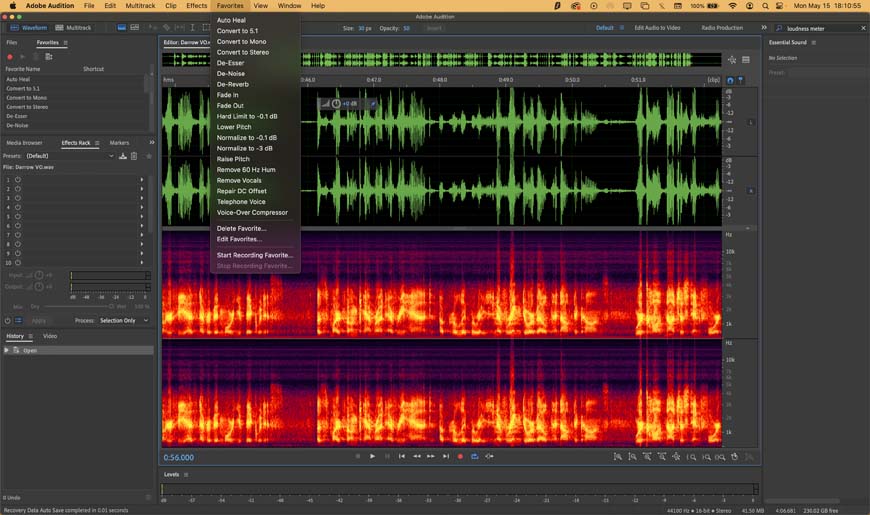
The first feature I want to talk about in Adobe Audition is the favorites tab. This is, no pun intended, my favorite feature in this DAW.
The favorites tab is loaded with some of the most useful effects in Audition.
You can also customize your favorite presets and editing effects to get quick access to your most used tools.
The Essential Sound panel will also help new audio editors.
Destructive Editing in the Waveform View
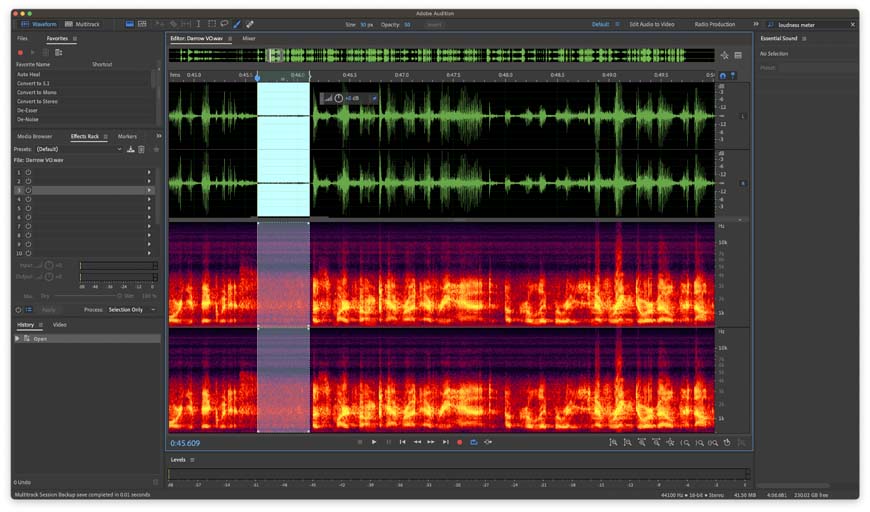
The waveform editor gives you the most nuanced and powerful tools when it comes to editing and restoring audio files.
The waveform view is where you’ll go to do the heavy lifting of your editing work.
These are destructive editing tools which means that once you exceed the editing history, your changes are permanent.
I always recommend creating a backup of an audio file before working with it in the waveform view just in case your destructive editing gets a little too destructive.
Mix Audio Clips with the Multitrack Editor View
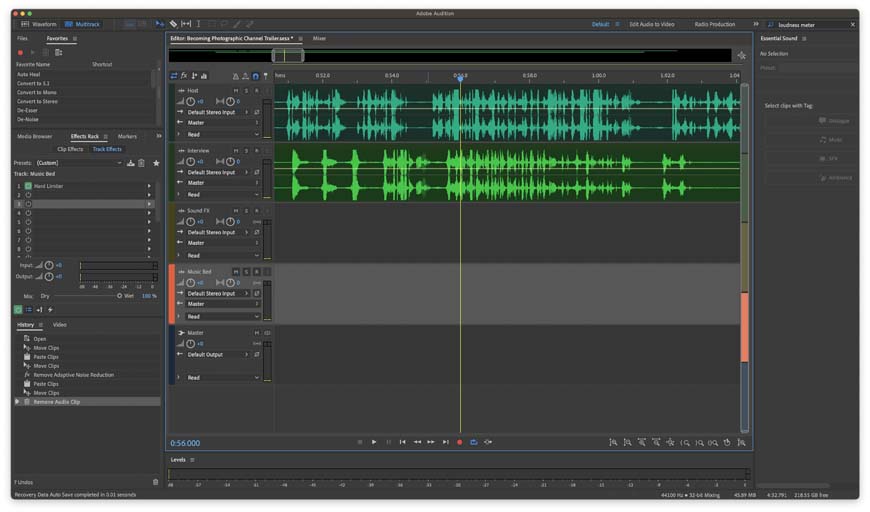
The multitrack editor is where you’ll go to mix and rearrange your clips.
This editing view allows you to assemble layers of instruments and vocals into a song or edit your podcast guests into one completed episode.
The multitrack editor uses non-destructive editing which means that you can make as many changes as you want with the confidence that you can walk back everything that doesn’t turn out.
Use Audition to Record Audio Files
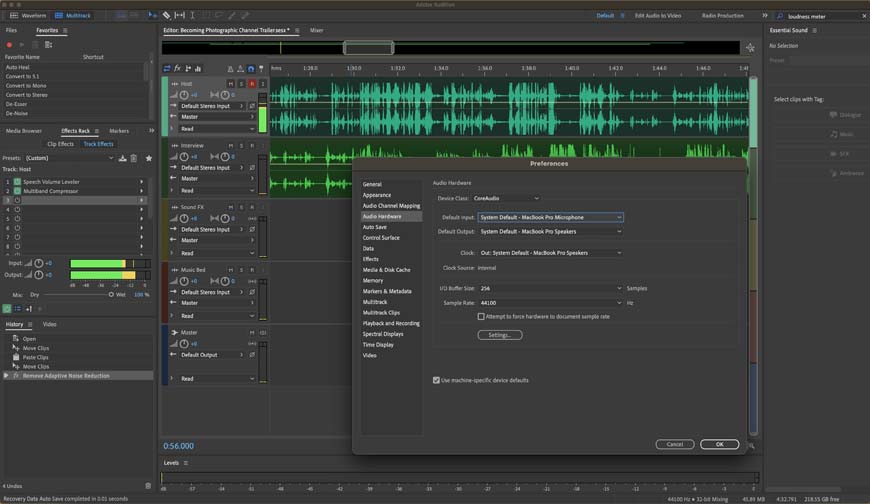
Audition is great for recording voiceovers, vocal performances, and even music.
You can get started right away using the built-in microphone in your laptop or connect multiple microphones to a mixer.
Audition is ready to work with pretty much any recording setup that you’re likely to encounter.
Customize Your DAW’s Workstation
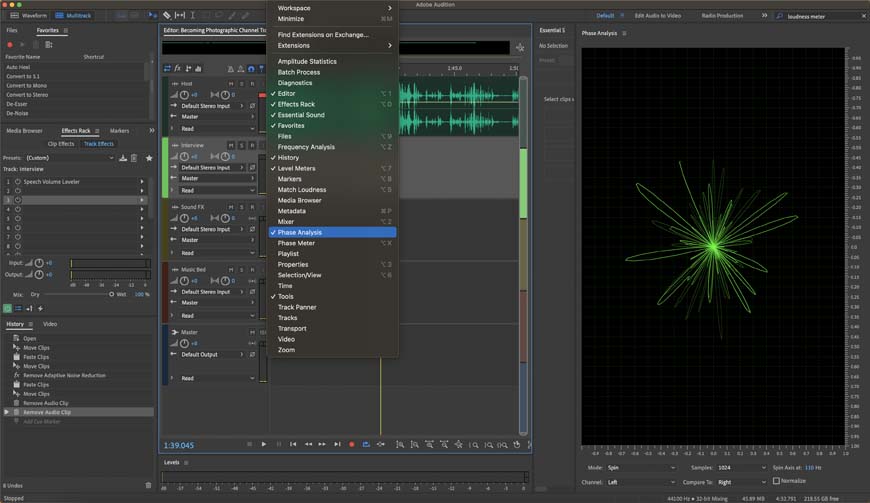
The default workspace in Adobe Audition is very easy to use and flexible.
However, you’ll quickly find yourself jumping to one of their other workspace presets—the broadcast workspace is my go-to.
You can also customize which windows pop up based on what you use.
Just like Photoshop, Audition lets you take full control over the windows that are available allowing you to get the most out of precious screen real estate.
Work with Premiere Pro
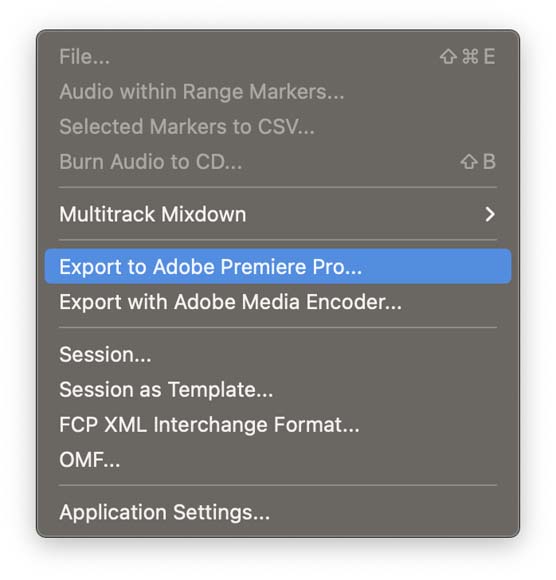
Adobe Audition is designed to work directly with other Creative Cloud applications.
Being able to sync projects directly to Premiere Pro is one of the most useful features of Audition.
You can go about this one of two ways. You can either export a mixed and mastered audio file into an existing Premiere Pro project or you can export audio from Premier directly into Audition.
This is great for videographers and filmmakers who want to clean up their audio without having to juggle files.
Adobe Tutorials

The last feature I want to highlight is a bit of a meta pick.
I had no experience when I first started editing audio, but one of the things that quickly got me up to speed was the tutorials that Adobe regularly puts out.
These tutorials helped me wrap my head around everything from the basics like reducing background noise to more complicated topics.
Tutorials are available on the Adobe Audition web page as well as within the app itself.
The in-app tutorials were the most valuable for me because they let me get my hands on actual audio files while working on a guided editing project.
Overall Performance
Reliability is the most important feature that I look for when it comes to a digital audio workstation.
If Lightroom crashes, all I have to do is restart a few edits. When your DAW crashes, you run the risk of losing a once-in-a-lifetime recording.
In years of using Adobe Audition, I’ve only had it crash a handful of times. The performance has been incredibly reliable and I feel comfortable trusting this software even when I’m pushing my main editing laptop to its limits.
Speaking of computers, you don’t need the latest computing technology to run Audition. As long as you have a relatively modern machine and about 4 gigs of RAM or more, Audition will run nice and smooth.
Overall, I’m very satisfied with the performance of this audio editing program.
How I Tested Audition

I’ve been putting Adobe Audition through its paces for about half a decade now editing audio on everything from some pretty barebones laptops to souped-up gaming PCs.
I’ve mainly been using Adobe Audition to fine-tune audio to broadcast standards for podcasts and news reports.
After a while of using this app, I’m pretty confident that I can pull a broadcast-worthy project out of even the roughest audio file.
I’ve also used Adobe Audition for video projects. You can sync Audition with Premiere Pro to clean up your audio with much more powerful tools than that video editor has on its own.
Alternatives to Audition
There are a lot of alternatives to Audition. This is one of the areas where Adobe has some of its most robust competition.
Audacity would be my go-to audio editor if Audition wasn’t around. It’s powerful and, best of all, it is completely free.
Audacity is an open-source audio mastering program that looks a little dated by today’s standards, but it’s a great place to start if you’re on a budget.
Ableton Live is another program that aims for one of Audition’s weak points. Ableton Live is the better program if you’re looking to work with musicians—especially live performers.
Ableton Live also has a one-time purchase cost. It’s a lot of money upfront at a single time, but it does mean no more endless subscription fees.
The last category of programs that rival Audition is dedicated music creation apps. FL Studio and LMMS are two good examples, but so is Garage Band.
These apps are better for artists who will be working with MIDI devices, looking to mix music samples, and generally creating their own tunes.
Value for Money
Adobe Audition is going to cost you around $20 a month if you subscribe to just this app or around $50 a month if you subscribe to the complete Creative Cloud “All Apps” package.
(See also our guide to the best way to buy Adobe Audition.)
I have two things to say when it comes to looking at the value of Audition and Creative Cloud suite in general.
I work with Audition on a weekly basis, but almost every day I’m opening up at least one app from the Adobe ecosystem. The subscription cost is expensive, but I feel like I’m getting more value since I’m using around five of the included apps.
The value for money goes down a bit when you’re working on a budget.
In short: Adobe Audition is worth the money, but don’t let a tight budget stop you from getting into audio editing. There are cheaper—and free—alternatives out there if you can sacrifice a few features.
FAQ’s
Is Adobe Audition good for making songs?
Adobe Audition is a powerful tool for mixing and mastering vocals and musical tracks. However, it lacks a MIDI interface and isn’t the best DAW if you’re looking to create electronic music.
Is Adobe Audition beginner friendly?
Adobe Audition is very beginner friendly even if you’ve never used audio editing software before. Adobe software get a bad rap for having a steep learning curve, but Audition is arguably one of the easiest to use.
Is Audition free?
Adobe Audition is not free and requires a monthly subscription to Adobe Creative Cloud. There is a free trial for Adobe programs that you can use to test out this audio editor.
Which is better: Audacity or Adobe Audition?
Overall, Adobe Audition is the better audio editing software since it offers more useful features and has more frequent updates. However, Audacity is still a powerful editing tool that is always free and offers plenty of features—despite a dated interface.
Adobe Audition Review | Conclusion
I’ve been using Audition on a nearly daily basis for the last few years.
I’ve tested out this DAW’s biggest competitors and I’m definitely going to be sticking with Audition for the foreseeable future.
Audition gives me the two things I need most when editing media: useful tools and reliability.
If you want the best DAW for mixing and mastering—or if you’re an Adobe CC subscriber who wants to get more value out of their subscription—you should add Audition to your media toolbox.
Do you have any questions about my Adobe Audition review? Let me know in the comments and I’ll be back with more audio editing guides and useful tips for Audition.

Powerful software for doing everything you'd ever need with audio in an easy-to-use interface.













