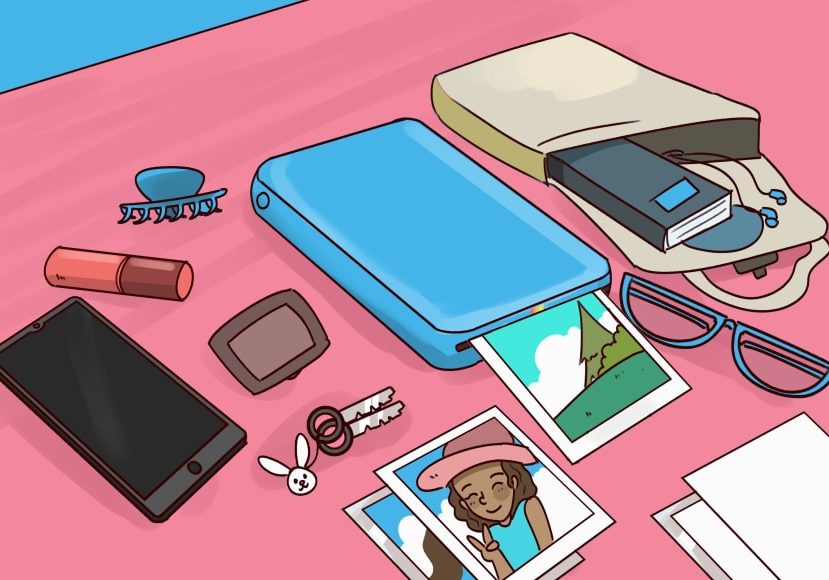
6 Best Portable Photo Printers
What's the best portable photo printer? Find out in this guide as we look at which 6 pocket-sized mini printers are worth buying!
Portable photo printers are a popular accessory with all levels of photographer and it’s easy to see why!
Being able to instantly get a ‘physical copy’ of an image taken with a smartphone or wi-fi/Bluetooth enabled digital camera is irresistible, especially in this digital world we live in.

It's hard to beat this vibrant and portable photo printer from Polaroid that connects seamlessly to smartphones and tablets.
If you take masses of photos only to later end up burying them on Instagram, Facebook, or even on your own hard drive, a portable photo printer is definitely for you.
Sure, a larger desktop photo printer or even a wide format printer can also be great, but portable printers ensure they’re always with you – whether in a handbag, car glove compartment or just in your jacket pocket.
Also, online photo printing may be an option for some, but nothing beats the convenience (and fun!) of printing out photos by yourself, right after you’ve shot them.
Here are the best portable photo printers of the year.
What is the Best Portable Photo Printer?
| Image | Product | Features | |
|---|---|---|---|
 | Polaroid ZIPOUR #1 CHOICE |
| View Price → |
 | Fujifilm Instax SP-3TOP RATED |
| View Price → |
 | HP Sprocket Portable (2nd Edition)GREAT VALUE |
| View Price → |
 | Kodak Mini 2 HD |
| View Price → |
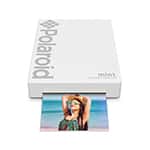 | Polaroid Mint |
| View Price → |
 | Canon Selphy CP1300 |
| View Price → |
1. Polaroid ZIP (Best Portable Photo Printer for Travel)
- Vibrant prints
- Zero Ink technology
- Small and light
- Quick printing
- Small prints
- Limited battery life
Most people associate Polaroid with instant photos and cameras from decades ago.
Polaroid is one of the original developers of instant film products and the Polaroid Zip instant printer is a testament to that heritage.
The Polaroid Zip mini photo printer is a portable photo printer perfect for capturing memories directly from your smartphone or tablet.
The printer pairs seamlessly to your device through Bluetooth or NFC via a dedicated app.
The app itself offers an image gallery, the ability to edit photos and create collages, and also access to images directly from your social media accounts. It’s free to download and quite user friendly.
As for the printer, it is a neat little package at 74mm x 120mm x 22.8mm (2.9″ x 4.7″ x 0.9″) – just the right size to store in a bag or even slip into your back pocket.
The Polaroid Zip has a stylish design with rounded edges and LEDs for device notifications. It’s available in four different colours.
Further to this, the tiny printer weighs in at 186g (0.41lb) making it a truly portable no-fuss addition to your daily carry gear.
The Polaroid Zip takes a pack of 10 ZINK® media that employs the ZINK® Zero Ink Printing Technology. This Polaroid-developed system does not require any ink cartridges and can print an image in a single pass – wizardry!
Each print is a 2″ x 3″ image that’s full colour and will not smudge. Another great feature is that the back of the print peels off to reveal a sticky underside for all your bumper-sticker-style branding – something you can’t normally do with home photo printers.
A 50-print pack of the ZINK Zero paper will cost you around $25, making it only 50c a print. That means you can hand them out to your friends without concern over cost.
The Zip comes with a pack of 10 prints along with a USB cable to charge the device. Charging the lithium polymer battery pack will take about 1.5 hours – that will give you 25 prints.
The Polaroid Zip will cost you around $130 – not a bad price for portability and convenience.
If you’re looking for an instant printer that’s lightweight and doesn’t require additional ink, the Zip is our choice of the best portable printer of the year.
2. Fujifilm Instax Share SP-3 (Best Portable Photo Printer for iPhone)
- Prints have old-school charm
- Stylish design
- Great battery life
- Good app functionality
- A bit larger than other options
- Expensive prints
Fujifilm has been in the film business for decades and they’ve carried their unique colour science over to their instant film products.
The Fujifilm Instax Share SP-3 Instax printer is a portable photo printer capable of producing a framed 6.1cm x 6.1cm (2.4” x 2.4”) print size. We prefer it to the Fujifilm Instax Mini Link (which uses Fujifilm Instax Mini film).
The Instax SP-3 uses older technology than the other printers in this guide. When an image is printed with the Fuji Instax mini printer, the processing fluid contained within the frame of the print is squeezed across the surface.
A minute later and hey-presto, you have a print.
As a result, the prints possess an old-school film charm rather than a crisp digital print-out. You just need to decide whether you prefer matte or glossy photos for album prints.
You can pair the Instax SP-3 to your smart device or Fujifilm X Series camera using Bluetooth or WiFi, then print directly to the pocket printer.
With the Fuji Instax app, you can apply mobile photo filters and overlay text to get creative and style your images. You can also share images back to your social media platforms.
The app gives you access to your image library or to pull photos from social media accounts or Google Photos.
As the Fujifilm Instax SP-3 instant printer develops larger square prints, it’s a little bulkier in size. Although thanks to some clever design work by Fuji, it has an appealing modern look that would not be out of place sitting on an office desk.
The printer is 116 mm x 130.5 mm × 44.4 mm (4.56″ x 5.13″ x 1.74″) making is a little less pocketable but still compact enough to be carried in a small bag. It has a total weight of 312g (0.31lb) meaning it’s still portable and handy for parties or travel.
The Instax SP-3 takes a sealed cartridge of 10 prints – remember that the prints react to light so be sure not to open the printer partway through a cartridge.
The prints for this printer are a lot more expensive than others as it’s using film technology rather than just being a piece of paper. A pack of 10 is going to cost around $17 or $1.70 per print so it’s best to be selective of what you end up printing.
The printer is charged within 3 hours and will last for up to 160 prints before a recharge is needed. That’s fantastic endurance.
The Fujifilm Instax SP-3 is just one of many Instax products developed by the Japanese company. It will cost around $95, making it a very affordable companion to your smartphone photography workflow.
If you’re after an instant printer that prints images more like the old school instant printers, then the Instax SP-3’s your best option.
3. HP Sprocket (Best Portable Photo Printer for Car)
- Small and pocketable
- Good image quality
- Zero Ink
- Easy to use
- Quality at times inconsistent
- Can be a little sluggish
Hewlett Packard is a household name for computers and not so well known as a developer of instant printers – yet here we are.
The HP Sprocket (New Edition) is a neat and simple portable photo printer that’s compact and highly portable.
It has rounded edges and a slick design meaning that you can carry it in a pants pocket or tuck it into a carry bag – the printer is only 80cm x 117cm x 25 mm (3.15″ x 4.63″ x 0.98”) in size
Much like the Polaroid Zip pocket printer, the Sprocket prints 2 x 3-inch prints – full colour and smudge-proof – they’re high quality, bright and have a good level of image detail.
As you would expect, the printer pairs quickly and confidently with your smart device to allow you to use the HP Sprocket app to manage your photos and control the printer.
The app will allow you to print to a friend’s Sprocket, select photos from your gallery or social media and produce a range of artistic applications such as collage and even video.
The battery pack is charged via an included USB cable and will give you up to 45 prints.
The Sprocket mobile printer connects to your device via Bluetooth and also has a sleep mode that keeps the connection ready even after you turn your device off.
A single print from the Sprocket takes about 30 seconds to generate and the image quality is more than adequate. There’s a great balance of brightness, colour and contrast.
As seems to be the current standard, the Sprocket uses a ZINK or zero ink solution labelled HP Zink, which is smudge-free and water resistant.
As there is no ink used to create images, the only consumable you will use is the HP Zink paper. It costs around $20 for 50 sheets – that equates to 40 cents per print which makes it the cheapest so far.
The HP Sprocket printer retails for around $100. It’s easy to use and ticks all the boxes for design, performance and affordability. This is by far one of the best photo printers for on-the-go printing!
4. Kodak Mini 2 HD (Best Portable Photo Printer 4×6)
- Good photo quality
- Quick to connect
- Sleek design
- Great app functionality
- Need to buy ink
- Movable parts can wear over time
Kodak is another one of those old-school champions of the film photography era. So it only makes sense that they have an instant printer worthy of being picked as one of the best portable photo printers.
The Kodak Mini 2 HD portable photo printer uses a different print technology compared to the Fuji Instax and the HP and Polaroid ZINK printers we’ve covered.
The Kodak photo printer uses a four-pass system that requires an ink cartridge.
When you print an image with the Mini 2 HD, the print paper slides out and back into the printer four times. Each pass applies yellow, cyan and magenta ink finished off with a clear protective layer.
Kodak employs its MC Cartridges in its mobile photo printers that combine paper and the colour ink combined in a refill. It costs around $35 for 50 prints including the necessary ink making it 70 cents a print.
While the print quality is a little higher, my concern with a printer of this nature is dust causing print lines or ‘scratches’ in the finished product. Plus there are more moving parts that can wear over time.
The Mini 2 HD prints 2.1 x 3.4 inch photos directly from your smart device in under a minute. If you’re using Android the NFC function starts the app up instantly on your phone by touching it to the printer.
The app for this portable photo printer has some great features to maximise your experience. It features the ability to select images from your gallery, social media or Google Photos.
Plus, you can edit images or apply one of the quick templates (for example, you can use a business card template to create a simple card with your details and image).
Despite the mechanical process involved in the four-pass system, the Kodak Mini 2 HD is not much bigger than some of the other printers – 78.2mm x 132.4mm x 25.4 mm (3.0″ x 5.2” x 1”).
I found it odd that the ink cartridge and paper pack that comes with the printer only has 8 prints and not the standard 10 – I’m not sure if this common practice with photo paper and other competing portable printer units, like the Canon Ivy Mini, Prynt Pocket, Kodak Smile or any other dye sublimation portable printer.
The Kodak Mini 2 HD is one of the best portable photo printers and retails for around $115. If you want to be able to print high-quality photos on the run, then it’s certainly a worthy option.
5. Polaroid Mint
- Super small and compact
- Improved battery life
- High speed printing
- Zero Ink
- More expensive than the ZIP
- Small prints
We kicked off this guide with a Polaroid so it’s only fitting to finish up with another entry by Polaroid.
This time we’re looking at the Polaroid Mint – by far the smallest and lightest portable mini printer of them all and one that can easily hang out in your jeans pocket.
Where the Polaroid ZIP was soft and curved, the Mint is more square and stately. Its dimensions are 116mm x 77mm x 18mm (4.5” x 3” x 0.7”) and weighs just 162g (5.7oz).
In terms of design aesthetics, this is probably my favourite design out of the five mini printer devices we have covered in this guide.
The features of the Mint are pretty much the same as the ZIP mobile printer. However, the Mint takes two hours to charge and can survive for up to 50 high quality prints – double the capacity of the ZIP.
The ZINK paper is instantly smudge-resistant and is sticky-backed, meaning you can use your prints as stickers. I love this application as it opens up your prints for instant creative applications. The photo paper is also water-resistant.
The Mint mini printer comes in three vibrant primary colours as well as black and white – surprisingly it does not actually come in Mint.
What’s also a surprise is that the Mint runs with a different app to the ZIP (the Fujifilm Instax range, in comparison, all work off a single app).
The Mint app has pretty much the same features as its counterpart – you can access galleries, apply filters and add creative effects like text, drawings and borders.
A reminder that a 50-print pack of the ZINK Zero paper will cost you around $25, or 50 cents a print.
The Polaroid Mint portable photo printer is clearly one of the best on offer thanks to its compact size and low print cost. The printer itself will cost you around $160.
If you’re looking for a brilliant little pocket-sized printer with the added bonus of sticky-backed, smudge-proof prints, the Mint is a great option.
6. Canon Selphy CP1300
- Tilting LCD screen
- Superior photo quality
- ‘Print Assist’ function
- Affordable price per print
- Larger and heavier option
- Battery pack additional purchase
This is the instant photo printer that I’m currently using and is the best option if you don’t mind a larger, heavier unit.
It’s still much smaller than a regular desktop photo printer but requires a power outlet (if you’re not willing to purchase the optional battery pack).
Photos are transferred via Wifi, SD memory card or USB memory stick. It’s easy to use, and both colour and black and white prints looks great on the Canon 4×6 inch photo paper.
Some Canon photo printers use the ZINK system, but the Canon Selphy CP1300 wireless compact photo printer opts for a cartridge that produces a limited number of prints before it needs to be replaced.
There’s also a handy ‘Print Assist’ function, whereby the printer will self-diagnose any problems – if there’s a fault found within 1 year of purchase, Canon will replace the printer free of charge.
Photo print options include borderless, party shuffle (kind of collage), and photobooth style images.
The Canon Selphy CP1300 stretches the definition of ‘portable photo printers’, but if you’re willing to put up with the additional size/weight/power restrictions, it delivers better quality prints than the other devices on this list.
Available in black or white, it offers an affordable price per print, and is a great option if visiting your local chemist to print your 4×6 inch photos is a drag!
How do Portable Photo Printers work?
Portable photo printers, sometimes referred to as mobile or pocket photo printers, allow you to print photographs directly from your smartphone or digital camera anywhere, anytime.
Portable printers work through a wireless connection, such as Bluetooth or Wi-Fi, and use an associated mobile app for editing and printing the images.
As for the printing technology, most portable photo printers use one of two methods: Zink (Zero Ink) technology or dye-sublimation.
- Zink Technology: This method uses heat to activate tiny dye crystals embedded in the paper itself. The printer doesn’t use any ink cartridges; instead, it heats up the Zink paper in specific ways to produce the necessary colors. This technology is convenient and mess-free, but the print quality might not be as high as with some other methods.
- Dye-Sublimation: In this method, a film impregnated with dye is heated, turning the dye into a gas that solidifies on the glossy surface of the photo paper. The print head passes over the film several times, releasing yellow, magenta, and cyan components sequentially to build up the full color image. This can produce high-quality, long-lasting prints, but the printers are often a bit larger, and the printing process can take longer.
Most portable photo printers are designed to print small-format photos (such as 2″x3″ or 4″x6″), making them great for scrapbooking, photo albums, or sharing snapshots with friends and family.
Do Phone Photos Print Well?
Yes, phone photos can print well if taken and processed correctly.
However, keep in mind that the quality of a printed photo depends on several factors including the quality of your phone’s camera, the resolution of the image, the lighting conditions when the photo was taken, and the quality of the printer and paper used.
Here are some tips to improve the quality of phone photos for printing:
- Use the Highest Resolution: Always shoot in the highest resolution available on your smartphone camera. Higher resolution photos have more detail, which can lead to clearer, sharper prints.
- Focus on Lighting: Good lighting is crucial for a high-quality photo. If possible, use natural light and avoid harsh overhead lighting that can create unflattering shadows. If you’re shooting in low-light conditions, try to stabilize your phone to avoid blur from the slower shutter speed.
- Avoid Digital Zoom: Digital zoom can result in a loss of image quality because it essentially just crops and enlarges the center of the image. If you need to get closer to your subject, it’s better to physically move closer or crop the photo later during editing.
- Use HDR Mode When Necessary: High Dynamic Range (HDR) mode can help balance the light in high-contrast scenes, ensuring that both bright and dark areas are properly exposed.
- Edit Carefully: Use editing apps to enhance your images, but be careful not to overdo it. Overly bright, saturated, or filtered images might look good on a screen but can look artificial or lose detail when printed.
- Check Print Settings: When printing, make sure to use the correct settings for your printer and paper. This will help ensure that the colors and detail in your photo are reproduced accurately.
- Use High-Quality Paper: The paper you print on can also make a big difference to the final result. Photo paper will usually give you a better result than regular printer paper. There are different types of photo paper, including matte, glossy, and semi-gloss, each offering a different look.
How to Choose a Portable Photo Printer
Choosing from this selection of the best portable photo printers can be a challenge, but I’m here to help!
Your decision depends on various factors like the quality of prints you want, convenience, cost, connectivity, and the size of prints.
Here are some considerations when choosing a portable photo printer to get the best results:
1. Print Quality: This is perhaps the most important factor. Look at the printer’s DPI (dots per inch) specifications – a higher DPI typically leads to higher-quality prints. Also, consider the technology it uses to print (ZINK, dye-sublimation, inkjet, etc.), as each provides different print qualities and colors.
2. Size and Portability: Consider where and how often you’ll be taking your printer on the go. If you travel a lot or want to print photos at events, you’ll want a printer that’s light and compact.
3. Connectivity: Most portable photo printers connect via Bluetooth or Wi-Fi, and some also offer USB connections. Consider which options work best for you and the devices you plan to print from.
4. Print Size: Portable printers usually print small photos, often around 2″x3″ or 4″x6″. However, the exact sizes can vary, and some printers can print a range of sizes, so make sure to choose one that fits your needs.
5. Cost of Printer and Consumables: The initial cost of the printer is one thing, but also consider the ongoing costs of consumables like ink cartridges or special paper. Some printers, like those using ZINK technology, require specific paper but no ink, while others may require both ink and paper.
6. Speed and Battery Life: If you’re planning to print a lot of photos in a short amount of time, consider how fast the printer can produce prints. Also, if the printer is battery-powered, consider how many prints you can get from a single charge.
7. Compatibility: Make sure the printer is compatible with your device(s). Most portable printers work with both iOS and Android devices, but always check to be sure.
8. Editing Features: Many portable printers come with an app that allows you to edit your photos before printing. Check out what features are available, such as filters, borders, text, and collage layouts.
By considering these factors, you can find a portable printer that fits your specific needs and provides you with high-quality photo prints wherever you are.
Portable Printers: Final Words
If you’re looking for a simple and creative outlet for your smartphone or tablet photography, then picking up a wireless compact photo printer is the way to go.
With any of the photo printers we’ve discussed here, you can take great photos and instantly edit them, add effects and print them for yourself and your friends.
What’s more, a high-quality mobile photo printer is a relatively inexpensive and convenient alternative to going to a printing kiosk – not to mention that it’s much more fun.
With such a broad range of printing styles, you can go for the old school instant film look or the latest in high-tech digital image reproduction.
Either way, having an instant photo printer in your pocket empowers you to take your photography in a new direction.

It's hard to beat this vibrant and portable photo printer from Polaroid that connects seamlessly to smartphones and tablets.


















