
GNARBOX 2.0 1TB Wireless SSD Review
Check out how the GNARBOX 2.0 fared in Iceland in this in-depth review by traveling photographer Megan Allen. Is it worth the high price tag?
One of the key components of a traveling photographer is managing storage. How are we going to keep the photos we take safe?
It’s a question that most photographers discuss ad nauseam, plotting out backups and cloud storages and multiple locations for redundant backups.
And, as we travel, a rugged hard drive that’s up for the challenge is crucial. Then, don’t even get us started on how we’re going to read said files and edit them on the go.

Rugged backup hard drive that lets you rate, tag and cull shots on the go – no laptop required.
You can see how file management and security can quickly bog down a traveler—especially one hoping to travel light.
Enter the GNARBOX 2.0 – is it the best external SSD for photos… or just a lot of hype? Let’s find out.
What is the Gnarbox?
- Weather Sealed
- Fast Performance
- On-the-go Work Space
- Ability to Rate, Tag, Cull without a computer
- Large Size allows for plenty of storage
- Simple Interface Makes for Quick Learning Curve
- Loads of tutorials and User Guides at Gnarbox Website
- Price is somewhat shocking
- Apps need tweaking
- Needs a “green light” when cards are ready to ingest
I encountered the GNARBOX team at Sony Kando this year, never having heard of their product.
When they started describing exactly what it was and what they sought out to do with it, I was excited.
The GNARBOX is a rugged hard drive that aims to not only provide a storage option for your photos, but aims to do it while you’re still in the field…and get this: without a computer. Yes, you heard that right.
The GNARBOX will upload images straight from your card (or via a card reader, thanks to 2x USB-C & 1x Micro HDMI ports), save them to a pre-specified folder of your choosing within the box.
After that, you can cull your selects and even edit RAW images via Lightroom on your iPad. All before you ever get your burger while sitting in an Icelandic pub with your couple. How do I know? Because that’s exactly what I did with this ingenious device that’s revolutionizing my life, one session at a time.
Before we jump into the GNARBOX review, though, let’s take a look at some of the specs for this device.
Hardware
- Intel® Quad Core, 2.40GHZ CPU
- 4 Core Intel® HD Graphics GPU
- 867mbps 802.11 ac WiFi
- 4GB RAM
- NVMe SSD up to 1TB
- 3000mAh 7.4v removable lithium ion battery
- SD Transfer: Up to 75MB/s
- USB-C Transfer: Up to 350MB/s
- USB-C (x2), SD, and Micro HDMI ports
- 3-6 hours of continuous use
- Water and Dust Resistant
- 6” x 3” x 1.16”
- .8lb (375g)
Software
- Works with mobile apps on iOS & Android
- Compatible with macOS & Windows computers
- Image Support: RAW, TIFF, JPG, PNG
- Image Preview powered by Photo Mechanic®
- Video Codec Support: H.264, H.265, ProRes, MXF, MTS
- UDF File System Support
What’s in the Box
- GNARBOX 2.0 SSD
- GNARBOX 2.0 Battery
- GNARBOX microSD Reader
- GNARBOX USB-C to C Cable
- GNARBOX Power Adapter (35W)
- International Power Adapters
- Carrying Lanyard
- User Manual
How to Update your Firmware

One of the amazing things about the GNARBOX squad is that they’re constantly working to make this product the best it can be.
When you get your GNARBOX out for the first time (because I’m pretty sure once you finish reading this, you’re going to want one), check your firmware version.
As of this post, the current firmware version is 2.2.3. Here’s how to make sure you have it:
1.Connect to the GNARBOX wifi and launch the Safekeep App.
2. Within the Safekeep App, navigate to Settings>Connection Manager>Home>Choose Network.
3. Choose your home network, enter your password if necessary, and wait for the connection to be made. You’ll then receive a notification to switch your iPad to the network, so head there and once connected to your home wifi, hop back into the Safekeep App.
4. Tap to pair the GNARBOX, and once connected, a software update will be at the bottom of the screen if available.
5. Tap the software update button, and boom, you’re good to go! (And, for more information and in-depth walk throughs, check out this link, where the GNARBOX crew gives great advice and walkthroughs!)
Now that you’ve unboxed and updated your firmware, let’s jump into the review itself!
Gnarbox 2.0 Review | Overview

Beyond just saying the GNARBOX is simply awesome, let me break it down a little better.
GNARBOX is a rugged hard drive that plans to solve a traveling photographer’s storage issue.
As a ruggedized backup device aimed at professional photographers across all genres, the GNARBOX seeks to allow photographers to back up and store their images while still in the field.
While you might be thinking, “This has been done before,” where the GNARBOX transcends what’s on the market is with its portability and on-board features, making it possible to travel without a laptop and still work on files.
With up to 1TB internal SSD storage, one SD slot, two USB-C ports, and mobile apps designed to practically mirror capabilities of your in-home studio, GNARBOX is designed to save photographers time without sacrificing reliability or quality.
To boost this concept, GNARBOX has partnered with Photo Mechanic to create a revolutionary culling process that can be done within the GNARBOX’s app, Selects.
After ingesting your images into the GNARBOX, you can fire up Selects on your device to then not only take a look at your images, but also cull, rate them, use metadata tagging tools, and move/copy selects into a new folder.
From there, you’re ready to begin the editing process – all without ever touching your computer.
Should you decide to edit from your computer later, here’s the best part: the ratings you chose through the culling/rating process on the Selects App then saves to the files. That means when you open up the files in Photo Mechanic on your computer, the ratings and meta tagging is there. It’s incredible.
I kid you not, I literally took a session from wandering along the southern coast of Iceland, loaded it to the GNARBOX, made selects with the couple while at a great little brewpub in Vík, and had the entire session culled on my iPad before we ever got our food.
That wasn’t because the food service was slow, but because the GNARBOX makes the entire process so seamlessly effective.
It’s not just a rugged hard drive, and it’s not just an app to speed a process once you get home. GNARBOX has created a crossover device that solves problems I didn’t even think had a solution, and I’m so excited to have this device in my workflow.
Build Quality

From dry land to the mighty Skogafoss, the GNARBOX stood up to my Icelandic challenge like a champ.
Let’s be brutally honest here: there aren’t many devices that can truly survive me.
I jokingly told the GNARBOX crew at Kando that I was heading to Iceland, and if they really wanted to see if their device was a “rugged” hard drive, they should give it the ultimate test of surviving me in one of the most rugged locations I’ve been.
They took me up on the challenge, and I whole heartedly believed I would wind up finding a way to unintentionally take this hard drive down.
It didn’t happen.
The GNARBOX features an aluminum enclosure wrapped in a soft touch rubber exterior. It’s more than up to the challenge of a rugged lifestyle with a MIL-SPEC design, and it goes beyond just having a solid exterior.
They thought of everything, as they used a gasket-sealed opening to ensure no water finds its way to the place where all the magic happens: the SD card reader and USB ports.
The door latch is secure, and everything about this design feels extremely well thought out and secure.
Utilizing an SSD drive alleviates the risk presented by spinning drives, giving it more durability as it bangs around in a bag.
Add the fact that this device comes in at under a pound (0.8lb (375g)), and I’m beyond impressed. They’ve thought of everything to ensure the build quality is top notch.
The GNARBOX is MIL-SPEC rated, which means this thing is pretty darn durable.
After having put this device through its paces in Iceland, I then adventured to Banff and became pretty confident. I decided to test it out by giving it a bit of a mini bath in a waterfall.
I’m happy to report the mini bath was a success, though I wouldn’t necessarily encourage anyone else to toss their GNARBOX into a waterfall puddle on purpose to see what happens. Consider that test already taken care of!
RATING: 10/10
Software
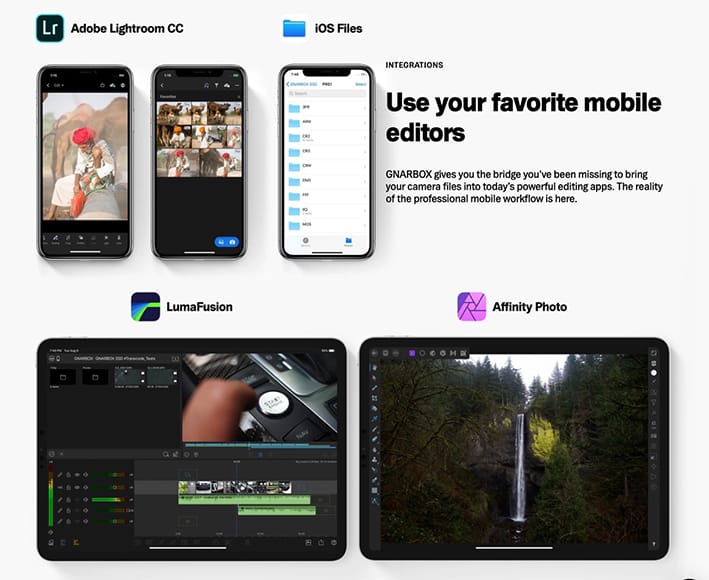
Now, all this sounds great, but you might be wondering how it feels in use. I’ll admit, there are a few things that still need to be ironed out, but for the most part, this device absolutely sings.
Boasting a simple setup of 4 buttons in total, it’s easy to learn and use the GNARBOX interface.
A light tap on the right button will wake up the device to let you know the battery life, and a longer press will turn it on.
As it boots up, you’ll see a loading bar below the GNARBOX logo, and once it’s ready, you’ll be able to ingest your card via the apps on your phone or tablet.
And, once the card has been loaded to the GNARBOX, you’ll be able to really start the magic this device provides: the culling, rating, meta tagging, and editing!
One of the things I wish was a little simpler was the app system. Instead of having two apps – one app for ingesting and one for culling – I’d love to see it become a one stop shop.
It slowed the pace and was a little clunky in an otherwise seamless experience. Additionally, it took me a little bit to understand how to move from the app to Lightroom with my files.
However, one of the really amazing things that I’ve since discovered is that with the new iPads, the GNABOX will connect directly to the iPad to allow you to pull files directly from it and into Lightroom without any additional steps, which is amazing! It’s something I’m excited to work with moving forward.
As a side note, I experienced the hiccup of beginning an ingest before the SD card was completely loaded in the GNARBOX on a wedding ingest. While it ingested all of what I thought was the entire card, it actually only brought in a portion.
I didn’t notice until after it loaded, and then when I tried to fix it, it uploaded not only the missed files, but also the ones that had originally been uploaded.
While there’s an option to not ingest already uploaded images (found that after this mistake), I wish there was a notification that would pop up when the card is fully loaded and ready to ingest.
I’d love to see this integrated somehow, because it would give the peace of mind for larger ingests that you hadn’t potentially missed shots by prematurely hitting the ingest button.
While the larger ingest was part user failure, part wishlist items, the smaller sessions have been flawless.
I’ve started using the GNARBOX to ingest all my engagement and portrait sessions right after they’re finished, and by the time I’m home, they’re loaded and ready to go.
If I can eventually push this to ingesting weddings, I will be thrilled. Many times I have an hour or so drive home, even from local weddings, so having this step taken care of while driving home would be incredible.
I’m confident it can happen, and it when it does, it’s going to be an absolute, total game changer for my workflow process.
**Additionally, after chatting with the GNARBOX crew, they’ve told me they have quite a bit of awesome sauce coming down the pipe for the apps, and to stay tuned! They are listening to our input, and I can’t wait to see what they do with on the software side moving forward.**
RATING: 6/10
Performance

So what’s the GNARBOX doing under the hood, exactly?
Reading speeds are quite impressive, allowing for up to 75MB/s for ingesting SD cards directly to the device.
The USB-C port can transfer up to 350MB/s as well, depending on the capabilities of the transfer device.
For me, I have been able to transfer entire engagement sessions in under 15 minutes, which to me, is fantastic.
Just having the ingest process finished before ever getting home from the session alleviates a waiting period in the process, which I absolutely love.
And, considering the speeds, it’s impressive how this device manages heat output.
Utilizing an ingenious physical design, the ribbed surface is aesthetically pleasing, but also allows for more surface area, which assists in heat dissipation.
Additionally, there are subtle feet at the base of the GNARBOX that gives just enough space below the device to allow for air flow and heat management.
Finally, in the 2.0 version, they’ve equipped a temperature management system that allows their software to monitor the heat output.
Keeping all of this in mind, they’ve created quite an efficient system that keeps overheating risks to a minimum.
RATING: 10/10
Battery Life

Beyond software use, the GNARBOX offers a removable battery. This allows you to have multiple batteries in the field, should you be unable to charge for a while.
I’ve only ever been close to draining the battery once, and it was after having used the GNARBOX for multiple days in Iceland without charging.
The battery is rated for up to 6 hours of battery life, which is a phenomenal amount of time in regard to loading and culling.
Having the peace of mind that you can swap out batteries is super handy, especially for those that might be out on extended adventures.
Along with having replaceable batteries, GNARBOX offers a dual battery charger. And, even better, batteries are hot-swappable 100% of the time — meaning there’s no downtime while loading large jobs and possibly running out of battery life.
They’re seriously thought of everything, and it’s such a reassuring thing when putting your trust in your workflow processes.
RATING: 10/10
Pricing

It’s pricey, but for some photographers, it’s can be priceless.
Now, I’m not going to lie. The price tag on this little beast of a machine caused a bit of sticker shock.
At $899 for the top tier 1TB storage option, it’s not a small investment, and for me, I wondered if it’d be worth it.
Let me tell you this: if you value your time at all, it’s 100% worth it.
I’ve saved so much time being able to back up my files before I get home. It literally alleviates a step for me when I arrive back to my studio space, so at least 45-60 minutes are retrieved back simply while driving home.
I’m able to jump right into the culling process, or if someone else is driving and I’m able to cull, I can jump into the editing process right when I get home.
That’s cutting time down on getting the images to my clients, which makes them happy, and I’m back to enjoying my family sooner, which makes me happy.
The GNARBOX might be a bit of an investment up front, but if you want to take your life back, this is an investment in time back where you want to spend it: with your loved ones or doing things you love the most…and I’m guessing ingesting and backing up files isn’t the thing that makes your heart race with joy, ha!
RATING: 8/10
Gnarbox 2.0 Review | Final Verdict

The GNARBOX joins the Holdfast Solo Strap and WANDRD Prvke backpack as my essential items.
The GNARBOX 2.0 was the surprise puzzle piece I didn’t know I was missing in my workflow.
I was skeptical of its process when first learning about it, but it took all of one use in Iceland to prove that this device was going to be a staple in my processes moving forward.
There are a few small quirks that I think can get ironed out, but the beautiful thing about this company is they are truly focused on user experience and are constantly working to make the GNARBOX better.
I have no doubt that they’ll get those little things ironed out, and I’m thrilled with the product as it stands. I’ll definitely be using the GNARBOX in my day-to-day processes moving forward.
From the fact that it can withstand anything I throw at it element wise, to the SSD that eases my concerns with all the tossing of bags in the airport, to the speed at which I can execute tasks, everything about the GNARBOX makes my life easier.
I’m so excited to share this device with my friends, and I think it’s a product that all professional photographers can benefit from.
If you’re a traveling photographer and want the best product to keep your processes flowing with no down time, look no further than the GNARBOX.
It’s more than just a rugged hard drive. It’s a complete workflow game changer while in the field, that once you use it, you’ll wonder how you lived without.

Rugged backup hard drive that lets you rate, tag and cull shots on the go – no laptop required.













