
Luminar Neo Releases Powerful GenSwap & GenErase AI Tools in Beta
News | By Stephan Jukic | November 17, 2023
The latest AI updates to Luminar Neo’s photo editing platform are here and they deliver powerful tools for remaking your photos.
Earlier this year, Skylum announced the impending release of several new AI editing and generative tools for its Luminar Neo photo editing and organization platform.
Chief among these features are GenSwap and GenErase. As their names imply, they respectively let you replace and add or simply erase elements in your photos with generative AI tech.
Both tools are now available in Luminar Neo and each delivers some very impressive results on its own.
They’re definitely worth exploring for anyone who wants their commercial or artistic photography game. They also neatly and very usefully fit within the context of Luminar Neo’s many other photo editing features.
Her’es a closer look at each of these new generative AI tools and what they can mean for you as a photographer:
GenErase
With GenErase, you obtain a next-generation Erase tool that effortlessly lets you remove unwanted objects, subjects and other elements from your images.
These could be unsightly trash, graffiti or random people, or they could be more complex arrangements of objects that spoil a specific element you want to focus on.
GenErase doesn’t just eleiminate an unwanted object that you’ve selected though.

It also replaces it with fully photorealistic, intelligently rendered textures and other elements that leave your photo complete once again despite the removal of whatever you didn’t want.
These new AI-rendered textures and elements will smoothly match the rest of your image in both look and style.
This lets you eliminate whatever you don’t want without destroying the coherence and realism of an image you’ve already created.
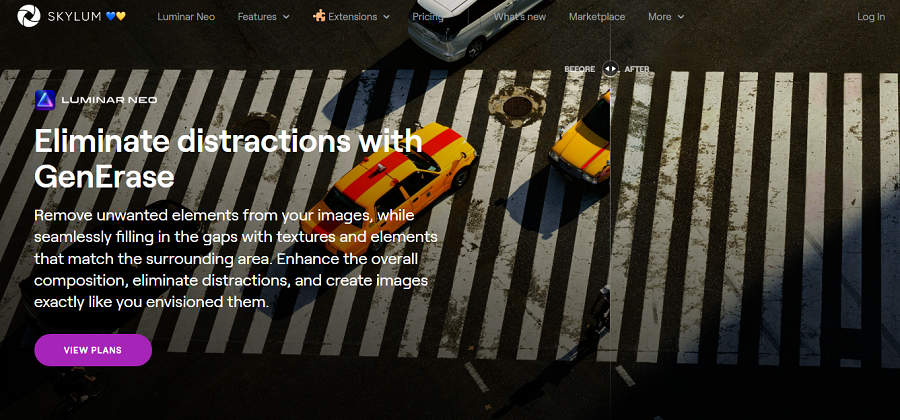
GenSwap
While GenErase lets photographers remove unwanted elements to substitute them with new textures or objects in their photos, GenSwap is subtly different.
It also lets you add in wholly new complex objects that were never there, or move existing objects around to realistically fit in new positions.
With GenSwap, the Luminar Neo AI lets you introduce nearly any object or element through the use of text prompts, much like other AI tools out there allow.
However, in this case the AI works directly as part of a wider, professionally designed photo editing platform that helps you keep the swapping and adding process exceptionally smooth and easy.
For example, if you have a photo of a glowing blue ocean floor, and decide that a sea turtle would look wonderful in the middle of it, you can generate it into place with the AI with complete photorealism.
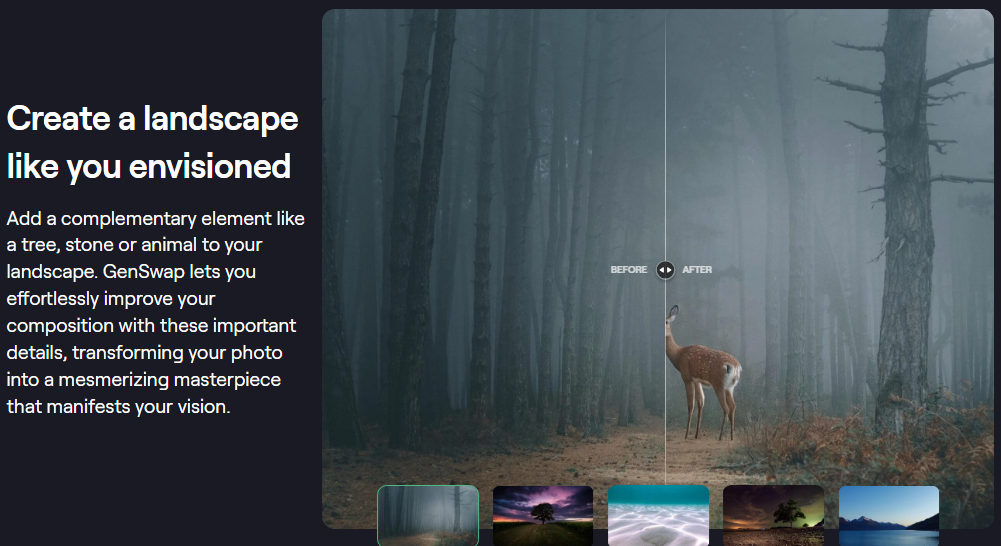
The GenSwap tool in Luminar Neo lets you add and swap or move elements in nearly limitless contexts and with any kind of composition or subject.
Whether you just need to replace a tree, add a bird to a photographic sky or simply move a street sign to another part of a street photo, GenSwap lets you do it almost effortlessly.
Future AI developments
Skylum has an extensive history of being at the forefront of AI-assisted photo editing. This is why it’s releasing GenSwap and GenErase and is still adding further AI features to its Luminar Neo photo editing platform.
GenErase and GenSwap are now available in their beta modes but will soon be fully integrated with Skylum’s software. They’ll join GenExpand as part of the platoform’s generative AI capabilities and be followed by other tools.
Luminar Neo is available now with these AI tools as part of its monthly, annual and 2-year Pro, Explore and Ultimate plans. New users can enjoy the full power of Luminar Neo’s generative AI and other tools in minutes with just a few clicks.
If you’re a photographer who wants to refine your existing body of work with wholly new, revolutionary visual technologies, These AI tools offer powerful, easily usable and very accessible options.
You can also explore more about GenErase here and here if you’re interested in GenSwap.

Check out these 8 essential tools to help you succeed as a professional photographer.
Includes limited-time discounts.













