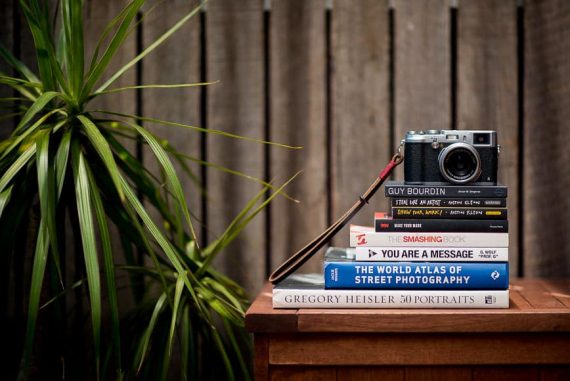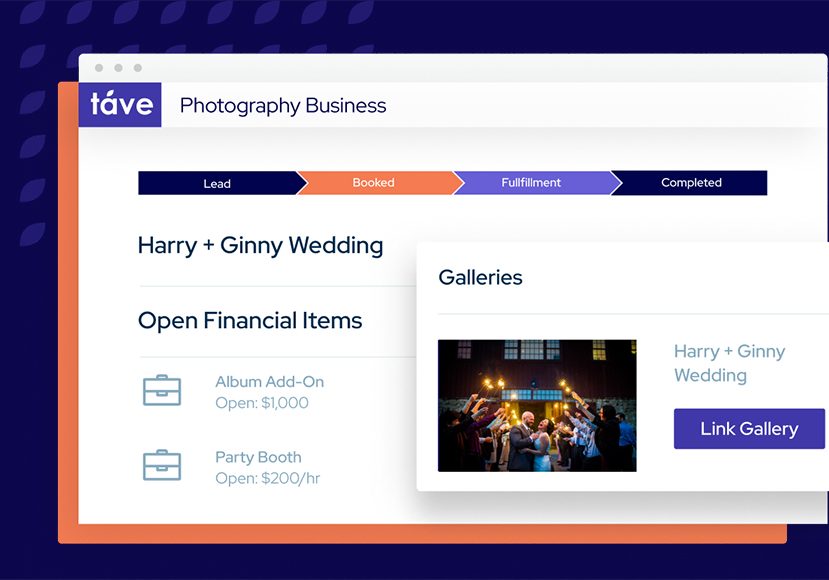
Táve Studio Management Software Review | CRM for Photographers
Setting up studio management software can take time, but doing so is essential for an efficient professional workflow. Is Táve Studio Manager right for you?
Software | By Marc Bergreen
This Táve Studio Manager Review will walk through the pros and cons of the photography studio management software that I’ve used for around five years.
One of my primary uses of Táve is for collecting, analyzing, and managing leads.
It’s great for sending booking links with customizable package options, so a client can sign a contract, make a payment, and be automatically added to your photography calendar.
Táve also makes it possible for you to analyze everything to determine how your business is doing with client acquisition or income goals.
Táve is a great tool for your wedding photography business with a wide variety of features to help you do everything from managing leads and workflow to keeping your business moving in the right direction.
This Táve review will talk through the pros and cons of those features and services, their ease of use, and which ones I use specifically in my business.
Whether your interest lies in saving time, getting paid faster, or improving your client relationships, studio management software can help streamline your photography business and save you time.
Táve Studio Manager is extremely powerful, and therefore, it has a big learning curve which makes it hard to test without fully committing.
Despite some limitations and frustrations, Táve certainly earns its place in my workflow by helping me stay organized and on top of my income goals and client relationships so that I can focus on photography.
If you put in the initial work, Táve will help you have a complete understanding of how your photography business is doing, but you’ll have to use the information in my review to decide if the hassle factor is worth it to you.
What is Táve Studio Manager?
- Email open and click tracking
- Lead tracking
- Easy booking
- Graphs and reports
- Helpful chat support
- Useful contract templates
- Expense tracking not sufficient
- Complicated and difficult to learn
Táve Studio Manager is client management software, workflow automation tool, and accounting software all rolled into one.
It’s designed specifically for photographers to help them manage their business, track communications, and get paid.
It has a variety of features designed to work together and seems to cater to wedding photographers where packages and workflows can get complicated.
With a wide variety of features, Táve really does do it all, but the main question is, does it do it all well, and does it save time?
With all of its capabilities, there are bound to be a few that work for you and a few that don’t.
In my experience, the lead tracking and booking tools are worth it even if I don’t utilize all the other capabilities Táve offers, such as workflows.
Key Táve Business Management Tool Features
Lead and Client Tracking

When someone inquires through your website contact form, Táve can collect the data and make it easy to send a response.
You can use e-mail templates for standard responses, complete with tokens that integrate information that you know.
This is one of my favorite features because it allows me to assess where my best clients come from so that I can analyze my marketing.
From there, you can track when e-mails are opened and what links are clicked on.
You can then use that data to determine when and how to respond and even set up automation to follow up after a certain length of time or remind yourself to follow up.
Sorting by inquiry date or latest activity helps you stay on top of tracking.
Quotes, Invoices, and Contracts

The ability to create and send quotes, invoices and contracts where the person can quickly view multiple packages and easily book, sign a contract, and pay a retainer is one of the best features of Táve.
Making it easy to turn leads into clients is where Táve shines because it makes the process simple and reduces resistance to booking.
Everything can be branded and customized with your logo and photos so that what the clients see is a positive representation of your business.
You can create templates for quotes, photography invoices, questionnaires, and contracts that you frequently use and customize them as needed.
You can build packages and input products while even making customizable quotes with products that the client can add to the package.
The customizable quotes and optional add-ons help me make more money while also quickly getting me to the stage of the game where I have a signed contract so that I can focus on photography.
Data
Another one of my favorite Táve features is the ability to analyze income sources by job types, track process year over year, and see where my best clients are coming from.
There are a variety of ways to view this information and while I can’t always find exactly what I’m looking for I can always download and play with the data on excel on my own to find the information I need for my business.
How Do You use Táve?
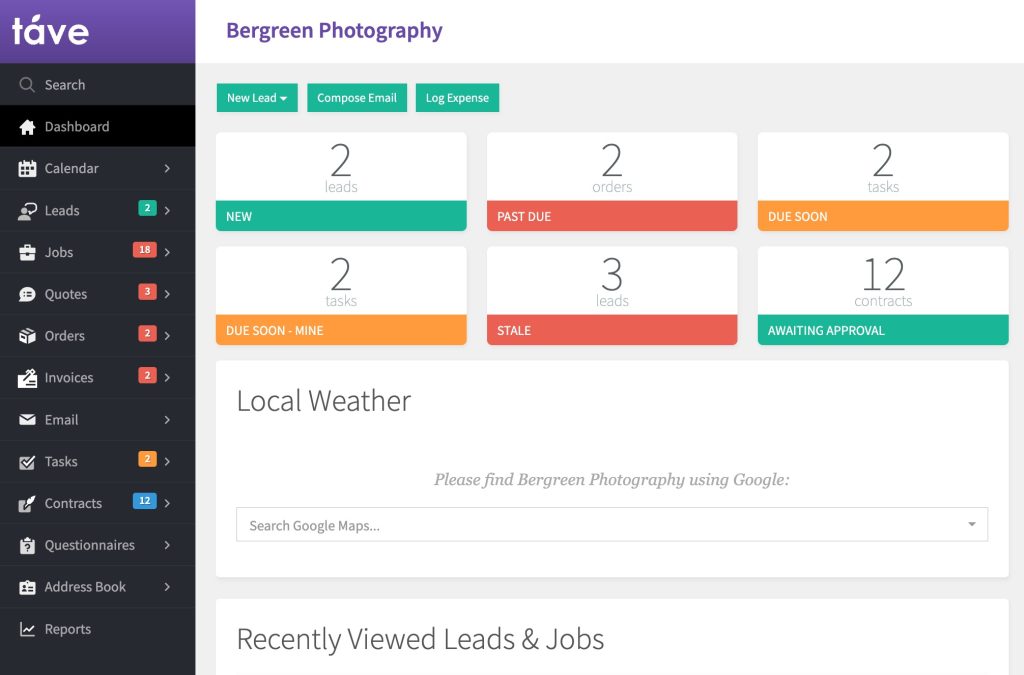
Tave is an important part of my client management and helps me create and maintain solid client relationships.
I use Táve Studio Manager to track clients as they come in through my website.
The inquiry form is integrated with my website. It automatically populates information into Táve, allowing me to easily check if I have the date available and collect information such as how they found me.
Then, I can use pre-written e-mails and tokens to write a response quickly.
From there, I’m able to track if and when a client opens an e-mail and what action they take.
I label leads based on when I plan to follow up based on information such as when they inquired or when our last interaction was.
When someone is ready to book, I send them a booking link with semi-customizable package options that allow me to use pricing psychology that works for my business.
They can select their package, view invoices, sign contracts, and pay a retainer all through a single link.
Once they’ve paid, it puts the clients officially on my business calendar with a google calendar integration and adds the invoice information to the profit centers helping me track my income and accounts receivable.
From there, I use more e-mail templates throughout the client journey to remind clients to pay invoices or fill out a questionnaire to give me more information about their event.
Táve features are more powerful than what I use them for when it comes to workflows, but it’s so cumbersome that it’s not worth it to me to take the time to get accustomed and potentially make everything more complicated.
Táve Studio Manager has helpful data about monthly revenue and revenue progress year over year. I can also look at reports that show me profits by job type.
There is also helpful lead tracking information I use to analyze what my best lead sources are or how long typical clients take to sign contracts, or even the reasons clients don’t book.
What I Like & Dislike About Táve
I really like the way Táve Studio Manager allows my business to handle incoming leads and send booking links to clients.
The things I use it for, described in the section above, are the aspects of Táve that I really appreciate.
Táve definitely simplifies my ability to track clients, book them easily and efficiently and gives me a lot of data about my business and what’s working.
Táve Studio Manager has a lot, and I mean a lot, of other features that are almost useful but are too complicated or don’t work for me so I’ve stopped using them.
You can technically track expenses but the accounting features aren’t good enough so I have to use actual accounting software which annoyingly splits my information and adds to my overhead.
It also has task lists for your workflows which essentially are meant to function as to-do lists that will automatically populate based on the job type and give you deadlines based on your workflow.
Unfortunately, it’s ugly, cumbersome, and just doesn’t work for me.
Usually, I love the reward of checking things off a to-do list, but this became like more work instead, so I stopped using it even though the idea of having workflows linked to job dates would be pretty powerful.
The reporting is almost awesome. I can get a lot of information, but not always what I want or need. I find myself having to download the stats and then manipulate them myself in excel in order to find the information I need.
It’s nice to have access to important information like that, but if Táve could do things for me, such as sort accounts receivable by profit center that would save a lot of time.
Lastly, Táve is incredibly difficult to learn and set up. Even though it’s been a while since I did that for my business, the complicated aspects make it daunting to make any changes, even going forward from here.
Since the idea is to save time, I don’t always want to spend a ton of time setting up something new or trying to figure out how to make it work better for my needs.
How Much Does Táve Cost?

Táve costs around $270-$540 per year, depending on the plan.
This can seem expensive, but it is a huge time saver and results in a much lower friction booking process that will quickly pay for itself!
Tave Review | Final Words
We all want one tool that does it all but that’s not always realistic. Táve Studio Manager tries to do it all anyway and it is capable of some pretty amazing things, but maybe it’s too many things.
The robustness of the program makes it complicated and hard to use especially when you’re starting.
I think that the trick is to figure out what it is that you need to do and find the best tool to do that thing.
If you invest time in setting everything up to do what you want it to do and make your business more streamlined, Táve is a great business management tool for photographers.
The idea of having everything integrated is pretty powerful and the time you invest in set-up could save you a lot of time down the road.
The trick is not to get discouraged by limitations when you find them but rather to find a workaround that works for you.