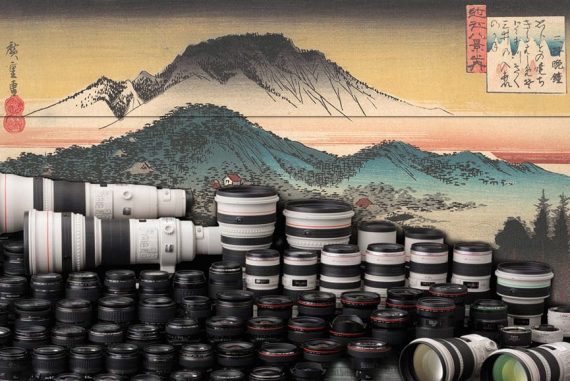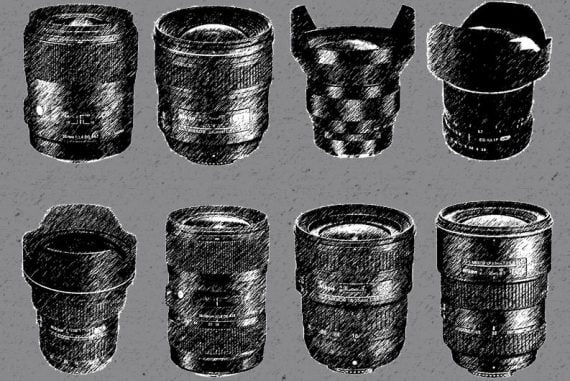AI Focus vs AI Servo: Which Autofocus Mode Is Best?
Confused about which autofocus mode to use on your Canon camera? Find out the difference between AI Focus and AI Servo, and which one is best for you.
Learn | By Ana Mireles
The difference between AI Focus vs AI Servo is that AI Focus AF assumes that your subject is mainly still, while AI Servo knows the subject is constantly moving.
However, there’s much more to these camera settings than this, as we’ll see in this guide.
If you have a Canon camera, you might wonder what’s the difference between AI Focus vs AI Servo.
The first step in learning how to use your camera is to know when to use manual focus and autofocus.
When you only shoot steady subjects, you won’t find any problems. Otherwise, you may end up with a bunch of blurry images while using autofocus.
Does this mean that you should only use the manual mode? No. It means that you need to find the correct settings for the autofocus.
So, keep reading to discover the differences between AI Focus and AI Servo.
You’ll also learn when to use each one and how to adjust other settings to make them more accurate.
In the end, I’ll also cover why you should forget about half-pressing the shutter button. Instead, you should move on to the back button focusing.
Let’s get to it!
What are the Different Canon AF Modes?
Most people know that you can focus manually or use the autofocus mode (AF). The thing that some people miss is that there is more than one autofocus mode.
The AF modes are the presets behaviors you can choose for a more accurate focus depending on the type of shot.
Most Canon cameras have three autofocus modes:
- One Shot Focus
- AI Focus
- AI Servo
Although, the professional series 1D doesn’t have the AI Focus mode. Also, it’s not selectable in mirrorless Canon cameras.
You mustn’t confuse autofocus modes with autofocus area modes. AF modes tell the camera whether it should lock focus or focus continuously. Instead, the AF area modes tell the camera which AF point or AF area to use when focusing.
The One Shot Focus mode is quite simple. It’s the one you use when the subject is not moving. That’s why I won’t stop to analyze this AF mode. We will talk about the One Shot vs Servo in more detail in a different article.
Instead, I’ll go deeper into what they are and what’s the difference between AI Focus vs AI Servo.
What Is AI Focus?

Credit: Alexander Dummer
This is the most automatic autofocus mode. The name stands for Artificial Intelligence Focus. It allows the camera to decide whether to use AI Servo AF or One Shot Focus.
The camera uses artificial intelligence to make a choice based on the subject – hence the name.
When the shutter button is half-pressed, it locks focus on the subject. If you’re shooting still subjects, it chooses One Shot Autofocus. Instead, if it detects a moving subject, it will use AI Servo AF.
How Much Do You REALLY Know About Photography?! 🤔
Test your photography knowledge with this quick quiz!
See how much you really know about photography...

Like most automatic features, it can make the wrong choice sometimes. So, not many photographers use this.
This autofocus mode is not available on mirrorless or professional cameras.
What Is AI Servo?

Credit: Football Wife
So, what is AI Servo exactly? This autofocus mode stands for Artificial Intelligence Servo. Although, in mirrorless cameras, you’ll find it as Servo AF.
This is Canon’s version of continuous autofocus. As such, AI Servo mode is dedicated to moving subjects.
When the camera is set to AI Servo mode, you can press the shutter button halfway. This will start focusing, but it won’t lock focus.
If the camera detects a change in the distance because the subject moves, it will adjust the lens to maintain focus.
Additionally, the AI Servo autofocus works in such a way that it predicts the subject’s movements.
You can choose from a set of AI Servo presets to make a more accurate prediction.
What are AI Servo Presets?
Each moving subject may have a distinct way of moving. So, you can use the AI Servo presets to help the autofocus system. You can find them inside the AF Configuration Tool.
Each preset has an icon. As you go through them, you’ll see a case description explaining when it’s best to use them.
- Case 1: This is a multi-purpose mode. It’s also the default setting. It will focus continuously on your subject. But it will change if another one comes into the foreground. It’s best to track subjects that move steadily at a continuous speed rate.
- Case 2: This mode keeps tracking moving subjects even when others might be in the way.
- Case 3: In this case, the AI Servo will automatically focus on any new subjects that come into the frame.
- Case 4: The camera focuses on keeping your subject sharp. It doesn’t matter if it moves abruptly towards or away from the camera at different speed rates.
- Case 5: This mode uses the AF Area mode to quickly changes autofocus points. This way, it can track an erratic subject moving from side to side.
- Case 6: This is similar to Case 5. It tracks erratically moving subjects, but it can do so even if they abruptly change speed.
To further configure the AI Servo AF, Canon gives the following options:
- Tracking sensitivity. It determines how sensitive the autofocus system is to moving objects in the foreground. The minus settings give priority to your original subject. You will get sharp images even if something comes in front of your subject, partially blocking it. The plus settings make the autofocus focus on whatever comes into the foreground.
- Acceleration/Deceleration Tracking: This sets how responsive the camera is to the speed change in moving objects. When the subject moves toward the camera at a steady pace, you can set it to zero. You can increase the sensitivity if the subject can stop and restart moving abruptly. Also, when it’s prone to change speed.
- Auto Focus Point Switching: This setting is only active when using multiple focus points. So, it’s not enabled when you use Single Focus mode. It determines how quickly the camera will change from one autofocus point to another. You should increase the sensitivity if your subjects make fast and erratic moves.
What Is The Difference Between AI Focus and AI Servo?
Now that you know how both AF systems work, here are the main differences.
- Subject
AI Focus AF assumes that your subject is mainly still. Although, unlike One-Shot AF, it knows that it might move.
On the other hand, AI Servo knows the subject is constantly moving.
- Speed
If you want to compare the speed between both modes, you need to consider the subject is meant to photograph.
AI Servo is more reactive to moving subjects because it anticipates their movements. Since AI Focus considers the subject as being mainly still, it takes more time to react. When it comes to speed in the AI servo vs AI focus, the subject plays a key role.
- Accuracy
When using a shallow depth of field, you’ll want to ensure autofocus accuracy.
It’s not so easy to determine which one to use, though. The accuracy between AI Focus vs AI Servo depends again on the subject.
If it’s moving slightly, AI Focus will be more accurate because it’s not changing as much, so it’s more stable.
However, when the subject is in constant motion, AI Servo will be more accurate. This is because it tracks the subject faster and can quickly change the autofocus point.
AI Focus vs AI Servo: Which Should You Use?

Credit: Ayşenur Sağlam (left) / Tim Mossholder (right)
Whether you use AI Focus AF or AI Servo AF depends on your photography practice.
AI Servo is more helpful if you take action shots. Generally, whenever the subject is constantly moving.
Instead, AI Focus is best if you’re shooting subjects that are still but have the possibility to move.
For example, if you are taking pictures of children playing in the garden, you’ll want to use AI Servo. This is because they will constantly be moving.
Instead, for children’s portraits, you’ll expect them to stay still. However, children aren’t the best at holding a steady pose for long – so they might move. In this case, AI Focus should be better.
Similar reasoning could work for wildlife photography. If you’re photographing an animal while resting or eating, AI Focus is better vs AI Servo.
To capture them while running, flying, jumping, etc., you’ll get better results with AI Servo.
How To Use Back Button Focusing
You’ve probably heard that many photographers swear by the back button focusing. Maybe you’ve read about it while looking for photography tips to get sharper images.
By default, most photographers learn to focus their images when they half-press the shutter button. Using the back button is a pro tip.
If you’re ready to try it, this is how it works.
Check on the back of your camera if you have a dedicated button. It’s typically called AF-ON. This button serves as a focus lock instead of the half-press shutter button.
It gives you more control because it removes the risk of losing focus when you recompose an image. It also enables continuous focus in all focus modes.
This also allows you to change between One Shot Autofocus, AI Focus, and AI Servo.
Another advantage is that you can focus manually even if the camera is set to auto. This is useful when you only need it for one shot.
Simply use the ring of the lens to focus and take the picture without pressing the AF-ON button.
Final Words
I hope this article helped you understand the Canon cameras’ autofocus modes.
You should also consider that Canon has a wide range of devices. Not all of them work in the same way.
For example, the most affordable EOS models use contrast detection in Live View and Video mode. This system is not as effective for tracking subjects as phase detection.
Also, as I already mentioned, some features aren’t available in all cameras. For example, AI Focus is not present in the professional 1D series.
In conclusion, you can use One-Shot AF mode if you shoot images where neither you nor your subject move. There’s nothing more to it.
Instead, it’s worth exploring all your choices when the subject is moving or may move.
You can create many combinations with autofocus modes and autofocus area modes. I’m sure you can find one to ensure sharp subjects in any situation.
Which one do you use and why? Let us know in the comments!

Check out these 8 essential tools to help you succeed as a professional photographer.
Includes limited-time discounts.