
How to Buy Adobe After Effects Permanently (Or Get it Free)
Adobe After Effects is the best video editing software for creating stunning visual effects and motion graphics. Here's how you can download it today.
After Effects | Software | By Mark Condon | Last Updated: January 21, 2024
Shotkit may earn a commission on affiliate links. Learn more.
Most video editors I’ve met would love to buy Adobe After Effects permanently.
After all, paying for a Creative Cloud subscription doesn’t appeal to everyone.
You used to be able to buy After Effects CS6 outright, but unfortunately, that’s no longer the case.

If you need to use Premiere Pro with After Effects, the All Apps Plan is the best value way to get After Effects.
However, you can still download an After Effects free trial, and in this guide, I’ll show you how.
I’ll also show you why it’s actually better to pay for an After Effects subscription and why you should upgrade from CS6 if you’re still using it.
What is the Best Way to Buy Adobe After Effects in 2024?
These are the three ways to buy After Effects right now:
- After Effects
- Creative Cloud All Apps
- All Apps Plan for Students & Teachers
You can also download a free After Effects trial here >>
Now let’s take a closer look at these three options so you can see which one is best for your needs.
1. After Effects (Single App Plan) – Best Value for Most Video Editors

If you want to download Adobe After Effects with none of the other major Adobe software, this is the best option – get it here >>
You’ll also get the following extras:
- 100GB of cloud storage – backup and share your animations and designs.
- Step-by-step tutorials – world-class artists show you their creations and teach you new techniques.
- Adobe Express – task-based web and mobile app allowing you to make multimedia content, social media posts, and marketing materials.
- Adobe Portfolio – build a free website portfolio to show off your illustrations and designs.
- Adobe Fonts – choose from a huge library of licensed fonts.
- Behance – access to a thriving community of creatives to get feedback and sell your work.
- Creative Cloud Libraries – download new assets for your illustrative projects.
- Access to the latest features – free downloads whenever updates are released.
This plan doesn’t include Lightroom, Photoshop, Premiere Pro, or any of the other Adobe Creative Apps.
Most video editors need at least Premiere Pro, which works seamlessly in conjunction with After Effects.
However, you can use most of the other major video editing apps like Final Cut Pro with After Effects – it’s just that the integration and workflow isn’t as seamless.
Downloading After Effects gives you all the tools for visual effects, motion graphics and UI/UX design.
You can even download a free 7-day trial from here to try it out.
2. Creative Cloud All Apps Plan – Best For Video Editors (Who Need Premiere Pro)

For video editors who need more than just Adobe After Effects, the Creative Cloud All Apps plan is great value for money – get it here >>
If you’re already using Adobe Premiere Pro to edit your videos, it’s a good idea to upgrade to the All Apps plan, since it will include After Effects.
Most video editors I know also use Photoshop to do things like create YouTube thumbnails or even Lightroom for editing photos to be used in their video projects.
If this sounds like you, then the Adobe All Apps Plan is the best option – you get After Effects, Premiere Pro, Photoshop, Lightroom and dozens of other industry-leading software apps;
All the video/photo-related apps included in the Creative Cloud All Apps plan are:
- Adobe Premiere Pro – arguably the best desktop video editing software for Mac and Windows.
- 100GB Cloud Storage – allows you to backup, share, and edit across all your mobile and desktop devices.
- Adobe After Effects – create all types of visual effects and motion graphics, from animating movie titles to creating VR videos.
- Adobe Audition – professional Adobe tools to record, edit, mix and restore audio files for videos, podcasts and sound effects.
- Adobe Behance – a social media site/app dedicated to creators who want to share and sell their creative work.
- Frame.io – powerful review (feedback) and collaboration tool for lightning-fast media sharing, direct camera to cloud transfers and multiple consecutive projects.
- Adobe Express – task-based web and mobile app allowing you to make multimedia content, social media posts, and marketing materials.
- Adobe Bridge – a media management program to categorise and edit files in conjunction with other Adobe apps.
- Adobe Lightroom – the number one image editing software for all your photo editing, organisation and storage needs.
- Adobe Media Encoder – used with Premiere Pro and After Effects to render videos, compressing and converting formats for universal use.
- Adobe Photoshop – the best graphic design software and image manipulation tool, period. Here’s how to download Photoshop for free.
- Adobe Portfolio – free online portfolio and website-building software that you can use to showcase your creative work.
- Adobe Fonts – an online service that gives you access to an enormous font library with fonts you’re free commercially or for personal projects to use under a single licensing agreement.
For power users, business owners and agencies who require more than just Adobe After Effects for their creative needs, the All Apps plan is a perfect choice.
Considering that you’re getting 20 more useful apps and software for less than twice the price of the After Effects (Single App) Plan, it’s really good value for money.
Also, if you’re a videographer and want to buy Adobe Premiere Pro, it makes sense to upgrade to the All Apps plan so you can also use Adobe After Effects with it as well.
3. Creative Cloud All Apps Plan for Students & Teachers
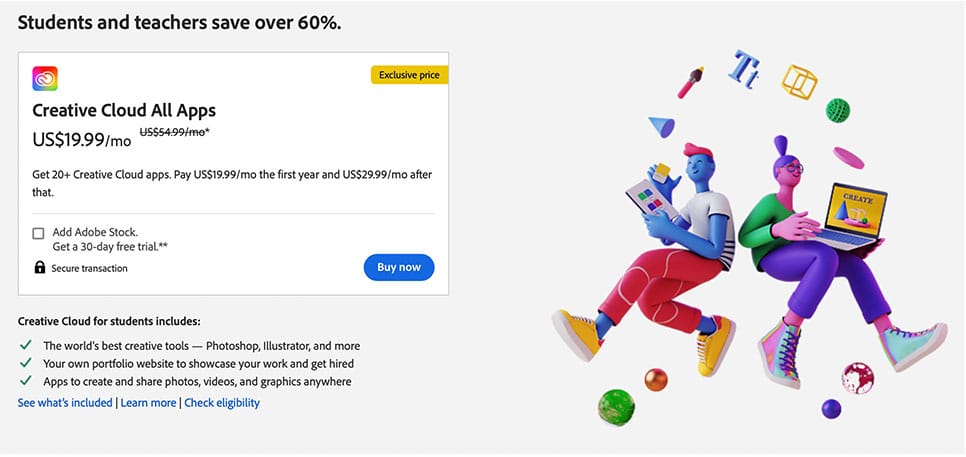
This plan includes all the same software as the regular All Apps plan – the key difference is that you save a lot of money, thanks to an Adobe education discount.
If you’re a student or a teacher, you can actually get all the desktop software, mobile apps and web services for less than a standard single app subscription, making it a no-brainer if you need After Effects.
The only catch is that you need to be in full-time education as a student or as a teacher.
You’ll need to provide a school-issued email address during purchase so you can be instantly verified.
A school email address may include .edu, .k12, or other email domains sponsored by educational institutions.
If you don’t have a school-issued email address or your email address cannot be verified, additional proof of eligibility may be requested after purchase.
You can also get the Adobe student discount if you’re being homeschooled – all you need is:
- Dated copy of a letter of intent to homeschool
- Current membership ID to a homeschool association (for example, the Home School Legal Defense Association)
- Dated proof of purchase of curriculum for the current academic school year
Click here for more information on claiming the student discount and to check availability.
After Effects CS6 vs CC: Is it Worth Upgrading?
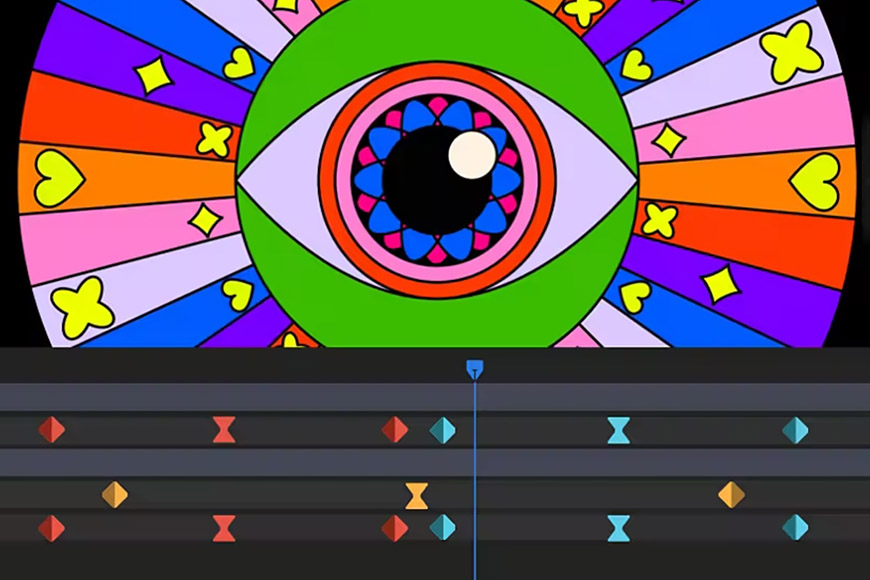
Keyframe Colour Labels for organisation – one of the latest AE features.
If you own an old copy of After Effects CS6, you may be reluctant to upgrade to the latest subscription version.
(I know I was a bit reluctant to let go of Lightroom 6 when Adobe moved to a subscription model – I don’t regret paying for Lightroom now, though.)
The truth is, if you’re happy using After Effects CS6 for personal projects or animating for fun, there’s probably no need to upgrade and pay each month for a subscription.
However, if you use After Effects professionally or want to collaborate with team members on a project, upgrading is a must.
Not only do you get the very latest animation and motion graphics tools and features, but you also get the most stable platform to work with.
Some of the most useful tools in After Effects aren’t actually available in CS6 – features like Scene Edit Detection (which uses Adobe Sensei) and the new Animation Presets are things you’ll use a lot.
In addition, the 100GB of cloud storage is handy for backing up your AE files to the cloud, whether for collaboration or just safe-keeping.
If you have a Mac with the newest Silicon chip like I do, the latest version of After Effects is optiomised to run smoother than ever.
All in all, there’ve been a lot of nice updates since After Effects CS6 and the software runs with far less glitches.
I recommend you download a free trial of the latest version to see if it’s worth upgrading.
FAQs about Adobe After Effects
- Can I Get Adobe After Effects for Free?
Yes, you can download After Effects for free by selecting the ‘Free Trial’ button here.
The trial lasts for seven days, during which time you can use all the features of After Effects to create motion graphics and visual effects for film, TV and web.
You’ll also have access to Adobe Express on mobile and web, Step-by-step tutorials, 100GB of cloud storage, Adobe Portfolio and Adobe Fonts.
You can cancel at any time during the seven-day trial or continue using After Effects and pay US$20.99/month.
The other way to get After Effects free is to start a free trial of the Creative Cloud All Apps Plan.
This would be a good idea if you want to experiment with how well After Effects integrates with Premiere Pro, Photoshop, or any of the other Adobe apps.
- How much does Adobe After Effects cost?
Paid monthly, After Effects costs US$31.49.
Annually (paid monthly), the cost is US$20.99/month.
If you prepay for an entire year upfront, the price is US$239.88/year.
- Is Adobe After Effects good for animation?
Yes, After Effects is an industry-standard tool for animation and motion graphics.
Designers, animators and film makers around the world use After Effects to create 2D and 3D animations with vectors and rasterized artwork.
You can even import photos and other pieces of physical media into your animations to generate titles, motion graphics and more.
- Is Photoshop or After Effects better for animation?
For basic animation (like creating gifs from images), Photoshop can be used with relative ease.
However, for things like stop-motion animations or more complex 3D animating, After Effects has many more features and fine control.
After Effects is a lot like Photoshop but with a timeline. You can do a whole lot more with animations in After Effects.
- Does Adobe After Effects have templates?
Yes, After Effects has templates – pre-animated project files with elements that can be swapped out for your own creative assets.
Adobe offers a number of templates and you can find many free After Effects templates to download, or purchase premium ones from 3rd party vendors/
After Effects templates can save hours of time and are a great way to bring some animation to video projects.
- Is After Effects easy to learn?
After Effects isn’t particularly difficult to learn, but you will have to invest some time into learning the basics.
It’s also quite a fiddly and time-consuming software, especially if you want to use all the features to create interesting animations.
Once you’ve been using it for a while, you’ll come to know what effects to use and how to use them to save time.
There are also lots of free After Effects tutorials on YouTube or on the Adobe website.
Final Recommendations
If you’re planning to get Adobe Premiere Pro (or use it already), paying for the All Apps plan is the best option for getting After Effects.
If you don’t need to use Premiere, then getting After Effects on its own will save you some money.
And if you’re a student or teacher, you’ll be able to get all the Adobe apps (including AE and PP) for a great saving.
Learning After Effects can be time-consuming, so I recommend that you download a free After Effects trial and see what you can achieve within seven days.
Just like any other software, once you become accustomed to the controls, you’ll feel more comfortable using AE to create your first animations or special effects.
If all else fails, you can always read our guide to find the best alternative to After Effects.













