
How DepositPhotos Can Help Photographers & Creatives
Depositphotos is a lot more than just a place to download the latest stock photos. In this guide, we take a closer look at their catalog of tools and services.
Learn | By Andrew Dilks
DepositPhotos is becoming increasingly popular among creative professionals as a great resource for high-quality stock images, vectors, and royalty-free video clips.
Photographers, graphic designers, and bloggers can also access a range of excellent tools through DepositPhotos that help them to streamline their workflow and deliver optimal content.
These tools include an impressive background remover, a fast upscaling tool, as well as a vector editor and AI editor to help create the best quality content possible.
Read on, and I’ll break down each of these tools from DepositPhotos in more detail and explain how you can use them to speed up mundane processes and transform your images.
BGRemover
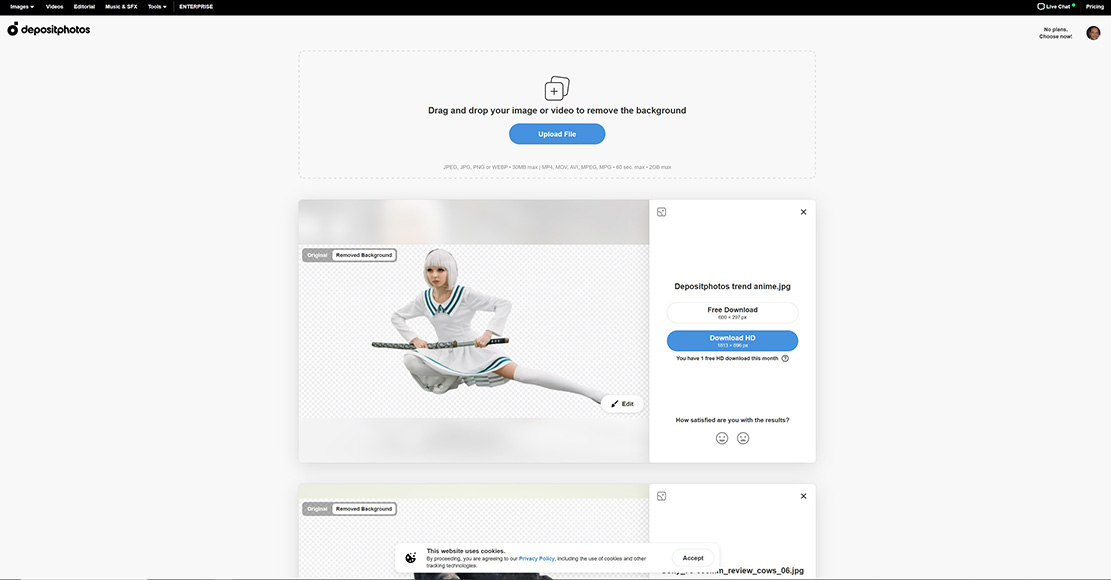
One of the most common image editing processes used by photographers and graphic designers alike is removing backgrounds from around the subject of an image.
Background removal can sometimes be a fiddly and time-consuming process, and if you’re not savvy with photo editing software, the results can leave something to be desired.
DepositPhotos have included a BGRemover tool as part of their service, allowing users to upload any file of their choosing and remove background elements with a single mouse click.
It works for videos too, and all you need to do is simply drag and drop the file into the too, and DepositPhotos’ algorithms will do the rest for you.
If the result isn’t quite what you’re after, you can select the Edit function and make adjustments to both the brush size and brush hardness until the correct amount of background has been removed.
Image Upscaler
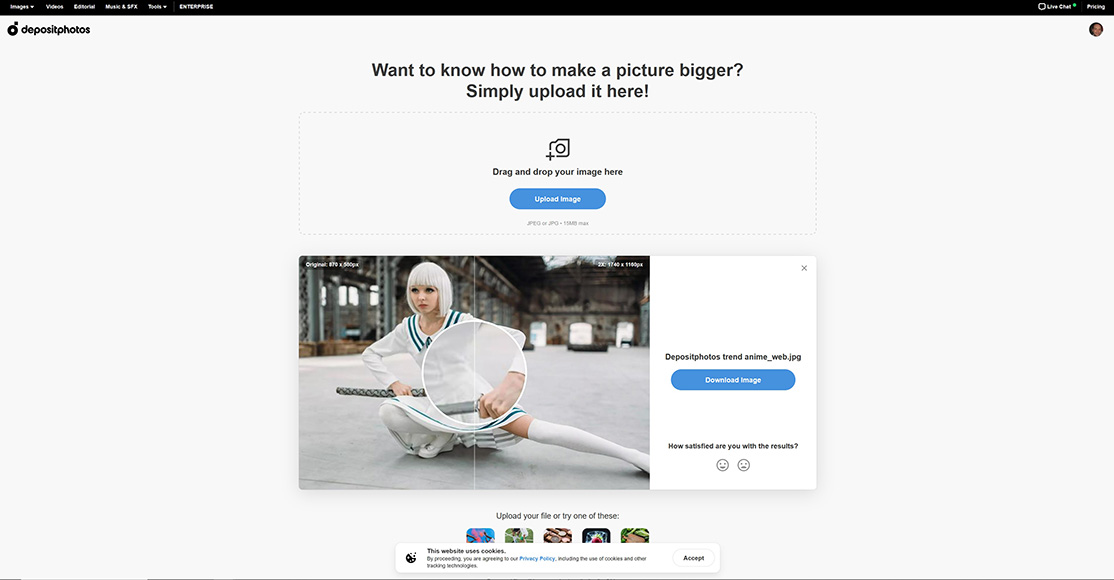
DepositPhotos tools: Image Upscaler
While DepositPhotos features high-resolution images and stock photos in large sizes, sometimes designers and content creators only have small images to work with.
Using an upscaler is a great way to take these otherwise unusable images and increase their size without sacrificing overall image quality and making them ready for commercial use.
DepositPhotos’ upscaling tool uses artificial intelligence to enhance low-resolution files while retaining a crisp and realistic appearance so they still look great when viewed on 4K monitors and televisions.
As with the BGRemover tool, the Upscaler tool is used by simply dragging and dropping the image file you wish to be upscaled into the browser’s box.
It’s another excellent free tool available through DepositPhotos that ensures none of your creative assets go to waste due to issues such as small size and low resolution.
Search by Image

DepositPhotos tools: Reverse image search
Finding the stock photographs and other images and vectors you need from DepositPhotos is made simple thanks to its combination of the intuitive search function and handily-themed categories.
In addition to the standard search function, DepositPhotos opens up many more possible results with the inclusion of a reverse image search tool to help you discover similar images on a subject.
It’s incredibly easy to use and works by either dragging and dropping an image into the browser, or pasting the image URL into the relevant box, then clicking on the Find button.
The reverse image search results are displayed nearly instantaneously, with the filter results available from a traditional image search available to narrow these down by format type.
Hover over any of the search results and you can quickly access the download link, add them to your favourites, or find similar images from a specific result from the previous search.
The overall high quality of the images delivered by these searches, combined with the ability to really hone in on relevant results by reusing the tool on new images, makes this an invaluable tool for sourcing pictures.
How Much Do You REALLY Know About Photography?! 🤔
Test your photography knowledge with this quick quiz!
See how much you really know about photography...

VistaCreate editor
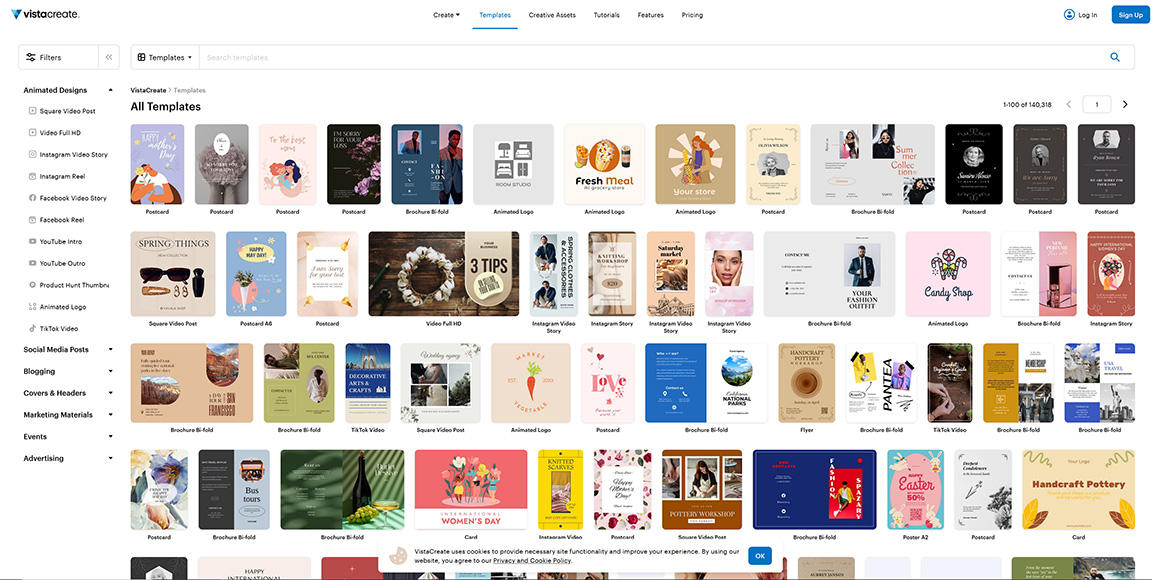
DepositPhotos has additional tools available through its service in partnership with VistaCreate, including their VistaCreate editor graphic design tool.
This tool comes with a large selection of templates you can use to quickly create professional-looking designs for a wide variety of uses across a range of businesses.
With over 100,000 templates to choose from, there’s an additional library of design elements that can be used to put together new creative assets in a range of formats.
Social media-friendly, print-ready designs and web design graphics are some of the key formats the editor offers, which can be created in the correct sizes for the platform or fully customized.
In addition to the library of fonts, illustrations, backgrounds, and animations you can access, there’s the option to upload your company’s brand colors, fonts, and logos and use these with the editor.
Working in conjunction with DepositPhotos’ extensive archive of stock photos, vectors, and other assets, it’s an intuitive tool for creating aesthetically pleasing designs without any design experience required.
The editor also includes up to 10GB of storage capacity for your files and projects, as well as the ability to directly post the finished designs to Facebook, Instagram, and Pinterest.
DepositPhotos Blog
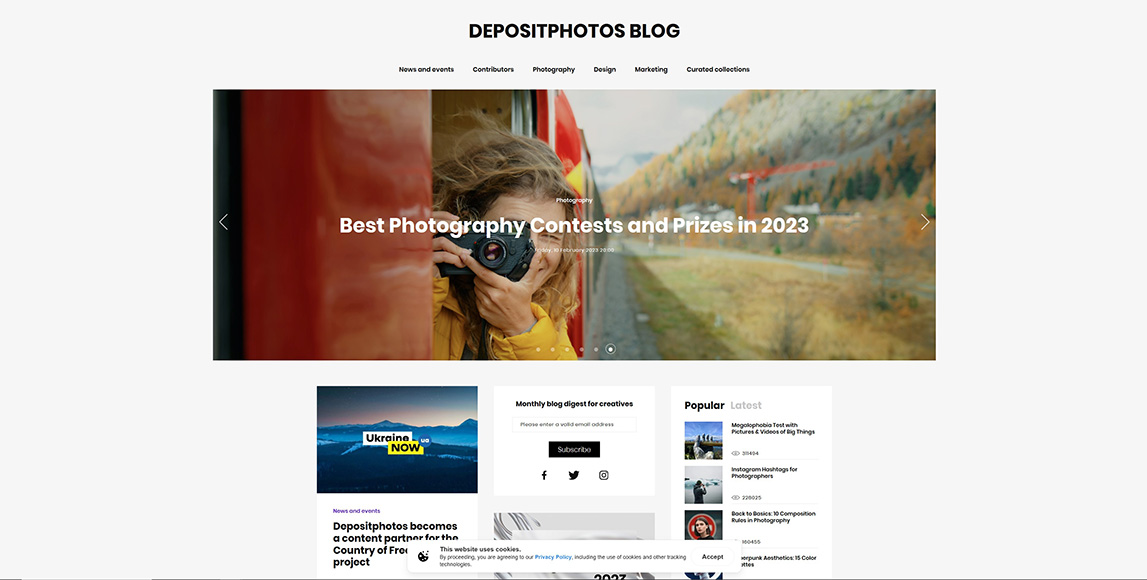
DepositPhotos tools: blog
The excellent selection of tools offered by Depositphotos is complemented by their insightful blog, covering a broad range of topics to help graphic designers and visual content creators with their work.
Topics include a complete breakdown of graphic design trends for 2023 and a great selection of resources, including the best web hosting services and contests for professional photographers.
There’s a wealth of tutorials to help designers and photographers improve their skills, from tips on mastering perspective to the best colour palettes for a cyberpunk aesthetic.
Designers will find additional resources to help build a strong branding strategy, as well as pointers to the best design magazines they can look to for creative inspiration.
It also covers the many ways you can use your social media presence to build a larger following and engage with influencers and content creators who are working in your field.
There are also more tools to be found if you dig through the blog, for example, DepositPhotos offered 40 free pumpkin carving stencils to celebrate Halloween.
To keep up to date on the latest blogs and other articles, users can sign up for the monthly blog digest for creatives or follow them on Facebook, Twitter, and Instagram for the latest news.

Check out these 8 essential tools to help you succeed as a professional photographer.
Includes limited-time discounts.













