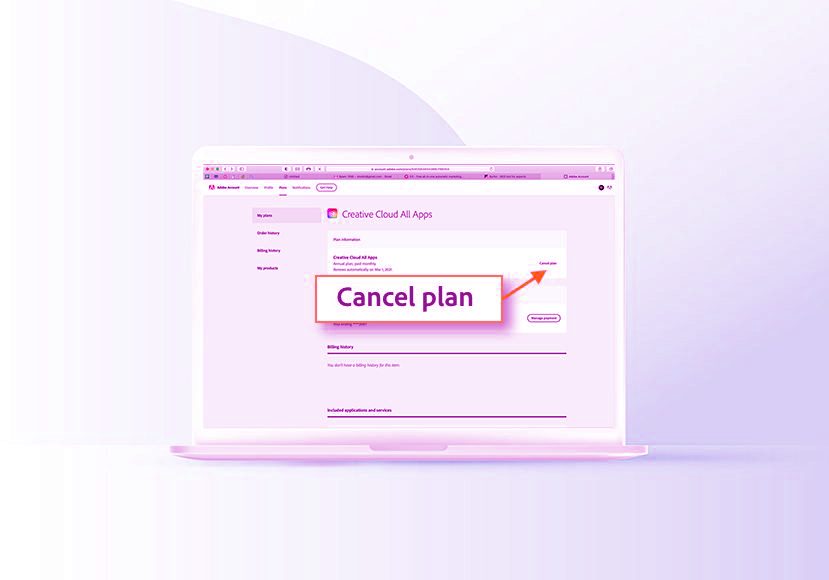
How to Cancel Your Adobe Subscription (+ Avoid Fees)
Done with your Adobe subscription? Find out how to cancel any Adobe plan (step-by-step, opt out of automatic renewal, and avoid Adobe cancellation fees.
Software | By Stephan Jukic
This guide will show you how to cancel an Adobe subscription and hopefully avoid any fees.
Whether you’re in your first month of a paid Adobe plan or have used it for years, I’ll show you how to cancel.
Once you cancel your Adobe subscription, you’ll retain access to the service until the end of your billing period.
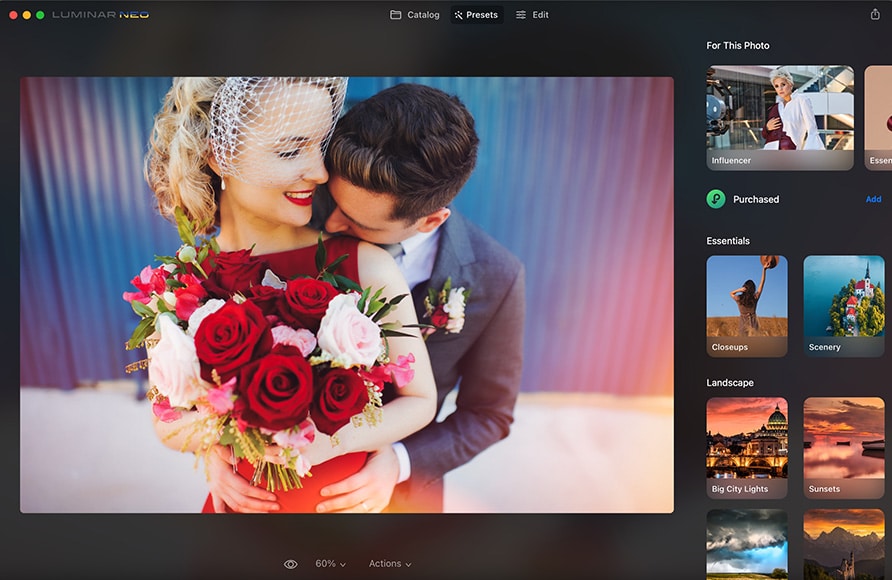
Subscription-free photo editor with powerful AI tools to make your pictures look better in less time.
Use code shotkit10neo to save $10.
Adobe doesn’t offer pro-rata refunds for cancelled subscriptions, but you can still avoid charges for any subsequent billing cycles.
Let’s take a closer look at the steps you need to take.
How to Cancel Adobe Subscription in Under 3 Minutes
1. Sign in to Your Adobe Account
Your individual plan or free trial can be canceled directly through your Adobe account.
Go to http://account.adobe.com/plans and sign in with your email address and password that was used when you signed up.
2. Select Manage Plan
Once you select ‘Manage Plan’ this will initiate a pop-up window with details of your current plan.
3. Select Cancel Your Plan
Under available actions, select ‘Cancel your plan’.
Use the tick boxes to indicate your reason for cancelling your subscription, and then select the ‘continue’ button at the bottom right of the screen which will now be highlighted.
4. Confirming your Cancellation
Select ‘Continue’ again to confirm that you are aware of what you are doing, and select ‘No thanks’ on the next page to confirm that you don’t wish to go with any other offers.
The final review page will pop up detailing when your current subscription is active too (the end of the current billing cycle)
Click the red ‘confirm’ button to finalise your cancellation.
How to Cancel a Creative Cloud Team Subscription
If you have purchased your plan through a reseller, contact your reseller or account manager to cancel your plan. If you purchased through Adobe, see below.
Navigate to Adobe Customer Care Support Tab
Sign in to the Adobe Admin Console (only available to systems administrators) at https://adminconsole.adobe.com/support
Navigate to the Support tab.
Start a Chat
Click Start Chat in the support tab. A live window will appear with a list of chat topics.
Select ‘Manage my Account’
Proceed from here in contact with Adobe Support to cancel your subscription.
What Happens When You Cancel Your Creative Cloud Subscription?
Once you cancel your Creative Cloud subscription, you can no longer access any applications or services previously available in your paid subscription.
Your account will be converted to a free membership. This means that your creative cloud storage will be downgraded to 2 GB.
If you are over this limit you will have 30 days to reduce your online usage or you risk losing some or all of your files currently on the creative cloud.
Your Lightroom images will be stored for 12 months after your membership expires.
These images can still be accessed through your local hard drive and can be imported, organised and exported from your gallery.
Access to the Develop and Map modules is unavailable.
- See also: How to cancel Lightroom subscription
How Do I Avoid Adobe Cancellation Fees?
If you cancel your Adobe subscription within the first 14 days of your initial order, you’ll be fully refunded.
After 14 days, your subscription will continue until the end of your contracted term and your payment is non-refundable.
If you’re on an annual plan, mark your calendar for when your subscription is about to renew.
Adobe usually lets you cancel without penalty in the last month of your annual subscription.
Pro tip: If you’re unhappy with the service or can’t afford it, it may be worth reaching out to Adobe’s customer service.
They might be able to offer a discounted rate or other options that could prevent the need for cancellation.
- See also: How to cancel Photoshop subscription
How Do I Cancel Adobe Auto-Renewal?
All Adobe plans are currently structured to renew automatically
To turn off the auto-renewal, your Adobe membership must be cancelled before the end of your contracted term
FAQ
Can I cancel my monthly Adobe subscription?
Monthly subscriptions can be cancelled via your Adobe Accounts page at https://account.adobe.com/plans
Select Manage Plan and follow the prompts for cancellation of your plan.
Why can’t I cancel my Adobe subscription?
If you cannot see the option to cancel your plan, try again in 24 hours as Adobe may be still processing your payment.
If you are still having difficulty after this window, contact customer support.
Why is Adobe charging me a cancellation fee?
If you purchased a yearly subscription, it is at a discounted price in comparison to the monthly subscription.
Adobe, therefore, charges a cancellation fee if you cancel before the end of your contracted year.
How much does it cost to cancel Adobe subscription?
If you choose to cancel your annual subscription paid monthly after the initial 14-day period, you will be charged a lump sum of 50% of your remaining contracted term.
If you choose to cancel your pre-paid annual subscription after the initial 14 days, your payment is non-refundable and your subscription will continue until the end of your contracted term.
If you choose to cancel your monthly subscription after the initial 14 days, you will be charged a lump sum of 50% of your remaining contracted term and your subscription will continue until the end of the month’s billing period.
When can I cancel my Adobe subscription without fees?
Your Adobe subscription can be cancelled within the first 14 days of your initial order without any fees, or during your free trial.
What happens if you don’t pay your Adobe subscription?
Without up-to-date payments, your Adobe Subscription will revert to the free level and you will lose access to the services and features that you previously subscribed to.
What’s Next?
After you cancel your Adobe account and Creative Cloud subscription you may need to find an alternative photo editing software.
If you want something without a monthly subscription, you should take a look at Skylum Luminar, You can use the promo code shotkit10neo for a $10 discount.
We’ve also written an article on Adobe software alternatives that you may find useful.
Now you should have all of the tools and knowledge at your disposal for cancelling your Adobe subscription, including answers to any questions that you may have to make the process as easy as possible.
Let me know in the comments if you need a hand with anything else, and good luck!
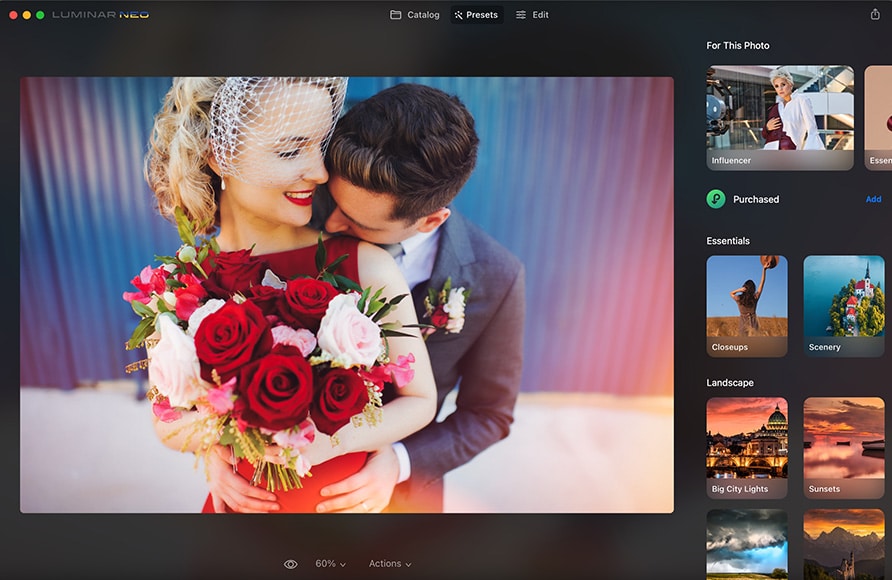
Subscription-free photo editor with powerful AI tools to make your pictures look better in less time.
Use code shotkit10neo to save $10.













