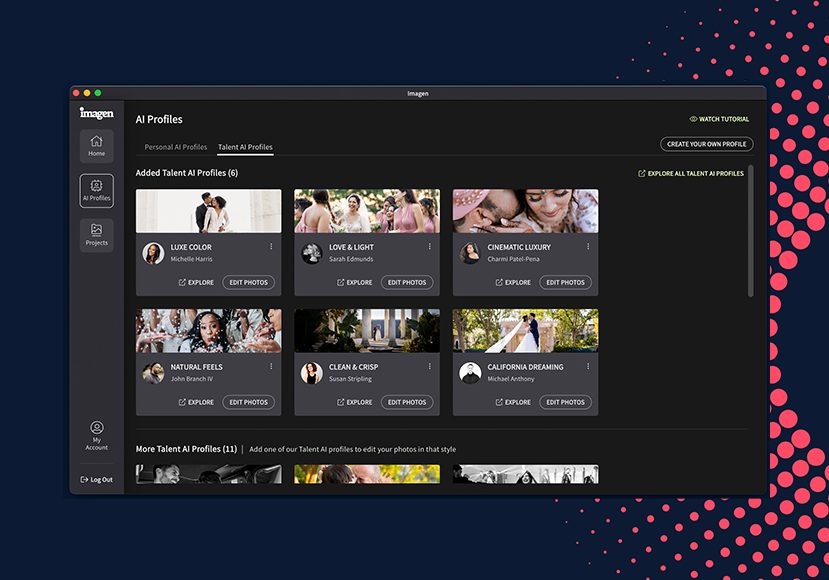
Discover your editing style with Imagen’s Talent AI Profiles
Honing in on an editing style that suits you while remaining unique enough to stand out in the crowded industry isn't easy, but Imagen can lend a helping hand.
Imagen | Software | By Marc Bergreen
If you peruse the websites of various photographers in your industry or region, you’ve probably noticed that some of them appear stronger than others in every category from branding to shooting to editing style.
One of the key factors to a strong and consistent photography portfolio is editing style, it’s quickly apparent when photos seem to go together and when they don’t.
This article will help you discover your editing style by starting with Imagen’s Talent AI Profiles.
Imagen is an AI-powered editing solution compatible with Adobe Lightroom Classic (see our full Imagen review.)

The fastest, simplest and most affordable way to outsource image editing for wedding photographers.
Tap button to get first 1,500 AI Edits for free
Its main goal is to learn your editing style and then save you countless hours of editing time.
Part of me doesn’t want to share this with you until you’ve suffered under the weight of post-processing thousands of photos, but I’m doing it anyway.
But what if you don’t have an editing style? Today I’ll walk you through how you could use Imagen to discover your editing style, way faster than it would normally take.
We’ll start by using Imagen’s Talent AI Profiles and show how you might eventually choose to create your own Personal AI Profile.
Trying Out Different Talent AI Profiles

You can use Imagen’s Talent AI Profiles to edit you photos the way that a handful of professional photographers would edit their photos.
Start by checking out the talent options and seeing which ones resonate with you. But why not try editing a few of your photos in a variety of styles and seeing how it comes out.
What I find is that there’s a link between shooting style and editing style meaning that if you shoot in a very timeless way but then edit with a trendy profile it will look off and vice versa.
Therefore, you may be drawn to a certain editing style but later find that it isn’t actually the best fit for your images.
That’s why my suggestion is to have Imagen edit your photos using a handful of profiles. Sometimes, you have to push something too far to realize you need to pull back.
Once you find both a profile that you like and a profile that looks good when applied to your particular photos, you can use it to edit your entire portfolio.
But don’t stop there! Next, I’m going to encourage you to use the sample editing styles to start to discover your own style. Then you can add in a little of your own pizazz and flare.
Tweaking the Editing to Craft Your Own Style

After Imagen edits your photos using the Talent AI Profile that you’ve selected, pay attention to any aspects of the editing that don’t seem quite right. Maybe you love it, but everything is slightly too warm or it’s a little too dark.
Make personal notes on any fine tuning that you want to do to make the photos look better so that you can reference it next time and use batch edits where applicable to maintain the consistency you achieved by using the profile.
Then, every time you utilize Imagen to edit a new project you can make your additional custom changes.
Be sure to keep your Lightroom Classic Catalogue with your custom edits because once you have built a larger collection, you can move towards creating a Personal AI Profile.
Basically, you’re using the Talent AI Profile as a starting point and allowing your own style to evolve from there.
Developing Your Own Personal AI Profile

As I alluded to in the previous section, with a Personal AI Profile, you can upload images you’ve edited in order for Imagen to learn your editing style.
Once you have 3,000 images that you’ve edited, tweaked, and customized, Imagen can use your catalogue to build a custom personal profile based on how you edit.
In effect, this will be a combination of the Talent AI Profile you used and the tweaks that you tend to make when editing your photos.
Your goal is to find a balance between using the tools that are available to you and expressing your own creative control.
At the beginning of your photography career, you lean more heavily on other photographers for inspiration, often copying someone’s style.
But as you develop, you’ll find things that work better for you and gradually step beyond copying and into creating. AI can help you go through those steps efficiently and painlessly.
- Related: How to use subject masking in Imagen
Final Words

Editing is one of the most time-consuming aspects of photography, so it makes sense that developing an editing style can take a lot of time too.
With Imagen editing, you can not only cut your editing time way down, but you can get a head start on developing your editing style too.
Start with Imagen’s Talent AI Profiles and then customize them as you work your way toward a Personal AI Profile.
Photography can be intimidating, and the constantly evolving technology can make it even more so. Instead of worrying that it will make you lazy or take away your edge, I encourage you to find ways to use it to your advantage.
With the Talent AI Profiles, you never have to worry if you’re not using the latest editing techniques – you can simply jump to the creative part with a solid base edit from an experienced editor brought to you with Imagen.
Don’t stop learning. Just learn faster. Don’t skip developing your own editing style. Just work towards developing it faster.
These tools are more powerful if you find the best ways to use them rather than thinking they’ll just do the work for you.













