
Kimp Review: Graphic Design & Video Subscription Service
Read our in-depth Kimp review to learn the benefits and drawbacks of this subscription-based graphic design and video service, and see if it fits your needs.
Software | Software Reviews | By Don Turrobia
This Kimp review came about as I wanted to address a problem that many brands face: how to constantly and sustainably produce visual content.
It’s undeniable that graphics play a crucial part in today’s world. From street signs to magazines to website content, all have graphic designs in one form or another.
To bigger companies, investing in their own graphics department is a piece of cake.
But what about smaller businesses that have high-end graphic design needs but don’t have the means to hire a full-blown team?

Impressively fast and easy-to-use service for graphics and videos, offering unlimited requests and revisions.
Enter Kimp – a fully remote unlimited graphics and video service.
I spent a week testing their service, figuring out their system, and exploring their project management interface extensively.
I also tested the team’s skills in both static and motion graphics and how quickly and efficiently they can deliver.
In this article, I recorded all my thoughts and experiences with Kimp to help you decide if their service fits your needs.
What is Kimp?
- Fast turnaround time
- Dedicated design team
- Easy-to-understand interface
- Unlimited revisions
- Highly responsive support team
- The lower tier price is a bit steep
- Not suitable for low-volume requests or single projects
- Requests may be worked on later due to time differences
Kimp is a graphic design service that offers an unlimited design subscription-based model.
A client picks among the 3-tier subscription plans based on their needs.
Unlike other graphic design services, Kimp lets you enjoy unlimited (yep, you read that right) requests and revisions all for a set flat monthly fee.
The service assigns a team of one dedicated Project Manager and three creative team members.
The creatives from Kimp are professionals who can deliver various design needs such as social media graphics, marketing materials, web graphics, and many more.
They also offer video graphics such as channel banners, corporate explainers, and ads.
The workflow is laid out on the familiar Kanban-style board powered by Trello.
This makes for an easy-to-understand workflow process that clients of various skill levels can understand.
Features
-
Efficient and Easy-To-Use System
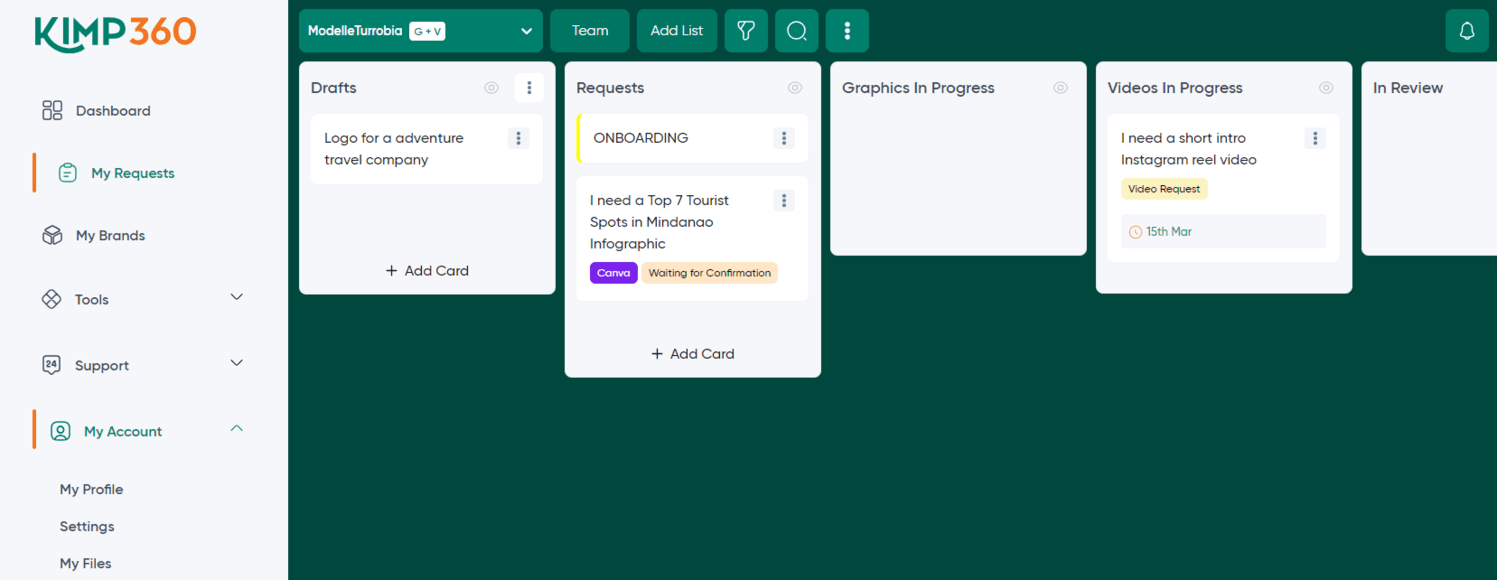
The heart of the Kimp system is its workflow dashboard.
The company partnered with Trello, so you use the popular Kanban system to manage your design projects and the team.
For many, this is a familiar system and would not take much getting used to.
If you have used Trello or Asana project management software before, this should be easy to pick up.
The Kimp team has set up the whole Kanban board intuitively, and it’s all explained during the onboarding call.
I found their project management system easy to understand and quite comprehensive.
They have useful tags to mark the status of each card/request clearly, and the columns are pretty self-explanatory.
-
Dedicated Design Team

When you sign up for either of Kimp’s subscription plans, you are assigned your very own team.
Your dedicated project manager immediately introduces themself via a welcome note on the workflow board.
They will also explain some of the trial period’s mechanics and other information, such as working hours.
All of the communication will be between you and the project manager.
These are usually concise and professional yet still very warm.
The project manager promptly informed me of all needed design decisions regarding my requests and was very helpful when I had questions.
-
Quick Turnaround Time
No Kimp review is complete without mentioning their turnaround times.
Spoiler alert: They are amazingly fast. Their website says that simple graphic designs can be submitted within 24 hours.
Short 30-60 second video design requests, on the other hand, require 2-4 business days, depending on complexity. Not bad at all!
All of the requests also get a countdown timer, which gives you an idea of when you can expect a request to be finished.
Plus, they also work on multiple projects at the same time, which partially explains their output schedule.
Of course, this still depends on the kind of requests you make, how long the output video is, and how complex you want your video to be.
But this rapid turnaround time is perfect for brands wanting to churn out content quickly.
-
Unlimited Graphic Design Requests and Revisions
This is a huge selling point for Kimp and perhaps the feature I am most excited about.
With your Kimp subscription, you can get unlimited graphic design, video design, or both! Yes, these also come with unlimited revisions.
They also work on multiple requests at the same time.
Paired with their impressive turnaround times, you can easily produce a sizeable amount of content within a month.
You need to have a high enough volume of requests, though, to maximize the unlimited graphic design feature.
They delivered my initial infographic request within the day and my video design request within three days.
I had a revision done on my infographic request, and it only took a couple of hours.
Granted, it was a pretty minor one, but I was still quite impressed with my Kimp team.
-
Superb Customer Support
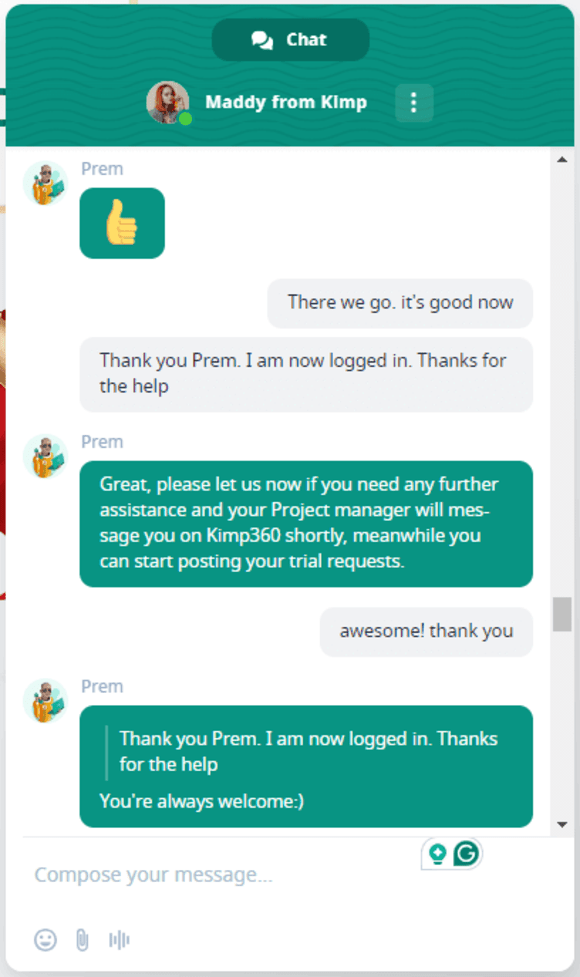
Early in the signup process. I ran into a bit of a technical hurdle.
I reached out to their chat support and was impressed at how quick the reply was.
They guided me through the whole signup process and were patient with it the whole time.
I am happy to say that Kimp’s Customer Support has been some of the best I’ve interacted with.
Their support team can be reached via email and live chat feature.
The live chat is available to anyone with or without a Kimp account.
This is great when you have questions you want clarified before signing up.
In my case, it was a lifesaver as I was having trouble during the signup process.
After your issues have been addressed, a complete chat transcript will be sent through email.
This is a nice addition by Kimp!
Overall Performance
Though my experience was not entirely smooth, it was overall a pleasant one.
Their system itself was efficient and easy to understand.
The dashboard was intuitive and many would find it familiar.
The UI was not confusing, and all the bells and whistles were there for a purpose.
The countdown for each request being worked on was a neat touch.
The software runs entirely on your browser with basic computing requirements.
This makes it quite convenient for anyone worldwide to use as long as you run a relatively decent machine and good WiFi.
All in all, I had a great experience with Kimp’s services.
How I Tested Kimp
Kimp is offering a 7-day free trial so I jumped at the opportunity to test their services.
After signing up – and a minor hitch – I was immediately contacted by someone from Kimp to welcome me and give me a rundown of their services.
We scheduled a call for the next day as part of their onboarding process. I also went ahead and gave my requests.
For the trial, I posed as a client needing help with graphics and video assets for a travel and lifestyle brand.
I initially wanted help with the logo but the project manager pointed out that a logo request was not possible due to the time constraints of the trial.
So, instead, I asked for a simple infographic. Here’s the finished output:
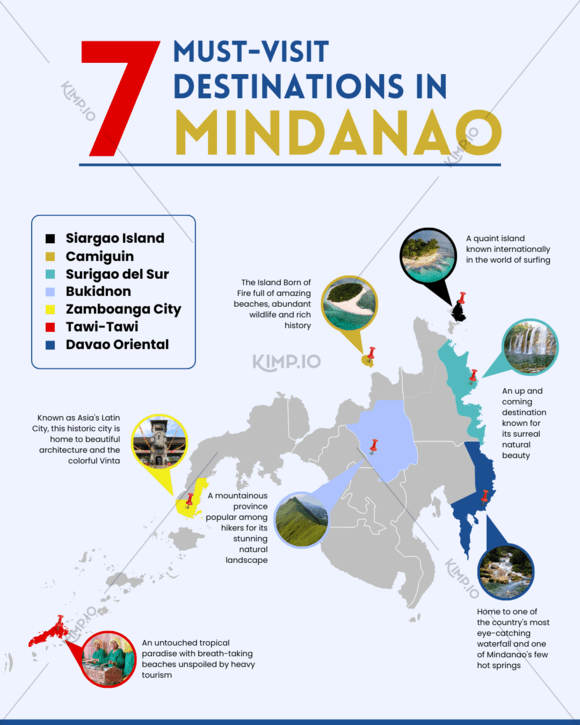
In my brief, I asked for an infographic on seven must-visit destinations in Mindanao, Philipines.
I asked that the infographic would be a map of the island in the center with the destinations as “pin” locations.
Each pinhead is a small picture of a notable tourist spot. I also sent a similar-looking infographic to give them an idea of what I wanted.
I asked for a few minor adjustments, but they interpreted my general vision for the request exactly as I envisioned it.
They did the minor revisions very quickly, too, which was pretty awesome.
Next up, I asked them to make a simple Reels video for the brand.
The idea is that this video is supposedly a “channel banner” of sorts.
In my brief, I asked for a 10-second video with mostly b-rolls of many spots in Mindanao.
I specifically asked for drone shots of beaches, waterfalls, mountains, and urban areas.
The final frames should then be the logo and the slogan.
The video must also have an upbeat and happy music.
Here’s the final result:
I must say, I am pretty pleased with the quality of Kimp’s work and am quite impressed with how quickly they delivered.
Alternatives to Kimp
Here are a couple of alternatives to Kimp to consider:
Graphically.io
Like Kimp, this service provides both unlimited graphics and video.
They also have a pretty competitive subscription of just under $400 for their premium plan.
Unlike Kimp, however, you are assigned one designer who works at one request at a time (up to 3 on their premium plan).
UnicornGo.com
This is another unlimited design service, much like Kimp.
They offer unlimited graphics, video, and even content-writing requests and revisions.
They also offer a 14-day money-back guarantee upon sign-up.
Also, like with Kimp, you get a dedicated design team.
Hiring a Freelancer
This might be the most flexible of the three alternatives.
Many job boards like Fiverr give you access to thousands of creatives around the world for various price points.
The catch is you have to do the hiring yourself.
Value for Money
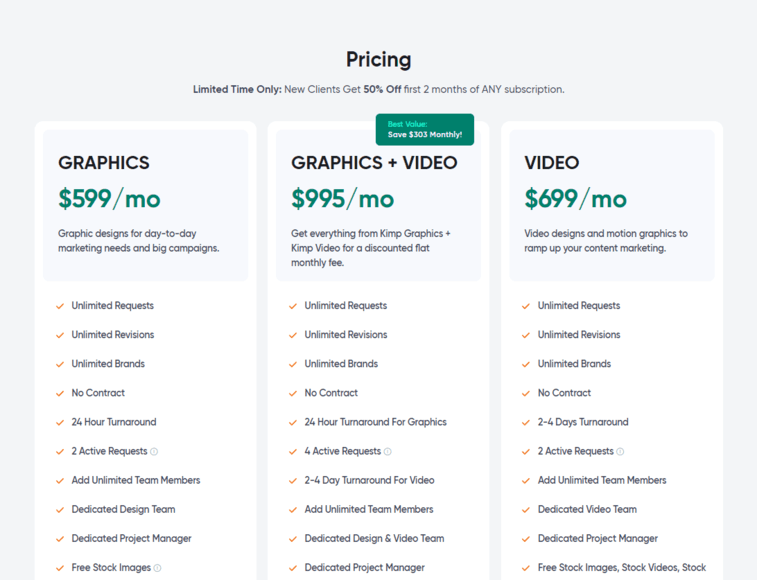
This is my only gripe, if you could call it that, about the whole service.
Granted, the unlimited requests AND revisions are certainly compelling; however, a monthly subscription just shy of $1000 is quite steep.
For brands with a higher demand for custom assets every month and a larger budget, this would be a perfect solution, especially if having an in-house team is not an option.
But this might not be a good fit for those who just need a couple of graphics or videos every week or so.
FAQ’s
Is Kimp legit?
Yes! I have personally tried their services and I am happy to report that they are.
Where is Kimp available?
Kimp has a global reach and has worked with many clients from around the world.
Note that timezone differences may cause requests to be worked on a bit later.
Is Kimp worth it?
If you need a large amount of graphic and video content each month, then Kimp is a good service for you.
What is Kimp 360?
This is the all-in-one dashboard Kimp uses to manage your projects.
This is where you get to post requests, manage your team, and get the resources you need.
Kimp Review | Conclusion
My overall experience with Kimp is resoundingly positive.
Their system was easy to understand, and the team was very capable.
The project manager was always prompt with communications and the turnaround time was surprisingly fast.
But what got me convinced was their top-notch customer support.
This gave me great confidence that if there are any hiccups along the way, the support team is more than capable of helping me out.

Impressively fast and easy-to-use service for graphics and videos, offering unlimited requests and revisions.
Don Turrobia is a travel writer and amateur photography enthusiast from the Philippines. When he is not typing away on his laptop, he is out beach bumming or exploring the natural beauty of the Philippines.












