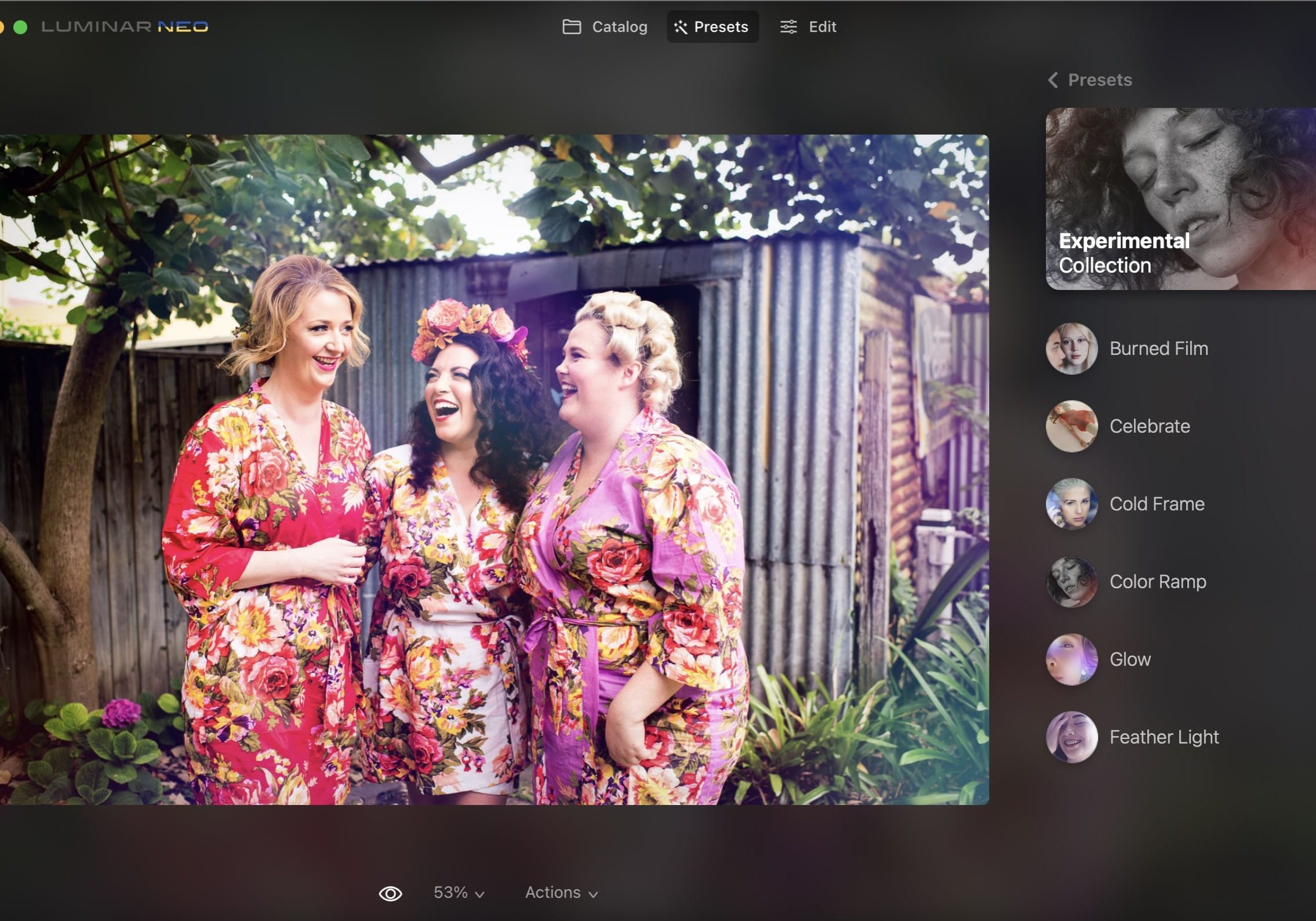
Luminar Discount Codes for ALL Versions (Save up to $15!)
Get a Luminar discount by using these exclusive codes for a saving on all 3 versions of this exciting and powerful photo editing software.
Luminar | Software | By Mark Condon
If you’re looking for a Luminar Discount you’ve come to the right place. In this guide, you can grab working codes for both versions of the Luminar app.
We’ve included promo codes for Luminar AI and Luminar Neo – Luminar 4 is no longer available.
(In fact, we’re the only site with a working discount code for Luminar Neo here in 2024 – however, it’s only available for a limited time, so make sure you use it before it expires.)
Let’s take a closer look at the codes and how to use them.
Luminar Neo Discount Code
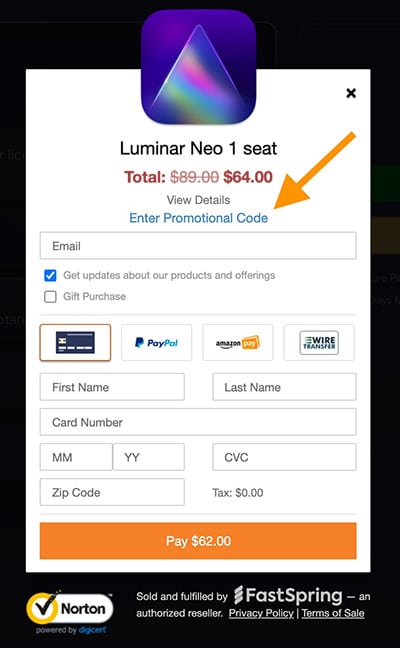
Luminar Neo is the most exciting software of the year. This is a limited-time offer so make sure to use it while you can.
Use code shotkit10neo to save $10 at checkout.
With this exclusive Luminar Neo code, you’ll be able to save another $10 on what is already the most competitively priced photo editing software available in 2024.
Just follow these simple steps:
- Step 1
- Step 2
Click ‘VIEW PLANS’
- Step 3
Select any current offer and choose the payment method
- Step 3
Click the blue ‘Enter Promotional Code’ text (see above image)
- Step 4
Enter code shotkit10neo and click ‘Apply’ to save $10
- Step 5
Enter the rest of your details and then proceed with your purchase to claim the discount.
Luminar AI Discount Code
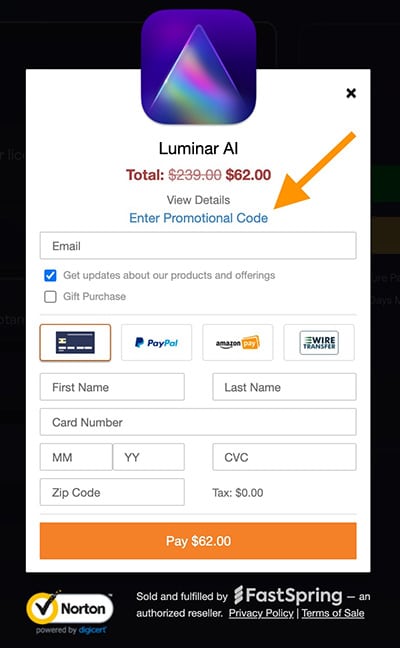
Luminar Neo was released prior to Neo but is still an excellent piece of software for editing images. (Learn the differences between Luminar AI and Neo here).
Use code SHOTKIT15 to save $15 at checkout.
In order to claim the discount, follow these steps:
- Step 1
- Step 2
Click BUY NOW on one of the offers then choose the payment method
- Step 3
Click the blue ‘Enter Promotional Code’ text (see image above)
- Step 4
Enter code SHOTKIT15 and click ‘Apply’ to save $10
- Step 5
Enter the rest of your details and then proceed with your purchase to claim the discount.
Luminar System Requirements
For Mac:
MacBook, MacBook Air, MacBook Pro, iMac, iMac Pro, Mac Pro, Mac mini, early 2010 or newer
CPU Intel® Core™ i5 or better
Memory 8 GB RAM or more (16+ GB RAM is recommended)
macOS 10.14.6 or higher. IMPORTANT: macOS 10.13 is not supported.
Hard disk 10 GB free space; SSD for best performance
Display 1280×768 size or better
For Windows:
Windows-based hardware PC with mouse or similar input device
CPU Intel® Core™ i5 or better, AMD Ryzen™ 5 or better
Open GL 3.3 or later compatible Graphics Cards
Memory 8 GB RAM or more (16+ GB RAM is recommended)
Operating System Windows 10 version 1909 or higher (only 64-bit OS).
Hard disk 10 GB free space; SSD for best performance
Display 1280×768 size or better
Remember to use the Luminar promotional codes above – you won’t be able to find a better discount than this right now.
The price is a one-off purchase (NOT a subscription). This is the biggest advantage of Luminar over photo editing software such as Lightroom – you pay just once, and benefit from free updates right up until the next big version upgrade.
Whether you need to use AI tools like instant sky replacement, portrait enhancement, sunrays. etc. professionally in your photography work or just for fun, one thing is for sure – only Luminar offers these features, so grab it today.













