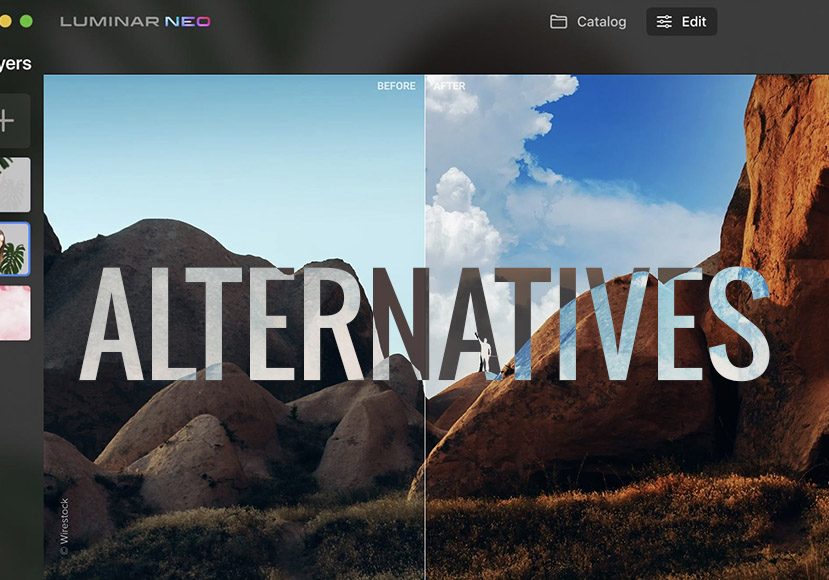
Best Alternatives to Luminar (Replacement AI Image Editors)
If you're looking for an alternative to Luminar for your photo editing needs, here's a selection of the best AI-powered photo editing apps available this year.
Alternatives | Software | By Jeff Collier
If you’re looking for an alternative to Luminar AI or Neo, this guide will help you pick a good replacement.
Don’t get me wrong – I love Luminar Neo and use it every time I edit photos to save time.
It’s a fun and easy-to-use software with some neat features, but it’s not for everyone.
Fortunately, there are a handful of Luminar alternatives which feature AI-powered tools, helping you replace skies or perform complex edits quickly.
Whether they do the job as well as Luminar is questionable, but I encourage you to try them out and see for yourself.
(If you change your mind, you can get Luminar here – use code shotkit10neo to save $10.)
Now, take a look at the recommendations below.
What is the Best Alternative to Luminar in 2024?
| Image | Product | Features | |
|---|---|---|---|
 | Adobe Lightroom (+ Photoshop) |
| View Price → |
 | ON1 Photo RAW |
| View Price → |
 | Topaz Photo AI |
| View Price → |
 | Photoshop Elements |
| View Price → |
 | Radiant |
| View Price → |
Adobe Lightroom (+ Photoshop)

- Projects sync across platforms with Adobe account
- Access to community in Lightroom Discover
- Send completed pictures to Photoshop with a single click
- Built-in noise reduction
- Wide range of editing tools
- Great photo management features
- Powerful AI masking
- Requires a subscription
- No support for layers
Adobe continues to be a powerful force in the photo editing world, and Lightroom is no exception. Combined with Photoshop through the paid Lightroom Photography Plan, this Adobe app stands out as the clear winner on our list.
Lightroom offers a 7-day free trial, but you’ll have to sign up for an Adobe account to access the full version. Prices start at $9.99 per month, but you’ll need the Adobe Creative Cloud Photography Plan to access all the AI-powered Lightroom features.
Specific AI-powered tools from Lightroom include the ability to replace the sky, retouch portraits, and zoom into photos.
These AI features can be performed in Lightroom natively or through Photoshop as a plugin.
A Lightroom account will also open up the Lightroom Discover community platform. This resource can be invaluable for those looking to learn more about not only how to use Lightroom but also how they can manipulate their photos in different ways to achieve various effects.
Subscribe to Lightroom, and you’ll also receive access to a wide variety of free presets and the ability to sync your work between devices.
You can also choose from over 1,000 free fonts and create your own custom portfolio using this Luminar replacement.
Additional Lightroom tools include the healing brush, split toning, video editing, and automatic red-eye removal. You can also use the AI features of this software app to reduce noise for clearer pictures every time.
ON1 Photo RAW

- Ability to edit metadata
- Sky Swap AI
- Portrait AI
- AI Auto and AI Match
- All in one editing platform
- Can be bought outright
- Steep learning curve
- No AI option to clear powerlines from photos
If you’re looking for AI-specific tools recognizable by name, ON1 Photo RAW delivers.
With a variety of AI-powered tools you can use to create better end results, ON1 Photo RAW is a close second to Adobe Lightroom as the best replacement for Luminar.
With ON1 Photo RAW, you can use the AI Auto and AI Match features to adjust tone control, as well as the Sky Swap AI to remix the sky we take for granted.
Unlike Luminar, ON1 Photo RAW lets you edit the metadata within your photos as well.
Some users might find ON1 Photo RAW confusing and clunky at first, but there are plenty of features to take advantage of. For example, you can easily use Portrait AI to retouch your selfies.
ON1 Photo RAW offers a free 30-day trial to test out the many features. After that, you’ll have to pay a one-time payment of $99.99 or subscribe to a $7.99 per month plan, which comes with 200GB of cloud syncing storage.
Other AI-powered tools from ON1 Photo RAW include NoNoise AI, which reduces noise in your photos, Resize AI, which allows you to resize your photos, and Skin AI for evening-out skin tones.
You can also use the Face and Eye tools to whiten, smooth, and sharpen as needed.
Topaz Photo AI
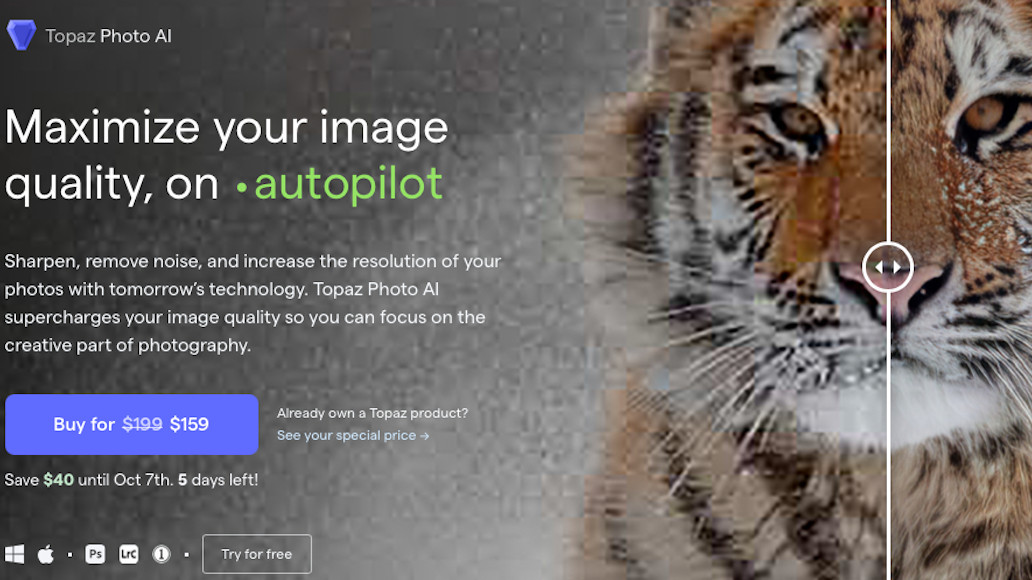
- DeNoise AI
- Plugin for both Lightroom and Photoshop
- Sharpen AI
- Gigapixel AI
- Can be bought outright
- Tools must be purchased separately from one another
- More of a plugin than a standalone software
Topaz Photo AI offers a number of photo editing features you can use to manipulate your photos via AI. This can decrease the number of hours you spend retouching photos without sacrificing quality.
One of the more popular AI tools on Topaz is DeNoise AI. This tool allows you to reduce the grainy portions of your photos for a clearer and sharper image.
If you want to use this software as a standalone, you’ll need to pay a $79.99 fee that’s separate from the fee for the rest of Topaz’s paid features. With one tool like DeNoise AI, though, you’ll be able to increase the quality of your photos in a cinch.
Topaz costs a one-time fee of $99.99. At the same time, it integrates with Lightroom and Photoshop to make it a viable Luminar alternative.
In addition to DeNoise AI, Topaz Photo AI also offers Sharpen AI and Gigapixel AI.
With Gigapixel AI, you can easily increase the resolution of your photos by up to 600%.
Topaz also offers the option to use AI-powered masking tools to edit your photos.
While it might not be the most comprehensive alternative to Luminar, it does offer some of the same features and uses some impressive AI technology.
Photoshop Elements

- Uses Adobe Sensei AI to automate certain features
- Smart trimming
- Perfect Landscapes AI
- Sky replacement tool
- Can be bought outright
- Handles RAW images from compatible cameras only
- Limited editing tools compared to Luminar
As a standalone program separate from Photoshop, Photoshop Elements retains some of the beloved Adobe features to edit photos to your heart’s content. With some unique editing tools, it’s one Luminar alternative that can be affordable for most budgets.
To purchase Photoshop Elements, you’ll have to pay a one-time $99.99 fee. There are no subscriptions required for this one-and-done software.
Photoshop Elements makes use of the Adobe Sensei AI that powers the larger Photoshop software program.
The automated features of Adobe Sensei AI comprise the backbone of this software, along with some specific features that set it apart from the rest.
One feature is for editing pet-specific photos. You can easily retouch the fur and eyes of your favorite furry friend, as well as remove leashes and collars if necessary.
Photoshop Elements also gives you the possibility to warp photos and extend backgrounds. This gives you even more freedom to manipulate photos and set your imagination free.
Applying edits to a specific part of a picture is something Photoshop Elements allows you to do, along with animating any MP4s with overlays that move. You can also replace the sky in your pictures to enrich the overall result.
Photoshop Elements also includes Perfect Landscapes AI, which helps you to clean up unwanted objects. Auto-reframe and smart trimming are additional popular tools from Photoshop Elements.
Radiant Photo

- Eyes AI
- Scene detection
- Personalized AI presets
- Adjust portraits and facial features
- Sky replacement not available
- No layers available
- Expensive
The final replacement for Luminar in our list, Radiant Photo offers a number of features similar to the popular software program, albeit with some missing components.
You won’t have access to sky replacement or layers with Radiant, but that’s not to say it doesn’t have a few versatile features of its own.
Many people use Radiant’s personalized AI presets to easily configure their photos. The in-built scene detection also saves a lot of time.
Radiant Photo’s intelligent scene detection feature makes it handy to preload features the software anticipates you’ll need.
Smart presets include Radiant Subtle, Radiant Pro, and My Smart Presets. You can also use Radiant Color, Tone, and Detail to improve the quality of your photos.
The many tools Radiant Photo offers allow you to sharpen your pictures, as well as reduce noise and adjust color and white balance. Additionally, you’ll be able to adjust portraits and faces with the Face and Skin features.
Radiant has a built-in auto red-eye tool. Plus, it can also enlarge and enhance eyes to combat dark circles.
Final Words
Manipulating your photos with artificial intelligence software can help speed up the process and make your editing experience that much better.
Though Luminar remains a popular app for so many users, perhaps one of these alternatives will make its way into the foreground as your new favorite photo editing app.
And if you decide you like Luminar the best, you can get it here – use code shotkit10neo to save $10.













