
Does Luminar Neo work with Lightroom?
Adobe Lightroom is better than Luminar at organising and keywording images, so by using Luminar as a plugin for Lightroom, you can take advantage of the best of both worlds.
Luminar | Software | By Jeff Collier
Luminar Neo is Skylum’s flagship image editing software for Windows and macOS. It is an essential tool for any photo editor’s arsenal, combining a catalog for organizing photos with robust editing features.
However, since many photographers already use Lightroom for their cataloging and editing workflow, the question often arises: does Luminar work with Lightroom?
Luminar Neo is best known as a standalone program, but it can also serve as a plugin for Lightroom Classic. It works fantastically well with Lightroom, in fact.
This means you don’t have to choose between the two; you can continue using Lightroom Classic to organize your images while using Luminar Neo as a plugin solely for editing.
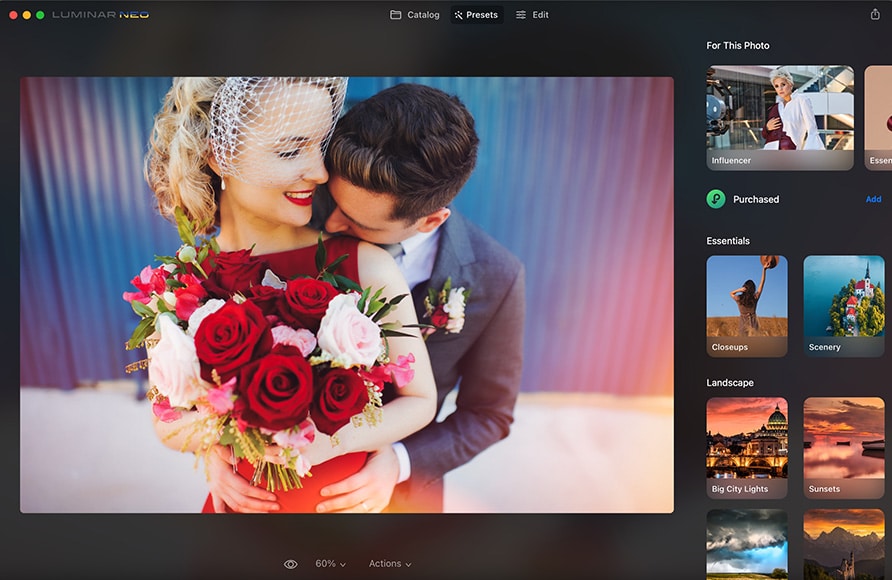
Powerful AI editing tools improve photos in less time. Affordable one-time price and expandable features.
Use code shotkit10neo to save $10.
Is Luminar Neo better for editing than Lightroom?
While Lightroom is convenient for making quick and simple edits, Luminar Neo’s incredible AI tools make advanced image editing easy.
Luminar also features templates, which can help you edit an image in just one click (See: Does Luminar Neo have Templates?)
Here are a few of the key features of Luminar Neo that photographers love.
Add multiple layers

Before

After
Luminar gives you as many layers as you need to realize your creative vision. Layers can be edited independently from each other and combined using blending and masking modes.
Use new Layers to add overlays, create collages, or introduce special effects like double exposures.
See also: How do I use Luminar Neo to edit my photos?
Replace the sky

Before

After
Skylum introduced the world’s first AI sky replacement back in 2019, and Luminar Neo boasts the latest update to this technology.
Liven up flat skies in an instant with the preloaded library of Skies, import your own Skies, or acquire new Skies from the Luminar Marketplace.
Sliders allow you to adjust how the new Sky interacts with the scene.
Remove dust spots and power lines

Specks of dust inside the camera body can appear on your images as spots, particularly when using a narrow aperture.
Lightroom has the clone and heal tool, which allows you to select all these spots and remove them automatically, whereas Luminar Neo offers a one-click solution that automatically detects and removes these spots for you.
You can still use manual selection for greater refinement, but if your images suffer from significant dust spots, you will find Luminar Neo’s Erase tool a great time saver — and it may even save images you might otherwise have discarded!
This tool even extends to automatically removing power lines and other overhead cables — a popular time-saver for landscape and real estate photographers.
Luminar Neo can also remove backgrounds from pictures.
Powerful portrait editing tools
Luminar Neo offers a selection of fast and accurate portrait editing tools.

Before

After
Face AI. Selectively targets the subject’s face, even in side-on portraits. You can add light to the subject’s face, recolor and enhance the eyes and mouth, and even slim the face if you wish.
Skin AI. Fixes blemishes, removes shine, and smooths the texture of your subject’s skin.
Body AI. This tool offers two sliders to shape the torso or abdomen in full body portraits.
Portrait Bokeh AI. Automatically detects your subjects in a portrait image and applies a bokeh to the background. You retain control over the strength and depth of the effect.
Mask and relight using AI

Before

After
Lightroom currently supports limited AI masking for the subject and the sky, whereas Luminar Neo can automatically create masks for nine types of elements with a single click.
The engine distinguishes between people, skies, buildings, vehicles, water, plants, mountains, and both natural and artificial ground with the click of a button. Of course, this is in addition to manual gradient masks and a brush tool.
No flash? No problem! Relight AI is a groundbreaking tool that creates a depth map of your image using AI, allowing you to selectively lighten or darken the background and foreground of your images. You can combine this with an AI Mask for even more refinement.
How do I add the Lightroom Plugin to Luminar?
It couldn’t be simpler to install Luminar Neo as a plugin. Just open Luminar Neo and go to Luminar Neo > Install Plugins.
With an image selected in Lightroom’s Develop module, go to Photo > Edit In > Luminar Neo to open up Luminar Neo as a plugin.
When you export to Luminar Neo, a dialog box will open giving you some options.
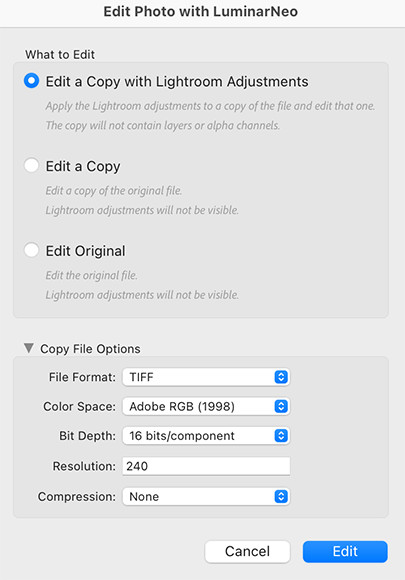
- Edit a Copy with Lightroom Adjustments. This means any edits you have already made using Lightroom will be exported with the file before you continue editing.
- Edit a Copy. This means any edits you have already made using Lightroom will be discarded before you continue editing.
- Edit Original. This means you will edit the master file — this option is not compatible with a non-destructive workflow.
You can also choose to export in TIFF, PSD, or JPG format.
For best compatibility, select Edit a Copy with Lightroom Adjustments in TIFF format. Your newly created TIFF file will be opened in Luminar Neo, where you can explore this software’s great range of creative and time-saving editing tools.
Once you’ve made your changes in Luminar Neo, hit Apply and Neo will return the edited image to Lightroom Classic, where you can continue working with it.
Conclusion

Luminar Neo can act as an all-in-one standalone solution to organize and edit your images, but if you aren’t ready to abandon your Lightroom Classic catalog just yet, Luminar Neo is still a worthwhile program to improve your editing workflow with powerful AI tools and Presets that will help you quickly and easily create images you love.
Adobe Lightroom is definitely better than Luminar at organising and keywording large numbers of images, so by using Luminar as a plugin to Lightroom, you
Luminar Neo is now available for Windows and macOS.
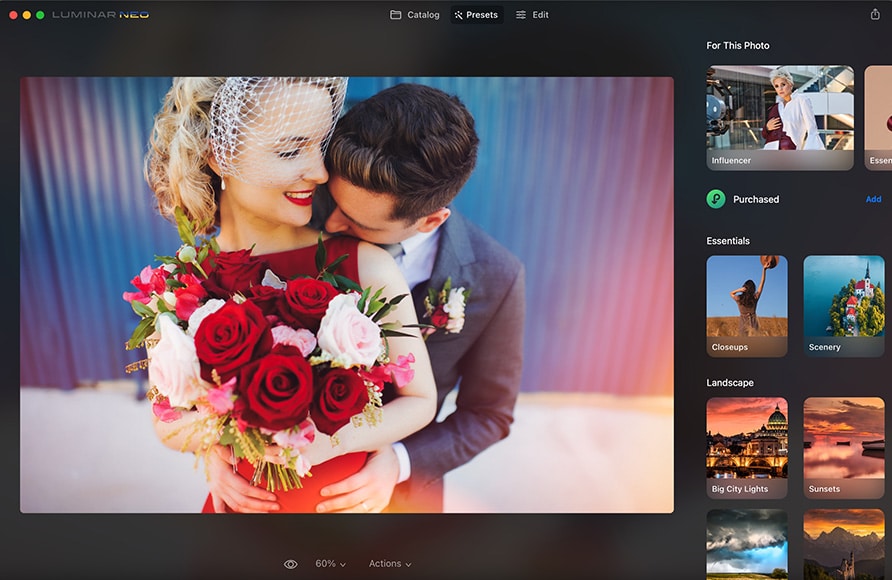
Powerful AI editing tools improve photos in less time. Affordable one-time price and expandable features.
Use code shotkit10neo to save $10.













