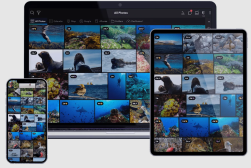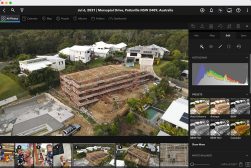Mylio Photos Offers Full Media Organization In One User-Friendly Interface
News | By Stephan Jukic | February 26, 2024
The photo management app Mylio Photos has created a whole range of tools for easily storing, syncing and consolidating photos through a single user-friendly interface.
The creators of the platform let users sort all of their media files through a single interfacE with the help of several powerful and unique tools.
The media that Mylio Photos can be used for obviously include digital images, but the platform is also ideal for organizing, searching for and sharing print scans, negatives, slides and even photos or scans of pretty much any document. Videos can also be organized and shared across devices.
As Mylio Photos itself summarizes, “With Mylio Photos, these images aren’t just moldering on a hard drive; your entire library is accessible, editable, and shareable from all your devices”
Syncing, backup and cross-device sharing or search are only open to users of the premium Mylio Photos+ plan with the platform but most other features of the platform come built into the free version for single devices.
For example, Mylio Photos tools for sorting and tagging media along with all of its other internal technology are available entirely free of charge through the platform’s free tier.
Mylio Photos lets you organize photos rapidly through AI tags and your own customizable filters. It also offers powerful and accurate search functionality that learns based on your previous search preferences.
Other major features of Mylio Photos and Mylio Photos+ include Photo DeClutter, Photo DeDupe, and SpaceSaver. Tap to Sync is also another powerful tool that’s available with Mylio Photos+.
The core benefit of all of these technologies is that they let you organize your media with maximum efficiency and save space at the same time. This makes storage, searching and moving media around between devices especially easy.
Photo DeClutter
Mylio’s Photo DeClutter tool lets you eliminate similar but inferior versions of your photos easily from your files and devices.
If for example, you like capturing whole sequences of photos in burst mode, some of them might be blurred or incorrectly focused.
With Photo DeClutter, you can search your whole library to find two or more images that are similar and were taken by the same camera within a specific short time frame.
Photo DeClutter helps you choose the best version of these similar photos while letting you delete the others if you choose to do so.

If combined with Mylio’s QuickFilters tool, Photo DeClutter is even more powerful. This lets a user scan their whole library but then work only with a specific portion of it based on filters by subject type, object type or other categories such as specific tags.
With QuickFilters you can search for photos that only feature subjects such as birds or human faces, or that were taken within a specific date range. You can then use Photo DeClutter to eliminate the inferior versions among them.
Photo DeDupe
Photo DeDupe seems similar to Photo DeClutter but it offers a crucially different service for your media archives.
With the Photo DeDupe tool, Mylio Photos searches your library and finds all exact duplicate versions of a photo across your numerous files and lets you decide if you want to delete the copies.
With Photo DeDupe, files are considered exactly the same if they’re of the same size and resolution, have the same name, have different names but identical parameters, or if they match but have different metadata.
Based on any one of these above criteria, Photo DeDupe will detect exact matching files while ignoring similar photos taken during burst shooting.
SpaceSaver
SpaceSaver is Mylio’s tool for compressing copies of your images for easy storage on devices like your smartphone.
The SpaceSaver tool in Mylio Photos creates compact, fully editable versions of your images that include all of their original metadata but occupy only 10% of their original size.
This lets you store more than 10x as many compressed versions of photos in your phone while being able to edit them for sharing with others and to social media.
Simultaneously, SpaceSaver doesn’t force you to sacrifice any of the size and quality of your original images. These are kept safely stored on your other devices or in your own online vault.

On the other hand, if you need certain full-quality versions of your images and other visual media such as documents for specific projects or sharing, you can tap to sync those files or folders at their maximum resolution as needed.
The overall benefit of SpaceSaver is that it lets you compress your entire digital library by more than 10x for easy portable storage inside a device like your phone, while also letting you selectively store full-sized files too.
Tap to Sync
Tap To Sync lets you quickly and easily change the sync policy of any media folders in your Mylio Photos+ library so that their contents sync to your other devices either as optimized (compressed) versions or as full-resolution files.
With SpaceSaver you can optimize all of your media library for easy storage in a portable device such as a phone while using Tap to Sync to adjust the sync settings of specific folders for higher resolution.
Using this tool in combination with SpaceSaver, you can keep your whole library of media on your phone in compressed form while also accessing specific media or folders immediately at full resolution.
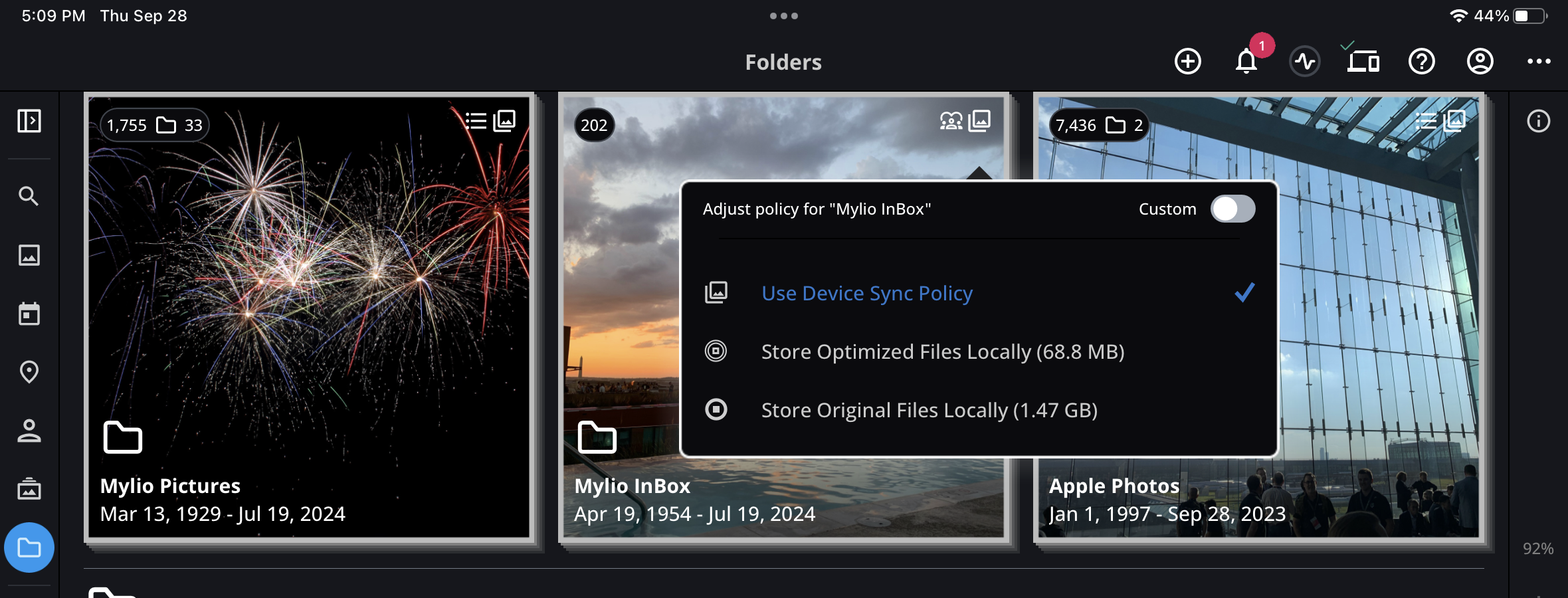
Tap to Sync is available with memberships to Mylio Photos+ and doesn’t come included with a free, single-device Mylio Photos account.
Mylio Photos also offers many other photo organization and sharing tools besides the powerful features we’ve described above. They’re genuinely worth exploring and using, particularly if you have a large digital media library to sort across your devices.
Most of all, what the platform delivers is a privacy-focused way of organizing and easily accessing all of your media through one single interface while having them safely stored inside your own devices and digital vaults.
This makes the software an enormous time saver for both professional and personal photo/media management in almost any context. Mylio Photos is also extremely secure against data breaches and privacy intrusions.
Due to how the platform’s syncing and sharing architecture is built, your files always stay on your devices or chosen digital accounts. They can’t be breached or viewed by external third parties, including Mylio Photos itself.
You can try the free, single-device edition of Mylio Photos right now at no charge to get a feel for how well the software works.
If the results speak for themselves, it’s easy and affordable to upgrade to Mylio Photos+ for access to the platform’s advanced sync and multi-device sharing features.
You can download Mylip Photos for free, or save 25% on a Mylio Photos+ subscription

You can download Mylip Photos for free, or save 25% on a Mylio Photos+ subscription with code SHOTKIT25.

Check out these 8 essential tools to help you succeed as a professional photographer.
Includes limited-time discounts.