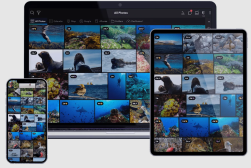Newly Released Mylio Photos v24 is a Superb Digital Media Organization Tool
News | By Stephan Jukic | October 7, 2023
Mylio Photos, the photo organization and sharing platform, is evolving to be even more robustly flexible for its users.
With its new, significant v24 update, Mylio Photos deliversa set of tools for effectively managing even the largest and most complex photo, video and document libraries.
The new features in Mylio Photos v24 allow users to find media and documents more efficiently than ever, organize them expertly, and instantly share their favorites across multiple platforms.
Several specific updates in Mylio Photos v24 make this platform iteration the best we’ve seen for the software’s many users.
To reach the Mylio Photos v24 release, the company behind the software poured nearly two years of deep research and customer surveys into conceptualizing the most user-friendly solution for organizing our growing reams of digitized memories.

According to Mylio CEO David Vaskevitch, “Every person we talk to feels the same way — they are drowning in a sea of digital clutter. The number of files an average person produces today can feel overwhelming,”
Vaskevitch explains, “The blessing is a record of one’s life and legacy. The curse is finding a needle in the haystack. With the next version of Mylio Photos, we achieve two important goals: collecting precious memories into a secure library and making them easier to find and share.”
In other words, with Mylio Photos v24, new and existing users can look forward to a photo management platform that’s not just about tagging and storing files.
Instead, they can try out a privacy-focused digital memory organization system that’s impressively built to make any number of photos, documents and videos easy to sort as part of a narrative, review and share easily.
A critical aspect of how Mylio Photos works is that the platform isn’t cloud-based. Instead, clever data compression copies versions of imported files across your devices with maximum storage efficiency while keeping your data entirely and securely in your hands.

Here’s a breakdown of the key improvements that the company has introduced so far and what it might mean for users of this software:
Spaces
The v24 release of Mylio Photos also includes a robustly useful new Spaces feature that lets users organize media according to numerous categories of their choosing, grouped into discrete, subject-specific Spaces.
With this, you can sort media using Dynamic Search and other tools to categorize your Mylio Photos library across your different devices into Personal, Family, Work, or Private. If you use Mylio Photos+, you can create any other kinds of customized Spaces you like.
By tapping to add a category to a photo or folder you’ve created for your media and documents, you can rapidly have them placed into a particular Space, thus effortlessly decluttering large file libraries.
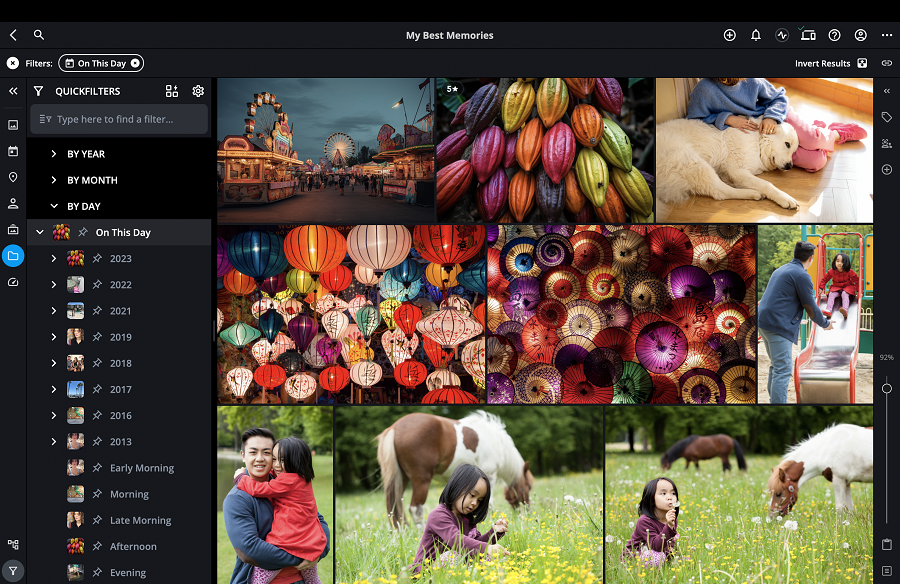
You can also adjust Spaces to have different privacy settings based on your security and privacy needs.
For Mylio Photos+ users, there’s also a Remote Control option, which lets them remotely give access to a specific Spaces folder to family members and others needing access. Remote Control also enables you to set who can access particular files or whether they can edit, share and delete them.
Shared Albums
The next significant v24 improvement is Shared Albums. This handy feature lets Mylio Photos+ users (and those on a 30-day free trial) create and curate semi private album collections and then share viewing and downloads with just those they want.
Mylio hosts the images on nonindexed web pages (untrackable by Google, etc.) that let a user specifically track viewing, downloads, and access.
The metadata in files added to Shared Albums can also be modified or erased to prevent tracking of a specific photo’s source, location and so forth.
Here, Mylio Photos offers its long-standing SafeShare option to remove any personal information from images a user shares.
Mylio Photos (version 24) will ship soon on all platforms. Existing users can take advantage of the new tools for the software immediately upon release. New users can download Mylio Photos for free right here, and save 25% on the first year of Mylio Photos+ right here..
Dynamic Search
One of the most notable features added to v24 is Dynamic Search. With this AI-powered tool, once you’ve imported photos into Mylio, it dynamically indexes your file content as an optimized and fast database that simplifies search.
The entire index stays entirely on your own drive and other devices, and no outside viewer, including Mylio itself, can access the files or the index.
According to Mylio Photos, their AI-powered Dynamic Search tool is faster than anything other photo tool on the market.
With Dynamic Search, users can activate AI SmartTags to identify over 1,000 different characteristics, activities, objects, subjects, and other properties in media files.
These include:
- Text in images and documents, through Optical Character Recognition (OCR) working inside Mylio Photos
- Faces in pictures, through localized face recognition that makes suggestions based on previous user inputs
- Photo and file properties from image EXIF metadata
- User-created IPTC metadata
- GPS information that’s geocoded into locations that are easy for people to read and localize
It’s also essential to note here that the content indexing done by Mylio Photos with Dynamic Search doesn’t affect your native file structures on your device.

Because of this, you can rapidly import and sort thousands of images and other media without having whatever filing system you’d set up over time come completely undone.
And once again, for the privacy-conscious, the software’s file indexing, tagging, and face and object recognition are entirely internal to the Mylio Photos application on your devices without being uploaded to a remote, third-party cloud with risks for data breaches, hacking, or being monitored by big tech cloud hosts.
You can download Mylip Photos for free, or save 25% on a Mylio Photos+ subscription with

You can download Mylip Photos for free, or save 25% on a Mylio Photos+ subscription.

Check out these 8 essential tools to help you succeed as a professional photographer.
Includes limited-time discounts.