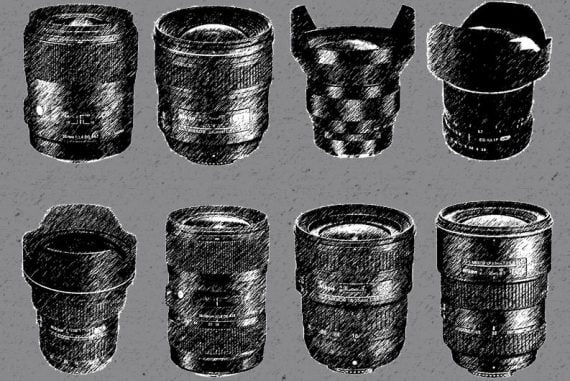How to Use the iPhone Telephoto Lens Properly
If you're lucky enough to own an iPhone with the telephoto lens, this guide will help you make the most of it. Don't worry if not - there are some workarounds.
iPhone Photography | Learn | By Mark Condon
Using your iPhone telephoto lens can help you get creative with bokeh and zoom photography.
Camera lenses, whether in traditional cameras or smartphones, offer us a magical window to the world.

Want to learn how to take AMAZING photos with your iPhone? Discover hundreds of exciting secrets to totally transform your iPhone photography with this course!
Tap red button to save 80%
With different focal lengths, each lens has a unique personality and way of seeing things.
But what sets the iPhone telephoto lens apart is its ability to zoom.
It lets us capture those faraway moments and turn them into stunning photographs with just a tap of our fingers.
In this guide, we’ll explore the hidden potential of the iPhone camera when used with the telephoto lens.
What is the iPhone Telephoto Lens?
The iPhone’s telephoto lens is an integral part of its camera system, providing users with enhanced zooming capabilities.
Unlike the wide and ultra-wide lenses, which capture broad, expansive scenes, the telephoto lens is designed to zero in on distant subjects.
You can think of the telephoto iPhone lens as the equivalent of a zoom lens on a DSLR camera, enabling you to get up close and personal with your subjects without physically moving closer.
It’s a wonderful tool for capturing portraits, wildlife, sports events, concerts, or any scenario where you can’t, or prefer not to, get too close to your subject.
Each new iteration of the iPhone has brought about improvements in the telephoto lens, and I’ve owned several of them.
In the iPhone 14 Pro Max which is my current smartphone, there have been substantial enhancements in optical zoom, low-light performance, and image stabilization, making it an excellent tool for both amateur and professional photographers alike.
The iPhone 14 Pro models offer a total range of 6x optical zoom, from the 0.5x ultrawide camera to the 3x telephoto.
That’s the 35mm equivalent of 13mm to 77mm on a standard full-frame camera, which is a wide range in conventional camera terms.
Overall, the telephoto lens is an important tool in the arsenal of any iPhone user passionate about photography, combining convenience and power to capture stunning images in a wide variety of settings.
What does the telephoto lens do on the iPhone?
The telephoto lens on the iPhone serves several key functions to elevate your photography experience.
First and foremost, it provides optical zoom capabilities.
The main advantage of optical zoom, compared to digital zoom, is that it maintains the quality of the image as you zoom in.
This is because the telephoto lens literally changes its focal length, bringing your subject closer without resorting to digital magnification, which can degrade image quality.
Secondly, it enables you to capture stunning portrait photos with depth of field effects.
The telephoto lens is often used in Portrait Mode to create a shallow depth of field, blurring the background while keeping the subject in sharp focus.
How Much Do You REALLY Know About Photography?! 🤔
Test your photography knowledge with this quick quiz!
See how much you really know about photography...

This creates a ‘bokeh’ effect, a hallmark of professional portrait photography.
Thirdly, the telephoto lens can significantly improve low-light photography.
On the iPhone 14 Pro, the lens features Night mode, offering brighter photos and better color fidelity in low light conditions, while minimizing noise.
Finally, with the improvements in optical image stabilization (OIS), the telephoto lens can help capture sharper images and steadier videos, even when your hand isn’t perfectly still.
Which iPhone has a telephoto lens?
Only the Pro models of the iPhone 11, 12, 13 and 14 have 3 camera lenses, one of which is the telephoto lens.
The iPhone 14 Pro telephoto lens is the best of the lot, with a 2x zoom at 48mm f/1.78, as well as a 3x zoom at 77mm f/2.8 and a digital zoom of 15x.
All iPhones have a Wide lens, but only the Pro models have a Telephoto lens. The Ultra Wide Angle lens is available on iPhone SE 2, iPhone SE 3, and any model of iPhone 11, 12, 13, and 14.
Here’s a table showing which iPhones have telephoto lenses, wide angle lenses and ultra wide angle lenses:
| iPhone Model | Lenses |
|---|---|
| iPhone 11 | Wide, Ultra Wide |
| iPhone 12 | Wide, Ultra Wide |
| iPhone 13 | Wide, Ultra Wide |
| iPhone 14 | Wide, Ultra Wide |
| iPhone 11 Pro | Wide, Ultra Wide, Telephoto |
| iPhone 12 Pro | Wide, Ultra Wide, Telephoto |
| iPhone 13 Pro | Wide, Ultra Wide, Telephoto |
| iPhone 14 Pro | Wide, Ultra Wide, Telephoto |
| iPhone SE 2 | Wide, Ultra Wide |
| iPhone SE 3 | Wide, Ultra Wide |
Is the telephoto lens on iPhone worth it?
As a professional photographer who regularly uses iPhones for photography, I can confidently say that the telephoto lens is worth it.
It opens up new realms of creativity, allowing for professional-looking portraits with beautiful depth-of-field effects (aka bokeh), detailed close-ups of distant subjects, and enhanced low-light photography, thanks to the improved aperture and image stabilization.
The telephoto lens on the iPhone contributes to this bokeh in two main ways.
First, it has a longer focal length than the wide or ultra-wide lenses.
This longer focal length naturally compresses the image, making the background appear closer to the subject.
When combined with a wide aperture (which the telephoto lens also typically has), this compression can lead to a shallower depth of field, resulting in that beautiful bokeh effect.
Secondly, the telephoto lens is used in the iPhone’s Portrait Mode, a feature specifically designed to create a shallow depth of field.
Portrait Mode uses both hardware (the lenses and sensors) and software (advanced algorithms) to create a depth map of the scene, artificially blurring the background while keeping the subject in sharp focus.
The telephoto lens on the iPhone offers an additional tool in your photographic toolkit, expanding the range of images you can capture.
Can you put a telephoto lens on an iPhone?

Credit: Erik Mclean
Yes, you can attach external telephoto lenses to iPhones, even those models that do not have a built-in telephoto lens.
These lens attachments, from brands such as Moment, Olloclip, or Sandmarc, clip on or attach to a specialized case on your iPhone, enhancing its existing camera capabilities.
These external iPhone lenses can offer even greater zoom capabilities and different effects, providing more versatility and creative potential for your photography.
However, it’s important to remember that the quality and effectiveness of these lenses can vary greatly, and they may not integrate as seamlessly with the iPhone’s software features as the built-in lenses.
What is the difference between Zoom and Telephoto on iPhone?
In iPhone photography, ‘zoom’ generally refers to the act of magnifying a scene to bring the subject closer. This can be accomplished through two methods: digital zoom and optical zoom.
‘Digital zoom’ enlarges the image by cropping and scaling up the pixels, which can degrade image quality. Users can use the digital zoom by pinching the screen or using the zoom button.
‘Optical zoom’, on the other hand, uses lens magnification to bring the subject closer without losing quality. This is where the telephoto lens comes in.
The ‘telephoto’ lens on the iPhone provides optical zoom, allowing for high-quality close-ups of distant subjects.
The telephoto lens allows you to use optical zoom on your iPhone, offering superior image quality compared to digital zoom.
iPhone Lenses Explained: Wide, Ultra Wide & Telephoto

Credit: Apple
What is the difference between the wide, ultra-wide, and telephoto lenses on the iPhone?
The wide, ultra-wide, and telephoto lenses on the iPhone offer different perspectives and functionalities, allowing you to capture a wide range of compositions and scenes.
iPhone Wide Angle Lens
The wide lens is the primary lens found on all iPhone models. It has a focal length that is similar to the human eye, providing a natural field of view.
This lens is versatile and commonly used for everyday photography, portraits, landscapes, and various other subjects. It offers good image quality and performs well in different lighting conditions.
iPhone Ultra Wide Angle Lens
The ultra-wide lens is an additional lens introduced in certain iPhone models. It has a significantly wider field of view compared to the wide lens, allowing you to fit more into the frame.
This lens is ideal for capturing expansive landscapes, architecture, group photos, or any situation where you want to include more of the surroundings in the shot.
The ultra-wide lens can add a sense of depth and drama to your photos, but it may have some slight distortion towards the edges of the frame.
iPhone Telephoto Lens
The telephoto lens is another secondary lens found in select iPhone models. It provides optical zoom capabilities, allowing you to get closer to your subject without sacrificing image quality.
The telephoto lens is designed for capturing distant subjects, whether it’s wildlife, sports events, concerts, or any situation where physically getting closer is not feasible or desired.
It can also be used for portrait photography, as it offers a flattering focal length and can create a pleasing shallow depth of field effect when used with Portrait Mode.
The telephoto lens is particularly beneficial when you want to maintain clarity and detail while zooming in on faraway subjects.
By having a combination of these lenses, iPhone photographers have the flexibility to adapt to various shooting scenarios and creatively compose their images.
They can choose the lens that best suits the subject, desired composition, and artistic vision.
The wide lens offers a standard perspective, the ultra-wide lens expands the field of view, and the telephoto lens brings distant subjects closer, enabling diverse and dynamic photography possibilities.
7 Tips for Using the iPhone’s Telephoto Lens

Credit: Alena Darmel
- Master the Zoom: Get to know the limits and capabilities of your iPhone’s telephoto lens. Try to only use the optical zoom of the telephoto lens to get clear, sharp images of subjects that are far away. Remember, optical zoom maintains image quality, unlike digital zoom which can degrade the image.
- Use Portrait Mode: Take advantage of the iPhone’s Portrait Mode for stunning portraits. The telephoto lens can help create a shallow depth of field, blurring the background and making your subject stand out.
- Experiment with Lighting: The telephoto lens on recent iPhone models performs well in low-light conditions. Test its limits, explore night mode, and don’t be afraid to capture images in different lighting scenarios.
- Stabilize Your Shot: Though the telephoto lens has optical image stabilization, for the clearest images, consider using a tripod, especially when shooting in low light or using the maximum optical zoom.
- Composition Matters: Just because you can zoom doesn’t mean you always should. Sometimes, stepping back or getting closer physically can result in a more interesting photo. The rule of thirds and leading lines can still be applied with telephoto shots.
- Clean Your Lens: This might seem like a basic tip, but it’s essential. A dirty lens can lead to blurry or spotted photos. Make sure your lens is clean before you start shooting.
- Post-Processing: The iPhone’s built-in editing tools are quite powerful. Use them to tweak exposure, contrast, and saturation to make your photos pop. You can also use third-party apps for more advanced editing.
What To Do If You Don’t Have a Telephoto Lens on Your iPhone?
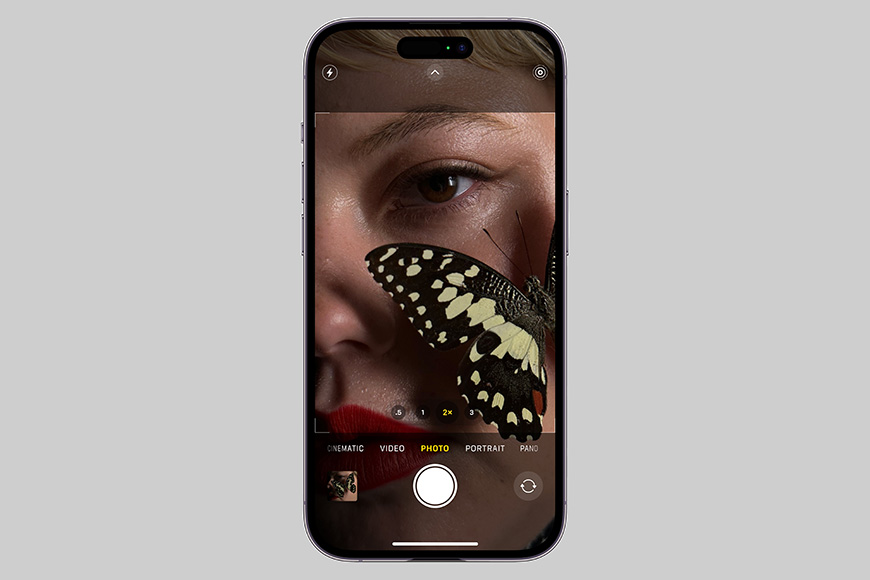
Credit: Apple
If your iPhone model doesn’t have a built-in telephoto lens, there are still several options and techniques you can use to achieve a similar effect or enhance your zoom capabilities:
- Digital Zoom: Although digital zoom can degrade image quality, it can still be useful in certain situations. You can pinch-to-zoom within the camera app to digitally zoom in on your subject. Keep in mind that the quality may not be as good as optical zoom, so use it judiciously.
- Move Closer: Instead of relying on zoom, physically move closer to your subject to capture a tighter frame. This approach works well when shooting subjects that are within your reach or when you have control over the shooting environment.
- Crop and Post-Process: After capturing the image, you can crop it in post-processing to mimic a zoomed-in effect. While this won’t provide the same level of detail as optical zoom, it can help you achieve a closer composition.
- External Lens Attachments: Consider using external lens attachments designed for iPhones. These lenses, such as wide-angle, macro, or telephoto attachments, can be affixed to your iPhone camera, enhancing its capabilities. Be sure to research and choose reputable brands that offer quality lenses.
- Shoot with Portrait Mode: Even if you don’t have a dedicated telephoto lens, you can still use the Portrait Mode feature on compatible iPhone models. It utilizes software algorithms to create a depth-of-field effect, simulating the look of a telephoto lens and achieving a shallow depth of field for portraits.
- Compose Creatively: Instead of relying solely on zoom, explore different angles, perspectives, and compositions to capture engaging and visually interesting images. Experiment with foreground elements, leading lines, or different focal points to add depth and impact to your photos.

Want to learn how to take AMAZING photos with your iPhone? Discover hundreds of exciting secrets to totally transform your iPhone photography with this course!
Tap red button to save 80%

Check out these 8 essential tools to help you succeed as a professional photographer.
Includes limited-time discounts.