
Best Camera App for iPhone in 2024
Discover the best camera apps for your iPhone (free + paid). Extend the capabilities of your iPhone camera with apps that unlock new features for better photos!
iPhone Photography | Mobile Apps | Software | By Ana Mireles
This guide will help you discover the best camera app for iPhone users in 2024.
Using your iPhone for photography takes advantage of the incredible power you carry around in your pocket!
The latest apps upgrade your existing iPhone camera with pro features like manual focus and exposure control, digital zoom, faster performance, filters, timers and more.

Want to learn how to take AMAZING photos with your iPhone? Discover hundreds of exciting secrets to totally transform your iPhone photography with this course!
Tap red button to save 80%
Whether you own the latest iPhone 12 or an older model smartphone, you can download a camera app and start taking better photos today.
We’ll also recommend the best camera apps for editing your iPhone photos to get them looking amazing in no time at all.
So let’s get stuck in!
Best Camera Apps to Upgrade the Standard iPhone Camera
Every iPhone comes with a standard camera app that offers basic photography features. By downloading a paid or free iPhone camera app, you can upgrade your existing camera by ‘unlocking’ additional features.
This means that in a few taps, your existing iPhone can get 10x better at taking photos! Here’s our guide to the best camera app for iPhone owners that allows for more advanced camera options.
1. Camera+ 2

Available for iPhone, iPad and Apple Watch, this app costs $7.99, and it’s our pick of best camera app for iPhone fans that you can find on the market.
If your iPhone doesn’t have Apple ProRaw, you can use this app to capture images in raw format to get better quality and widen your photo editing possibilities. It also allows you to shoot in manual mode to gain full control over your shot.
Another advantage of this camera app is that it lets you shoot in special modes such as slow shutter speeds and optimized macros.
It also has Depth Capture for devices with more than one lens. This captures all the depth information so you can apply it to your image in the Lab selectively – ideal for replicating the iPhone portrait mode.
From version 5, you can use Monuments Mode to make memorable travel shots without all the tourists and cars getting in the way – it detects and erases them from the final shot.
We also think this is the best camera app for iPhone users because it comes with lots of presets, and has some powerful photo editing tools. That means you don’t have to download any other camera apps to finish up your images.
2. Focos
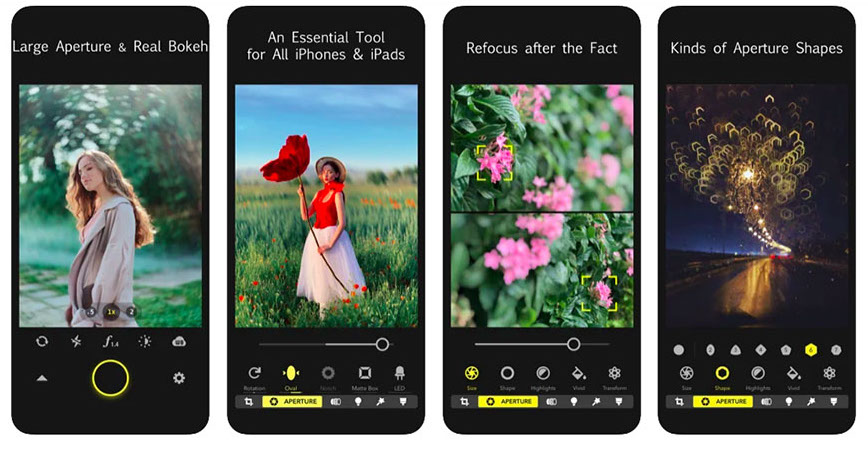
If you’re fond of bokeh, this is the perfect camera app for your iPhone or iPad.
Using Focos, you can choose from different simulated apertures to control the depth of field and change the diaphragm’s shape to create fun and creative bokeh.
This isn’t just a camera app to take control over the shot – it also allows you to change the focus and depth of field of photos after you’ve taken them.
You’ll also be able to add multiple lights in a 3D space where you can change the brightness and color of each light.
To further customize the results, you can simulate different lens effects and use augmented reality to see your portrait pictures in real-time – something few other photography apps can do.
If you’re a fan of using Portrait Mode with the standard iPhone camera, you’ll love the extended focus control features of Focos.
This iPhone camera app is free, with the option of a paid Pro version. To upgrade, you can choose from unlimited lifetime access for $12.99, a monthly subscription for $0.99 or a yearly one for $7.99.
3. ProCamera
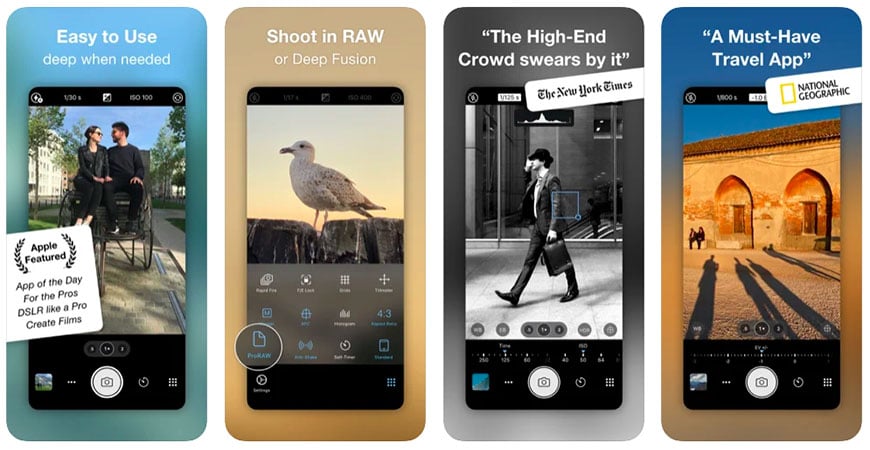
This camera app has been highly rated by users and recognized by professionals such as National Geographic and The New York Times – voted best camera app for iPhone users who like to travel.
It’s available for iPhone and Apple Watch for $13.99 – while it may be tempting to use a free iPhone camera app, investing in something like this will help you take full advantage of your phone.
ProCamera is a fantastic camera app for amateur and professional photography, a high-end video recording app, and a full photo editor.
You can shoot in manual, semi-auto and automatic mode, as well as use the exposure compensation for perfect results regardless of the situation. There’s also a handy manual focus mode for tricky lighting situations.
Furthermore, this beloved iPhone camera app lets you shoot in raw, check the histogram, calibrate the white balance using a grey card, and so much more – everything you need to use your iPhone’s camera for professional results.
Is this the best iPhone camera app of all? Thousands of happy users seem to think so.
4. Lightroom

Leave it to Adobe to create one of the best camera apps around.
The mobile version of Adobe Lightroom is not only a potent photo editor (like the desktop version), it’s also a camera app that allows you to shoot in raw format.
You need to have an Adobe account, but not necessarily a paid membership if you want to use only the camera and a limited version of the photo editor.
Then, to unlock the few features missing from the free version of the camera app, you can get a Lightroom or Photography plan – the starting price is $9.99.
That will also upgrade your cloud storage, and you’ll be able to sync photos, presets, catalogs and collections between your phone, iPad and your computer.
Lightroom is the best camera app for iPhone owners who like to view and edit images on multiple devices since every image you take is synced automatically to the cloud.
(This is also great for backup, and something most of the other camera apps don’t offer. Related: How to delete all photos from iPhone.)
5. VSCO
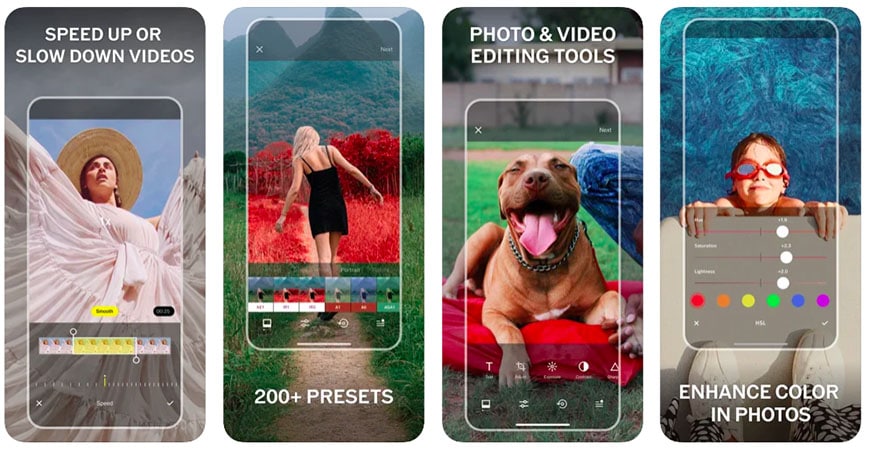
The VSCO iPhone camera app is famous for its presets and photo editing tools, as well as the vast community of users who share their images using the app.
However, VSCO also has an in-app camera that allows you a great deal of control – you can even shoot animated GIFs. You can open the advanced controls of the camera using the toolbar above the shutter button.
VSCO is also a video editor, and it allows you to make multi-media montages – something that most other camera apps won’t let you do for free.
You can use VSCO for free with a limited amount of presets. To upgrade, you’ll need to pay $19.99 annually – the membership also allows you to participate in the weekly challenges.
Check it out for yourself to see why many consider it the best camera app for iPhone.
6. Halide Mark II
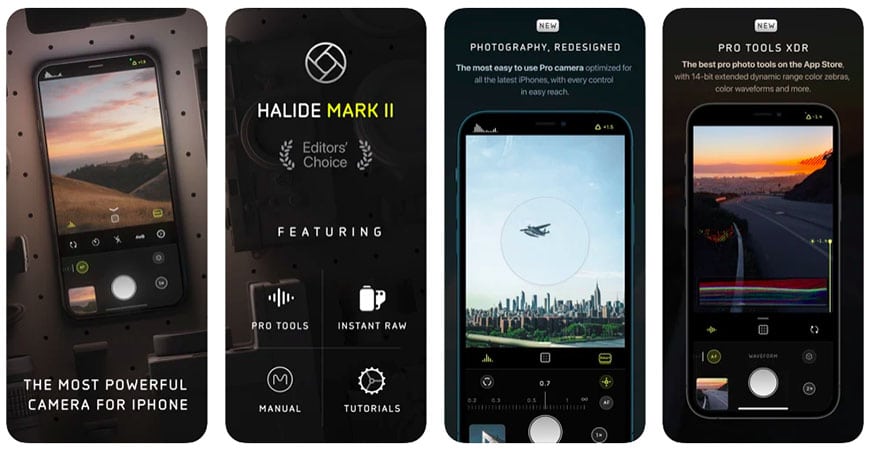
This iPhone camera app has won a multitude of awards for being the best third-party camera app and ‘most powerful camera for iPhone’.
You can download it for free – but it’s only free for a seven-day trial. After that, you need to pay a monthly or yearly subscription or a one-time purchase fee.
Halide supports different raw formats: 10-bit and 12-bit ProRaw, as well as Halide SmartRaw that optimizes the settings for a sharper image with less noise. You can also save your images as TIFF or JPEG.
You can manually control all the settings and see the changes in real-time in the picture and the histogram. There’s also manual focus control, and you can toggle to auto-focus by swiping on the screen.
This iOS camera app is packed with advanced features to take your iPhone photography to professional levels. It doesn’t have photo editing tools, though, but you can see below for our recommendations for apps that do.
Best iPhone Camera App to Edit your Photos
Upgrading your existing iPhone camera app with the latest third-party camera app will get you halfway to creating a better photo. After that, you just need to edit your photo to perfection!
Fortunately, there are some great free apps for editing, organising and uploading your iPhone photos. Here are the top ones:
1. Snapseed
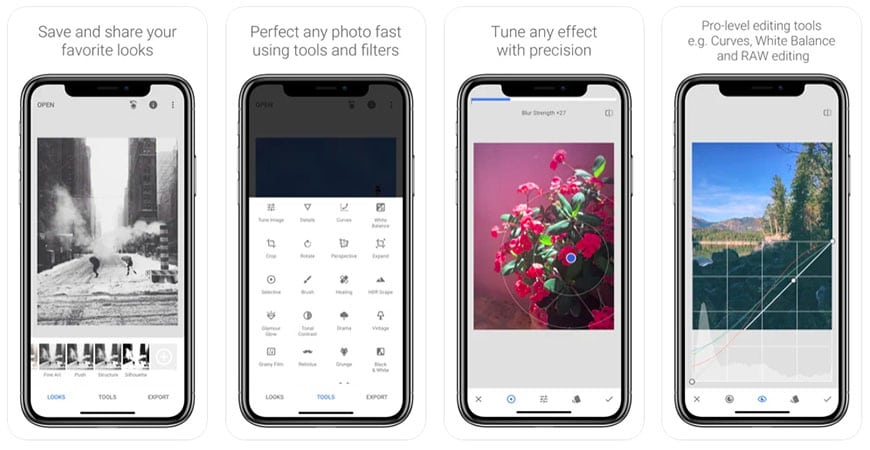
Snapseed is one of the most popular and powerful photo editing apps to improve your iPhone photography – and it’s completely free.
There’s a wide variety of filters and presets that you can use to instantly edit your images if you’re a beginner.
Alternatively, if you want to get into manual editing, you have multiple tools to do so and the possibility to mask and overlay your edits.
2. Photoshop Express

If you’re a Photoshop fan, you’ll be happy to know there’s a free mobile version.
With it, you can adjust color and exposure, crop to multiple aspect ratios – including all the most popular social media sizes – create collages, and use all the multiple filters and overlays.
All this makes it easy to use for beginner photographers. If you’re a more experienced photo retoucher, you can also remove the background to save as png, apply selective edits, and use layers.
The whole suite of Photoshop apps also includes Photoshop Fix and Photoshop Mix.
Whether you just want to take some fun pictures for your profile or do some advanced and professional retouches, Photoshop is a fantastic app to do photo editing on your iPhone.
If you have an Adobe Creative Cloud membership, you can also send your work between devices to continue working on your computer.
3. Bazaart
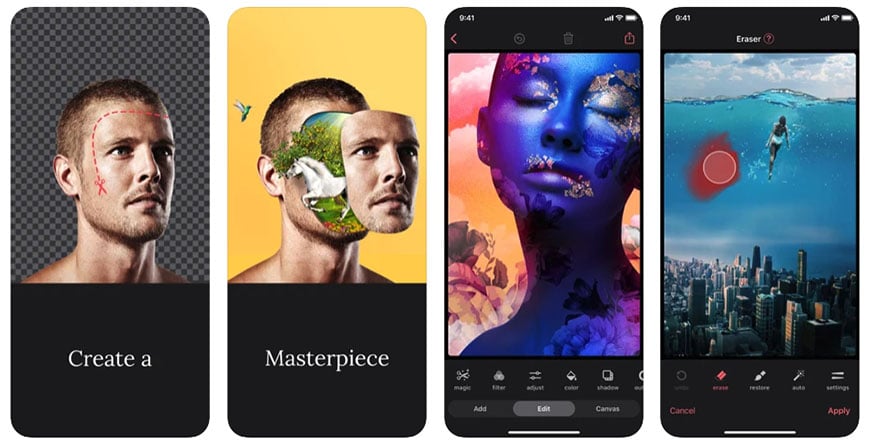
Bazaart is a photo editor and a graphic design app. With it, you can make all sorts of visual creations – from a simple color adjustment to your photos to an elaborate stop motion video.
This app has simple solutions for beginners, such as photo filters, video overlays, and basic photo editing tools.
It also offers a world of possibilities for the more advanced creators, allowing you to work with up to 100 layers, the possibility to add animated media, video editing tools, turn photos into paintings, and more.
The free version has some limited functions, and if you upgrade to a premium subscription, you can use the magic background removal, access templates, get VIP support and enable all the advanced tools.
The subscription can be paid monthly ($7.99) or yearly ($47.99) – it’s available for iPhone and iPad.
4. Pixlr
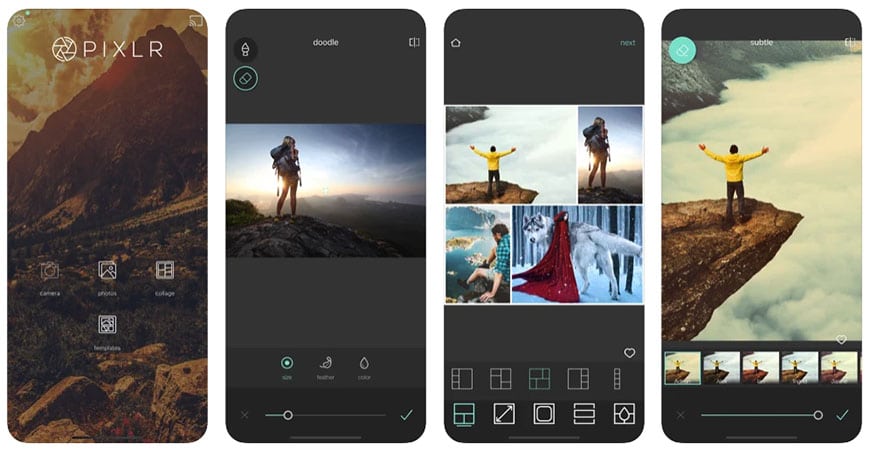
Pixlr is a free and easy-to-use app to edit your iPhone photography.
You can download and start editing without creating an account – no fuss, and the interface is very intuitive, so you’ll get to master it faster than other apps.
It has multiple one-tap solutions if you don’t want to spend too much time on a photo, such as Auto Fix, Color Splash effects or photo overlays.
If you want to go deeper into your photo editing process, you can use Double Exposure to work with layers, remove blemishes, draw with Stylize, etc.
You can also create graphics with any of the collage templates, border packs and the text tool. Pixlr is free, but some effects or border packs are exclusive to premium users.
You can choose to pay a small fee to remove the ads or upgrade to a premium subscription which can be paid monthly or yearly.
5. PicsArt
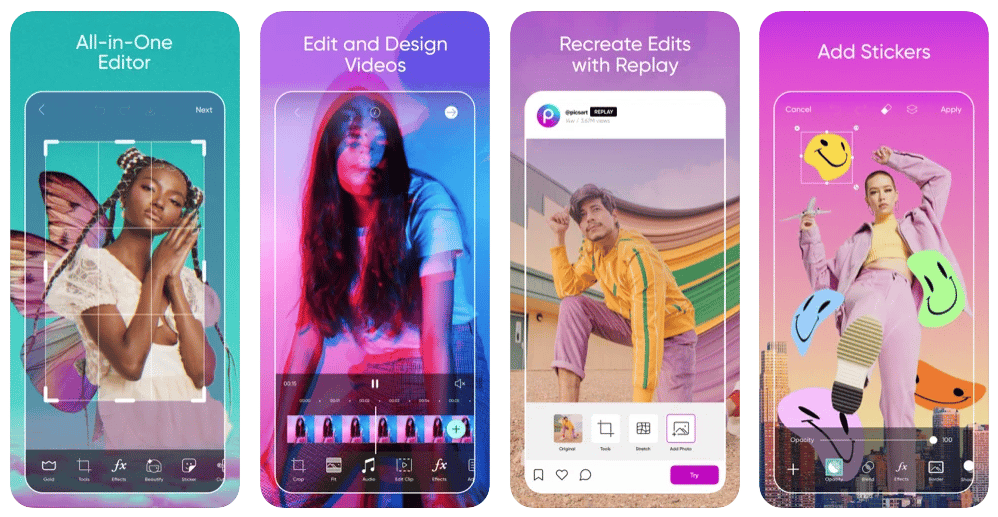
This is a fun photo editing app. On top of editing your photos, you can edit videos, make collages, create stickers, draw on your images to add a unique touch, turn photos into sketches and so much more.
In Picsart, you’ll find lots of trending filters and effects, over 200 designer fonts, an AI tool to blur the background, as well as a background remover to make stickers or replace them with new backgrounds for creative composites.
You can also add music to your videos using your own or something from the app’s library. Use smart video merge to blend videos, crop to multiple aspect ratios and more.
The app is free but limited. To get full access to all the filters and tools, you need to upgrade to PicsArt Gold for a monthly fee of $11.99 or an annual fee of $55.99.
6. A Color Story
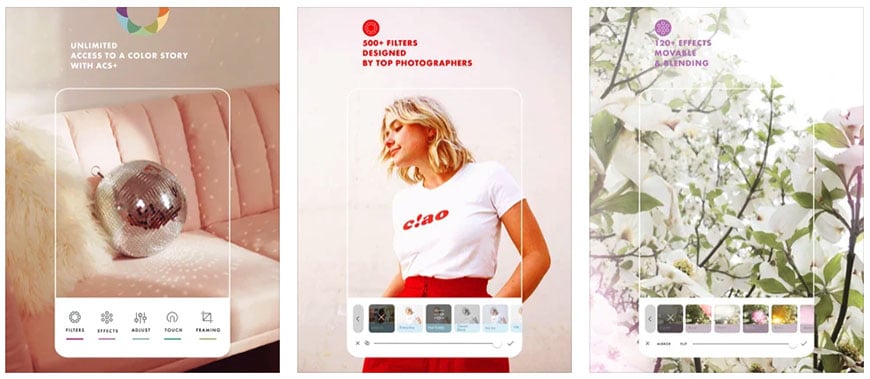
If you’re an Instagrammer or a community manager, this is a great photo editing app for you.
It has over 500 filters and 120 movable effects specifically designed by and for influencers – some of them are sold separately if you have a free account. With the ACS+ membership ($32.99 per year), you have full access.
It also has an Instagram grid preview planner to organize your feed and make sure your edits have a coherent look.
You can also do manual photo editing with over 20 advanced tools for both photos and videos and save them as filters to batch edit later. The latest version also has an object removal tool.
A Color Story was designed for iPad but works perfectly on iPhone too.
7. Foodie
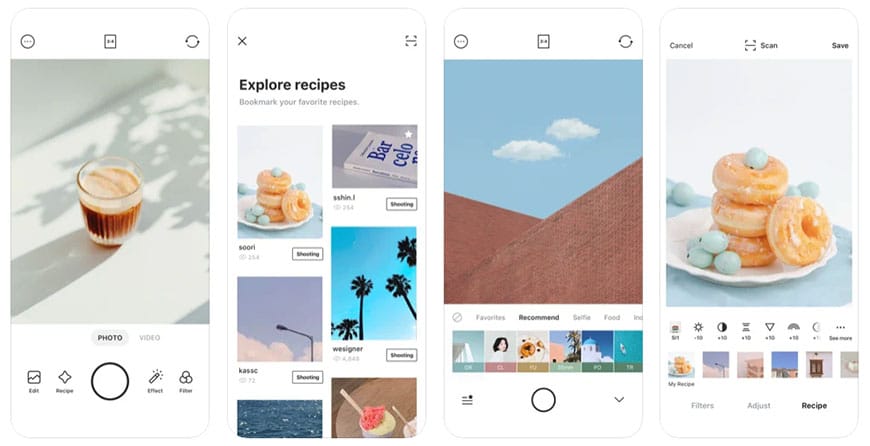
This is the best photo editing app if you’re into food photography. Of course, the basic photo editing tools work on any type of photograph – but the real appeal is for foodies.
It has over 30 filters, which you can preview live before you take the photo. Most of them are named after the type of food and its colouring – for example, BBQ, Crispy, Tropical, etc. This feature is also available for shooting video.
If you’re in a restaurant, you can enable the mute option to take photos or selfies without disturbing the neighbouring tables.
It also has a level feature that will help you to take your flat lay images from the perfect camera angle, save your favorite filters to access them quickly and share your images directly to most social media platforms.
One thing that Foodie doesn’t allow you to do is to selectively blur the background, such as with the iPhone portrait mode. So, if you want to achieve that look, check out apps such as Portrait Cam or FabFocus.
However, one thing we definitely can’t complain about: Foodie is completely free.
iPhone Camera App FAQs
What is the best free camera app for iPhone?
VSCO and Lightroom are two of the best iPhone camera apps to use for free since their paid features are just to unlock photo editing tools or presets – features many users may not need.
Is there an Open camera app for iPhone?
No, there isn’t an Open camera app for iPhone.
Are iPhone camera apps worth it?
It depends on the camera app. Some of them don’t offer much compared to the native camera app, while others are totally worth it. The camera apps recommended in this article do offer features that you can’t get from the iPhone camera app – and most of them have a free trial period to decide for yourself.
Is there a Google camera app for iPhone?
No, the Gcam is exclusive to Pixel phones. Not even Android users with other devices can enjoy the Google camera, let alone iPhone users.
Final Words
Apple has made incredible developments to keep iPhones a top choice for photographers for mobile photography – but there’s always room for improvement, and that’s where third-party developers come in.
So, what’s the best camera app for iPhone owners, then?
At the end of the day, the best iPhone camera app is the one that gives you the most control and flexibility to take the photographs you want to take.
I hope the camera apps on this list can help you to up your game. If we’re missing one, let us know in the comments section below.
Which one do you think is the best iOS camera app of 2024?

Want to learn how to take AMAZING photos with your iPhone? Discover hundreds of exciting secrets to totally transform your iPhone photography with this course!
Tap red button to save 80%













