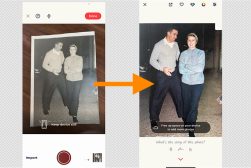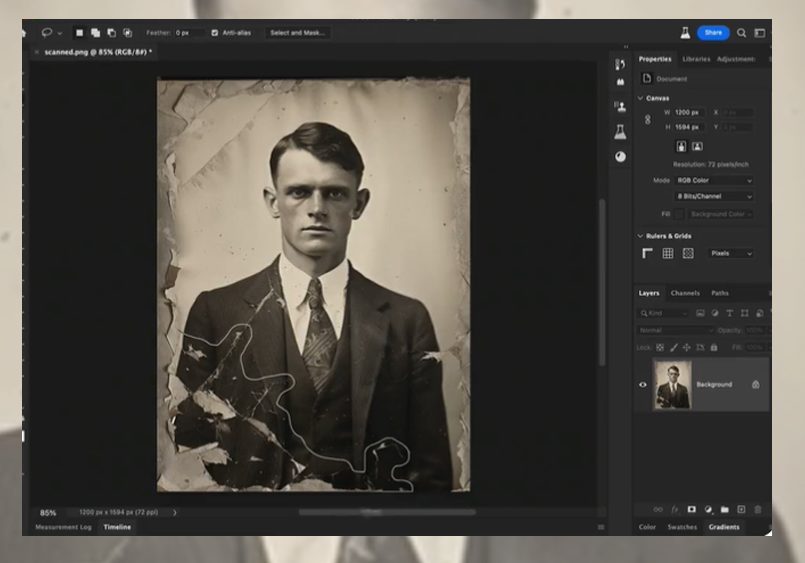
You Can Use Photoshop’s AI Generative Fill to Restore old Photos
News | By Stephan Jukic | August 25, 2023
Since it came out a couple of months ago, Adobe Photoshop’s AI-powered Generative Fill tool has become popular for restoring old photos too.
The AI-rendering tool was added to Photoshop with lots of fanfare earlier in the summer and has since then become extremely popular for modifying digital photos in all sorts of ways.
However, another perfectly practical use for it has emerged in the form of background restoration for old analog photos.
This formerly painstaking process used to involve lots of work for turning the faded spots, stains and physical paper deterioration of backgrounds in old images into something smoothly realistic.
Now, with the AI fill tool in Photoshop, users can use AI tech to basically restore their cherished images almost instantly.
The interesting thing about this use of the technology is that at first, even Adobe itself didn’t seem to think of it when they came out with the feature.
The company only recently had a “design evangelist” named Howard Pinsky, promote the generative fill tool as a photo restoration mechanism on Twitter.
In Pinsky’s August 3 Twitter video, you can see him drag the lasso tool in Photoshop to select the areas of an ancient-looking digitized sample photo that are badly damaged.
Restoring old photos using Generative Fill in @Photoshop?! 🤯 pic.twitter.com/UlXj5paDTD
— Howard Pinsky (@Pinsky) August 3, 2023
As he does this, the Generative Fill bar materializes along the bottom of the interface and a single button click on it without having to use a text prompt instantly and smoothly fixes the image.
As Pinsky explains, leaving the prompt box empty is intentional because using it triggers a “remove” for lassoed areas of the photo.
Then there’s the following video from Photofocus, which shows Photoshop users how they can use Generative Fill to refill cropped parts of a badly composed image accurately.
In the video’s case, the rendering tool regenerates the top of a woman’s head with remarkable fidelity despite it being completely false.
The AI aspect of the tool uses existing elements of the photo to do this even for nonexistent parts of a human head or other objects.
Other online examples abound for how to use the Generative Fill tool for photo restoration.
One recent case comes from Petapixel, which fixed a severely worn digitization of a photo from the 90’s by filling in complex parts of a background. You can see their effort here.
Overall, Adobe’s Generative Fill feature is pretty remarkable and very practical in all sorts of ways, even if you’re a diehard photographer who tries to avoid using all sorts of AI tricks to make mediocre photos “better”.
In this case, at least, the visual generating abilities of the technology seem perfectly valid as repair tools.

Check out these 8 essential tools to help you succeed as a professional photographer.
Includes limited-time discounts.