
NIK Collection 3 Review
Nik Collection 3 is a powerful and versatile suite of plugins that can bring a lot of enjoyment and power to your editing experience. Read our full review here.
Software Reviews | By Andy Day
Nik Collection 3 is a powerful and versatile suite of tools that can bring a lot of enjoyment to your editing, as well as open up a wealth of possibilities for creativity.
Excitingly, this new version brings the option of working non-destructively.

Powerful suite of Photoshop & Lightroom plugins offering an impressive range of innovative tools for total editing control.
For a one-off fee, you can incorporate Nik Collection 3 into your Lightroom, Photoshop or Capture One workflow, bringing functionality that’s often simply not possible within any of those programs on their own.
Check out our review of Nik Collection 3 and its bundle of plugins to find out what it can bring to your photography and how easy it is to use.
What is Nik Collection 3?
- Wide variety of effects
- Lots of potential for customisation
- More than 200 presets available, many of which can be tweaked
- Non-destructive editing
- Silver Efex Pro 2 excellent for black & white photos
- Non-destructive editing creates very large files
- Overlap between plugins can be confusing
- Some functionality overlap for Lightroom users
- Occasional stability issues
DxO Nik Collection has been around for a few years, having been through various owners and permutations and now maturing into a bundle of plugins and presets that work fairly seamlessly in both Lightroom and Photoshop, and can also be accessed via CaptureOne.
This latest version also brings one significant improvement: many of your changes can now be achieved non-destructively. This means that you can return to an image at a later date and tweak your edits — something that’s not usually possible with these types of plugins.
To celebrate their 25th anniversary, Version 3.3 also adds 25 new presets for Color Efex Pro and Silver Efex Pro.
Trying to describe everything that’s possible with Nik Collection 3 is a challenge, since even within one of the eight individual plugins that are bundled together, there is a vast array of possibilities.
(There’s also a little bit of overlap between a few of them, and some of the plugins are more useful than others.)
Four of the eight plugins are geared towards creative editing and are probably worth the money on their own: Color Efex Pro 2, Analog Efex Pro 2, Silver Efex Pro 2, and Perspective Efex.
The remaining four replicate some of Lightroom’s functionality — for example, sharpening, HDR, and noise reduction — but adding a few extra touches and can be useful.
You can apply filters to create gorgeous, vintage-style edits, add light leaks, tweak contrast, create borders, change perspective, add sharpening, stack HDR, make local adjustments — and more.
Many of the filters can be refined, and some can even be “stacked” on top of one another to create something truly unique.
Nik Collection 3 is perfect for relative beginners who want some simple, one-click (almost) editing options to create striking effects, but is also useful for experienced photographers — Silver Efex Pro 2 in particular — who want to create distinctive edits with minimal effort.
Features
There are eight plugins, all of which are accessible either via Lightroom or Photoshop. (I’ve not had a chance to test the integration with Capture One, but I understand that it is similar to Lightroom but requires a slightly different process to set it up.)
In Lightroom, you simply right-click an image, choose “Edit In”, and then select the plugin you’d like to use from a list. Capture One follows a similar process.
To work with raw files non-destructively, Nik Collection duplicates your raw file but as a TIFF file. It then gives you the option to save your edits into that TIFF.
However, the one drawback is that this results in some very large files as it creates layers within the TFF file itself (called a “multipage TIFF”).
You’re then into the Nik Collection 3 dialog which, once you understand the layout, is fairly intuitive.
Photoshop works differently. Once installed, the Nik Collection panel will appear each time you launch Photoshop.
Clicking on one of the plugins launches a dialog where you make your edits which, once completed, then appear as a new Photoshop layer, giving you the additional option to mask out (or in) sections of the plugin’s changes.
This panel can also be customised to create easy automation if you need to quickly apply the same edit to different images.
-
Analog Efex Pro 2

Analog Efex Pro 2 is one of the stand-out plugins included in Nik Collection 3.
As the name suggests, this plugin includes a vast array of vintage presets but with the option to then tweak specific elements, from Brightness and Saturation through to different frame types and light leaks.
You can also add bokeh, blurring sections of your image to help you push your viewer’s attention to certain parts of the frame, and replicate the effect of using a lens with a shallow depth of field.
Producing such an effect using software is never perfect, but Nik Collection 3 does a pretty good job.
In addition, there are Motion Blur and Zoom & Rotate Blur options which I doubt you would want to use too often, but the results are excellent. You can create similar effects in Photoshop, but Nik Collection 3 makes it easier and quicker to apply.
Many of the edits are quite heavy and though it might be easy to get carried away, it’s also a huge amount of fun, not least because the results are surprisingly convincing.
While I don’t have a purpose for the resulting images, I particularly enjoy the various Wet Plate options, and the light leaks are also entertaining.
-
Color Efex Pro 4
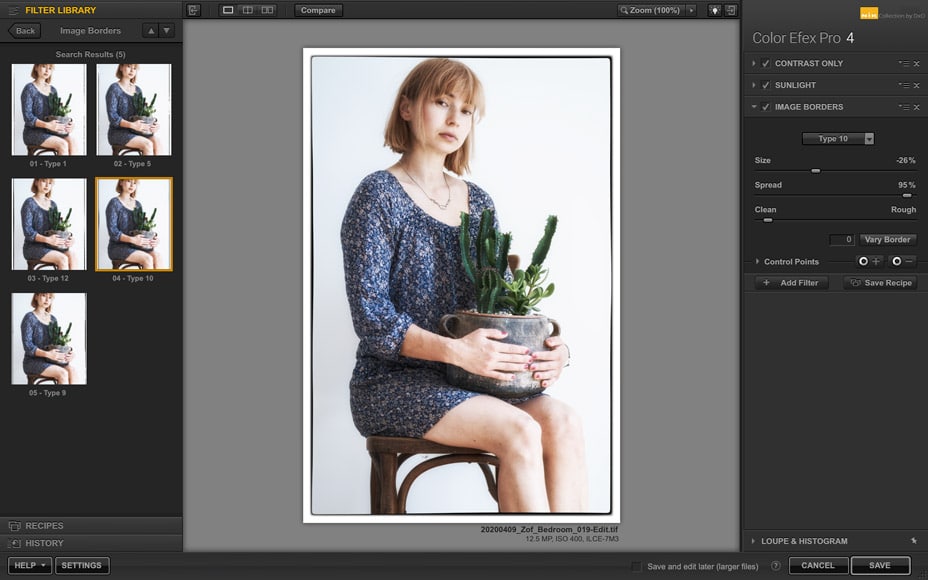
By contrast, Color Efex Pro 4 is a far more subtle tool. At first, it might seem like a huge array of filters, ranging from “Dynamic Skin Softener” to Graduated Filters and White Neutraliser, through to slightly stranger, more exaggerated effects such as “Monday Morning”.
Each effect then gives you the option to customise the results, with the sliders varying depending on the filter.
Some are simply the option to vary the intensity, while others offer far more variables. For example, “Sunglight” allows you to change the strength, color temperature, contrast, and saturation.
Every filter can be refined by adding what Nik Collection calls a Control Point, and this is where the suite of plugins gives you a lot of control.
Control Points allow you to localise the effect of a filter, giving you the option to change the size of the area affected, but (depending on the filter) also aspects such as brightness, structure, contrast, and so on.
You can add as many control points as you like, duplicate them with a single click, and organise them into groups.
Where Color Efex Pro 4 offers even more power is the ability to “stack” filters upon each other. If you want to add a faded film look, then add extra film grain, and then add a vignette, you just add more filters.
If you want, you can then save these stacked filters as “Recipes” so that you can apply them to other images with just a few clicks.
-
Silver Efex Pro 2

A fair chunk of Nik Collection 3 might not always be of interest to professional photographers, but Silver Efex Pro 2 is definitely an exception. It offers so much control and versatility when converting raw files to black and white that it’s the default choice for many seasoned pros.
It contains a raft of different filters that can be applied in a single click, but every aspect of every filter can then be tweaked, whether it’s brightness, contrast and structure, color filters, toning, vignettes, or borders.
In addition, you can choose your film stock which can then be tweaked further according to your desired grain, sensitivity to certain colors, and curves adjustment to truly fine-tune the contrast.
Silver Effex Pro 2 offers a remarkable amount of control, with the option to throw on a specific film type with a couple of clicks, or drill down into the details.
And finally, you have the option to make local adjustments using Control Points which, as before, can be copied and grouped to keep you organised.
You can’t paint in a region as you might with Lightroom or Photoshop, but the Control Points are intelligent, can be resized, and beyond the basic sliders, offer some unique adjustment options such as Amplify Whites, Amplify Blacks, and Fine Structure.
If you enjoy editing in black and white, Silver Efex Pro 3 is probably worth the cost of Nik Collection 3 alone as there’s not really anything else that offers the control and versatility, never mind the 58 filters (all with thumbnail previews, I should add!) that are found within this individual plugin to get you started.
-
Perspective Efex
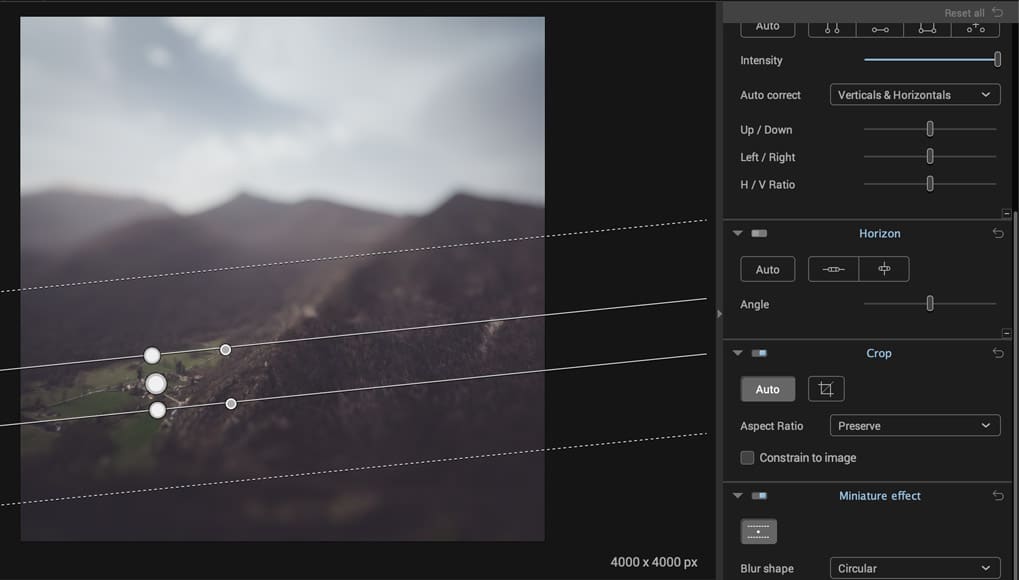
This plugin makes applying lens corrections and changing the perspective of a photograph straight forward, though it doesn’t offer a huge amount of functionality beyond what already exists in Lightroom.
Where possible, it will grab lens information (downloading info from DxO as required) and you can ask it to automatically correct verticals and horizontals, or draw in guides yourself.
Where Perspective Efex differs from Lightroom is through its Volume Distortion panel. When shooting with a wide-angle lens, subjects that are close to the edge of the frame can become distorted and while you can use Lightroom’s Distortion slider to rectify this, Volume Distortion is designed specifically for this purpose and does a much better job.
An entertaining feature included in Perspective Efex is the option to create a fake tilt-shift effect which can give the effect that you’ve photographed something tiny.
It’s also a great way to push a viewer’s attention to a particular part of the frame, or blur distracting elements.
It’s probably not something you would use too often (unless you were creating assets for a website, perhaps?) but it’s quick, easy to use, and versatile — not to mention fun.
-
HDR Efex Pro

HDR Efex Pro is an intuitive and efficient means of stacking bracketed images together to create a high dynamic range photograph.
The process feels more logical than its Lightroom counterpart and the two-stage process gives you an excellent level of control without feeling overly complicated.
Once stacked, your images can be edited using 40 filters, all of which can then be adjusted.
It’s worth noting that opening up images from Lightroom is a little different to the other plugins (it’s via the “Export” dialog rather than the “Edit in” dialog).
In addition to stacking multiple images, HDR Efex Pro allows you to tone map a single image and this is another area where Nik Collection 3 does an excellent job.
-
Sharpener Pro 3

Sharpener Pro 3 comes as two versions: a raw “pre-sharpener” for the start of your workflow and an “output sharpener” to prepare your images for display on screen, or to be printed.
The output sharpener comes with a number of options including printer type and viewing distance, though you will need to resize your image to its final size before launching the plugin to get the best results.
I’m not sure that I’d use either in place of Lightroom’s own sharpening options, but it’s a great alternative to the sharpening tools available in Photoshop and many users will find it more intuitive.
-
Dfine 2
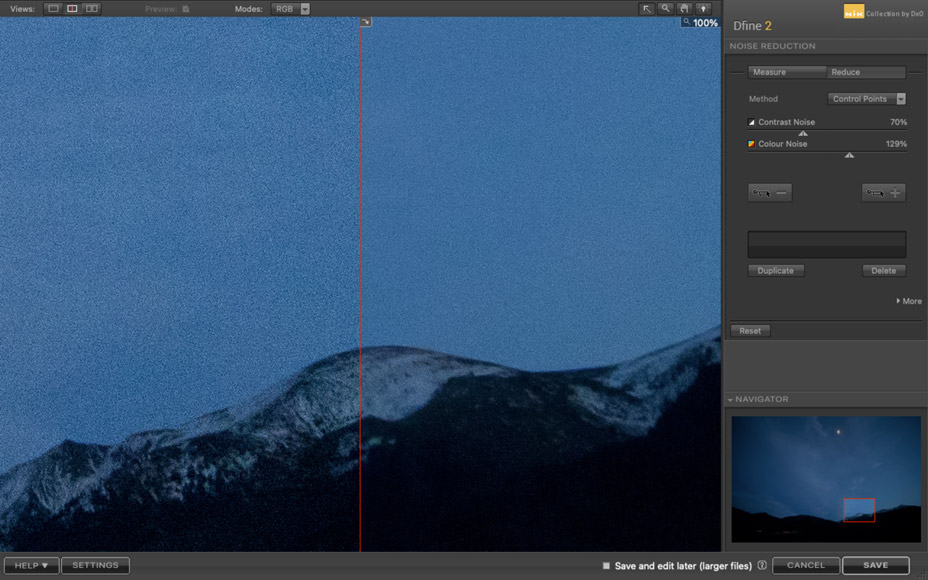
The noise reduction offered by Dfine 2 is reasonable though it feels a little heavy-handed and doesn’t protect contrast and sharpness any better than the noise reduction offered by Lightroom or Photoshop.
As a result, many users might prefer to stick with their existing methods for reducing noise, especially as it will be a better fit with their workflow.
-
Viveza 2

Viveza 2 is designed specifically to allow you to make local adjustments to images using Nik Collection 3’s ingenious Control Point tools.
It’s relatively narrow in its use compared to other plugins but given that Lightroom doesn’t give you a huge amount of control over colors when making local adjustments, some users might find it useful, and many photographers will enjoy its innovative method of working.
Overall Performance
Nik Collection 3 copes well with large images and will not feel sluggish when compared to your regular post-production workflow.
The panel in Photoshop makes it quick and easy to use, and all of the plugins are easily accessible when using Lightroom or Capture One.
One small complaint might be that the ability to work non-destructively means the creation of some very large multipage TIFF files.
These aren’t slow to create and nor are they particularly slow to open when you return to your edits later on, but they will consume a lot of hard drive space as they start to add up.
Value for Money
At around $150 to buy for the first time, Nik Collection 3 offers a huge array of tools and editing options in a single bundle.
You might not find every single one of the plugins useful but there’s enough there that even if you just used three or four, you’d be getting a lot of value.
The exception here is perhaps for photographers who create a lot of black and white images as Silver Efex Pro 2 is one of the best tools available.
For anyone upgrading from a previous version, the cost is around $80 and will probably depend on how extensively you already use your existing collection of plugins.
There’s a 30-day trial to help you to decide which is a generous amount of time to explore this extensive bundle.
DxO NIK Collection 3 Review | Conclusion
Nik Collection 3 is a vast and well-crafted bundle of plugins. There’s some overlap between the tools and it will take a bit of experimentation to figure out how certain aspects work, but this definitely doesn’t detract from the quality.
The number of filters on offer is generous and though some are too extreme for many photographers’ tastes, there are plenty of others, all of which offer a great place from which to start editing an image given that they are all adjustable.
Some of the plugins aren’t as useful as others but most photographers will welcome the alternative means of working, with a few nuggets of extra functionality included that simply aren’t available in Lightroom, Photoshop, or Capture One.
Non-destructive editing doesn’t come without a small drawback but this is a useful addition to the Nik Collection and makes it even more powerful.
If you see yourself using three or four of these plugins occasionally, Nik Collection 3 is a fantastic bundle and definitely worth investigating via the 30-day trial.

Powerful suite of Photoshop & Lightroom plugins offering an impressive range of innovative tools for total editing control.













