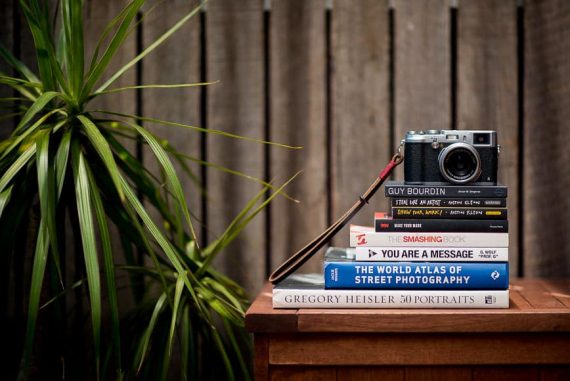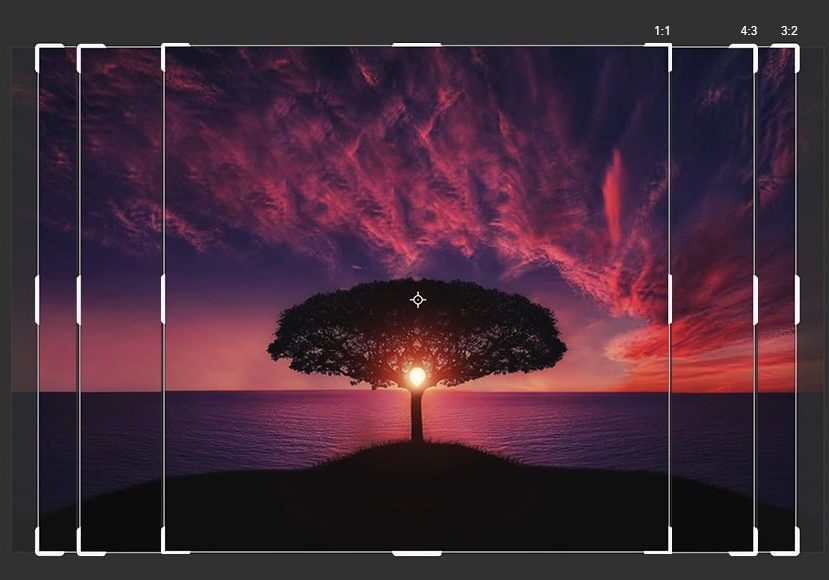
Which Aspect Ratio is Best for your Photo or Video?
Learn everything there is to know about aspect ratios with this handy cheatsheet, and discover why they're so important for your next photo or video project.
Learn | Photography Guides | By Ana Mireles
Have you ever noticed when watching a film that there were black bars on the top and bottom of the image?
Or have you ever printed your photos and noticed they were cropped on the sides?
All of this has to do with the aspect ratios. In this article, you’ll learn what the standard aspect ratios are why they can make a big difference to the look and composition of your photos and videos.
What is Aspect Ratio?
The aspect ratio is the relationship between the width and height of a frame – it has nothing to do with the size.
For example, if an image has a 1:1 ratio, it might be 500 x 500 pixels or 5000 x 5000 pixels – the aspect ratio is the same.
On most digital cameras and mobile devices, you can change the aspect ratio before taking the picture. However, you can always change your mind afterwards and crop your images to different aspect ratios in post-production.
Just be aware that you’ll be losing information from the edges if you decide to do this.
What is Aspect Ratio Formula?
The aspect ratio formula is the international standard format in which the proportional relationship is expressed. This is a convention so that everyone knows what you’re talking about.
The formula is Aspect Ratio = Width:Height.
In the case of 1:1, it wouldn’t matter because the image is square. However, for rectangular frames, it’s important to keep a standard.
For example, if you see that an image has an aspect ratio of 4:3, you know it’s a landscape-oriented picture. Instead, a portrait-oriented photo with the same proportions would have an aspect ratio of 3:4.
The same goes for screens. If you’re making a video on your phone holding it vertically, it’s a 9:16 aspect ratio. Horizontally would be 16:9.
Which Aspect Ratio is Best?
There isn’t one aspect ratio that’s better than the others – it depends on what you’re capturing, what you want to communicate with it, and how it will be displayed.
Popular film aspect ratios
-
4:3 or 1.33:1

This image with a 1.85:1 aspect ratio is 870 x 653 pixels. Credit: Pixabay
This was the standard ratio of traditional television until the invention of the widescreen.
Maybe you’ve seen old TV sets and noticed how they were almost square? That’s because of the aspect ratio in which things were filmed. Nowadays, it’s used when you want to evoke a nostalgic feeling or when you want to show things that happened in the past.
-
16:9

This image with a 1.85:1 aspect ratio is 870 x 489 pixels. Credit: Pixabay
Most computer monitors and TVs have this aspect ratio, making it the most common aspect ratio used in videos for TV and the Internet.
If you do not intend to use the aspect ratio as part of the concept, this is the one to use because it will look ‘normal’ to most viewers.
Some photographers choose to crop their photos in 16:9 to achieve a cinematic look to their images. Check the difference between 4:3 vs 16:9 aspect ratio.
-
1.85:1

This image with a 1.85:1 aspect ratio is 870 x 471 pixels. Credit: Pixabay
This aspect ratio is also referred to as normal widescreen. It’s slightly wider than 16:9, so you’ll have some more information on the sides.
Unfortunately, this means that 1.85:1 won’t match the display aspect ratio of most computer monitors and modern televisions. The problem is solved by adding black bars on the top and bottom.
How Much Do You REALLY Know About Photography?! 🤔
Test your photography knowledge with this quick quiz!
See how much you really know about photography...

-
2.39:1

This image with a 1.85:1 aspect ratio is 870 x 364 pixels. Credit: Pixabay
This widescreen aspect ratio is also called an anamorphic format. It allows the viewer to have a more immersive experience in the cinema.
Photographers and video makers can use specialist anamorphic lenses which ‘squeeze’ more horizontal field-of-view onto the same sensor size, allowing you to capture this cinematic 2.39:1 aspect ratio footage using your native camera, without cropping or overlaying black bars.
Using post-production software, the proportions are returned to normal by ‘unsqueezing’ the scene – the resulting effect is a panoramic aspect ratio that has the depth of field of a longer telephoto lens, but with a wider field of view.
-
2.76:1

This image with a 1.85:1 aspect ratio is 870 x 315 pixels. Credit: Pixabay
While it’s not very common to see these dimensions, some directors such as Quentin Tarantino and Christopher Nolan have revived this format.
2.76:1 aspect ratios originated with the movie Ben Hur, allowing for n ultra-widescreen experience that you can only enjoy on huge screens like IMAX.
Popular aspect ratios to use in photography
-
1:1

This image with a 1:1 aspect ratio is 870 x 870 pixels. Credit: Jamie Reimer
A 1:1 format is a square image. This aspect ratio was almost exclusive to Polaroids and medium format films back in the analogue era.
It wasn’t very popular in digital photography until the arrival of Instagram – which initially only accepted this square format. Even though you can now upload images in multiple formats, it gave way to a whole new era of square photos where the ratio of width to height was equal.
It’s also the best format for your profile pictures since Facebook, Twitter, Linked In, etc., display your profile pics in a circle.
-
3:2

This image with a 3:2 aspect ratio is 870 x 580 pixels. Credit: Jamie Reimer
This image format matches some common print sizes, making it a good aspect ratio to showcase your photos and artwork.
Some standard print sizes that have a 3:2 aspect ratio are 4×6″ (postcard size), 16×24″ and 24×36″.
-
4:3

This image with a 4:3 aspect ratio is 870 x 652 pixels. Credit: Jamie Reimer
This is the same aspect ratio as displayed on TVs and computer monitors – so it’s the perfect proportion to showcase your images digitally, such as in a digital photo frame.
The 4:3 format is also the native image output of micro four-thirds cameras and most smartphones.
Normally, you can select other aspect ratios in which to shoot photos and videos on your phone, but this may involve some cropping and subsequent reduction in resolution and quality.
-
5:4

This image with a 5:4 aspect ratio is 870 x 696 pixels. Credit: Jamie Reimer
Whenever you’re preparing your photos for printing, you might have noticed that certain paper sizes present a challenge.
To print the entire picture, you have to leave white borders on the shorter sides. Otherwise, to fill the paper, you have to crop the image on the longer side to use one of the standard picture frame sizes.
This is because certain matte and glossy printing papers such as 8×10″, 16×20″ and 24×30″ have a 5:4 aspect ratio, while many digital cameras shoot in 3:2 or 4:3.
Aspect Ratio Calculator
While you can find an aspect ratio calculator online or even using a phone app, it’s good to do the calculation yourself the first time, so you understand the process.
Here’s the formula that any aspect ratio calculator uses:
(Original height / Original width) x New width = New height
So, as an example, if your photo or video is 1600 x 1200 pixels, but you only have space for a 400-pixel wide photo or video embed, you’d use the formula above and end up with an image or video that needs to be 300px high: (1200 / 1600) x 400 = 300
Aspect Ratios FAQs
Is 1920×1080 the same as 16:9?
While 1920×1080 has an aspect ratio of 16:9, they are not the same thing. The first one is a measurement and the other is a proportion that can be maintained with other measurements.
What size is 4/3 aspect ratio?
Any size that has 4 units (pixels, cm, inches, whatever) on the long side for 3 units on the short side has a 4:3 ratio. For example, a screen that’s 1024 x 768 pixels is a 4:3 aspect ratio – the same is true for an 8 x 6-inch photograph.
What aspect ratio is full screen?
Generally speaking, full size refers to a 4:3 aspect ratio, while widescreen refers to a 16:9 aspect ratio.
What size is aspect ratio 16:9?
16:9 refers to any size that has a relationship of 16 units wide by 9 units high – for example, 1920 x 1080. Most phones and cameras today use this ratio.
What aspect ratio is 1080p?
1080p can refer to two common aspect ratios – 1080p with a measurement of 1440 x 1080 has a 4:3 aspect ratio. While a 1080p HD widescreen has a standard size of 1920 x 1080, and its aspect ratio is 16:9.
What aspect ratio is 4k?
4k video has a resolution of 4096 x 2160 which means it has an aspect ratio of 1.9:1. 4k is a more detailed image than 1080p.
Why is 16:9 the standard?
This aspect ratio came to be as a compromise that could best show all the other existing aspect ratios. Once this became the standard for displaying the content, it also became the most popular to create such content.
Final Words
I know the topic of aspect ratios can be confusing, but understanding the difference between your image aspect ratios and your display aspect ratios will ensure that your photos and videos are seen exactly the way you envisioned them.
I hope this article helped you to clear some doubts. If you have any more questions, post them in the comments section below and I’ll be happy to help.


Check out these 8 essential tools to help you succeed as a professional photographer.
Includes limited-time discounts.