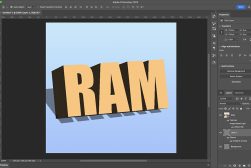Best laptop for Photoshop & Photo Editing
Looking for a powerful laptop to edit your photos? Read our guide to discover which laptop runs Photoshop and other editing software the best in 2024.
This is a guide to the best laptop for Photoshop, whether you’re a photographer, graphic designer, or just a fan of photo editing.
Modern laptops are just as powerful as desktop computers while providing all the benefits of portability.

Ample storage, powerful processing and an immersive 16-inch Retina display for brilliant colours and true-to-life images.
Editing photos on a laptop can be convenient for travellers, and the best models can be attached to external monitors and peripherals when you’re back at your desk.
The best photo editing laptops have high-quality 4k screens with 100% sRGB color space coverage, powerful processors and long battery life.
For Photoshop, it helps if the screen is at least 15″, the trackpad is large and responsive, and there’s adequate hard drive space for any large PSD files with multiple layers.
(Check out our FAQ section at the end of the article for more help in your buying decision.)
Let’s take a look at the top models this year.
Best Laptop for Photoshop in 2024
| Image | Product | Features | |
|---|---|---|---|
 | MacBook Pro 16 inchOUR #1 CHOICE |
| View Price → |
 | MacBook Pro 13 inch (M1)BEST VALUE |
| View Price → |
 | Gigabyte Aero 17POPULAR CHOICE |
| View Price → |
 | DELL XPS 15 |
| View Price → |
 | Razer Blade 15 Studio Edition |
| View Price → |
 | Microsoft Surface Book 3 |
| View Price → |
 | Lenovo ThinkPad P1 |
| View Price → |
 | Acer ConceptD 7 |
| View Price → |
1. MacBook Pro 16 inch
- Photoshop’s use of the Touch Bar
- 3:2 Retina display
- Auto compensation for ambient light
- Possibility to grow up to 64GB and 8TB
- Released in 2019
- High price when you upgrade the specs
When you say the best laptop for Photoshop editing, The MacBook Pro is one of the first things that come to mind.
This laptop might not be the newest Pro model, but it’s still the best MacBook when it comes to photo editing. This is mainly because of two things.
First of all, it has a 16-inch Retina display while the newest MacBook Pro is only available at 13-inch – but I’ll talk about that one later on.
Secondly, because you can upgrade the specs to make it as powerful as you want. The processor can be upgraded up to eight cores, the memory can be up to 64GB RAM, and the storage can be as high as 8TB SSD.
The Macbook Pro 16″ is the only Apple laptop that offers up to 64GB RAM, making it an incredible laptop for photo editing – you’re able to work on huge multi-layered Photoshop files while having several applications running in the backgroun.
If you’re not familiar with Apple’s Touch Bar (released in 2016), it’s a touch display integrated into the MacBook Pro devices, and it’s a great tool to pair with Photoshop.
By default, the Tool Bar is on top of the keyboard and changes capabilities according to the app in use. When used with Photoshop, it gives you access to one of the three available modes: Layer properties, Brush tool and paint properties, or customizable to link with your commonly-used commands.
It also has Apple’s True Tone, which is extremely useful for photo editing as it adjusts the color temperature and intensity on your screen to match the ambient light.
The 16″ screen and sheer power of the Mac book Pro make it the best laptop for Photoshop of the year, despite its age – we’re looking forward to the M1 Silicon update.
2. MacBook Pro 13 inch (M1)
- Photoshop’s use of the Touch Bar
- Auto compensation for ambient light
- Efficient M1 chip
- Great battery life
- Maximum 16GB RAM
- Smaller display than competitors
This is the latest MacBook Pro, and it’s the first one to have the M1 chip for high performance and efficiency.
The 13-inch display is on the small side of the spectrum when it comes to photo-editing laptops, but its quality makes up for it – at least until the 15-inch becomes available.
You can upgrade the storage space up to 2TB, which is more than enough as most photographers have their work backed up in external hard drives or in cloud storage.
The RAM, however, can only be upgraded to 16GB which can be limiting when you work with a 16-bit workspace in Photoshop and multiple layers. Still, it holds out well in most cases.
With this new generation of Apple Silicon Macs, you get 2.8x faster CPU and 5x after graphics performance. This doesn’t penalize the battery life – actually, it’s better than ever with up to 20 hours of video playback!
Like any MacBook Pro, it has Apple’s Tool Bar – that you can use with Photoshop tools – and Apple’s True Tone to automatically adjust the screen’s color according to the ambient’s light.
If you travel a lot and need to continue photo editing on planes or away from power sockets, the Macbook Pro 13 inch with its M1 chip is simply the best laptop for Photoshop – no other battery lasts this long. Even a refurbished Macbook still packs more power than many other brands on the market.
3. Gigabyte Aero 17
- Big, thin display
- Lightweight
- High performance
- Color accuracy
- Not the greatest battery life
- Increased cooling system isn’t enough
The Aero 17 offers a 17.3-inch ultra-thin Bezel display that’s Pantone Certified for great color accuracy and has a Delta E <1.
This means that the monitor is calibrated with X-Rite Pantone technology to have the colors you see matching as close as possible to the input colors.
It also provides an excellent canvas for your Photoshop work and photo editing as it has a 3mm – 3 side border, which allows it to have an 89% screen to body ratio. It also features a Full-HD panel with a 300Hz refresh rate.
The Aero 17 has a 10th Gen Intel Core H series processor specifically tested for a creative workflow. This is combined with a Nvidia® RTX 3080 graphics card to make the performance extremely powerful.
It features an AI Dynamic Boost that allows the system to improve the efficiency of the GPU, GPU memory, and CPU when needed. This way, it will prevent lagging when it’s performing heavy photo editing tasks.
This laptop gives you the performance of a desktop with the advantage of being portable and lightweight. It also has many ports, which has become an asset in the current trend marked by other competitors.
4. DELL XPS 15
- Highly customizable
- Infinity Edge screen
- 16×10 display aspect ratio
- Port converter included
- It can get hot
- Noisy fans
One of the biggest selling points is Dell’s big range of specs customization on this model.
You can choose between i5, i7 and i9 Intel Core processors; customize the RAM to 8GB, 16GB, 32GB or 64 GB; and upgrade the storage space from 512GB to 1TB or 2TB.
You can also choose between and two different video cards and two types of LCD displays – supporting touch screen or not.
The screen (in both cases) is 15.6-inches Infinity Edge which makes it a delight to work with. The borders are 6.04mm on the sides and 7.08mm on top to hold the smallest HD webcam.
The display on the Dell XPS 15 is anti-reflective and can switch off the self-lighting pixels to achieves perfect black and increase contrast, making it an ideal laptop for Photoshop and photo editing.
The resolution is 4k Ultra HD for better sharpness and details.
It doesn’t have an HDMI port or USB 3 port; however, an adaptor for those is included in the box in case you want to work with an external monitor or a scanner that doesn’t support USB-C.
5. Razer Blade 15 Studio Edition
- Good performance
- Color calibrated display
- SD card reader
- Good heat ventilation
- Battery life could be better
- High price
The base model Razor Blade 15 gaming laptop is actually pretty good for photo editing, but the studio edition is a worthwhile upgrade.
With the 10th Gen Intel core i7 processor with up to 8 cores and a Turbo Boost, you gain an extra push when it’s performing multiple heavy actions – ideal for large PSD files.
Intel core i7 may not be the latest and greatest processor, but it’s more than powerful and stable enough for most laptop and desktop computer users.
This power comes paired with Quadro RTX 5000GPU and 32GB RAM memory so that you’ll have really powerful performance that’s great for photo, video and 3D rendering.
If you need extra power, you can connect it to a Razer Core X external graphics enclosure – this is mostly useful for rendering.
As for the display, the Razer Blade 15 has a 15.6-inch 4K touch-screen with 100% DCI-P3 color accuracy that comes factory calibrated. Touch screen is also available for this model, which is quite unique for a laptop for photo editing.
It’s fairly light and thin to be easily portable, although the battery life is not as long as other competitors.
Razer Blade is known for targeting gamers – however, this model was developed thinking about creative professionals. The bright color lights on the keyboard give away its gaming nature, though!
6. Microsoft Surface Book 3
- Detachable screen
- Long battery life
- Good color reproduction
- Pen integration
- Struggles with heavy tasks
- High price
The Microsoft Surface Book is available with 13.5-inch or 15-inch screens. They are both 2k displays capable of reproducing 105% of the sRGB color gamut.
The unique selling point is that the screen is detachable so that you can mount it backwards, and it has a pen integration, making it comfortable for retouching and any photo editing work that requires pressure-sensitive input.
When it comes to the CPU, be aware that you can find two versions on the market: AMD Ryzen 5 3580U and Intel Core i7-1065G7, also know as the business edition.
The AMD Ryzen is no longer listed on the Microsoft website, but it’s still available in some retail stores and websites.
While they look the same, the Intel business edition is faster and more powerful than the AMD Ryzen – of course, it comes with a higher price tag too. It also has longer battery life.
So, before buying what you think it’s an amazing deal – check that you’re actually buying the one with the Intel processor.
You can further customize the Surface Book up to 32GB RAM and up to 1660 Ti NVIDIA GeForce Graphics and storage up to 1TB SSD on the 13-inch version and 2TB on the 15-inch model.
All models have a sleek design with an aluminum chassis – the 13.5 inches model weighs 3.38 pounds (less than 1.5 kg), and the 15-inches model weighs 4.2 pounds (1.9 kg).
Unfortunately, the webcam isn’t as good as the one in the Surface Pro 7, so if you do a lot of Zoom video conferences, invest in one of these instead.
The battery life is up to 15.5 hours on the 13-inch model and 17.5 hours on the 15-inch version.
If you do a lot of brushwork, the Surface Book with its detachable touchscreen is a great laptop for Photoshop and other pressure-sensitive photo editing tasks.
7. Lenovo ThinkPad P1
- Super slim and lightweight
- Highly customizable
- Mil-Spec tested
- Pantone X-Rite Color Assistant
- Not much of an upgrade from previous generations
- Short battery life
Currently, we are at Gen 3 of the Lenovo ThinkPad P1, although you might find some Gen 1 and Gen 2 models on the market.
The improvements from the predecessors aren’t super noticeable – so, if you’re on a budget, you can consider a previous model.
The Gen 3 Lenovo ThinkPad P1 has a 15-inch 4k display that folds back to lay completely flat on the surface – which makes it great for photo-retouching and any Photoshop work that requires the use of the pen or brush tools.
It’s strongly built to last long and resist heavy-duty thanks to the premium materials that are also lightweight. This makes it a powerful device that’s extremely portable that you can use outdoors without hesitation.
You can buy any of the 11 pre-built models or build your own – including a ‘build with Linux’ version.
In terms of CPU, it has a 10th Gen Intel Core processor with eight cores 32GB or 64GB memory. For the hard drive storage space, you can choose between 512GB and 1TB – perhaps not quite large enough for huge PSD files, but external storage is obviously an option.
The display is 15.6 inches FHD anti-glare in the entry-level models and Dobly Vision, HDR, 500 nits on the upgraded versions.
Color accuracy is not as high as other brands as it offers a Delta E of 2.4, although it’s bundled with Pantone X-Rite Color Assistant to choose between color profiles.
The battery life is not great, especially compared with competitors in the same price range.
It does, however, offer a very efficient standby mode that wakes up in a second, and you can activate it by voice – provided that the cover is open.
If you’re looking for a laptop for Photoshop that features a touch screen, there aren’t too many to choose from, meaning that this model should be on your hit list.
8. Acer ConceptD 7
- Pantone validated 4k
- Designed for 2D and 3D creators
- Silent cooling system
- ISV certified
- Not customizable
- No SD card slot
The Acer ConceptD 7 has an 8-core 10th Gen Intel Core i7 processor with up to 16GB RAM.
You can’t customizable it to upgrade the specs, but it still offers impressive performance despite being an entry-level model from the series.
(If you need more RAM, CPU or storage, you can check the ConceptD 7 Pro, Concept D 7 Exel and ConceptD 7 Ezel Pro.)
The Acer ConceptD 7 has a 15.6-inch 4k UHD narrow bezel display that offers high color accuracy with a Pantone certification for a Delta E <2 and 100% Adobe RGB color gamut.
The display opens enough to lay flat on your desk so that you can do photo editing more comfortably, and it has an 81% screen to body ratio.
Even if the Concept lacks an SD card slot, it’s packed with ports – it has an HDMI, Mini DP 1.4, 3 USB 3.2 and Thunderbolt 3 USB Type-C.
It also has three high-efficiency fans to keep it cool and an optimized ‘VortexFlow’ to keep the annoying noise from the fans below 40dBA – large Photoshop files have a tendency to heat up laptops, so it’s good to have an efficient cooling system.
The ConceptD 7 has a nice clean design with a ceramic surface for extra strength and durability with a white finish and weighs 2.1kg.
The battery life runs up to 7 hours – definitely not the longest for a laptop for Photoshop and other processor-intensive tasks, but on par with most other models in this price range.
How to Choose a Laptop for Photoshop
Choosing the best laptop for Photoshop needn’t be so confusing – your budget will likely be the prime limiting factor, so just choose from one of the recommended models above that suit your wallet – they’re all excellent laptops for photo editing.
Other factors to keep in mind when choosing a laptop are:
- Mac or PC – This debate has divided photographers as much as Canon vs Nikon, digital vs film, etc. Both brands have excellent models for photo-editing so that you can choose according to the specs, budget and personal preference.
- Storage – even if it’s advisable to back up on the cloud or external hard drives, it’s good to have some autonomy to work while you’re on the go and offline.
- CPU – The processor controls how many programs you can have running at the same time and how fast they perform – therefore, it’s an important factor.
- Memory – the RAM helps the processor work properly. If you can’t afford one with a lot of memory at first, you can consider one that allows you to expand later on. Is 16GB enough RAM for Photoshop?
- Display – The size is obviously important, but you should also consider color accuracy and resolution. For photo editing, it’s best to have a resolution from Full HD and up.
- Graphics – a fast graphics card is useful to run Photoshop and Lightroom. However, most of the expensive spec in this area are meant for gaming – not photo editing.
- Battery life – One of the reasons why you choose a laptop over a desktop is portability. If you have to keep it plugged into the wall, it loses some of its purpose. Make sure the one you choose has a good battery life that fits your needs.
Best Laptops for Photoshop: FAQs
What is a good cheap laptop for Photoshop?
The Dell Inspiron 5000 is highly rated as a budget laptop for photo editing. Also, ASUS Vivobook S and Acer Aspire 5 have good votes.
What laptop do most photographers use?
As you’ve seen, there are many factors that you should consider when choosing a laptop. There isn’t one that’s used by most photographers.
What kind of computer do I need for Photoshop?
The minimum requirements to use Photoshop are 8GB of RAM, 4GB of available hard disk space, and an Intel processor with 64-bits support; 2GHz processor with SSE 4.2.
Is Intel Core i5 good enough for Photoshop?
Yes, Intel Core i5, i7 and i9 are OK to use Photoshop.
Do I need a dedicated graphics card for Photoshop?
No, you only need a GPU with Metal support and a minimum of 2 GB of GPU memory.
How much RAM do I need for Photoshop 2020?
You need a minimum of 8GB of RAM, but Adobe recommends 16 GB or more.
Does Photoshop run better on Mac or PC?
There isn’t a performance difference regarding the operating system. What makes a difference are the specs of your laptop.
Is MacBook air good for Photoshop?
Yes, Adobe apps work well on MacBook air – especially if it has an upgraded memory and a fast processor, such as the newest Apple Silicon.
How many cores does Photoshop use?
There isn’t an official requirement from Adobe, so many people have put it to the test. Some say that after 2-cores, it loses efficiency. Others say that it keeps improving up to eight cores, and after that, you won’t notice any difference.
Is 32GB RAM overkill?
32GB RAM still offers a noticeable performance for Photoshop and Lightroom. The overkill is 64GB and obviously 128GB.
Final Words
Choosing a laptop is not a small matter. Even the budget-friendly options still require an important money investment, and you should be sure that you’re getting good value for money.
Hopefully, this guide helps you in making this decision. Consider what’s the main use that you plan on giving to your laptop, and prioritize the specs that are more useful for it.
Are you often on location, or do you have access to power outlets? Do you need more power or color accuracy? In summary, the best laptop for Photoshop is the one that fits your needs.
If you have any questions or you want to share your experiences with us, please leave us a comment.