
Canon PIXMA Pro 100S Professional Wireless Printer Review
Discover why I think that every photographer, no matter your standard, should invest in the incredible (and affordable) Canon PIXMA Pro 100S.
The Canon PIXMA Pro 100S has opened my eyes to just how affordable, simple and rewarding it can be to actually own a large format printer.
I’ve used numerous colour printers in the past, but have always given up on them. Fiddly to set up, expensive to maintain, and worst of all, my prints never looked like how they did on my computer!
Maybe you’ve had a similar experience and become fed up with printing your own images at home too.
Well, keep reading this review to find out why this amazing printer should be the first thing you buy in 2024.
(If you’re in the market for something much smaller, check out our guide to the best portable photo printer.)
Canon Pixma Pro 100s Review Summary
Exhibition quality wireless printer that produces A3+ format prints in vibrant colour from an 8 ink dye based system or stunning classic black and white from three dedicated monochrome inks. Accurate screen to print colour, sophisticated processing and wireless connectivity round off a reliable, high quality printer for professional and amateur photographers.
Canon PIXMA Pro 100S | What is it?
The Canon PIXMA Pro 100S is a dye-based inkjet printer, able to make prints up to A3+ size (483 x 329 mm) for framing and displaying.
Using 8 ChromaLife100+ dye ink cartridges covering yellow, magenta, cyan and black, as well as grey, light grey, photo magenta and photo cyan, the colours can last for hundreds of years when prints are stored in an album.
The three monochrome inks mean the printer can produce black and white prints free of unwanted colour casts, as well as smoother tonal gradations in shadowed areas.
Something called an ‘Optimum Image Generating System’ analyses the photo colour and calculates the optimum ink combination and volume of ink droplets, to ensure uniform glossiness in each print, regardless of the printing mode or media type.
If that’s all Greek to you, here’s the long and short of it:
The PIXMA Pro 100S is one badass printer capable of making beautiful hard copies of your precious memories.
If you’re like me and don’t really care about how things work, that’s all you need to know.
You put some paper into the printer, click a button on your computer, and a minute later you’re holding something truly amazing ;-)
Canon PIXMA Pro 100S | Who’s it for?
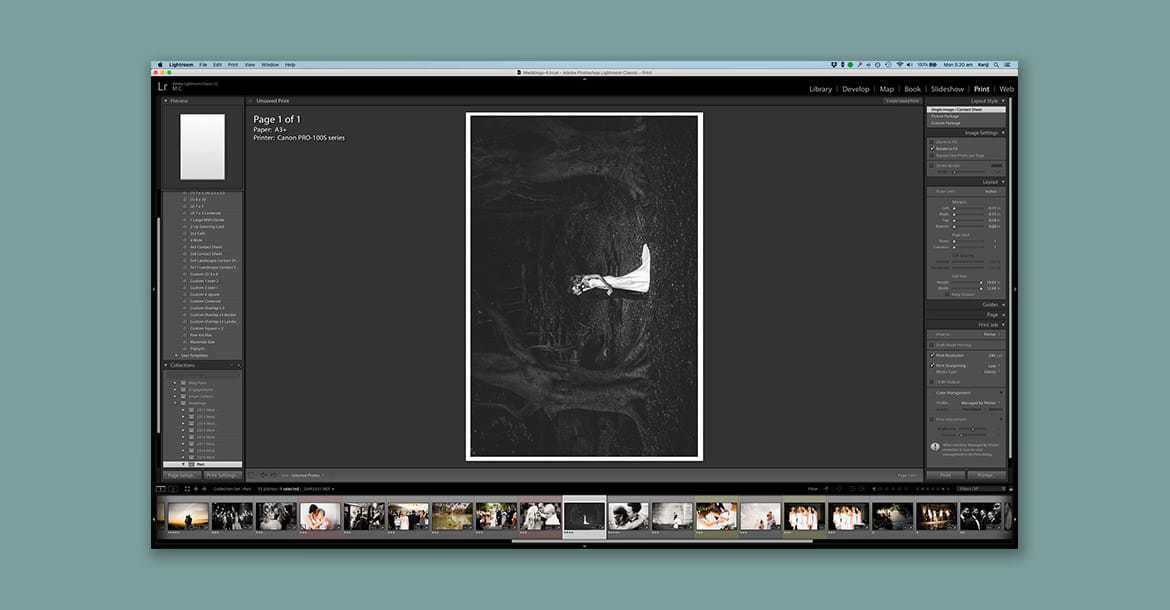
Large format high quality printing at home used to be only feasible for professional photographers.
I used to think big printers like the PIXMA Pro were only for fancy landscape photographers who sold their work for thousands of dollars.
This couldn’t be further from the truth.
At such an accessible price point, I believe that everyone who owns a camera, and is serious about getting better at photography should own something like this.
If you’re a complete beginner at photography, you’ll find making large prints of your first photos incredibly rewarding and fun.
If you’re a professional like me, making prints for yourself, for friends and family, and even of course for your clients is a no-brainer – I can’t believe I’ve waited this long to invest in something like this.
I’ve also tried ordering from most of the best online printing services out there, and while I like the results, placing orders and paying each time is always a tedious process.
The Canon PIXMA Pro 100S is for anyone who values prints. Don’t know if you value prints? Think of the last time you spent more than a few seconds admiring a photo on your hard drive…
If you’ve never printed one of your photos out in A3 size, I highly recommend it. Being able to hold your work, and truly appreciate it is a wonderful thing.
If you own a camera and have never printed a large format photo, you’re missing out on something truly wonderful.
Recently we had family visiting at our home here on the Gold Coast, so I took a few snaps and decided to make some impromptu pressies for the mums.
I realised that in all my years of being a pro photographer, I’d never actually experienced handing a print to a client.
Here I was, handing these beautiful A3 size prints out to family and friends, and seeing just how happy it made them.
If you’ve only ever delivered files digitally, you’re in for a treat. Digital photos are omnipresent, transient and dare I say it… close to worthless. That is, until you print them.
Then they become precious possessions… gifts… products.
Seriously guys, print out your photos!
Canon PIXMA Pro 100S | Set Up

One click on the back of your wireless router and you’re done :-)
This is usually what I dread – getting the computer to recognise a) my WiFi network, and b) my computer.
Imagine my surprise when the whole connection took less than a minute!
The hardest part was carrying the 19.5kg (43.2 lbs) Canon PIXMA Pro 100S to the room where my wireless router is located – glad I’ve been doing deadlifts at the gym…
Then all I had to do was press the WPS button on the router (I never even knew I had one), and wait until it picked up the printer… all of which happened in about 5 seconds.
After that, I heaved the printer back into my office, rubbed my aching back, booted up Lightroom, and tried making my first prints…
Canon PIXMA Pro 100S | Performance

Printing out all your images onto A3-size paper is addictive!
Just to reiterate, the images above are my very first prints out of this printer, with ZERO calibration.
I’m using a 2015 13″ MacBook Pro connected to a second-hand 27″ Apple Thunderbolt Display, neither of which have ever been calibrated.
I was fully expecting the test print to have whacky colours and be completely underexposed, but was amazed to see it was… perfect.
I still can’t believe that printing stunningly detailed A3 prints can be so damn easy.
If you’re reading this and shuddering at the thought of printing without calibrating your monitor, I imagine that using something like the excellent Spyder5PRO could yield even better results.
But do you know what? Call me a rebel, but I don’t really about perfect colour rendition. I’m not entering print contests, and to my eye, the prints look perfect already.
Of course, your mileage may vary depending on your set up, but my point is this – in an average situation, the Canon PIXMA Pro 100S requires little to no set up at all to go from nothing to a finished print.
Printing from Adobe Lightroom is surprisingly simple, and I imagine it’s a similar story no matter what image editing app you’re using.
The paper size ‘A3+’ wasn’t a default setting in Lightroom, so I just entered the dimensions listed on the paper’s packaging, and saved it as a custom preset.
Then I just hit Print. Job done :-)
You can also have a lot of fun using the custom print templates in Lightroom, or manually placing/resizing photos on your paper – I’ve been using Lightroom for almost 10 years now and never even knew this functionality existed!
[Related Guide: Which version of Adobe Lightroom to Buy]
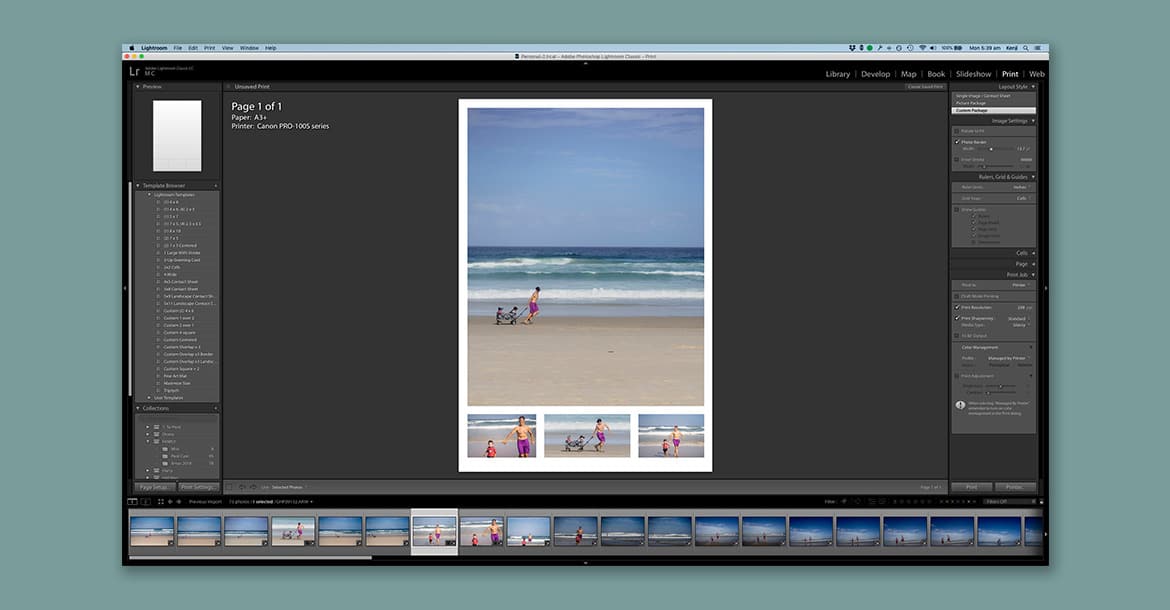
Creating different layouts in Lightroom is surprisingly simple and fast
Transfer via Wifi will depend on the size of your print file and your home Wifi set-up, but my 24MP Sony a7III file transferred in about 20 seconds.
As for the printer itself, from zero to finished took about a minute. I can’t imagine ever being in a rush to get the print out, so this time seems perfectly acceptable to me.
Print quality is hard for me to show you in a blog post, as obviously I’m just taking digital photos of a print made from another digital photo!
Take it from me then, that the prints out of the PIXMA Pro 100S are breathtaking. They look better than they do on my screen, and really show what your camera is capable of.
Before printing my images with this printer, I felt like I’ve only been seeing 90% of my images !
The level of detail is incredible, and colours are reproduced faithfully as far as my eye can tell – rich, deep, contrasty, and plenty of dynamic range from shadows to highlights.
The only downside is that you’ll want to print out all your old photos… just to see how amazing they can look!
Canon PIXMA Pro 100S | Running Costs
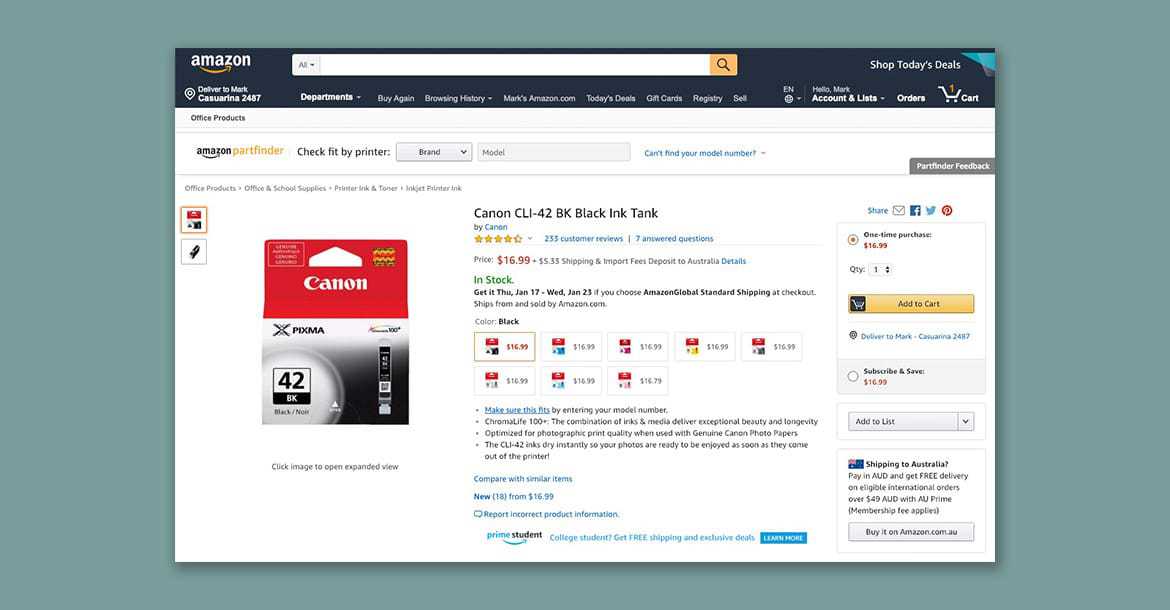
Fortunately, high quality Canon printer inks are reasonably priced
So, is printing on your own printer cheaper in the long run than ordering prints online?
Canon’s ChromaLife100+ dye inks resist fading for around 30 years when framed prints are displayed under normal lighting, or well over 100 years for prints stored in albums.
Individual CLI-42 series cartridges sit around the $17 mark, and a complete set to fill the printer is around $120.
Depending on whether you print more B&W or colour images, some cartridges will obviously run out sooner than others, so it’s nice to know you can buy them individually, relatively cheaply.
[Sidenote: DO NOT BUY FAKE INK. I know it’s cheaper, but just don’t do it. It’s not worth it.]
For the genuine CLI-42 inks, you can expect to get around 50~60 colour A3+ prints out of this printer. For black and white, you can get around 60~70.
This means that the ink cost per print is roughly $2.50 – a rather general approximation, since it’ll depend on what kind of images you print, and the fact that you’ll likely be replacing cartridges individually.
You’ll also need to take into account the cost of paper. I used the Canon Luster Photo Paper Pro, which costs around $50, or a dollar a sheet.
So, tallying all this up, the ink + paper comes in around $3~3.50 per print.
Can I get my photos printed out cheaper online? Yeah, probably. Do I want to? Definitely not anymore :-)
Add in the hassle of ordering the print, entering addresses, credit card details, etc etc. then either paying for postage or actually going to fetch the damn thing… I’ll pay the premium and make my prints at home, thanks!
I value the convenience of being able to print a photo whenever I want, and being able to control the creative process from start to finish.
I also love the fact that I can make a print right after I’ve taken a photo.
Printer Cost/My Recommendation
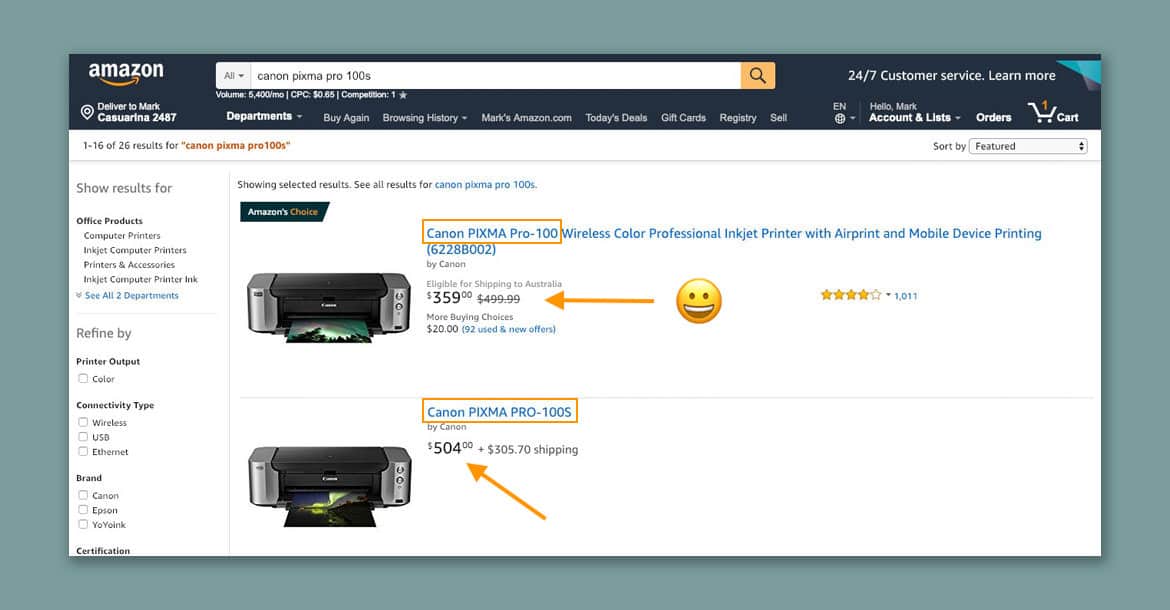
The cost savings right now on the previous model (Pro-100) make it the best bet
This review is of the Canon PIXMA Pro 100S, but here’s a sneaky little secret that Canon probably doesn’t want me to tell you…
You can actually save over $150 by getting the previous 100 version here… and end up with virtually the same printer.
I’m not actually sure how long the PIXMA Pro 100 will be available, but if Amazon still has it here, Id recommend snapping it up quick.
The 100S offers improved Wifi, Cloud and Ethernet capabilities, but pretty much nothing else.
Personally, I don’t care about making prints direct from my iPhone, and I can’t imagine any other self-respecting photographer caring about this functionality either! Especially not to an A3 printer of this calibre, anyway.
At the time of writing this review, the Canon PIXMA Pro 100 (not the S) is priced at around $360, which I think is an absolute bargain… especially considering the S is so much more.
I seriously can’t believe this level of quality is available at this price point.
If the PIXMA Pro is a little out of your budget, here are some more affordable printer options.
Canon PIXMA Pro 100S | Conclusion

Creating new art with your own A3 printer is immensely rewarding
Digital photos are everywhere. No one values them any more. Even with my wedding clients, I’m pretty sure they look at their photos on their computer once or twice, then forget about them, lost forever among the thousands of other photos on their hard drives.
PRINT YOUR PHOTOS! I can’t emphasize this enough, and this is coming from someone who up until a month ago, had never printed his own photos!!
There are plenty of photo printers out there, but this is the one I’ve chosen to buy from myself.
(Full disclosure, Canon has let me borrow this one for the review. I’m going to ask them if I can keep it – if not, I’m going to buy one!)
For my usage, Canon PIXMA Pro 100S is perfect. I can’t find any cons whatsoever about the printer itself, or the prints it produces.
I would love for the inks and papers to be cheaper, but accept this as a running cost of creating something timeless and beautiful every time I hit that Print button.
I also don’t fully understand why Canon decided to bring out a newer model, which only appears to have very minor upgrades which in my opinion aren’t relevant to the majority of photographers who’d want to print at A3 sizes, especially pros.
Be that as it may, while the 100 (non-S) version is still available at such an attractive, discounted price, I don’t care at all :-)
If you’ve been on the fence about getting your own printer, just do it. Seriously. You need to print your photos to truly appreciate them, and this PIXMA printer is fun and easy to use, and most importantly, produces incredible results.














