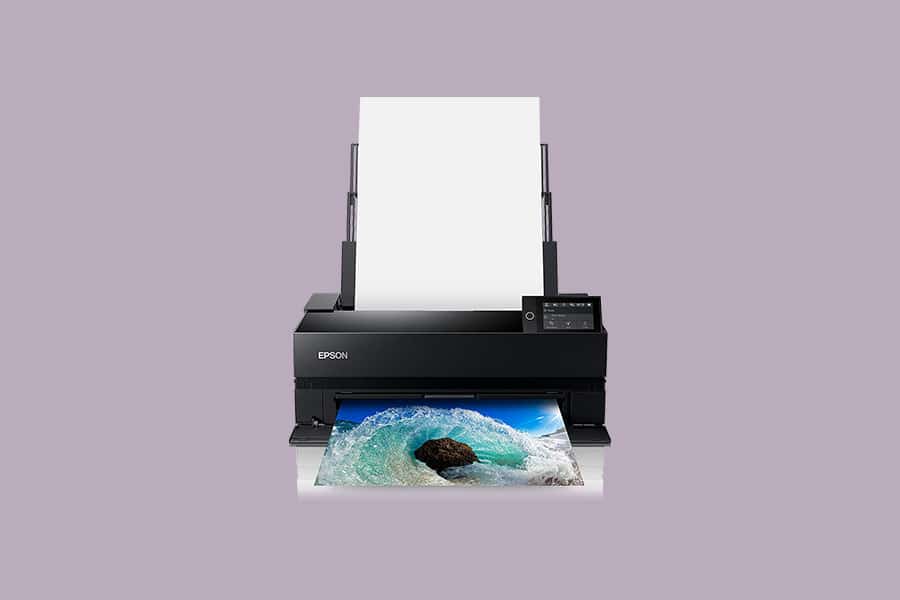Best Large Format Printer for Photographers, Artists & Architects
Want to print out poster-sized or panoramic prints of your photos, designs or artwork? You need a large format printer! Discover the best models in our guide.
The best large format printer allows you to create poster-sized or panoramic prints from the comfort of your home.
Whether you want to sell fine art prints or simply create some artwork for your walls, a large format printer is a great investment.
Digital cameras in 2024 offer plenty of resolution, and now you can take advantage of every megapixel with affordable large format printing.

Great value, high quality and easy to use, this reliable A3+ wireless color inkjet printer is perfect for a home studio, office or small business.
(The recommended wide format printers in this guide are equally useful for artists and architects, who also need high print resolution and accurate colours when printing photographs, drawings or designs.)
Are you interested in 11 x 17″ wide-format printing, roll printing or just something that can handle double-size prints from a 13″ home photo printer (A3+)?
Have you thought about the paper, ink cartridges and ink costs? Do you need wireless connectivity for wide-format printing from mobile devices?
We’ll help answer all these questions and more, but first, let’s take a look at the top large format printers of the year.
Best Large Format Printer to Buy in 2024
| Image | Product | Features | |
|---|---|---|---|
 | Canon imagePROGRAF PRO-300OUR #1 CHOICE |
| View Price → |
 | Canon PIXMA PRO-200GREAT VALUE |
| View Price → |
 | WorkForce WF-7210BEST BUDGET |
| View Price → |
 | Epson SureColor P900 |
| View Price → |
 | HP DesignJet T730 |
| View Price → |
Canon imagePROGRAF PRO-300
- Easy to use
- Great value for money
- 10 cartridges (2 blacks)
- Supports up to 39″ length panorama paper
- No paper-roll feed
- Not good for high-volume printing
This might be the best A2 photo printer for you.
While this large format printer is not necessarily the top one on the market, it does offer excellent value for money, and most photographers won’t be able to see the difference in print quality with other models that are higher-end and much more expensive.
The Prograf is a 13″ pigment-based large format ink printer. The regular paper feed tray is on the top, while it has a second slot for high quality – heavier papers. It doesn’t support roll papers, though – just sheets for document and photo printing.
You can also print on DVD’s that can be inserted on a different tray that comes included with the printer.
It uses ten 15ml cartridges, making prints with a wide range of colors – especially deep green and blue. However, like most pigment-based inks, it’s better for printing out black and white photography.
The Canon software is very easy to use and allows five printing qualities from fastest to slowest. The highest qualities print quite slowly – it takes between 6 – 10 mins to print an A3+.
Such a slow print speed shouldn’t be an issue if you have it for personal use, but may become a problem for high-volume printing – this isn’t the best large format printer for that.
With the Canon software, you can also do proof sheets that print the images with various tones so you can fine-tune your output.
There are no margin restrictions on many sizes, and it also allows you to print custom sizes with a maximum of 39″ page length for panoramas.
In general, the Prograf Pro-300 is easy to set up and use. You can also connect via Wi-Fi to print from your phone or tablet.
It’s also compact and light with a color screen to see the ink levels, quick guides on paper feed, etc. These features make it great as a first large format printer for beginners and/or home-based photographers.
Canon PIXMA PRO-200
- Vivid color prints
- Up to 39″ long panoramas
- Easy to use
- Light and compact
- Doesn’t support roll paper
- Can’t use the Wi-FI and Ethernet/USB connections at same time
This large format printer is similar to the aforementioned Prograf Pro-300, except that the Pro-200 uses dye ink, which makes it more appropriate for color printing.
(Although you can still make high-quality black and white prints, it takes a bit more fine-tuning to avoid color banding or casts.)
Also, keep in mind that pigment-based ink is more durable. So, if you need to print for exhibitions or archival purposes, you’re better off with the PRO-300 instead of this model.
The Pixma Pro-200 works with 8-color dye cartridges that provide great depth of color on some papers – especially in the warm tones.
It will print vivid and brilliant colors – glossy paper (as opposed to matte) is perfect for this type of ink.
The Pro-200 supports small paper to print greeting cards, for example, and up to 13″ wide. On the long side, it allows you to print panoramas up to 39″ inches on sheets. Unfortunately, it doesn’t support rolls, which is actually the case with most affordable wide format printers here in 2024.
You can feed normal papers on the main feed tray, and thicker papers fit on the second tray – one sheet at a time. You can also insert printable DVDs on a separate tray.
Alike many of the other best large format printers in this guide, the Pro-200 allows for borderless prints on many print sizes – including double A4. It supports different speed/quality setups – on the default settings, it can print a color 11″x14″print in approximately 1m 30s, and all the other common picture sizes at a respectable speed too.
As a Canon consumer-focused printer, it’s a very easy-to-use large format photo printer. You can connect it via ethernet and USB, or use it with Wi-Fi, just not at the same time. The setup is quite fast, and you can do it using the color LCD screen on the upper front of the printer.
WorkForce WF-7210
- High volume capacity
- Extra-large cartridges
- Print from your phone or tablet
- Auto 2-sided printing
- Not the best quality prints for photography
- Doesn’t support panoramas
This printer is aimed at small graphic-focused businesses that need high-quality prints in wide borderless formats. It can print up to A3+ borderless and has auto 2-sided printing in sizes up to 11″x17″.
This particular Workforce model also supports printing envelopes and other special formats with a printing speed of 18 pages per minute in black and white or 10 pages per minute in color.
However, if you raise the quality to print photographs, it can take up to 5 minutes to print an 11″ by 17″, although if you’re not in a hurry, it’s worth the wait.
The WF-7210 uses 4-color pigment-based ink cartridges available in XL sizes. This is because it’s not competing with other fine-art printers, but rather, high-volume printers which normally use laser cartridges. The bigger cartridges make the expendables less expensive than other inkjet models – it also saves up to 80% power compared to a laser printer.
As another consumer-focused wide format printer, it’s very easy to set up and use. You can connect it to a network via ethernet or NFC, and it has an app that facilitates printing from mobile devices – iOS and Android.
Despite the slow print speeds, the WF-7210 delivers on the promise of making high-volume wide borderless prints easy and efficient.
However, despite the large ink cartridges, the ink costs can add up quickly and probably surpass the cost-per-page of using a laser printer. That said, if you often need to print high-quality photos, it might be worth the extra expense.
Epson SureColor P900
- Borderless in many sizes
- Beginner-friendly
- Roll-paper unit (sold separately)
- No ink waste on cartridges
- Less sturdy than others
- Despite being compact, it needs extra functional space
The Epson SureColor P900 is a 17″ printer (A2). Despite being able to produce large prints, it still manages to have a compact design.
However, you do need quite a bit of functional space at the front and back of the printer – at the front, you’ll need space to open the regular output tray. On a second slot, you can feed thicker paper – even poster board, which will then go out from the back so you can’t have it against a wall.
Also, you can buy a roll paper unit that attaches to the printer. It’s very easy to set up and use, but it adds to the space required.
Keep in mind that the P900 doesn’t have a cutter, so you’ll have to cut the paper manually after the print.
Because it’s designed for portability, it feels less sturdy than other printers of this format, but according to hundreds of satisfied customers, it holds up well as a day to day printer.
It works with 10 pigment-based ink cartridges – two of them are black. There’s almost no waste on the cartridges, and the nozzles allow three different sizes of dots per line, which reduces graininess.
The print quality is excellent – especially for black and white photographs, and it allows for borderless printing on a wide range of sizes.
The Epson software is free and straightforward. Also, the handling and setup are fairly easy, which makes it a great printer for beginners.
There’s a color touch screen on the front that allows you to see a preview of the printing. Also, you can lift the lid and turn on the internal light to see the printing as it happens.
You can connect it to wired networks via ethernet and USB or use it wirelessly. It also prints on DVD and small-format papers to make greeting cards and other special sizes.
Whether you’re a professional printer or a beginner, you’ll find this is a great addition to your studio setup.
HP DesignJet T730
- Multi-size cartridges
- Scanning capabilities
- Easy to use
- Robust and compact design
- Connection to laptops is not as easy as it is to phones
- Not aimed at photography
This large format printer is aimed at AEC, GIS and MCAD professionals – in short, its target use is printing maps, technical drawings and posters. It wasn’t thought out for printing photos, which impacts image quality if this is what you were after.
It prints up to A1 D paper (36″) at super fast speed – an average of 25 sec. One great feature of the T730 is that it allows multi-size cartridges from 40ml to 300ml.
If you mostly print in black and white, you can have a 300ml black cartridge and use 40ml for the other three colors (CMY).
(If you didn’t know, CMY covers lighter color ranges quite easily, compared to using RGB. However, CMY isn’t able to create extremely dark colors such as ‘true black’, so black (‘K’ for ‘key color’) is added to CMY(K). In this way, a much wider range of colors can be achieved compared to just RGB.)
It has a touch screen with a smartphone-like interface that makes it easy to print and scan, although for more serious scanning and digitizing tasks, you may want to check out the best photo scanners.
You can also control it from your phone or tablet with the remote app that includes additional features. It also allows for email printing and can handle multiple files with one click.
The robust and compact design of the T730 makes it perfect for any small business environment. Also, its plug and play functionality allows you to use it without professional training.
How to Choose a Large Format Printer

Printing your photos onto A3-size paper is highly satisfying!
- Resolution
The first thing to check regarding quality when choosing the best large format inkjet printer is the maximum printing resolution. Then, consider that most large format printers offer at least two or three printing modes that balance speed and quality.
Lower resolution means higher printing speeds and vice versa.
Also, some printers – the Epson SureColor P900, for example – have Variable Sized Droplet Technology (VSDT). This allows the nozzles to produce up to three different sizes of dots per line to reduce graininess and make a smoother transition between tones.
- Print Speed
This might not be so important if you’re getting a wide-format printer for your own artistic endeavours. However, if you’re opening a printing service or want it for an office that needs to deal with a high volume of prints, this can be a key factor in choosing a printer.
Keep in mind that higher speeds often come with a higher price tag, so,before investing in a super-fast machine, make sure you actually need it.
- Maximum size
This sounds like one of the most obvious considerations you have to make when choosing a large format printer – however it’s not as straightforward as you think.
Yes, the width is the first thing that comes to mind, and it is, of course, important. It’s not the same if you want a 13″, a 17″ or more.
However, you also have to consider the length – can you print a panoramic? Can you feed it roll paper? Can you print borderless?
See also: How big can you print photo?
- Type of ink
Some printers work with dye ink, and others use pigment-based ink. One is not necessarily better than the other, but they have different qualities that make them more appropriate for different applications.
For example, dye ink gives prints more vivid colors, while pigment ink provides darker and more intense blacks. Another difference is that the pigment-based ink lasts longer.
This is just to say that you should do the research and decide which one will work best for your prints.
- Materials
Large format printers can print on more than just paper – for example, some can print on stickers or even fabric. Actually, it doesn’t even have to be a soft or bending material.
Some large format printers can print on DVDs, metal, wood or plastic. If you have any specific needs, make sure the printer you’re buying supports it.
- Availability of space
Large format printers are obviously big devices. However, their physical size is not necessarily the maximum amount of space you need to operate them.
In some cases, even if the printer is compact – you still need some functional space to load the paper and have it come out on the other side.
Also, some large format printers release enough VOCs (volatile organic compounds) to deteriorate the air quality in closed spaces, which can obviously be a health and safety issue.
- Ease of use
Unlike home or office printers, you don’t just hook up a large format printer to the computer and click ‘print’. These machines often have a learning curve that can be quite steep.
If you’re an experienced user or plan to hire a professional operator, you don’t have a problem. However, if this is your first time, look for one that is easy to use and preferably get some training to get started.
Factors like accurate monitor calibration can play a huge role in how accurate your colors look when printed.
- Customer support
This is very important, especially if you are using it for a printing business. If something breaks or the printer is not working properly, you need to have it up and running properly as soon as possible.
- Price
The best wide format printers require a big investment. Unless you have an unlimited budget, you should be really clear on your needs and get the best device for the job – don’t get dazzled by features you might not need.
Fine a balance from all the points considered in this quick guide and choose one that better suits your needs and offers the best value for money.
Also, consider how many ink cartridges it uses, as well as what size and how much they cost since these expendables can add up very quickly.
Frequently Asked Questions
How much does a large format printer cost?
Anything above the regular A4 print could be considered a large format printer, so the price range is big. Some of the large printers recommended in this article start at $400 if they are not for fine-art photography or $1,000 if they are. However, if you need bigger printers, the prices can range from $10,000 up to $60,000.
How do large format printers work?
Just like domestic printers, large format printers are inkjet. The paper is fed mechanically through rotating rolls, then the ink from the cartridges is sent to the print heads, which release it through the injectors – these travel horizontally, printing one strip at a time.
What is the largest format printer?
The largest format printers are considered super-wide or grand format, and they can print over 100″ wide.
Final Words
I hope this roundup of the best wide format printers helps you make an informed decision for your next purchase.
One thing’s for sure – whatever model you decide upon, being able to print images in wide format is truly a wonderful experience. Being able to see your work in all its glory is what photography is all about.
If you have any questions or suggestions, please leave them in the comments section.

Great value, high quality and easy to use, this reliable A3+ wireless color inkjet printer is perfect for a home studio, office or small business.