
Narrative Select Review (AI Image Culling Software)
Can you speed up the culling process of sorting through your images by using AI? Check out our review of Narrative Select (includes a 20% discount code).
I’ve never really believed in having separate culling software.
I operate pretty old school style when it comes to managing my photography business, and have been happily culling my weddings and otherwise using Smart Previews in Lightroom for years with (what I believed was) no issue at all.
No external culling tool I ever tried really struck me as a mega game changer, so I just never bothered using them. Not to mention it just felt cleaner and more simple to have fewer apps to think about.
Well, then Narrative Select happened.
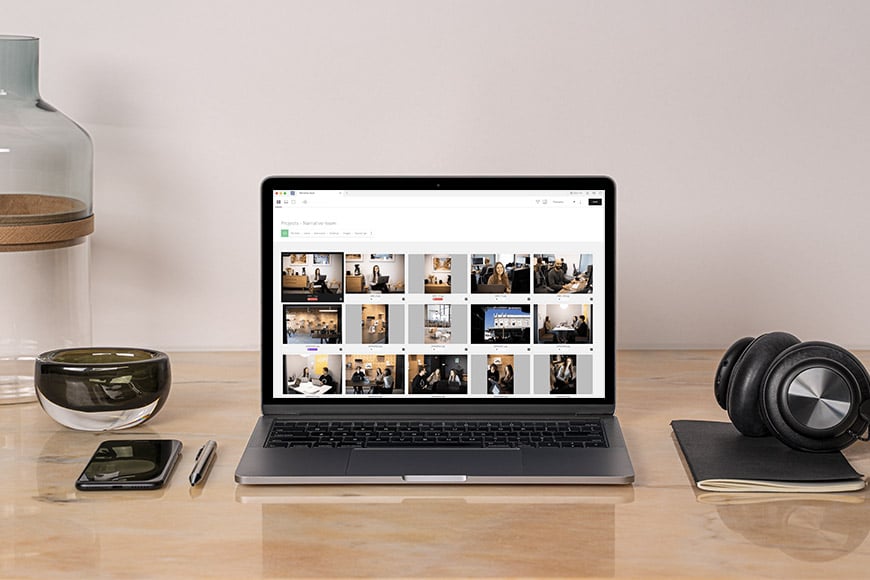
Lightning fast, intuitive and fun way to halve the time of your image culling workflow.
Use the link to save 10%
I swear there’s always some new “must-have” tool that people will rave about in online photography communities, and for the most part it just feels like white noise.
But every so often, that noise gets real loud and I start to listen.
Narrative Select was one of the few that rang louder than the others, so I admittedly started to get a little FOMO and decided to give it a try.
And so begins the story of how I cut my culling time literally in half and saved literally and gained an entire day’s worth of my life back a year.
What is Narrative Select?
- Ridiculously fast loading
- Culling can start before import is complete
- Simple and intuitive interface
- Helpful closed eye and focus assessments (Pro subscription only)
- Tagging and rating syncs into Lightroom for seamless workflow
- Mac OSX compatible only, at least for now. Click here to join their mailing list and receive updates on a Windows version.
Narrative Select is photography culling software. If you’re unfamiliar with that term, basically it’s a tool that helps you quickly go through a photoshoot and separate the good photos worthy of editing from the duds you might not otherwise deliver to your clients or share anywhere.
There are all sorts of ways you can select and separate the good from the bad, but trust me: Narrative Select is the most efficient one I’ve used.
If the extremely fast and lag-free loading speed you experience going from photo to photo doesn’t get you, the automatic closed eye and focus detection coupled with the facial recognition tools certainly will.
Yeah no, you heard me right.. Narrative Select’s AI tells you if someone’s eyes are closed in a photo, and gives you a focus rating on a scale from 0 to 100.
It also has the ability to detect when there are multiple similar images in a scene. If it thinks that someone’s eyes are closed or the image is out of focus, it will flag images in that scene with little yellow and red icons.
And if that wasn’t remarkably helpful enough, it also shows a close up of every single face detected in a given photo so you can quickly determine if a group photo is worth editing and delivering or not.
Features
-
Lightning speed previewing and selecting
Most notably, you’ll experience absolutely no lag at all as you go from photo to photo, and Narrative Select shares all the same hotkeys that Lightroom does.
If you want to cull even faster, you can hit the right and left arrows and Narrative Select will automatically skip by any photos it has flagged as having eye and focus issues and only show you the ones that it thinks are the very best.
However, I will say that this is not a function I use because closed eyes and out of focus photos aren’t always necessarily a dealbreaker for me. People close their eyes when they laugh, and out of focus moments can certainly be powerful ones too.
-
Eye assessments
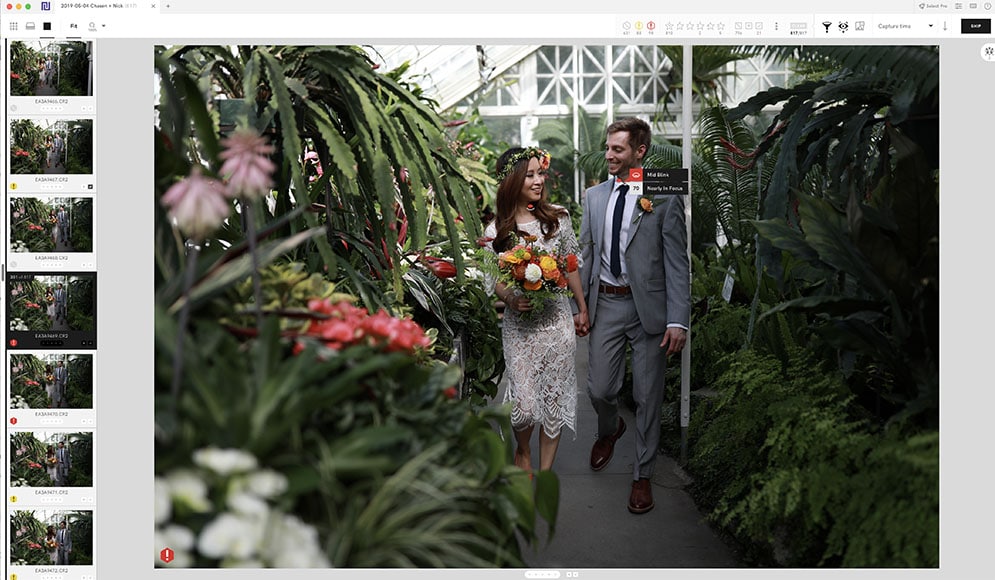
Narrative Select flags photos when someone’s eyes are closed, partially closed, and even MID BLINK! Just… How!?
-
Focus assessments
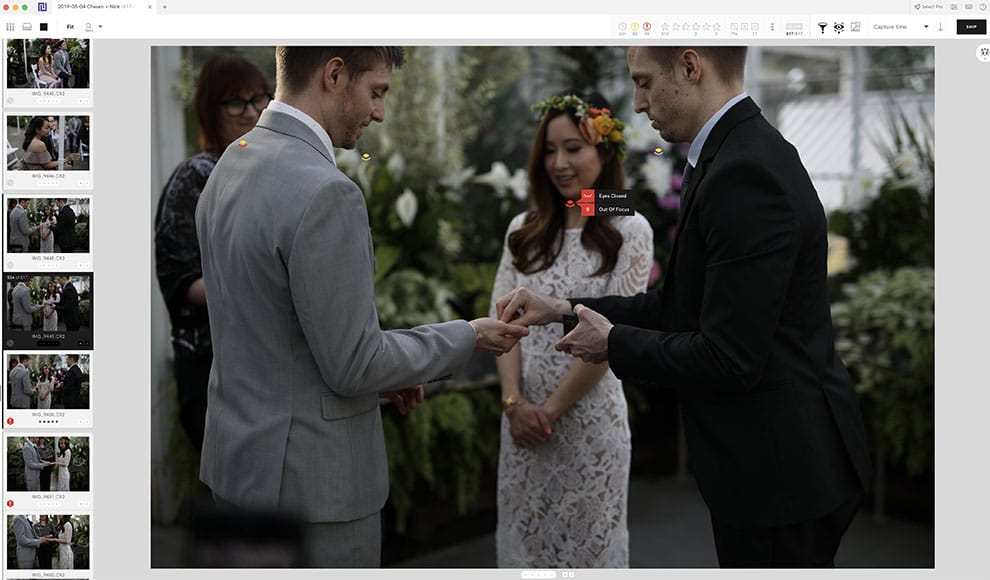
Photo out of focus? Narrative will flag that too. It even gives you a focus score on a scale from 0 to 100. If all hope for 20/20 vision has wasted away because you stare at your computer screen culling and editing all day long, Narrative’s got your back.
-
Close-up panel
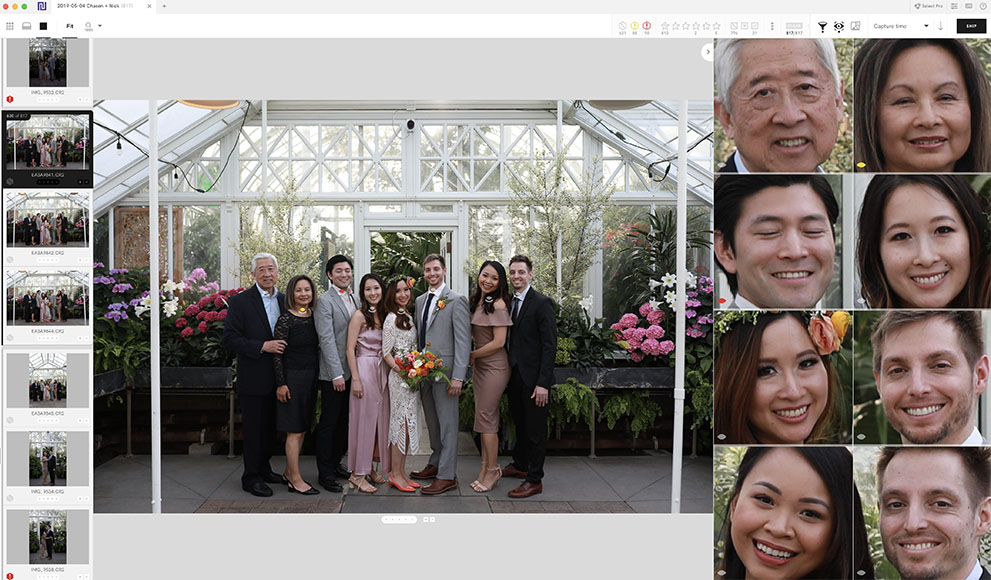
Gone are the days of zooming in on a face, checking for closed eyes and goofy faces, zooming out, and then going to the next. Narrative gives you a quick preview of every single face detected in a single photo.
If you’re a wedding photographer or someone who takes a lot of group photos, this function alone makes Narrative Select worth it.
You can learn more about how to use this feature here.
Overall Performance
I first began using Narrative Select on my late 2015 iMac that was pretty much on its last limb, and I don’t really notice a difference running it on my new fully maxed out 2020 iMac. There isn’t one part of Narrative Select that isn’t fast or loads immediately.
I mean there is literally zero lag whatsoever.
I have no idea how they do it, but they do. And that being said, even their free version without all the nifty AI doodads is worth using a million times over.
Alternatives to Narrative Select
- Photo Mechanic was the O.G. photo culling software that caused a global meltdown across the industry years back, but it’s worth noting that several of my friends who swore by Photo Mechanic also switched to Narrative Select this year.
- Adobe Bridge, which should be included in the Photography Creative Cloud subscriptions, is another external tool you can use for selecting images before you ship them to Lightroom. Or you can simply import everything into Lightroom and cull from there as I did for probably way too long.
- FilterPixel is a relative newcomer to the photo culling game that uses AI to do the culling for you, with mixed results – the more you use it and tweak the settings, the better it gets.
- AfterShoot is similar to FilterPixel in that it does the image culling for you with artificial intelligence and also offers a free plan.
Importing all files as smart previews and having separate catalogs for each shoot will help your Lightroom culling and editing experience go faster, however, it still crawls compared to Narrative Select.
Value for Money + Discount Code
As of 2024, Narrative Select Pro sits at around $150 USD for an annual subscription. You can get those numbers down even lower if you use the 20% off code: shotkit20
Narrative Select has cut my culling time roughly in half – it used to take me about an hour to cull through a wedding, and now it’s taking me about 20-30 minutes… which made me realize that almost an entire day of my life each year had been going to culling weddings alone.
Would you pay ~$150 to get a full day of your life back? I sure would.
But if you wouldn’t, there’s good news: Narrative Select also has a free version that runs just as quickly. Just keep in mind that you can only get the eye and focus assessments, as well as the close-ups panel if you have a Pro account.
And just to put things into perspective: The aforementioned alternative Photo Mechanic will run you roughly $230, and then it will cost you nearly $100 each time you want to upgrade to the latest version.
Narrative Select Review | Conclusion
So if you’re wanting to work smarter and not harder like your girl always does, and incorporate a culling tool into your photography workflow, I would definitely recommend giving Narrative Select a try.
It’s saved me a ton of time, and as I continue to grow and take more on with my business, I’ll take all the extra hours I can get. Hopefully Narrative Select can help give you back as much of your time as it has given me!
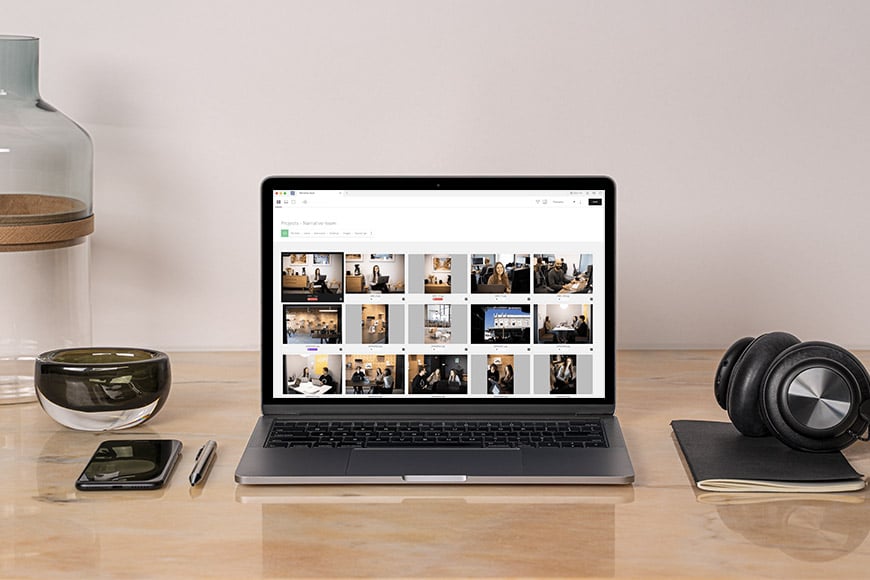
Lightning fast, intuitive and fun way to halve the time of your image culling workflow.
Use the link to save 10%
Jaki is a professional photographer and content creator based in Seattle, WA. She is the owner and operator of the self-titled wedding photography brand Jacquelyn Portolese Photography. as well as Seattle based visual creative agency Roro Creative Co.












