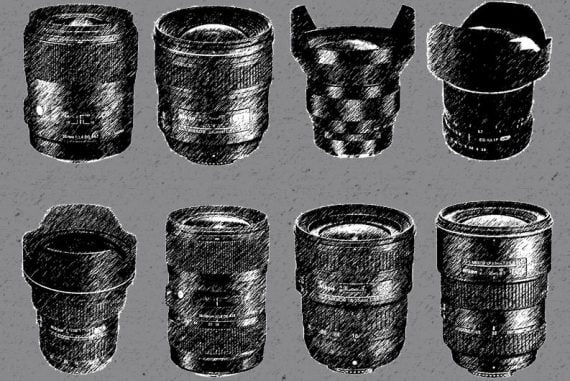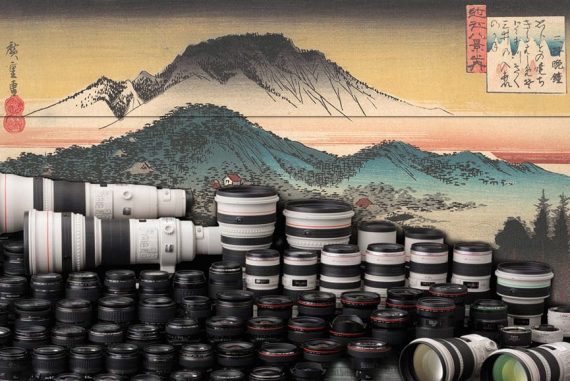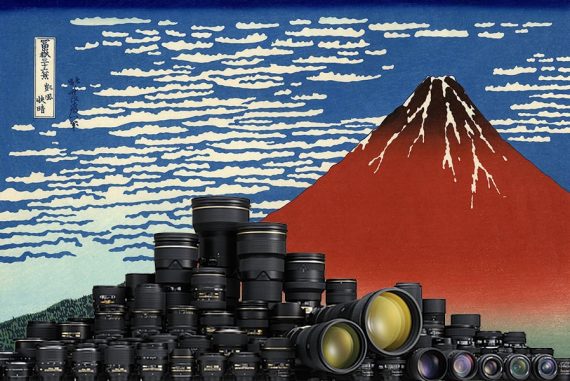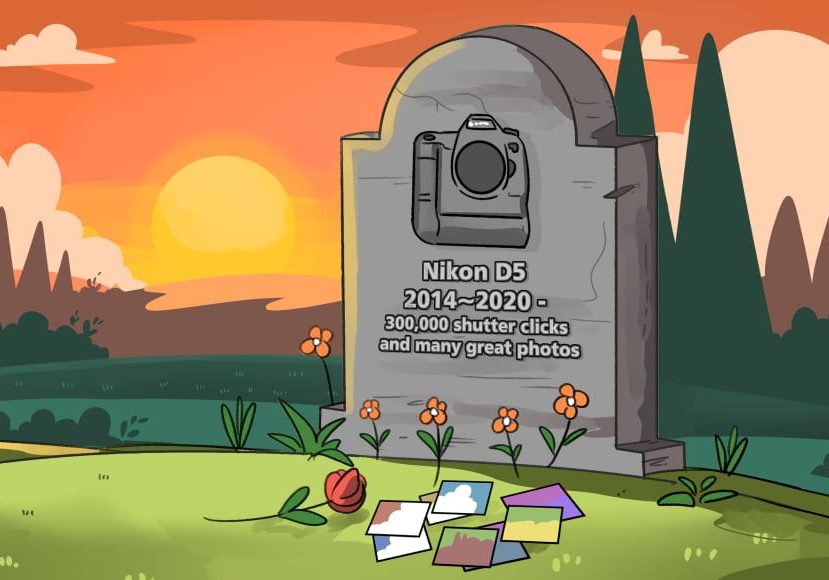
How to Find the Shutter Count of your Camera (Canon, Nikon etc)
Want to know the shutter count of a camera? This guide has you covered. Find out your camera's lifespan and how many shots it has left!
Learn | Photography Guides | By Ana Mireles
Like any other product, cameras have a certain lifespan. The camera’s shutter count (shutter actuation count) can be a useful way to gauge the longevity of your gear.
This is because every time you shoot a photograph, there are a few pieces on your camera that go into motion. For example, the shutter.
These parts cover and uncover the sensor allowing the light to ‘imprint’ the image. In the case of DSLR cameras, there’s also a mirror that needs to move out of the way for this to happen.
Most of the time the camera shutter movement happens in fractions of a second, putting the mechanism into a great amount of pressure.
This operation can only happen so many times (the ‘maximum shutter actuation count’) in the lifespan of a camera because these pieces wear out. The number of times a camera has fired is therefore counted by the shutter count.
It’s important to know the shutter count because it will let you know how much ‘life’ a camera has. For example, if you’re buying a second-hand camera and you’re indecisive between two, you can use this information to decide which one to get.
You can use shutter actuations to diagnose your own equipment as well. Maybe you’ll find out that it’s time to upgrade your gear.
Or maybe you just want to check and compare it with others so that you can price it correctly if you’re considering selling it.
(N.B. this topic is different to shutter ‘speed’ – see here.)
How Do I Find the Shutter Count on My Camera?
In most brands, the camera’s shutter count is saved in the Exif data of the photo. This is the information recorded by the camera when an image is taken.
The Exif data will tell you the camera’s brand and model, the settings, the author, etc. This is done automatically by the camera. If you want to see this information, there are a few things you can do.
There are many websites where you can upload your images in order to extract the Exif data. Also, some programs like Photoshop and others from the Adobe Creative Cloud have this feature.
Within this information, you can find the shutter count in most cases. But some manufacturers, like Canon, don’t give it up that easily.
The majority of Canon’s cameras don’t include the shutter actuation count in their Exif data, which is why it’s difficult to find.
Some websites allow you to upload an image from your Canon camera, and the Exif data is pulled from it. Not every model is supported, but it’s worth trying. The only downside is that you’re sharing your image with a third party and you may not be comfortable doing this, understandably.
Otherwise, you can download specific software. Once installed on your computer you just have to plug in your camera and run the program. These programs normally cost, even if it’s not a big amount. In addition, they may not work with your camera brand or model, so double-check this before you buy and install.
The third choice, which is the safest, is to take your camera to the service center so they can check the shutter counts.
How do I find the shutter count on my Canon camera?
- Change your photo file format to JPEG and take a photo
- Download the EXIF viewer ExifTool to see all the metadata from the file
- Move to the root drive and open up the command prompt of your computer (cd:c on Windows and cd/ on MacOS to locate ExifTool.
- Type ‘Canon DSLR: exiftool FileName.jpg | find “Image Number”’ using your file instead of FileName.
Note that if you have an older model Canon camera like the 5D, you may be unable to view the shutter actuations – in this case, the best option is to take the camera to your local Canon dealer.
How do I find the shutter count on my Nikon camera?
Here’s how to figure out your Nikon shutter count.
Mac
- Open the image using Preview
- Press CMD+I to open the info screen
- Click the small ‘i’ button
- Click the Nikon tab – this is where you’ll find the EXIF data including ‘Shutter Count’.
Windows
How Much Do You REALLY Know About Photography?! 🤔
Test your photography knowledge with this quick quiz!
See how much you really know about photography...

Use an online service such as camerashuttertool and upload a JPEG photo to check the shutter counts of your Nikon digital camera.
Digital Camera Shutter Count Ratings

Credit: Alexander Andrews
Each brand releases what is known as the Camera Shutter Count Ratings. That’s the average shooting a camera can make.
It’s important to keep in mind that this is just an estimate because usually, they outlive these numbers.
Canon cameras shutter count ratings
- Canon 1D X Mark II – 500,000
- Canon 7D Mark II – 200,000
- Canon EOS 6D Mark II – 150,000
- Canon EOS 80D – 100,000
- Canon EOS M50 Mirrorless – 100,000
Nikon camera shutter count ratings
- Nikon D3500 – 100,000
- Nikon D7500 – 150,000
- Nikon D850 – 200,000
- Nikon Z7 Mirrorless – 200,000
- Nikon D5 – 400,000
Sony cameras shutter count ratings
- a7R II – 500,000
- a7R III – 500,000
- a9 – 500,000
- a6500 – 200,000
Fujifilm cameras shutter count ratings
Fujifilm doesn’t have an official shutter count rating. However, you can search for your specific model in the dedicated websites and forums in order to compare with other users’ information and experiences.
Common Questions About Your Digital Camera’s Shutter Count

Credit: William Bayreuther
- Does shutter count matter?
Well, it does and it doesn’t. Let me elaborate on that to make it more clear.
If you’re buying a second-hand camera then a high shutter count matters. Let’s say you’re being offered two cameras to choose from – the same brand and model. On the outside, they might look the same, but one has 50,000 shutter actuations, and the other one has 10,000. You should buy the second one because it means that it’s newer. By this, you can make the most out of your shutter count, meaning more value for money.
The shutter count doesn’t matter if you’re buying new equipment and you plan to regularly upgrade it. The shutter actuation count won’t affect the work or performance of your gear. There’s no loss of quality, speed, or anything else as the shutter gets older.
Plus, it usually gets outdated or breaks for a different reason before the shutter wears out.
- What is a ‘good’ shutter count?
When buying a second-hand camera, or evaluating your own current camera for longevity, how can we tell how much shutter count is too much?
To know this you should find yourself a reference point. Go online and search for the camera’s shutter count rating of your model.
Sometimes this is posted by the manufacturer, other times you can find other users’ experiences by going into different forums.
It’s important to remember that whatever information you find is just to give you an idea. Some cameras last longer than others.
If you found a reference of a 100,000 shutter count limit and the one you have on your hands is close to that, then it’s not ‘good’.
It doesn’t mean that it will break tomorrow, but it might be best to look for a newer camera.
If instead, you want to find a ‘good’ shutter count rating, most cameras range between 100,000 and 200,000 shutter count ratings. Some professional cameras can be between 400,000 and 500,000.
Unless you work as a sports or wildlife photographer and often use burst mode you can consider the 100,000 – 200,000 average as a ‘good’ shutter count rating.
- What happens when a camera reaches the shutter count limit?
Most digital cameras long outlive their shutter count ratings, so you probably won’t reach the limit and you don’t have to worry about this.
Of course, there is a possibility that it can happen if you keep your camera for many years, or you work in a sector that requires many photos, like events photography.
In any case, if it happens, you’ll get an error message and you won’t be able to use your camera. You should take it to a service center where they could replace the shutter.
Generally, at this point, it’s more recommended to buy a new camera.
- Do mirrorless cameras have a shutter count?
Yes – mirrorless cameras may not have a mirror, but they do have a shutter.
Any time you take a photo, the shutter lifts to let the light in. That’s the way the exposure time is determined and therefore it needs to open and close every time you shoot your camera.
This is why the number of shutter actuations matters in mirrorless cameras as much as it does for a DSLR. It is always prudent to make camera shutter count checks.
- Can shutter count be reset?
Technically yes, it can be reset, but not by the user. Manufacturers make this feature unavailable for you to do at home – or at least not in an easy or accidental way.
A manufacturer can reset it when and if a new shutter is installed. Otherwise, it could be considered fraud because the equipment would be sold as newer than it really is.
Final Words
Finding out the shutter count of a camera can be useful for a few reasons. Maybe you want to know how much life your gear has left. Or maybe you want to check how much use a second-hand camera has had before you buy it.
Either way, hopefully, this guide has made things clearer and given you some good guidelines to get you started.
What’s the highest shuttercount you’ve had on one of your cameras? Let us know in the comments!

Check out these 8 essential tools to help you succeed as a professional photographer.
Includes limited-time discounts.