
Why Use SRGB Mode on Your Computer Monitor
Discover the benefits of using sRGB mode on your computer monitor for accurate color representation and optimal visual experience.
Learn | By Ana Mireles
Have you ever heard of color spaces? Do you know why you should use sRGB mode on your computer monitor or if you should change it?
If you don’t, that’s OK. Most people haven’t heard about those things, but it doesn’t mean that they aren’t important.
Here, I’ll help you understand why the color profile matter. Then, you’ll learn why and when to use sRGB color mode on your photo editing computer monitor.
You’ll also learn about other color gamuts that may be more suitable depending on what you do.
So, if you’re a total newbie on color spaces, but you’re eager to learn – this is the article for you!
See also: What Color Profile to Use on a MacBook Pro
What is sRGB Mode?
Have you ever noticed in electronic shops that the same video that’s being displayed on all the TVs seems different in some of them?
Or maybe you’ve noticed that your images look different on your laptop than the way they look on your desktop? Or how they look on your camera compared to how they look on the computer?
All these may be due to the color space of each monitor. The International Color Consortium (ICC) is an organization formed in 1993 to look for a cross-platform, vendor-neutral color management system.
Since then, their purpose has been to find a way to ensure color accuracy to most users regardless of the device they use. They’ve come up with ICC profiles which contain image data that communicates on input and output devices so that they can ‘read’ and ‘interpret’ the color correctly.
On top of these efforts, the sRGB color space was created by Microsoft and HP in 1996. The idea was to create a standard way for monitors, TVs, and cameras to display color. This would ensure consistency throughout different devices.
The sRGB stands for Standard red, green, and blue and it’s a commonly used color space. It has the smallest color gamut and therefore is the most consistent.
sRGB is the one used in any standard monitor – this is why it’s the one used for images online or for PC games. The ICC defined the color space of the web as sRGB.
Why You Should Use sRGB Mode on Your Monitor

Credit: Tranmautritam
As I mentioned before, the main goal of creating a standard color space such as sRGB was to achieve consistency. So, this is one of the reasons why you should use sRGB color space on your monitor.
Color display consistency is useful when you work on multiple devices. Let’s say that you start editing your photos in the studio, but you carry on the work at home the next day. It’s important that you see your image in the same way on both monitors.
Another reason why you would want consistency is because by sharing your images online or via social media, most people will see them in the same way. This is because most consumer computer monitors use an sRGB.
sRGB color space also ensures color accuracy. From the different color spaces, sRGB is one of the safest ones. If you see an image, or video or play a video game on an sRGB monitor, you’ll be seeing colors as they are supposed to look.
This is especially true for web content. This is because sRGB is the most commonly used color space by web designers.
What are the Limitations of sRGB Mode?

Credit: George Milton
The fact that sRGB color space is the most used gives the advantage in compatibility and consistency in consumer devices. However, it has some limitations, and it might not be the best choice for some professional applications.
The main limitation is that it has a smaller color gamut than other color spaces such as Adobe RGB. This means that you’ll have a smaller tonal range when you work with an sRGB space.
Because of this, most professional photographers don’t use an sRGB image as they need a broader range of color tones. They also use a colour space that’s more compatible with CMYK (rather than RGB) for printing.
How Much Do You REALLY Know About Photography?! 🤔
Test your photography knowledge with this quick quiz!
See how much you really know about photography...

Other Color Space Comparisons
As I’ve explained in the previous parts of the article, an sRGB monitor is the most common. It’s the color space you should be using for everyday life or when creating web content.
However, there are other color modes that are more suited for specific professional applications. Here, I’ll discuss sRGB, Adobe RGB, and DCI-P3.
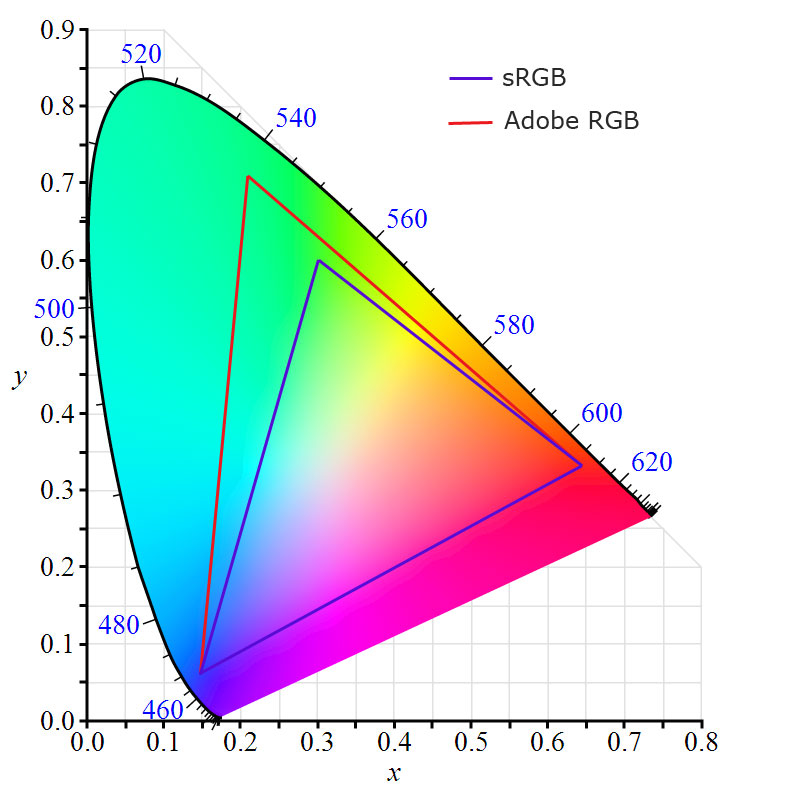
Credit: Oscar de Lama, CC BY-NC 2.0, via Flickr
sRGB vs Adobe RGB
The Adobe RGB color space was developed – as the name says, by Adobe back in 1998. One of the improvements was the wider gamut.
In fact, if you compare sRGB vs Adobe RGB color space, the latter is approximately 35% wider than the standard RGB color space. Mostly the increase is in the cyan-blue tones.
While a wide color gamut is not noticeable by the human eye in everyday use, it makes a difference in high-end photo editing and other professional applications.
Another difference between sRGB and Adobe RGB files is the color accuracy when printing. The Adobe RGB is meant to be more compatible with the CYMK system used by printers.
This way, the print will look basically identical to the Adobe RGB image file format seen on an Adobe RGB monitor.
Most digital cameras give you the possibility to change the color space when taking a picture. In the color settings, you’ll find the options sRGB and Adobe RGB.
By default, the camera uses sRGB because it’s the most common – it’s the safer option. If you’re creating photos to use online, you should stick to this choice.
However, if you want to print your photos or make professional edits, you should change to Adobe RGB.
sRGB vs DCI-P3
The DCI-P3 is an RGB space designed by Digital Cinema Initiatives in 2005. This colour space was meant for the cinema. Therefore, it’s meant for a specific viewing environment.
Most devices didn’t support DCI-P3 at first – which represented a problem for filmmakers and editors. So, they had to design monitors that supported this color space.
The first one was the HP DreamColor monitor which could display 97% of the color gamut. Then, Eizo introduced a 4K monitor that supported it, and since 2005 there have been iMac wide-gamut monitors that support it as well.
Instead, the sRGB gamut is meant for everyday use. Most modern monitors support it and use it as the default color space. Also, it’s compatible with different devices so most web browsers use sRGB content.
The DCI-P3 has a wider color range than the sRGB space.
How to Switch to sRGB Mode
This is a step-by-step guide to switch a Windows and a Mac computer monitor to sRGB mode.
How to switch to sRGB mode on a Windows computer
- Open Windows Settings.
- Go to System and choose Display.
- Look for Color Profile and choose sRGB from the drop-down menu.
How to switch to sRGB mode on Mac
- Click on the Apple icon and choose System Settings from the menu.
- Click on Displays.
- Open the Colour menu and choose the sRGB color gamut installed with your operating system. It will have an extension indicating the version you have.
- What if my monitor doesn’t support sRGB mode?
If your monitor doesn’t support sRGB mode, it will likely default to a similar standard color space. You can adjust your monitor’s color settings manually to come close to the sRGB standard.
- Can I use sRGB mode for printing?
While sRGB is predominantly used for digital display, some printers do accept sRGB input. However, for optimal results, converting to the printer’s color space (often CMYK) is usually recommended.
Final Words on sRGB Color Space

Credit: Nuno Obey
What I’ve been saying in the article might sound abstract. So, I photographed an image on my screen monitor changing the color space so you could see how much of a difference can it make.
I use a MacBook Air which has a Color LCD setting by default. The other two choices I made for the picture were sRGB IEC61966-2.1 and wide gamut RGB.
To sum up, for the average user, the sRGB mode is more than enough despite it having the smallest color gamut of all the color spaces.
It’s also the ideal color space if you are taking photos or designing content for online use – this also includes PC gaming.
However, if you’re a professional photographer and you intend to print your images, Adobe RGB is a much better option.
This is also the case if you’re sending your images for photo contests or other professional uses. Even if they’re being shared online, the judges, your peers, or your clients will probably have an Adobe RGB monitor.
Since Adobe RGB doesn’t ensure consistency between devices as much as sRGB, your best bet is to do color calibration on your monitor.
There are monitor calibration tools on the market that help you do your color management and ensure the most accuracy.

Check out these 8 essential tools to help you succeed as a professional photographer.
Includes limited-time discounts.













