
How To Create A Virtual Tour For Real Estate in 2024
Learn how to create an engaging virtual tour for real estate, showcasing properties effectively to captivate potential buyers and enhance listings.
Learn | By Jeff Collier
As an agent hoping to attract prospective clients, you should learn how to create a virtual tour for real estate.
This marketing approach can limit the hassle that comes with normal house tours.
Plus, it significantly saves you time and effort, which real estate agents value greatly!
As a professional photographer, I’m glad to shed some light (pun unintended) on everything related to virtual tours.
I’ll explore their importance for your business and their different types.
Then, I’ll go through step-by-step instructions to help you build a tour that showcases your home’s best features.
What Is a Virtual Tour in Real Estate?
In real estate photography, a virtual tour is a screening of the interior and exterior of a property to showcase its features to potential buyers.
How Does a Virtual Tour Work?
Virtual tours try to mimic traditional home tours by allowing the viewer to interact with elements in the house.
It’ll be like they’re standing in each room, looking at every corner from different perspectives without dealing with the flat view of a normal photo.
Depending on the type of virtual tour, it can either engage you in 360-degree photo-realistic visuals or show you a sequence of videos.
What Does a Virtual Tour Consist of?
Normally, virtual tours consist of several 360-degree or panoramic photos stitched together to create the illusion of walking inside the house.
Most of the time, these visuals are accompanied by background music, on-screen text, or narration.
The tour starts from the house’s entry point, and then the screen pans, rotates, or dollies to show you around each room. Based on the nature of the tour, the viewer can either change the viewing angle themselves or follow a predetermined path.
Why Create a Virtual Real Estate Tour?
According to research, 61% of home buyers chose virtual tours as the best technology for evaluating real estate.
It fared better than accurate listing information (58%) and high-quality images (51%).
But what makes virtual tours everyone’s favorite option?
First, these tours are distance-friendly—perfect for people who want to move from one state to another. Second, many people, especially millennials and GenZers, said they’d rather deal with a real estate agent who had virtual tours of homes.
Plus, creating virtual tours helps you reduce wasted appointments. Only invested buyers will contact you after viewing every part of the listed property.
The 3 Different Types of Virtual Real Estate Tours
Before you whip out your photography equipment, you should decide on the type of virtual tour you’d like to make.
1. Walk-through
How Much Do You REALLY Know About Photography?! 🤔
Test your photography knowledge with this quick quiz!
See how much you really know about photography...

Even though it’s the least interactive form of a virtual tour, don’t underestimate the influence of a walk-through. It’s a guided tour that you (as the real estate agent) record while walking around the house.
This video tour is the easiest and requires simple equipment. You can even use your smartphone camera to film a video showing the property.
2. 3D Virtual Tour
A 3D virtual tour involves taking multiple photos of each interior space with a panoramic lens camera. Afterward, these pictures are stitched together to give the illusion of standing inside each room.
Unlike walk-throughs, these 3D tours give your customers more control over what they see, but they require more work on your part.
3. Interactive 360 Virtual Tour
360° virtual reality tours are the most interactive, allowing viewers a lifelike experience of walking through a house. It’s a lot like wearing a virtual reality (VR) headset.
While they’ll give you a competitive edge, 360-degree virtual tours are the most challenging to make, especially without a background in photography. They require special techniques, equipment, and virtual tour software to produce seamless results.
How to Choose the Best Camera for Virtual Real Estate Tours
Virtual real estate tour cameras must capture the finest interior space details.
On the upside, the market is teeming with cameras designed for this purpose.
However, it can be confusing for real estate agents to find the perfect one for their needs. So, consider the following to make a well-informed decision:
- High-resolution sensors: Go above 4K.
- Advanced features: AI-powered object recognition, live-streaming abilities, slow-mo, timelapse, and shooting standard single-lens photos
- Image-stabilization: Necessary for a smooth viewing experience
- Fisheye lens: To capture wide angles
- Battery life: Your camera shouldn’t die on you while filming.
- Your budget restrictions: Balance good video quality and price.
- 360 capability a bonus: This can speed up the creation of 360 degree virtual tour footage
Editor’s Choice: Insta360 ONE RS 1-INCH 360
If you want an action cam that fits real estate virtual tour projects, the Insta360 ONE RS 1-Inch is one of my favorites.
The virtual Tour Kit includes the camera itself and a Mounting Bracket, a Vertical Battery Base, a Lens Cap, a 114cm Invisible Selfie Stick, an all-purpose Tripod, and a 64GB MicroSD card, giving you all the equipment you need to start creating virtual tours.
Videos are captured in up to 6k, giving you tons of detail and the ability to crop into footage digitally.
FlowState Stabilization means that you can hand hold the camera and walk around the property without any perceivable camera jitters to distract the viewer,
Another much-appreciated aspect is that it takes 21-megapixel 360 photos, giving you excellent quality for your real estate images as well as video.
Plus, you’ll like its low-light processing capabilities, thanks to its dual 1-inch sensors, which help your evening house images come to life.
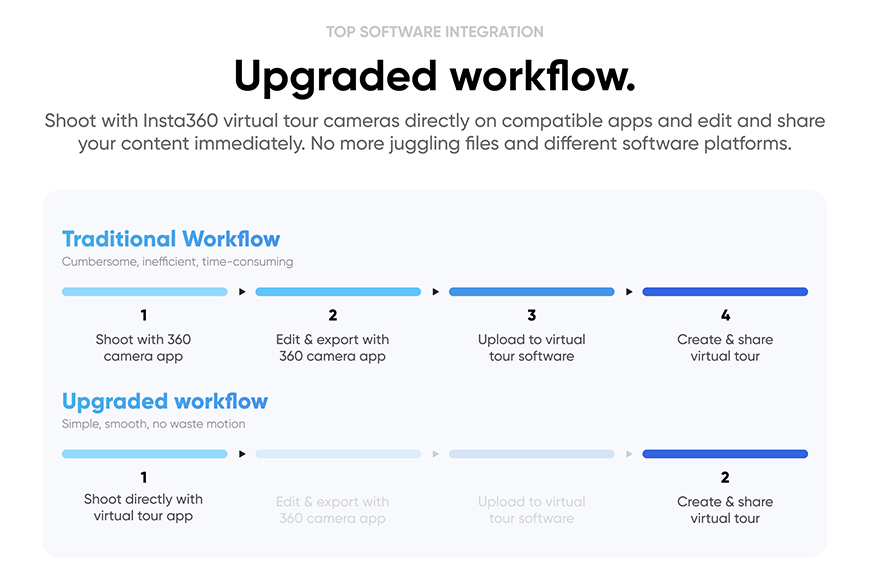
The ONE RS is compatible with all the top real estate virtual tour software, including Zillow, Matterport, Floorfy, Kuula, 3DVista, Cloudpano, GoThru, OpenSpace, DroneDeploy, and Structionsite.
You can shoot with the Insta360 ONE RS using one of the compatible virtual tour apps and edit and share your content immediately.
How to Choose the Right Virtual Tour Software
As a real estate agent venturing into photography, it might sound like a big deal to select software for a virtual tour.
But don’t fret; the market has loads of options with varying difficulty levels.
You’ll just have to think about these features to find the ideal virtual tour software:
- Compatibility with your equipment
- Type of virtual tour it’s made for
- Video editing tools (beginner-friendly, require some background, or expert use)
- Advanced features (branding, virtual staging, etc.)
- Cost
4 Best Virtual Tour Apps for Real Estate
Here are my top three recommendations for a smooth virtual tour creation experience:
- Matterport: For maximum control over immersive 360-degree tours and 3D videos
- Asteroom: Offers real estate professionals smartphone compatibility and a user-friendly way to capture virtual tours
- EyeSpy360: A subscription-free program that supports branding and virtual staging
Zillow 3D Home app: Makes 3D tours using your phone only and shares them on Zillow (but not suitable for sharing anywhere else)
Step-By-Step Guide to Creating a Virtual Real Estate Tour
Now, let’s dive into the specifics of making a real estate virtual tour!
Step 1: Get Your Equipment Ready
Based on the type of virtual tour you intend to shoot, decide on the right software, camera, and other accessories.
If you’ll be using your phone, I suggest buying a fisheye lens adapter to help you get wide-angle shots.
You can invest in a full-fledged DSLR camera for a more professional approach, but it might cost you a small fortune. Don’t forget to purchase a rotating tripod for more stability while you shoot 360-degree views of your rooms.
Next, pair your camera with the ideal software from the earlier list. Remember that your choice also depends on your video editing knowledge and how much you want to be involved with the tour creation process.
Step 2: Plan Your Virtual Tour
Plan the shots by following a prospective buyer’s path when checking out the house.
Your route should be logical, starting from the front door, passing through each room, looking inside closets and bathrooms, etc.
You should also mark where you’ll place your camera to take 360-degree photos.
Ideally, it should be in the center of the room, but small spaces or long hallways will require other camera placements.
Step 3: Clean and Stage the Home in Preparation
A crucial part of preparing the house for your photoshoot is cleaning it thoroughly, especially if it’s still lived in.
Pay attention to windows, mirrors, and other reflective surfaces that indicate a home’s cleanliness.
Otherwise, potential buyers might be put off by any cluttered or dusty areas.
Plus, it’s a good idea to stage the home. Home staging means adding and arranging furniture pieces, accessories, or rugs to give each room an appealing look.
Step 4: Do Lighting and Camera Tests
Test your equipment and make any necessary adjustments.
Think about using natural vs. artificial lighting or a mix of both. Do you need extra equipment to illuminate darker rooms? Are some places too bright that you must adjust your camera settings accordingly?
Also, ensure you and the camera don’t appear on reflective surfaces!
Step 5: Take Your Pictures and Upload Them onto the Software
Lastly, start rolling, going from one room to the next until you’ve completed your planned shots.
Then, upload the photos onto the virtual tour software you’ve chosen. Follow the instructions for the specific program, and consider adding interactive links, narration, or text while editing.
Finish by adding the virtual tour to your property listing or sharing it with your clients.
How to Make a 360° (3D) Virtual Real Estate Tour with iPhone/Android
Here’s how you can achieve decent results by making a 360° virtual real estate tour with your smartphone.
Step 1: Use the Google Street View App
After following the instructions from earlier (planning your shots, doing tests, and home staging), download this app from the Play Store or App Store.
- Tap on the camera icon, select “Take Photo Sphere,” then point the camera to the orange dot.
- Take the first photo and repeat the same process until the green box appears.
- Click on the green box, then select the options to share or save your creation.
Step 2: Upload the 360-degree Images to Your Virtual Tour Software
In this step, you’ll use another mobile app to create your virtual tour called My360.
After signing up, create a new tour profile before clicking “+ Spheres.” You’ll then be prompted to upload the photos you’ve taken.
Wait until the upload is over before you close the app.
Step 3: Finish Creating the Tour Using the Desktop Version
I advise switching to the My360 desktop app to give you maximum control over your photo editing experience.
Once you type in your credentials, you’ll find the pictures you’ve uploaded from your smartphone that are waiting for you to use.
Finally, make your virtual reality tour, then attach it to your property listings.
5 Best Practices When Creating a Virtual Real Estate Tour
Want your virtual reality tour to look like it’s been shot by a professional? Consider these practices that promise incredible results!
1. Use a Shot List
Organization is key when you’re in the planning phase, which is why I suggest you make a shot checklist.
This list should involve every room the tour will cover, preferably chronologically.
For example, the first item could be “Exterior and front yard,” followed by “Front door,” followed by “Proch,” and so on, based on your vision.
2. Level Your Tripod
Ensure your tripod is level so the photos you capture don’t come out uneven.
Here, you may use a bubble level indicator, adjust the center column, or tweak the tripod leg height.
3. Take Test Shots
Test shots are essential, helping you make any corrections to your lights, level of detail, photo depth, and other factors.
They’re also time-efficient, reducing the time wasted if you encounter a problem while taking your final shots.
4. Consider Virtual Staging
Several websites (like iStaging) and virtual tour software services offer virtual staging.
This involves editing your panoramic photos to include furniture, accessories, and home decor. For busy real estate agents, this option can be a hassle-free alternative to traditional home staging.
5. Create Both Branded and Unbranded Versions of Your Tours
In digital marketing, branding is everything because it links everything to the business.
So, when posting on public websites, you should brand the tour with your details to leave a lasting effect on the viewers.
Unbranded versions work best in settings where you can’t use branded ones. This sometimes includes sites that promote your house showing.
FAQs About Creating a Virtual Real Estate Tour
What is a virtual tour camera?
A virtual tour camera has a 360-degree lens, capturing a wide view of each room to include all the details within the shot.
How do you make a good virtual tour?
You need suitable equipment, strong virtual tour software, careful planning, and a good understanding of how to show each property in its best light.
Usually, finding the right formula comes with experience.
How can I make a virtual tour for real estate for free?
You may use Google Street View and My360 to make virtual tours without spending money on equipment or software subscriptions.
Can I create a virtual tour for real estate online?
Unfortunately, an online service doesn’t allow you to make a virtual tour without downloading desktop or smartphone software.
How do I create an interactive virtual tour?
You’ll need an app that supports virtual reality, such as iStaging, Kuula, and CloudPano.
What is a branded virtual tour for real estate?
A branded virtual tour includes the real estate professional’s name, listing office, and contact information.

Check out these 8 essential tools to help you succeed as a professional photographer.
Includes limited-time discounts.














