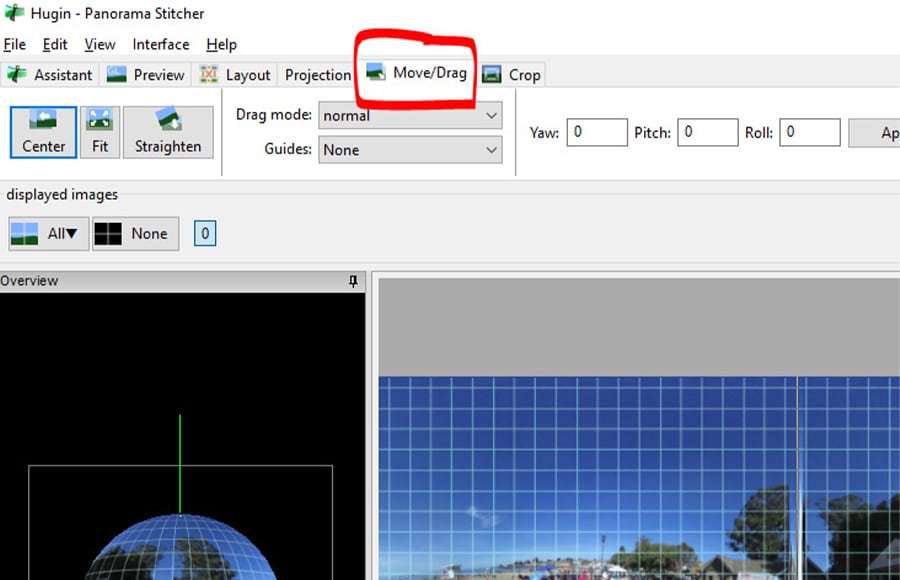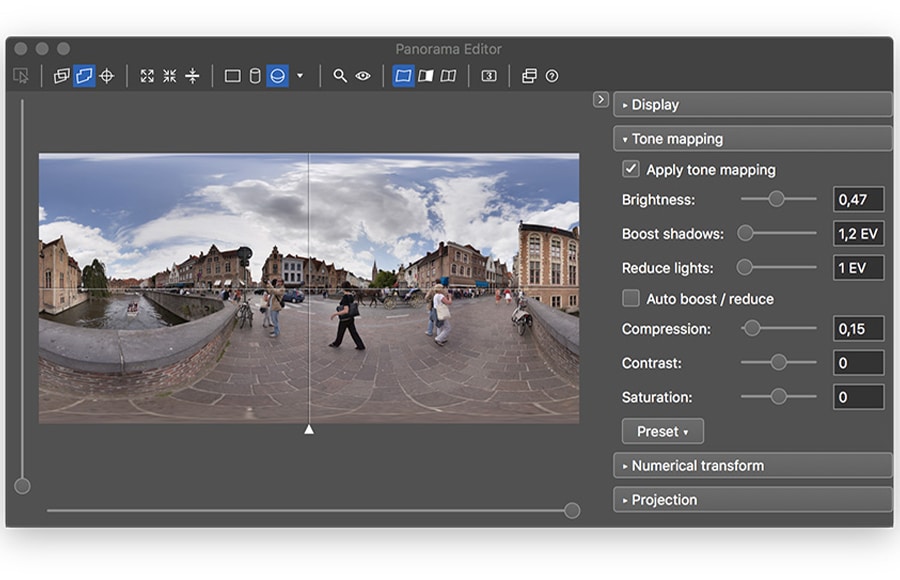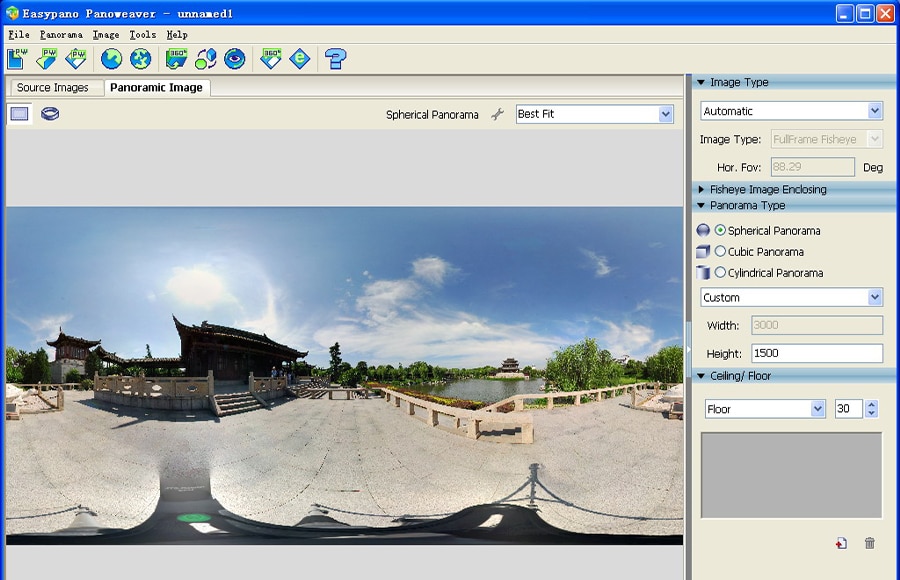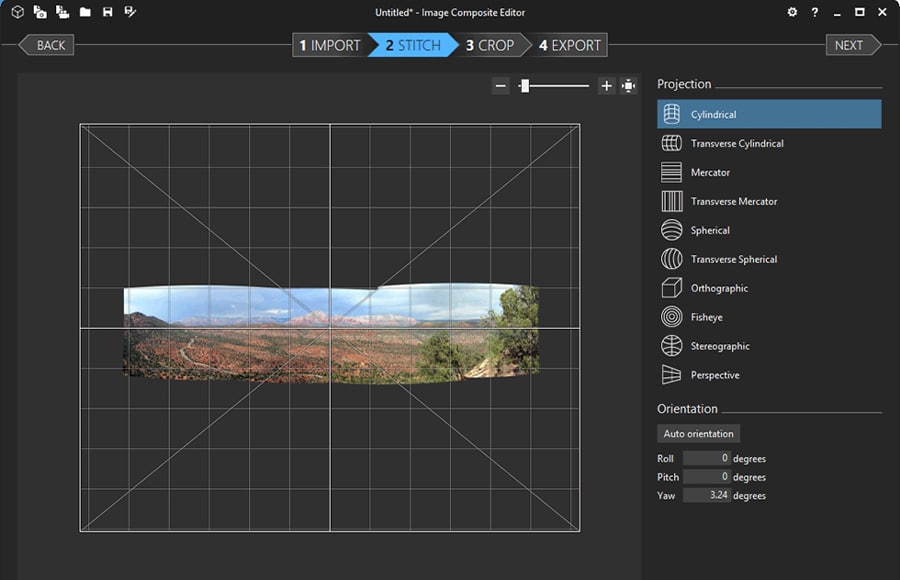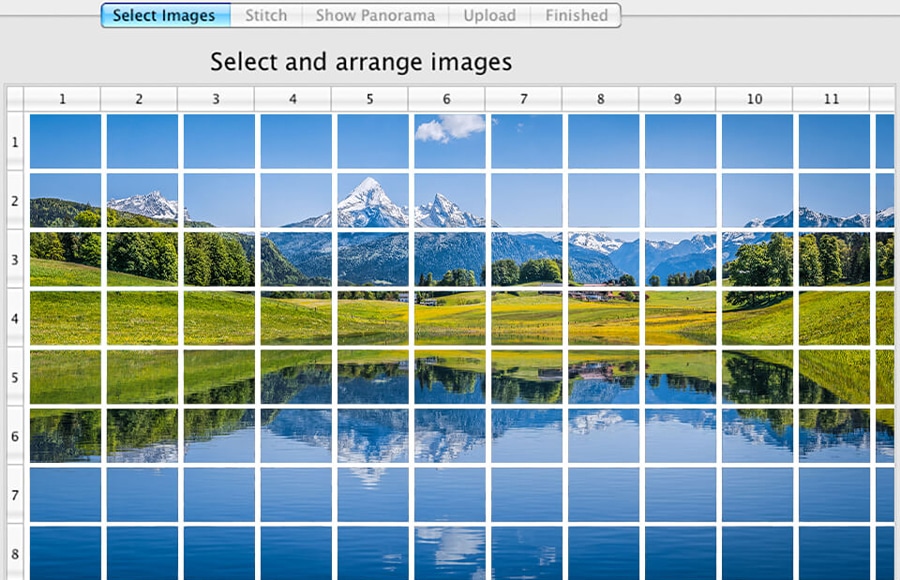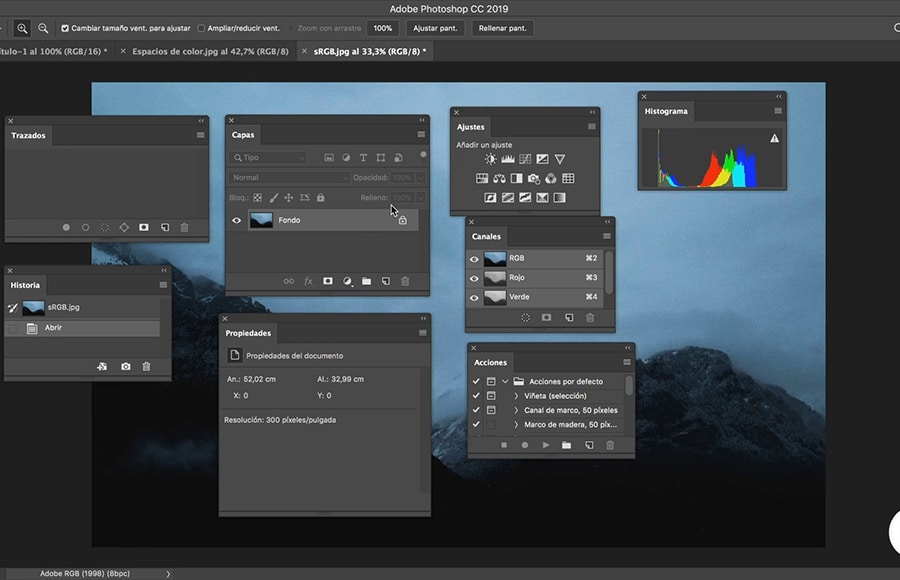Best Photo Stitching Software for Panoramas
Need to stitch together a panorama picture? Here's our guide to the best Photo Stitching Software of the year so far, including some great free options!
Software | By Usnea Lebendig
If you’ve shot multiple photos for a panorama, this guide to the best photo stitching software will save you hours of time.
Sure – your fancy smartphone or compact camera might have a built-in panorama photo stitching feature.
Still, it’s unlikely to have any control over the final image… nor will it be great quality.

Easily create seamless panoramas with this affordable and feature-rich software that's perfect for beginners.
By using one of the photo stitching software on this list, you’ll be able to create epic panoramic images in no time.
You’ll find both free and paid photo stitchers for Windows and Mac OS – if you need full control and professional results, the paid options are obviously more powerful, and usually offer a free trial.
Image stitching software has come a long way in recent years, so let’s have a look at the best options for your panorama stitching escapades!
10 Best Photo Stitching Software in 2024 (Free & Paid)
1. Panorama Studio
- Windows, Mac OS
- Price: $39.95 USD/$79.90 USD (+ free trial)
Panorama Studio Pro is easily our top choice for best photo stitching software in 2024.
While we love its photo stitching, what really shines are its interactive tools. Interactive panoramas allow viewers to explore worlds inside worlds, following their curiosity into the details of a scene and beyond.
You can easily add hotspots, save your panoramic images to HTML5, and create virtual tours. What’s more, these features are available in both the basic and pro versions of Panorama Studio 3.
Panorama Studio’s editing tools are robust, allowing you to change the focal length, image alignment, blending, and exposure. You can also add contrast, adjust curves/levels/color, and sharpen, with or without masks.
If you prefer another program’s photo stitching, but want to use Panorama Studio’s awesome interactive controls, no problem. Simply import a finished panorama into Panorama Studio and then choose whatever control points and/or other enhancements you’re interested in.
If Adobe Lightroom is your photo editing software of choice, you’re in luck – Panorama Studio Pro also comes as an Adobe Lightroom Classic plugin.
The clincher, though, is its price. The standard image stitching software version is just under $40 and the pro version retails for just under $80 – a great bargain for all the functionality of this impressive software.
2. Hugin
- Windows, Mac OS, Linux
- Price: Free (Open Source)
If you’re looking for free panorama stitching software and don’t mind a program that is quite hands-on, Hugin is the best of the bunch.
The panorama maker offers an automatic alignment and manual option. For manual panorama stitching, you’ll need to add in control points before it will stitch your photos together, but the software is feature-rich and can do some pretty heavy lifting.
It definitely excels at blending photos that were taken at different angles and/or with different cameras. It’s stitching process can also fix issues, such as distortion in the source images.
There are also plenty of options for changing projection and field of view, and it even has its own lens database.
While Hugin is functionally better than many other photo stitching programs, its downside is its user interface. Highly functional …yes. Easy-to-use … no.
If you’re a techie, this won’t be much of a problem, and even if you’re not, there are plenty of tutorials to get you off and running. Just don’t expect to be able to import, press a few buttons, and have your panorama immediately materialize in front of you.
That being said, Hugin offers a veritable arsenal of features, is continually being developed, and as part of the open-source initiative, the price is right: free.
3. PTGUI Pro
- Windows, Mac OS, Linux
- Price: $154 USD/$305 USD
PTGui is a piece of fast, pro-level photo stitching software that is supremely easy to use, yields great results, and can process a gigapixel panorama in only 25 seconds.
In fact, PTGui is so fast that it can render a panoramic image in less time than it would take many programs to simply save the same image!
Not only is it the fastest photo stitching software, but PTGui also offers the most extensive user control… except for maybe Hugin. Unlike Hugin, however, PTGui’s user interface is quite polished.
Using the PTGui’s app wizard, you can load images, set the control points, and create a panoramic image in three or four clicks. There are a number of automatic features and it even comes with a drag-and-drop feature, making it especially easy for beginners to get started.
For HDR panorama enthusiasts, PTGui also has awesome HDR rendering. Its use of Exposure-Fusion instead of tone-mapping makes for some incredibly realistic images.
And it’s worth mentioning again – PTGui is fast. Superfast. Even when working with large data sets and/or timelapse photography.
Of the two options – standard and pro – PTGui Pro has batch processing and HDR, as well as viewpoint correction, exposure/vignetting/white balance correction, exposure fusion, and masking. Pretty much all of the heavy-hitting features.
The major downside is the price of this speedy panorama maker. PTGui goes for $154 and PTGui Pro for $307. There’s a free trial version that comes with all the features, but all resulting images have watermarks.
In the end, though, PTGui is the best photo stitching software for pros who appreciate a high level of control, fast outputs, fantastic HDR rending and frequently work with large data sets or high-resolution photos.
If you don’t need the speed, Panorama Studio or Hugin should meet your needs for far less $$.
4. Panoweaver 10
- Windows, Mac OS
- Price: $149.95 USD/ $399.95 USD
Another popular photo stitching application, Panoweaver 10 is Part of EasyPano’s virtual tour software trilogy: Panoweaver 10, Tourweaver 7, and VRTourMaker 1. That makes it a bit unique in this list, as virtual reality is a strong part of its focus.
Panoweaver 10 is highly automated and designed to need as little user input as possible. You can, of course, make all the fine-tuning adjustments you need to, but if you want a “hands-off” approach, simply upload your photos, select the image type, and press stitch. Crop, save and you’re done.
If you want to move beyond the automated processes, there are plenty of tutorials available for you to make the most of this feature-rich stitching software too.
Panoweaver 10 supports just about any panoramic image you might want to create – cylindrical, spherical, cubic, high-resolution gigapixel panoramas, and little-planet panoramas.
It also accepts just about any image file as well as being able to save in a wide variety of formats – from all the common image file types to PSDs, HTML5, Flash VR, and *.SWF.
What makes Panoweaver 10 stand out from the crowd, however, is its publishing capacities. The Pro version comes with extensive cross-platform publishing options across multiple mobile devices and platforms.
As they say on their website: “Publish once, view everywhere.” Being part of Easypano’s VR trilogy, all outputs support multi-platforms for VR.
Both versions are pretty pricey. The standard version retails for $99 and comes with all the panorama creation editing tools you’d expect. The Pro version is where you’ll find the cross-platform publishing, batch processing, and HDR panorama batch processing. It retails for $299.
There’s a trial version but the outcomes are watermarked.
The final word? Panoweaver 10 (especially the Pro version) is pricey but well worth it if you appreciate the automation, are looking to do VR, are interested in the full suite of Easypano VR tools, and/or will benefit from the cross-publishing options.
5. Image Composite Editor
- Windows
- Price: Free
For those running Windows, Microsoft’s Image Composite Editor (ICE) runs a close second to best free photo stitching software out in the world today.
Up until recently, it wasn’t particularly user friendly, but its most recent update (2.0) made the interface much more intuitive. It now has an app guide that will take you through each step of creating panoramic images.
A few of the features worth noting are autocomplete, which fills in the missing pixels around the edges of a completed. Microsoft ICE can also create panoramas from stills taken from video (i.e. from panning).
Types of panoramas supported include spherical, cylindrical, stereographic, Mercator, planar, and orthographic. Finished panoramic images can be saved JPEG, TIFF, PSD/PSB format, and the tiled format used by HD View and Deep Zoom.
This most recent update to this popular photo stitching software also includes automatic exposure blending, GigaPan panorama shots, and the ability to create gigapixel panoramas.
But there’s good news and bad news…
The good news is that Microsoft ICE works on both Windows 8 and Windows 10 and as a plugin for Photoshop. And it’s free.
The bad news? As of recently, it seems to have been discontinued and all the normal download links for version 2.0 no longer work. Luckily some very loyal fans of ICE have posted a link for downloading the installer for ICE 2.0 in the internet archives.
Click here or here for the 64-bit version of 2.0.3; here for the 32-bit version. Just be aware, there probably won’t be any more updates.
(Note: Microsoft’s image composite editor isn’t the only image stitching software recently discontinued – you might have heard of an excellent photo stitching software program called Autopano Pro/Autopano Giga, which was discontinued in 2018 after it was bought by GoPro. Totally unfortunate, for not only was Autopano Giga excellent software, but it worked on Linux and had a strong support community.)
6. GigaPan Stitch
- Windows, Mac OS
- Price: Free
Gigapan Stitch, though designed primarily for Gigapan panorama, works both for standard panoramic image stitching as well as for Gigapan stitching.
It’s included with the purchase of any of Gigapan’s robots and is designed to seamlessly integrate with all Gigapan camera equipment as well as with its online community.
If you’re only creating panoramas via a Gigapan Epic, this might well be the only software you need.
That being said, Gigapan Stitch hasn’t been updated recently and is falling a bit behind the other best photo stitching software available today.
If you’d like higher quality outputs and more flexibility in your panorama stitching process, take a look at PTGUI Pro or Hugin. Both support Gigapan technology, and in general, yield better results.
7. Panorama Stitcher
- Mac OS X (Requires macOS 10.12 or later)
- Price: $15 USD (free trial version)
If you’re a Mac user and want Mac-native panorama stitching software that’s quick, powerful, and easy to use, Panorama Stitcher is an excellent choice.
Panorama Stitcher for Mac is fully automated photo stitching software that was designed to seamlessly stitch together your images in literally one click. It works especially well with drone footage but will do a decent job on most projects.
If you already have some experience with photo stitching, you know that it’s not always easy to render an end result that’s totally artefact-free. Panorama Stitcher manages to remove both artefacts and ghosting automatically – you don’t have to do a thing.
Of course, if you want more control it’ll be better to go with panorama stitching software like Hugin or PTGui, but Panorama Stitcher does the job admirably for most dabblers and hobbyists and is supremely easy to use.
Another plus is that the support on this software is reputedly top-notch – they generally get back to you within 24 hours. Add to this the fact that the paid version is just $15, and there’s little reason to not give it a try.
(Note: the free trial will only stitch together 5 photos at a time.)
8. PhotoStitcher
- Windows, Mac OS
- Price: $19.99
Moving either further away from complex panorama software like PTGui and Hugin, the fully automatic panorama stitching software, PhotoStitcher, prides itself on being completely non-technical. It can make full-view panoramas without any user input at all.
Similar to Panorama Stitcher, simply upload your panorama shots into the software and Photostitcher will stitch them together in just one click.
It will even combine photos from different shooting angles, different resolutions, and even multiple perspectives into a single, perfectly-aligned panorama.
Some of its nicer features include Auto Complete, accelerated stitching on machines with multiple CPU cores, and the ability to create multi-row panoramas.
It also gives you the option of selecting the projection – planar, cylindrical, spherical, stereographic, Mercator, or orthographic.
Is it the best photo stitching software out there? No. Images aren’t saved at a particularly high resolution and you don’t have any control over the results.
Still, at $19.99 it’s one of the more affordable options available and will work well for those who just want quick, hands-off photo stitching.
Note: the free trial version works well but won’t let you save the images you create. If you like it, you’ll have to buy it.
9. Adobe Photoshop
- Windows, Mac OS
- Price: begins at $9.99 per month
If you only plan to make occasional panoramas and already have the world’s most popular graphic design software Photoshop, it might be worth your while to take a look at Photoshop’s Photomerge option.
From the File menu, go to Automate and then to Photomerge. From there a new window will pop up asking you to select the photos you’d like to stitch, the desired projection, whether you want exposure blending and vignette removal, etc.
Your new panorama will be rendered as a PSD file with each image included as a separate layer.
Once your image is rendered, you can then turn it into a smart object and modify it at will. Missing pixels can be filled in via Content-Aware Fill.
(Note: It’s useful to apply Photoshop’s Adaptive Wide Angle filter if there’s any distortion in the finished panorama.)
While there aren’t as many panorama tools available in Photoshop as in, say, PTGui, Photomerge does an impressive job of photo stitching all on its own. It also works with Raw files and you have all of Photoshop’s tremendous image editing power right at your fingertips.
Obviously, you wouldn’t want to invest in Photoshop solely for its photo stitching software capabilities, but if you already have it and just create the occasional panorama, there’s really no need to go elsewhere.
10. Adobe Lightroom Classic
- Windows, Mac OS
- Price: begins at $9.99 per month
Last but certainly not least, Lightrooom Classic also has an excellent photo stitcher built-in. It doesn’t offer the same amount of control as some of the dedicated panorama apps, but it’s more than adequate for most panorama stitching.
In fact, sometimes it stitches photos together better than PTGui or Hugin.
If Lightroom is already your main photo editing app, there’s something to be said for being able to load your panorama shots directly into your primary editing app and processing them there as well.
All the photo editing tools you need are right there and you don’t need to jump into any other program.
Lightroom Classic will, of course, work with your Raw files directly. It can also create HDR panoramas and has a content-aware fill option that will let you fill in missing pixels.
Like Photoshop, it wouldn’t make sense to buy a subscription to Lightroom just for its image stitching software capabilities, but if it’s already one of your main photo editing apps, it’s more than worth giving its photo stitching a test drive.
Final Words
Creating panoramic images is a lot easier today than it was in days of old. Much of it is now automated, and, depending on what photo stitching software you use, can be entirely hands off too.
Unfortunately, a couple of the more excellent image stitching software options have been discontinued (Microsoft ICE and Autopano Giga). Still, there are plenty of fantastic options to choose from.
From stitching software that focuses on interactive panoramas and VR, to photo stitchers that are fully automated, to those with a high degree of user control … there’s something for everyone.
Finding the best photo stitching software for your own personal needs might take a bit of trial and error, but eventually one or two of them should stand out from the crowd.
So whether you’re making a panorama for an immersive VR experience, an awesome website header, a wall display installation, or just for fun, check out the options above and let us know which one works best for you.

Easily create seamless panoramas with this affordable and feature-rich software that's perfect for beginners.