
Having Fun with Clone Photography (Tips & Examples)
Explore the captivating world of clone photography, where multiple versions of a subject are seamlessly blended into a single, intriguing image
Learn | By Judyth Satyn
Shotkit may earn a commission on affiliate links. Learn more.
Clone photography is a fun and creative way to spice up your Instagram feed.
Cloning yourself in photos is also a near way to learn more about self-portrait photography and post-processing techniques.
While the final result may seem complicated, the process of cloning people in photos is actually quite simple.
(I had a go at cloning my daughter when researching this article, and she loved the result – see below for the picture.)
So if you want to have a go at duplicating the same person in a picture, read on for the secret technique.
What is Clone Photography?
Clone photography is one of the quirkier styles of photography, that uses individual photos to create clones of the same person in a single frame.
Believe it or not, clone photography has been around almost as long as cameras have.
Imaginative 17th-century photographers had a few clone-creating tricks up their sleeves.
One technique used a rotating partial lens cap to cover half the negative during a photography shoot.
The model was then repositioned for the second exposure to be taken.
17th-century Photographers made a healthy income from clients who enjoyed pretending they had doppelgangers.
In recent years, the art of clone photography has come back into fashion.
Its popular return is partially due to the powerful photo editing software available for photographers.
What can Clone Photography be used for?
Clone photography generates fascinating images and is used for advertising and promotional material.
Brand recognition is achieved by creating intriguing images to grab the public’s attention.
Conceptual artists use clone photography to create surreal imagery to express a concept.
Clone photography can depict the passage of time. The subject is repositioned to create a story in the same scene.
People use clone photography for comical scenarios and illusionary purposes.
As clone photography is diverse, it can be used for infinite purposes.
5 Steps for Shooting Clone Photography
Did you ever think there wasn’t enough of you to go around? Now’s your chance to multiply yourself.
How Much Do You REALLY Know About Photography?! 🤔
Test your photography knowledge with this quick quiz!
See how much you really know about photography...

Let’s get stuck in.

Image: Ammar Sabaa
1. Prepare the Scene
Prepare the scene and the lighting for the clone photo shoot.
Plan the clone photo and decide what the backdrop will be.
The backdrop must remain unaltered during the shoot.
2. Set the Focus Manually
Place the camera on a steady tripod and set the camera’s focus manually.
Do not change the manual focus during the shoot, or the background could blur.
Use an object, such as a plant or box, as a stand-in to focus on if you are the subject.
3. Set Camera Settings
Set the aperture close to f-stop 8.
A smaller aperture creates a deeper depth of field to bring more of the scene into focus.
This will give the model more range of movement before going out of focus.
Choose the correct ISO and shutter speed to allow adequate light for the scene.
4. Mark the Positions for the subject
This step is only necessary if you have a complex photo shoot that involves more than three positions.
Use masking tape to number the positions so the model knows where to stand.
5. Go Shoot
Now everything is ready and in place to take the shots.
If you are the subject, set the camera’s self-timer for each shot.
Some cameras have a self-timer of 2, 5 and 10 seconds – choose 10 seconds, as this will give you ample time to get into position and strike your clone pose.
Take more than one photo of each position in case of an unnoticed blunder.
Choose however many clones you want to appear in the final image.
Lastly, take one photo of the empty scene for use when editing.
Fantastic! You have taken your clone photographs. The next step is to edit them with your chosen post processing software.

Image: Judyth Satyn
How to Edit Clone Photos with Photoshop
Step 1. Open the Clone Images
Open Photoshop from the top menu bar, select File > Scripts > Load Files into Stack.
Click Browse and locate the clone images.
Tick the box beside ‘Attempt to automatically align source images’.
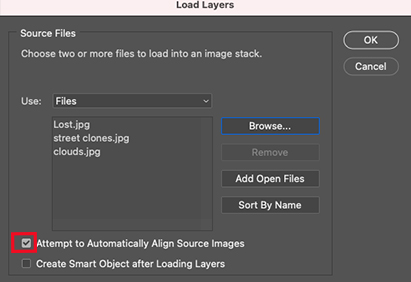
Then click OK.
Step 2. Order Images
All your photos will appear in the Layers Panel.
Place the photo with the subject furthest away from the camera to the bottom of the layer stack.
You can do this by clicking and dragging on the layer icons in the Layer Panel.
Place the photos with the subject closest to the camera at the top of the stack.
Step 3. Add a Layer Mask
Activate the top layer in the layer stack by clicking its layer icon.
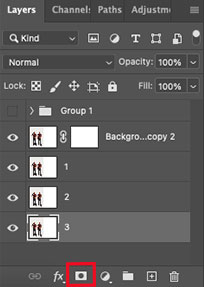
Click the Layer Mask button at the bottom of the Layers Panel, the rectangle icon with the circle inside.
Step 4. Select the Brush Tool
Select the Brush tool from the toolbar and switch the brush color to black.
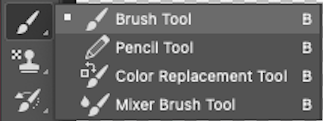
Ensure the Layer Mask is active and erase background areas of the image using the Brush.
If you accidentally erase areas, switch the brush color back to white.
When the Brush is set to white it will recover hidden areas of the image.
Adjust the Brush size as you need to.
Step 5. Repeat and Save
Create Layer Masks for each layer and erase each layer’s background.
When editing is completed, all your clones will be revealed.
Save the image as a PSD file and a JPG. File > Save a Copy.
Select the file type, and choose a location. Click Save.
3 Smartphone Clone Photo Apps
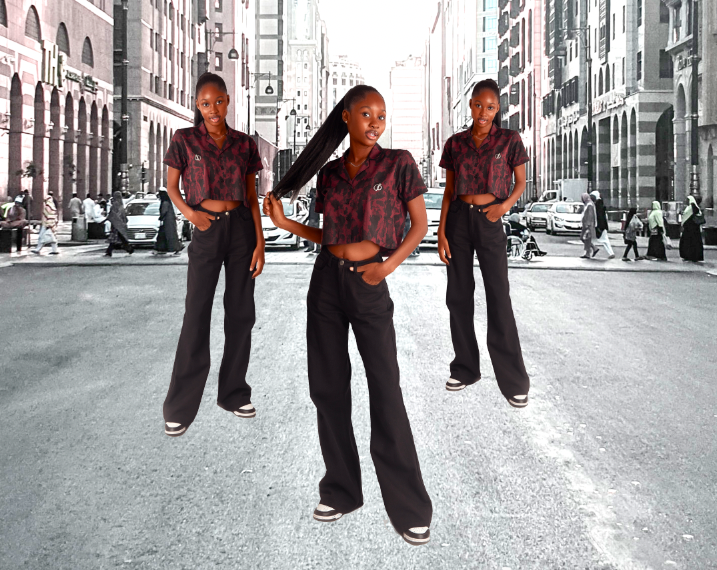
Image: Louisthecaution
There are many specialized awesome clone apps available today. Here are the basic steps on how to use them:
Download the Clone Photo App
Select an app and download it onto your smartphone.
Open the app and permit it to access your photo gallery.
Select the Photos
Select the clone pictures.
Cut the subject from its background.
Place on the Background Image
Select a backdrop and add the double, triple, or quadruple clones to the background.
Save and Share
When you have finalized the image, you can share it on social media.
Here are some fantastic apps for you to try.
1. Twin Me! Phone Camera
It clones, and it’s free!
Twin Me! Phone Camera creates a clone photo without the hassle of editing.
All you have to do is take two snaps. A grid over the first photo will indicate where you need to pose.
Twin Me! Phone Camera app is available for Android users on Google Play.
2. Clone Camera Pro
Clone Camera Pro has all the editing tools you need to create clone pictures.
Make unusual clone portraits and share them straight from your phone.
Clone Camera Pro is available at the Apple App Store for iOS users.
3. Clone Foto
Clone Foto is easy to use and has all the tools to place clones into a new background.
You can use Clone Foto to create a repeat effect, echo effect, or mirror effect.
You can find the Clone Foto app here on Google Play for Androids.
Advanced Tips and Tricks for Creative Clone Photos

Image: Cottonbro Studio
There are an infinite number of possibilities when making clone photos.
The first tip is to be creative and let your imagination run wild.
Play with Perspective
Play with perspective by placing clones standing on the ceiling or the wall.
This will add an unusual twist to your cloning photography.
Integrating Props
Use props to create a visual story. For instance, one clone could drop a vase, and the next clone could catch it.
Create Clone Family Photos
Why not shake up the bland family photo tradition? Turn it into an intriguing clone shoot.
The images will make for curious conversations between your great-grandchildren.
Overcoming Challenges of Cloning Multiple Photos
Taking clone photos is fun but not without its challenges.
When taking clone pictures, keep the subjects separate to avoid limb cross-over.
If touching clones is central to your theme, use Photoshop post-production to fix errors.
When photographing, shadows can change direction and create a confusing look to your image.
These subtle inconsistencies of shading can compromise a fantastic picture.
Be vigilant when photographing to keep lighting consistent for even exposure and shading.
Cloning photography gives infinite possibilities to let your imagination go wild while. So go forth and have fun multiplying!

Check out these 8 essential tools to help you succeed as a professional photographer.
Includes limited-time discounts.













