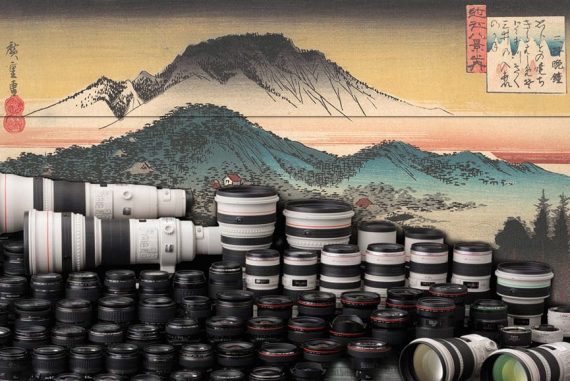How to Change Shutter Speed On All Cameras (Canon, Nikon, etc)
So you've just got a new camera and need to change the shutter speed? This guide will show you how easy it is to do on all the most popular camera models.
Learn | By Jeff Collier
So you’ve just got a new camera and need to change the shutter speed?
This guide will show you how easy it is to do on all the most popular camera models.
We’ll also show you how to adjust the shutter speed on your iPhone or Android phone camera.
Shutter speed is used to freeze or exaggerate movement in a photo, as well as to control exposure.
Once you’ve learned how to adjust it, check out our guide to using Shutter Speed and our beginner’s guide to the camera shutter.
How to Change Shutter Speed on Canon Cameras

Control the shutter using the M mode or Tv mode.
Changing the shutter speed on Canon cameras couldn’t get any easier.
All you have to do is turn the camera on, adjust a couple of dials, and you’ll have your new shutter speed set and ready to go.
The following steps work for these Canon cameras:
- Canon 5d Mark III
- Canon 5d Mark IV
- Canon 7d
- Canon 6d
- Canon EOS Rebel T3i
- Canon EOS Rebel T5
- Canon EOS Rebel T6
- Canon EOS Rebel T7 (recommended lenses)
- Canon 70d
- Canon 80d
- Canon 90d
- Canon G7X Mark II
- Canon M50
(As well as some other less popular models.)
Step 1: Adjust the Camera to Manual Mode
The first thing you should do is adjust your camera to manual mode. To do so, turn the settings dial on the top of your camera. When you set it to M, the manual mode is on.
If you skip this step, you won’t be able to control your camera’s settings because everything will be automatically based on the surrounding conditions.
If you choose to use the Tv mode (which stands for Time Value, better known as Shutter Priority Mode), adjusting this will result in your aperture and ISO changing too.
Step 2: Rotate the Shutter Speed Dial
The next step to adjusting your camera’s shutter speed is to rotate the main dial. Start moving it right and left until you reach your desired speed. You should be able to read the set speed through the markings around the dial.
Moving the dial to the right should get faster speeds, and the slower speeds are on the left. That’s the case for all aforementioned Canon models.
Step 2 Alternative: Adjust the Shutter Speed Using the Touchscreen
If your camera has a touchscreen, like the EOS 90D or the EOS Rebel T8i, you can use it to adjust the shutter speed. All you need to do is navigate to the settings and select the speed that you want.
You’ll get to choose speeds as fast as 1/6000 in some models.
How to Change Shutter Speed on Nikon Cameras

Use the M or S mode on a Nikon camera.
Changing the shutter speed on Nikon cameras is pretty straightforward, but you have to understand first how they’re displayed.
Shutter speeds are commonly displayed in fractions, like 1/250. However, in some Nikon models, the 1/250 is shown as 250 in the viewfinder, which may cause confusion to some users.
Additionally, there’s a quotation mark that appears after the number when the speed is 1 second or more. So, for example, for two seconds, it’ll appear like this: 2”.
Here’s how to change the shutter speed on Nikon cameras. These steps work for the following models:
How Much Do You REALLY Know About Photography?! 🤔
Test your photography knowledge with this quick quiz!
See how much you really know about photography...

- Nikon D40
- Nikon D50
- Nikon D60
- Nikon D300
- Nikon D500
- Nikon D3100
- Nikon D3200
- Nikon D3300
- Nikon D3400
- Nikon D5000
- Nikon D5100
- Nikon D7000
- Nikon D7100
- Nikon D750
- Nikon D800
- Nikon D8100
- Nikon D850
Start by adjusting the mode dial to Manual mode; it should be shown as an M letter. Then, rotate the command dial to adjust the shutter speed.
Keep in mind that the maximum speed will change to 1/200 if you have the flash on.
The alternative is to use the ‘S’ mode which is for shutter priority, but changing this will result in the camera automatically adjusting the ISO and aperture to compensate.
How to Change Shutter Speed on Sony Cameras

Use the M or S mode on a Sony Alpha camera.
You only have to adjust a couple of dials to change the shutter speed on Sony cameras.
Here’s how to do it, noting that these steps work for the following Sony cameras:
- Sony a5100
- Sony a6000
- Sony a6100
- Sony a6300
- Sony a6400
- Sony a7
- Sony a7 II
- Sony a7 III
- Sony a7R
- Sony a7R II
- Sony a7R III
(…as well as several others too.)
First, adjust your camera’s mode dial to M. Then, go to the control wheel and select the shutter speed to change it.
Doing so will put focus on the number in your viewfinder, and you’ll only have to adjust the control dial right and left to change the speed.
How to Change Shutter Speed on Sony H300 and Sony H400
Although most Sony cameras have the same configuration, changing the shutter on the H300 and the H400 is done differently:
- Adjust the mode dial to manual
- Click on the control button
- Start adjusting the shutter speed using the up/down arrows
How to Change Shutter Speed on Fujifilm Cameras

Use the shutter speed dial to change the shutter on a Fujifilm camera.
Some Fujifilm cameras have a dedicated shutter speed dial which you can turn to select your desired speed.
The following steps work for the models below as well as some others:
- Fujifilm X-T1
- Fujifilm X-T2
- Fujifilm X-T3
- Fujifilm X-T4
- Fujifilm s2940
- Fujifilm s2980
- Fujifilm s3200
- Fujifilm s4000
- Fujifilm x100
- Fujifilm x100S
- Fujifilm x100T
- Fujifilm x100V
- Fujifilm x-T100
Firstly, move the mode dial to S to adjust the shutter speed. Click on the +/- button, and the viewfinder should display the shutter speed and the aperture.
Adjust the selector up and down to change the speed as you’d prefer.
Changing the Shutter Speed on Other Brand Cameras
Olympus OMD Cameras
To change the shutter speed on Olympus OMD cameras, all you have to do is adjust the mode dial to S, so you can change the shutter speed while the camera adjusts the aperture accordingly.
After you set the mode dial, rotate the control dial, choosing your shutter speed.
Panasonic Cameras
Changing the shutter speed on Panasonic cameras is the exact same as the Olympus cameras. All you have to do is adjust the mode dial to S, then turn the control dial right and left to change the speed.
Turning it left will reduce the speed, and vice versa.
How About Smartphone Cameras?
How to Change Shutter Speed on iPhone
Unfortunately, iPhones don’t give you the same options as SLR cameras. You can’t change the shutter speed except if you download a third-party app that allows you to do so, like Lightroom’s mobile version.
How to Change Shutter Speed on Android
Unlike iPhones, Android phones that come with the Pro Mode actually allow you to change the shutter speed. All you have to do is open the camera app. Then, you’ll have to tap on the aperture icon and select your desired speed using the slider.
Final Words
Well, now you won’t get stuck when trying to change the shutter speed on any camera whatsoever!
In most cameras, all you have to do is set the mode to manual, then move the slider or the dial to select your speed. If you get stuck at any of the steps, leave your question below!

Check out these 8 essential tools to help you succeed as a professional photographer.
Includes limited-time discounts.