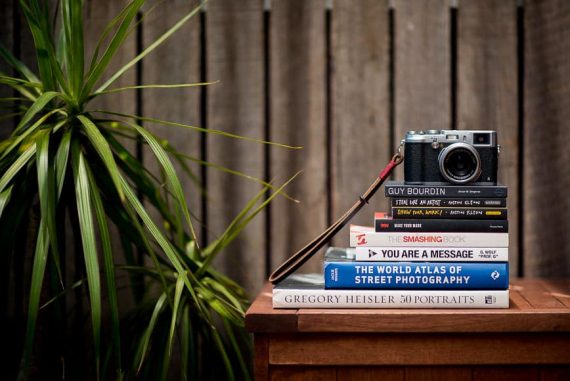Headshot Background Guide: 14 Ideas, Tips & Examples for 2024
This guide to choosing the best background for a professional headshot is essential reading for any portrait or headshot photographer. Discover 14 ideas & tips.
Learn | By Ana Mireles
Getting the right headshot background is essential for successful professional portrait and headshot photography.
Headshot backgrounds will change depending on the profession, type of company, the individual’s role, and the mood you’re trying to convey.
You may also need to choose the background based on what the subject is wearing or even their skin colour.
In this guide, you’ll discover the best professional headshot backgrounds in 2024, as well as some handy tips for choosing them.
So whether you’re a professional headshot photographer or just experimenting at home, you’ll find some useful tips and inspirational headshot background ideas right here.
9 Best Professional Headshot Backgrounds in 2024
1. Solid White

Credit: Ryan Hoffman
This is the most classic headshot background in the book. It’s the official background required for any ID photos. It’s also easy to select in post-processing if you want to cut out your subject, and it’s versatile to fit any situation.
To have a perfectly white background, you need to take care of the lighting. Place two lights behind your subject, pointing at the background – one on each side.
Then, use flags or put enough space between the subject and the background to avoid light spilling into your subject.
2. Solid Black Backgrounds

Credit: Aatik Tasneem
This is another classic but more dramatic choice for headshot photos. Since black backgrounds with well-exposed subjects are not that easy to do without studio lighting, this option is commonly associated with professional portraits.
If your subject is wearing a black shirt or has black hair, you might want to add a rim light to separate them from the black background. Of course, you can also make the creative decision of purposely blending them.
You can buy black backgrounds or create one simply by avoiding any light spills behind the subject.
3. Grey Background

Credit: Andrea Piacquadio
A grey background is perfect for you if you don’t like to go to extremes. Regardless of the shade of grey that you decide to use, you’ll still be using a neutral color – so you can use this option for every subject and situation.
Keep in mind that a gray background in portrait photography can mean many different things. Studio backgrounds for professional headshots come in different shades. The brand Savage, for example, has nine tones of gray backdrops.
4. Green Screen

Credit: Envy Creative
This background is more common in video making than in portrait photography. However, it’s very useful if you plan to remove the background to replace it with something else.
This technique is called chroma-keying, and the green color is because it doesn’t match any skin or hair color – so it’s very easy to select and remove.
All the best video editing apps allow you to quickly remove a green screen and replace it with another background.
5. Bright Colors

Credit: Sound On
Bright colors make the perfect background for fun and vibrant headshots. If you don’t have any restrictions – for example, using the brand color for corporate portraits – then you can get very creative.
You can choose the backdrop color according to the subject’s eye color, hair color, skin tones, or outfit. The idea is to make the subject pop.
To create a pleasing color palette, you can use a color wheel. You can follow color theory to create a complementary scheme, a monochrome one, etc. It depends on your style and the mood you want to communicate with the headshot.
Solid colors are great for models and actors’ headshots, creative business professionals, children’s headshots, and any portrait photography for personal use.
How Much Do You REALLY Know About Photography?! 🤔
Test your photography knowledge with this quick quiz!
See how much you really know about photography...

A bright color headshot background allows you to find the most flattering tone for the person and say something about their personality.
Make sure to also check our tips for women’s business headshots.
6. Textured Background

Credit: Dellon Thomas
A textured background is perfect for adding depth and visual interest to your headshots without being distracting. You can also use them if you want to give a painterly feel to your photography.
A textured background allows you to make a more stylized portrait. That’s why they’re more common for personal use. However, some professions allow for creativity, so depending on the type of business your client is in, they might pull it off – actors, for example, look great on a textured background.
7. City Background

Credit: Andrea Piacquadio
Shooting outdoors gives you more flexibility in finding an original headshot background. Using the city as the backdrop, you’re communicating a specific message about your subject.
You can use a skyline or city buildings as a headshot background for a casual and more approachable business headshot. Maybe for someone whose business is in the city and who is always on the go.
It’s also a good backdrop for senior headshots or couples. Anyone who has an urban lifestyle can have a city background.
Another creative way to use the city as a headshot background is to shoot at night. This way, you can use the city lights to create a bokeh effect or the moving cars to create light trails. These types of headshots have an urban feel that is perfect for young models.
8. Natural Backgrounds

Credit: Andrea Piacquadio
Natural backgrounds are great for all types of models and situations. Landscapes have such beautiful colors, and there’s such a variety of choices that you can’t go wrong.
You can have a natural background even if you’re in the city. Simply go to a park and blur the trees for a beautiful green headshot background.
You can also go to the countryside, a lake, the mountains, or a flower field if it’s within your means. The choice is yours and will depend on the subject and the mood you want to give.
9. DIY Backgrounds

Credit: Tap Tap
If you like crafting, you can DIY a unique headshot background that fully communicates the person’s personality.
Some headshot background ideas that you can DIY are balloons, fairy lights, party strings, wallpaper, etc. It depends on the situation.
5 Tips for Choosing a Professional Headshot Background
Now that you know some of the most popular choices for a headshot background, here are some tips to help you choose which one is best.
- Check for any wrinkles and stains. Fabric backgrounds get easily wrinkled, and portable backgrounds get creases where they are folded. The same goes for creases and stains in canvas backdrops. It’s important that you take care of these before taking the photo, or you’ll spend a lot of time in Photoshop trying to fix the image.
- Blur the background. Doing a blurred background when you’re in busy locations such as city settings will help you to keep the attention on the subject. To achieve this, remember to use a lower aperture value.
- Retouch when necessary. Different backgrounds need different treatments in post-processing. A white backdrop might look grey if it’s not properly lit, or a black background might need some white balance adjustment to actually look solid black. So, don’t forget about the background when you’re editing professional headshots.
- Use color theory for a harmonious look. There are so many background options that it can be difficult to choose which color to use. So, when selecting a headshot backdrop, always keep in mind the hair color, skin tone, and wardrobe choices to make sure you have a good color palette. You can use a color wheel to help you decide.
- Avoid busy headshot backgrounds. Unless there’s a creative reason, a headshot background should never distract the attention away from the subject. So, avoid busy patterns, strong lines, sharp lines, graffitis, etc. If you do outdoor work, always be aware of what’s happening behind your subject – for example, avoid passers-by. Even if you’re using a natural background, find something that’s not too busy and blur it to avoid distractions. Otherwise, get foldable studio backgrounds to bring with you on location.
9 Headshot Background App Recommendations
Not everybody has a professional photography studio or can afford to hire a professional photographer to have their portrait taken. This doesn’t mean that you can’t have a professional-looking portrait.
Here’s a list of apps that can help you remove, replace or fix a headshot background.
- Headshot – this app will help you to create studio-looking headshots. You can remove the background automatically and replace it with any color. You can fine-tune manually any residual artifacts, and that’s it. Choose the square or circle format, and you’ve got yourself a new profile pic. It’s only for iOS devices.
- YouCam Makeup – this app is perfect for adding the perfect headshot background to your selfies. It has a cut-out tool and over 50 backgrounds to choose from. You can also blur the backdrop. It’s free to download, and the change to white background is also free. The rest is available by in-app purchase.
- My Headshots Professional – this app is dedicated to business and professional headshots for resumes. You can even create or add your resume in the app and export it as a PDF with your headshot picture included.
- Light X – this app is available for Android and iOS. It’s a well-rounded photo editor. You’ll find the Magic Brush among its features, which allows you to remove and change a headshot’s background easily.
- GIMP – if you run out of headshot background ideas, did you know you can remove a background in GIMP? It’s totally free to use too.
- Apowersoft Background Eraser – this app allows you to cut the subject out, change the background to one of the templates available, or insert a custom background to your headshot. It’s available for Android and iOS.
- Background Eraser Pro – this is one of the most popular apps to cut out subjects and leave a transparent background. You can also add a new background from the library available in the app. Unfortunately, there isn’t a free version for iOS users – only for Android.
- Adobe Photoshop – changing a background color in Photoshop isn’t too difficult, and this will be helpful if you need to swap from a black background to a color one in post-production.
- Background Changer – this app has an auto background remover and many overlays. The best thing is that you can search images on Google right from the app to find the ideal background. Just be aware that images on Google aren’t always free to use, so check the licensing terms before using them.
Final Words
As you can see, there are so many headshot background ideas you can use that the problem is deciding on one.
If you’re feeling this way, simply remember that the best headshot background is the one that’s flattering for the model and conveys the appropriate mood.
I hope you found this article useful. Let us know in the comments which are your go-to headshot background ideas and why. We’d love to hear from you!

Check out these 8 essential tools to help you succeed as a professional photographer.
Includes limited-time discounts.