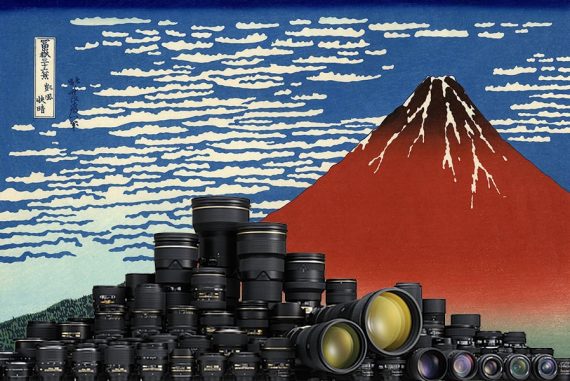Moment SmartPhone Filters Review
Filters are the secret sauce to cinematic video footage and alluring photos. We take a closer look at the latest smartphone lens filters from Moment.
Shotkit may earn a commission on affiliate links. Learn more.
You know I’m a fan of mobile photography and Moment Lenses, so it’s high time I did a Moment filters review.
These filters work both on smartphones and on pro lenses, but what do they have to offer?
These filters really change the game when it comes to mobile photography.

Level up your mobile photography game with these high quality but affordable creative smartphone lens filters.
You’re no longer stuck with your default camera lens or using photography editing app presets to generate interesting visual effects.
I usually have one or two of these filters in my daily photography bag, but should you add them to yours?
I’m going to cover the pros and cons of these filters with unfiltered commentary.
Here’s my review of all 6 Moment camera filters.
Moment Filters Specs
- Easy to use and sturdy when attached
- The CineBloom filter has a strong effect even at 5%
- CineStreak filters are great for nighttime photography
- The filters, even the Moment Variable ND filters, are easy to keep clean
- Compact filter mount system is easy to carry when not in use
- Variable ND Filters pack a punch
- Price might be high for some smartphone photogs on a budget
- Filters can be hard to juggle while shooting
- Some filters hard to use with Moment lenses
Here are a few stats about the different types of filters that you can pick up from Moment.
| Filter | Thread Sizes | Specs |
| Moment Cinebloom Diffusion Filters | 37mm, 49mm, 52mm, 58mm, 62mm, 67mm, 72mm, 77mm, 82mm | 5%, 10%, and 20% diffusion, made from uncoated Japanese glass for maximum diffusion, creates a soft, dreamy look |
| CineFlare Streak Filter Blue | 67mm, 77mm, 82mm | Japanese glass, 30 layer construction, fully rotatable, creates blue flare for a sci-fi look |
| CineFlare Streak Filter Gold | 67mm, 77mm, 82mm | Japanese glass, 30 layer construction, fully rotatable, creates gold flaring for a cinematic look |
| Variable ND Filter 2-5 Stop | 49mm, 52mm, 58mm, 62mm, 67mm, 72mm, 77mm, 82mm | Filter range of ND4 – ND32, Schott B270 Pro Cinema Glass, hard stop range to prevent cross polarization |
| Variable ND Filter 6-9 Stop | 49mm, 52mm, 58mm, 62mm, 67mm, 72mm, 77mm, 82mm | Filter range of ND64 – ND512, Schott B270 Pro Cinema Glass, hard stop range to prevent cross polarization |
| CPL Filter | 49mm, 52mm, 58mm, 62mm, 67mm, 72mm, 77mm, 82mm | Fully rotatable circular polarizer, 1.25 stops of light loss, 16 layer coated glass, aerospace grade aluminum construction |
Build Quality

The durability of these filters is pretty impressive. They definitely have the right design for their price point.

All of these filters, including the Moment CineBloom pictured here, have a knurled grip around the edge that makes changing them out pretty easy.
I often find other brands of filters to be too smooth making it hard to take them off while shooting.

The CPL, CineStreak filters, and the Moment variable ND filters all have freely rotating rings so you can dial in the exact effect you’re looking for.
These rings slide easily without accidentally unscrewing the filter in the process!

The variable ND filters do a great job of cutting light without spoiling my image quality.
I will say that you’ll get the best results with the variable ND filters when using Moment Camera Pro or another camera app that gives you full control over the iPhone’s built-in cameras.
The native Camera app is built to make photography easier which means it tries to compensate for ND filter light loss and sometimes spoils the effect.
Here’s yet another reason why photographers should know how to shoot in full manual—even if you don’t always use it!

The CineStreak filters have the same high level of design as the rest of the filters.
The only problem I noticed with these filters was on the iPhone 14’s 3x zoom mode. That mode still had great streaking, but you could see the tiny filaments running through the filter.
The easiest way around this problem is to treat the .5x, 1x, and 2x like prime lenses and zoom with your feet. Another old photographer standby coming in to help us out even in the digital age!
Performance

These filters all perform excellently. The variable ND filters and the CPL do their technical jobs well and allow you to capture shots that would otherwise be impossible on a camera phone.

The CineBloom filter had some of my favorite results. I expect to use this thing until the threads wear out!
You can really see its impact on things like neon signage at night, but it even adds a soft, dreamy haze to shots like daytime portraits.

The CineStreak filters do a great job of emulating anamorphic lenses. Any mobile videographers out there will want to pick up these filters to add a potent cinema style to their shots.
They’re also great for forcing some light streaks, flaring, and otherwise adding some more character to your shots.

Smartphone photographers all have one major problem to deal with—the software inside your camera app makes photography easier but also causes our shots to look a little too similar.
We’re all stuck shooting on the same camera with the same lenses, so we have to find different ways of flexing our creative muscle.
These Moment filters do a great job of helping open up your creativity especially if you’re feeling a bit worn out by the standard shots available to the camera app.
How to Attach Moment Filters to Your Phone

You’ll need a mount if you want to attach these Moment filters to your iPhone or other mobile device. The mount I’ve got pictured above is the snap mount—but it’s not my favorite.
The snap mount does what the name suggests. It quickly snaps on and off of a matching Moment smartphone case. However, I found the snap mount to be a little too easy to accidentally knock off.
Luckily, Moment has an alternative option.

The screw-mounted filter holder is a fabric-padded screw mount that safely attaches to your smartphone. I’ve never had this thing come loose and it’s also never damaged my phone screen.
You’ll need one of these mounts to use Moment filters with your smartphone, and I’d pick the screw-mounted option every single time.
The Moment Filter Case

Moment also sells a convenient carrying case for your filters.
I spent plenty of time hauling these filters through city buses and trains all while changing them for different shots. The case held up and protected my new filters.
If you plan on getting multiple Moment filters—or if you have other filters you want to take with you—I recommend picking up this case to make carrying a few filters that much easier.
How I Tested the Moment Filters

I’ve been testing out these filters for a few weeks now. Pretty much any time I head out, I throw the filter case in my photography bag just to see what I can catch.
I’ve been impressed by their durability as well as the shots I’ve been getting.
The CineBloom and CineStreak filters are easily the coolest. They help me capture shots with a lot of impact and character.
A CPL filter might not turn any heads, but it’s one of photography’s unsung heroes. Being able to cut pesky reflections and still shoot on my iPhone should count as a minor miracle.
All in all, I’m glad to have these filters and they are definitely making a permanent home in my mobile photography kit.
Alternatives to Moment Filters
Moment isn’t the only game in town when it comes to making filters that can work with your iPhone or Android mobile device.
Here are a few options you have if you’re looking to shop around with the competitors before deciding.
- CinePacks Filters—These filters are pretty cool, but where Moment goes for subtle effects and utility, CinePacks goes for visual impact. They make prism-style filters and make a great addition rather than a true alternative
- Neewer Clip-On Filters—Neewer makes a budget-friendly line of clip-on filters that come as one set. This is a great cost-saving option and you can find even cheaper alternatives on sites like Amazon—but Neewer is a very reliable budget choice
- Budget Filter Clips—You can also just buy a clip that fits the diameter of filters you already own. 67mm is one of the most common, but I’ve seen others on the market
Value for Money
Now, let’s talk about the bottom line. Are these Moment filters worth the price?
Some of the Moment mobile filters are much more affordable than others. You can pick up the CineBloom filters or even the CPL for around $50 to $60.
However, the variable ND filters are going to cost closer to $200 than their more affordable counterparts. This is to be expected as variable ND filters tend to be more expensive no matter what brand you’re working with.
Unlike with the Moment lenses, the Moment filter mount does not require a Moment case. You can use it with just about any phone case or even without a phone case— whatever floats your boat.
You know that I’m definitely on the side of mobile photography being able to produce results alongside expensive, pro-level mirrorless cameras.
Even though we tend to have budget on our side over in mobile photography land, we still occasionally have to make an investment into filters and lenses to improve our skills behind the camera.
Overall, these lens filters from Moment are a great value for their budget especially if you’re going after some of these effects or longer exposures that you couldn’t do without them.
FAQ’s
Can you stack Moment filters?
You can stack Moment filters. Just remember to always place diffusion filters closest to the lens and variable ND filters on the top of the stack for the most consistent results.
Can I use ND filter and polarizer together?
You can use an ND filter and a polarizing filter, like a CPL, together. Keep in mind that you will lose extra stops of light as polarizing filters cut a small amount of light from your image.
Should you always shoot with a polarizing filter?
Polarizing filters are very helpful at making the sky look more blue or cutting reflections from surfaces, but you don’t always want to use them. Just like any other photography tool, think about the shot you want to capture and how your polarizing filter can help you catch the right look!
Moment Filters Review | Conclusion
Are the CineBloom, CineStreak, and Variable ND Filters from Moment worth it?
Absolutely. If you’re looking to have that extra photographic ability in your toolkit—I’d say start picking up these filters today.
Do you have any other mobile photography gear you’d like the inside scoop on? Let me know in the comments and I’ll get to your questions in a future review!

Level up your mobile photography game with these high quality but affordable creative smartphone lens filters.