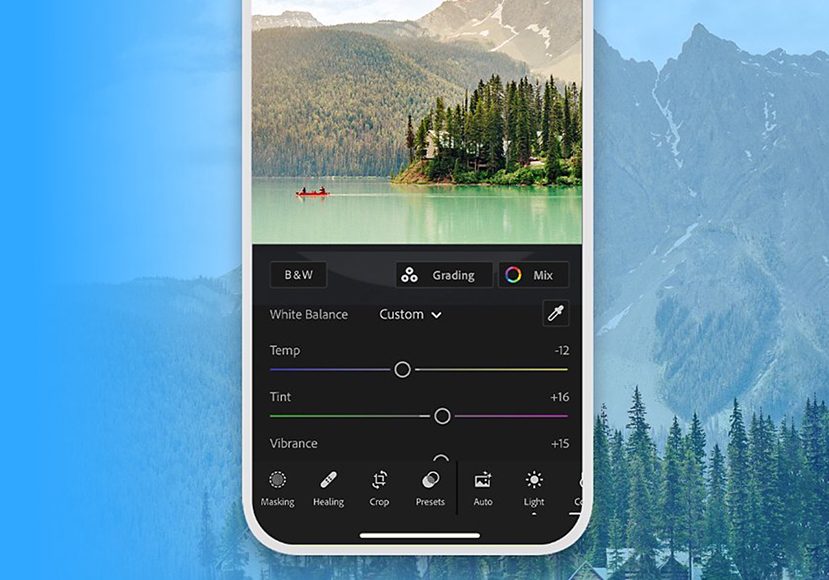
9 Best Photoshop Apps in 2024 for Editing on the Go
There are plenty of Photoshop-style apps to choose from, but some are a cut above the rest. Here we show you the best of the best, both free and paid.
Mobile Apps | Software | By Judyth Satyn
Need a great Photoshop app to edit photos on your phone?
There are tons of options out there, with advanced editing tools to make your photos stand out from the crowd.
Since Photoshop isn’t available for phones (just Photoshop Express), you’ll need to find a similar image editor – ideally a free version.
If you’re in a rush, this guide to the best Photoshop apps will uncover the best alternatives.
I’m a huge fan of editing my phone snaps with just a few clicks before sharing them on Instagram.
These are my recommendations for photo editing apps similar to Photoshop, but much easier to use.
What are the Best Photoshop Apps in 2024?
| Image | Product | Features | |
|---|---|---|---|
 | Snapseed |
| Download Android → Download iPhone→ |
 | Adobe Photoshop Express |
| Download Android → Download iPhone→ |
 | PicsArt |
| Download Android → Download iPhone→ |
 | PhotoDirector |
| Download Android → Download iPhone→ |
 | VSCO |
| Download Android → Download iPhone→ |
 | TouchRetouch |
| Download Android → Download iPhone→ |
 | Afterlight 2 |
| Download Android → Download iPhone→ |
| Adobe Lightroom |
| Download Android → Download iPhone→ | |
 | Pixtica |
| DOWNLOAD ANDROID → |
1. Snapseed
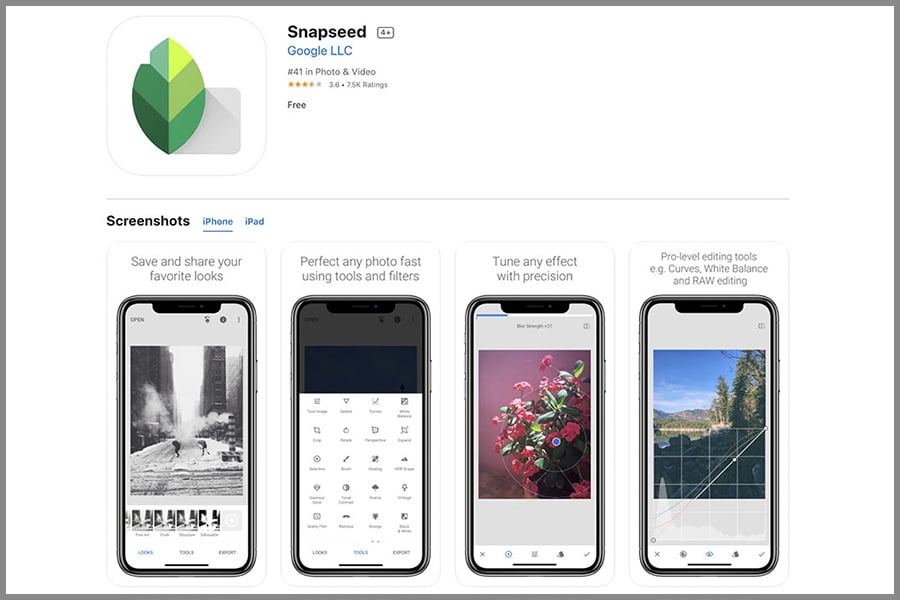
- One click photo editing makes it a smooth and easy to use.
- Free to download.
- Free of advertising.
- Works with RAW files.
- Includes one click professional preset tools.
- Not everything is easy, saving images for example, but this can be learnt.
- The beginner photo editor won’t be able to dive straight in.
- Work will need to be saved work as you go.
Snapseed, although user-friendly, may require some time to navigate due to non-intuitive editing tools.
The inclusion of professional preset tools in this app allows beginners to achieve quick photo editing results with just one click.
The ease of effortlessly editing photos with presets, adding impact and dynamism, makes it particularly appealing for novices.
While other tools may require more time and effort to learn, there are numerous online videos available for assistance.
One notable feature of Snapseed is Expand, which extends photo backgrounds by utilizing background information to generate additional canvas space.
A noteworthy advantage of Snapseed is the absence of advertisements, providing a seamless editing experience, as you’d expect from a top Photoshop app.
It’s important to remember that Snapseed does not automatically save designs, so saving work periodically is crucial to avoid any potential loss.
Overall, Snapseed is a highly recommended photo editing app worth considering.
2. Adobe Photoshop Express
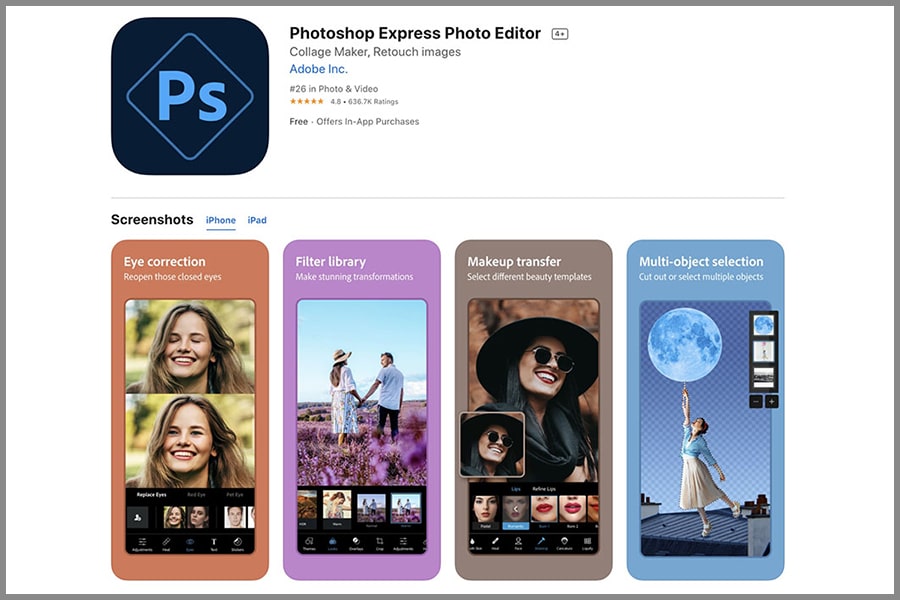
- Includes all the basic editing tools you will need to complete photo editing tasks.
- Syncs with Creative Cloud.
- Supports both RAW and TIFF files.
- Supports easy sharing on Social Media.
- Built-in social media templates.
- To access all editing features you will need a paid subscription.
- Not all of the advanced tools on the desktop version are available.
- Lacks some of the quirky design components of other Photoshop apps.
Photoshop Express is a user-friendly app that is a bit like a ‘light’ version of Photoshop – a very light version, actually.
Photoshop Express is often compared to Lightroom Mobile but has several distinct differences.
The app offers a range of professional presets, making it convenient for beginners to achieve quick and satisfying photo edits with a single click.
The option to effortlessly enhance photos with presets, adding depth and vibrancy, is particularly appealing to novice users.
Although some tools may require a learning curve, there are ample online resources, such as tutorials and videos, to assist with mastering it.
My favourite feature in Photoshop Express is Spot Heal, which allows users to easily remove unwanted elements or blemishes from photos.
The Photoshop app provides a variety of creative effects, including filters and overlays, to enhance the overall look and feel of images.
It’s worth noting that Photoshop Express offers seamless integration with Adobe Creative Cloud, allowing for smooth workflows across different devices.
One important consideration is that some advanced features may require a paid subscription to unlock their full potential.
In conclusion, Adobe Photoshop Express is a powerful photo editing app that offers a user-friendly experience, creative tools, and the convenience of preset options, making it a valuable choice for both beginners and experienced users.
3. PicsArt
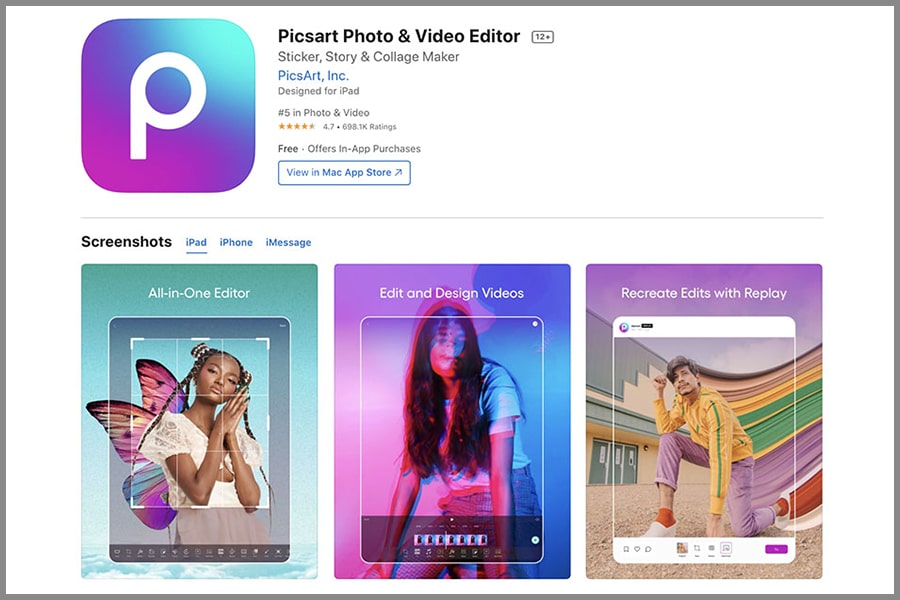
- Offers a multitude of drawing features.
- Great for social networking with integration built in.
- Free to use.
- Built-in templates.
- Has its creative online community.
- Not all graphic components such as stickers and design elements are free.
The Picsart mobile app is easy to use and great for adding creative layers to photos and videos.
Picsart has its own thriving social media platform for its users to share their work and be inspired.
If you are using the free version be mindful that some of the templates will come with watermarks, and there will be fewer editing tools and templates available.
The paid subscription gives access to extra tools, such as the background remover, along with access to stock images and stickers.
This is a good app for social media enthusiasts or those who like to add their freestyle creative touch to their work.
While it’s definitely not a fully-fledged Photoshop app, it provides all the tools in its image editor that most photographers would ever need.
4. PhotoDirector
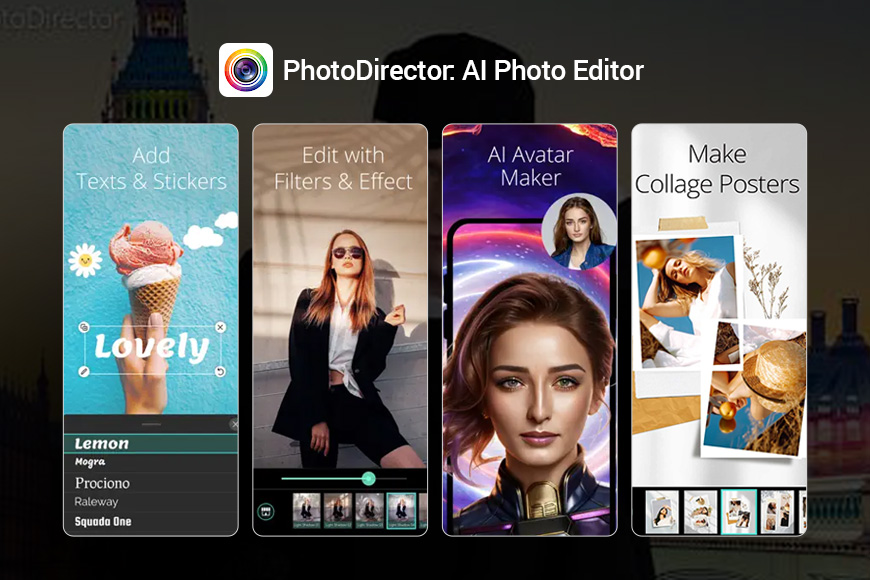
- Simple and easy editing to remove backgrounds.
- Animates your photos.
- Easy editing to retouch photos for flawless skin.
- Easily make collages and posters.
- Free to use.
- The App is free but there are some in-app purchases.
PhotoDirector is similar to photo editing apps such as Abode Lightroom, with tools to create flawless skin, add layers and remove backgrounds.
The feature that sets the Photodirect mobile App apart is the photo animating feature, using AI-powered effects to create the animation.
Additionally, PhotoDirector offers advanced features such as object removal, blending modes, and precise adjustments, providing a comprehensive editing experience.
However, it’s important to note that the app may have certain limitations compared to the desktop software that we reviewed here.
The App is relatively easy to use and is a great one-stop wonder, offering a range of editing options from fun to professional.
5. VSCO
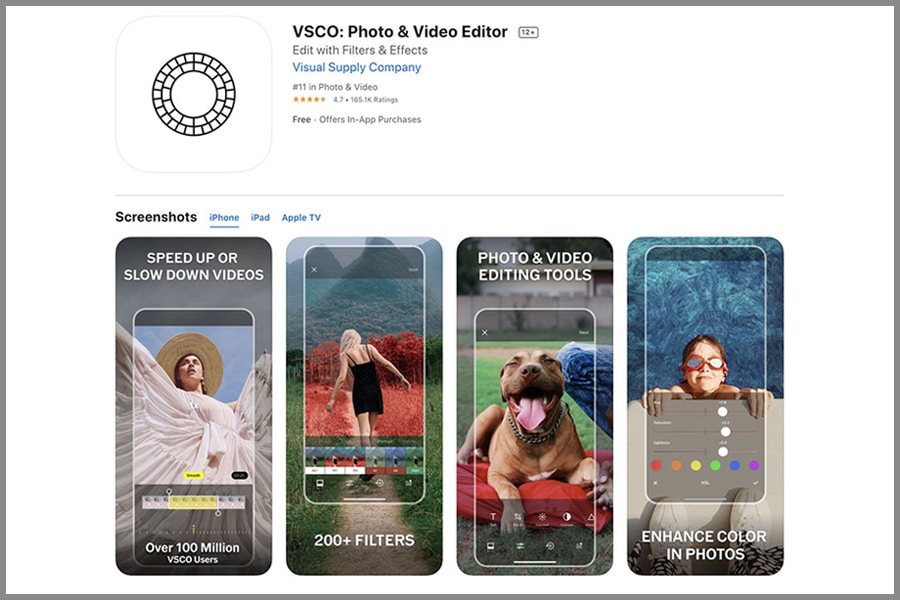
- Offers the option to join the VSCO community.
- Free to use.
- Offers top-of-the-range film filters.
- Share directly to social media easily.
- The quality design features, such as filters and tools, require a subscription to access.
- Doesn’t support Dark Mode.
VSCO is a photo and video editing app and sharing platform loved by the hipsters out there, that provides the best film filters on the market.
It was specifically designed for editing mobile photos and has honed its tools and features for this purpose.
You can join the large VSCO creative community to showcase your work.
If you are not competitive the VSCO community will be ideal for you, as there is no option for feedback, likes or comments.
The VSCO mobile app offers quality editing tools, including the option to adjust perspective.
If you’re looking for a free Photoshop app that has tons of great-looking filters, this is definitely one to check out.
6. TouchRetouch
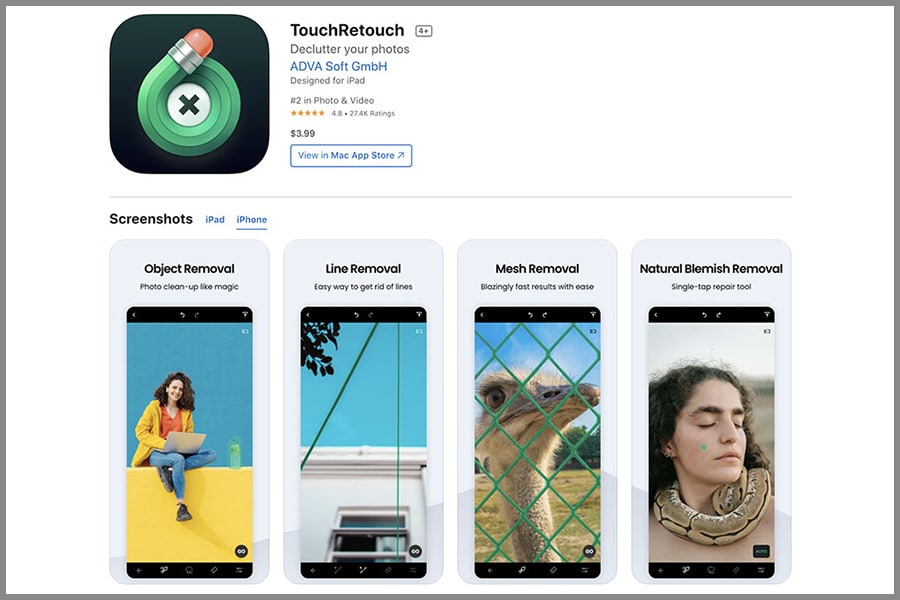
- Offers quality editing tools.
- Easily removes blemishes and objects.
- One-off fee.
- Limited tool options.
TouchRetouch is one of the best apps available for removing blemishes and unwanted objects from images, with the option to choose between your preferred tool, lasso, or brush.
Although there are limited editing tools the tools that are offered are high quality, specific and powerful.
Fewer tools also ensure your workspace will be less cluttered with unnecessary items, making it easier to focus when working.
This mobile editing app was created specifically for retouching images.
Available for just a small one-time payment makes TouchRetouch a desirable bargain of a Photoshop app.
7. Afterlight 2
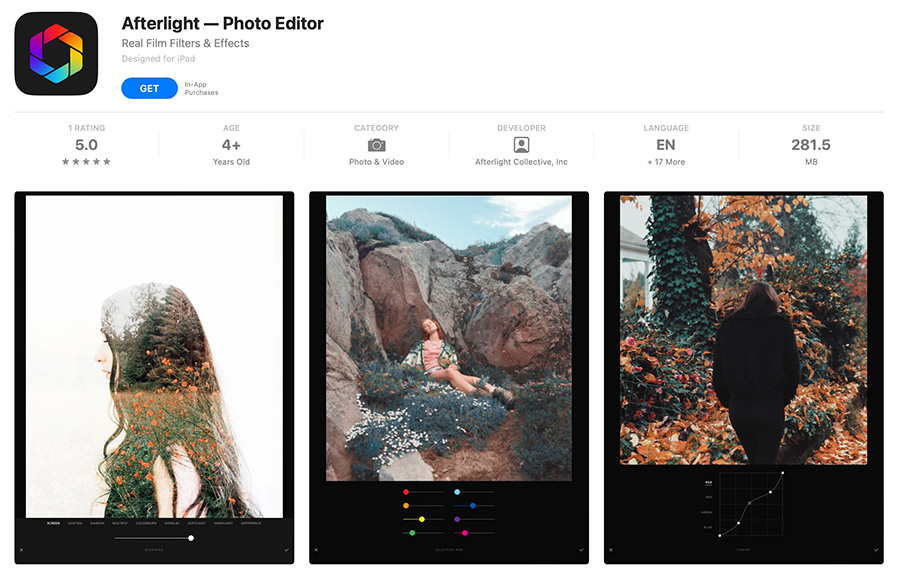
- Easy to add text and art overlays.
- Easy to learn and use.
- Make customized filters.
- Free to use.
- Only available on iPhones
- Jam packed with many design features.
- No option to add frames.
- Paid membership is required to access all tools.
Afterlight 2 has a huge array of photo editing options and features, conducive for the creative mind, including creating your custom filters.
The plus is this app offers lots of options to create awesome works of art, although if you have basic design needs you might find the editing options overwhelming.
The workspace and features are laid out clearly and the tools are easy to locate when using the app, facilitating smooth editing.
One drawback is that Aferlight 2 is presently only available for iPhone users, – the previous edition of Afterlight is available for Android users.
Afterlight 2 is the perfect app for people who enjoy adding filters and effects or experimenting with editing the light, temperature, texture, and brightness of images.
8. Adobe Lightroom CC Mobile
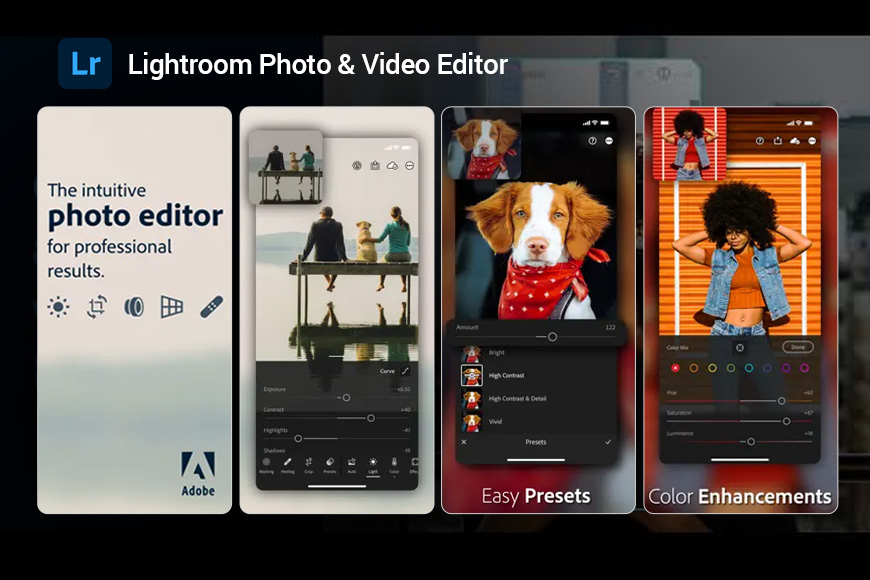
- Works with RAW files.
- Hundreds of premium presets to choose from.
- Quality tools such as removing blemishes and adjusting perspectives.
- Syncs desktop, iPad, and mobile versions.
- Supports batch editing.
- To access all editing features you will need a paid subscription.
- Not all of the advanced tools on the desktop version are available.
Quality tools make this a great pick if need to regularly remove blemishes or adjust perspectives.
The option to smoothly sync between desktop, iPad, and mobile app allows for flexibility when working, although it requires a monthly subscription.
If you’re already a user of the iPad Photoshop app, you’ll definitely the enjoy the ability to open an image in Lightroom, then send it to Photoshop for more precise editing.
The batch editing feature is great for saving time when you have lots of images to edit.
One drawback is not all the Lightroom desktop version features are available on the mobile app.
But if you are looking for some filters and basic editing tools this might not be the app for you.
9. Pixtica
- Free to download.
- Its live filters allow you to edit in real-time, with live preview.
- Edits both photos and videos.
- Easy to use with an intuitive layout.
- Can configure the camera with App.
- Only compatible with Android.
Free to use, saving you that extra buck, the Pixtica App comes with some interesting features.
Providing an abundant choice of creative tools and features, retro and fish eye are two to mention.
Configure your camera with the App to adjust your photos as you would when using a DSLR camera, such as focus, exposure, and shutter speed.
You can connect your camera with the Pixtica App making it possible to see the results in live time and shoot the edited image in real-time.
Unfortunately, this App is currently only available for Android devices.
What Is the Best Free Photoshop App?

After looking through all of the options I’ve concluded that the best free Photoshop app would ultimately depend on the user’s needs.
First, you will need to decide what you need in the app for removing blemishes, creating GIFs, or adding filters.
If you are crazy about photo animations then PhotoDirect is going to be the best photo editing mobile App for you.
Using the PhotoDirect app you will be able to change backgrounds, create AI avatars and remove unwanted objects from images.
The PhotoDirect app is free to download but there are in App purchases.
The PicsArt mobile app is good for those who love applying filters, stickers, and making collages.
PicsArt lacks some of the more advanced photo editing tools and features and is more suited to people who want to funk up and share fun daily snaps.
SnapSeed is completely free with no premium upgrades, offering an extensive range of editing tools it is by far the best free all-purpose Photoshop app.
The vast range of tools might be daunting to the novice but it does make SnapSeed one of the best picks for the professional editor.
Photoshop Express is another great option if you are looking for a free photo editing mobile Photoshop app to use on the go.
Photoshop Express has a great selection of basic photo editing tools, making it worth the download.
Although Photoshop Express is free some tools and features require a Creative Cloud membership to access.
Best Photoshop Apps By Device
When choosing the best Photoshop app for your device, be it IOS or Android there are a few things to consider.
Does the app offer a clear and easy-to-use interface for your device?
How often does the app update its features and is the app storage heavy?
Can you access a variety of features, powerful tools, and presets easily?
It is also a good idea to consider what you will be using the app for most, you don’t want to clog up your valuable storage with an App you only use once every two months.
Here are some of the best Photoshop apps available for different devices:
For Desktop/Laptop (Windows and macOS):
- Adobe Photoshop CC: The industry-standard and most comprehensive version of Photoshop for professional photo editing.
For Mobile (iOS and Android):
- Adobe Photoshop Express: A simplified version of Photoshop with essential editing tools and filters for quick and easy mobile editing.
- Snapseed: A powerful mobile photo editing app with advanced tools, filters, and creative effects.
- Lightroom Mobile: Offers robust editing features and seamless integration with Adobe’s Creative Cloud ecosystem, albeit for a monthly fee.
For iPad:
- Adobe Photoshop for iPad: A full-featured version of Photoshop specifically optimized for iPad, providing professional-level editing capabilities.
- Affinity Photo: A powerful iPad app with a wide range of editing tools, layers support, and non-destructive editing features.
For Android Tablets:
- Adobe Photoshop Mix: Allows users to combine and edit multiple images, apply filters, and perform basic retouching on Android tablets.
- Pixlr: Offers a variety of editing tools, filters, and effects, catering to both beginners and advanced users.
FAQs
Is there a Photoshop app for free?
The Photoshop App is free, you will however need a Creative Cloud membership to access some of the tools.
Other free Photoshop Apps to consider are Snapseed, Pixtica, VSCO, Picsart, and Afterlight 2.
Can I Photoshop with my phone?
Definitely, if you have a smartphone it will be possible to download the Photoshop App of your choice and use it on the go.
Software and phones have come a long way and there is nothing to stop you from using an App to Photoshop on your phone.
Can I use Photoshop online?
Yes, Adobe offers a web-based version of Photoshop called Adobe Photoshop Express Editor, which allows users to access and use a limited set of Photoshop tools directly in a web browser. It offers basic editing features such as cropping, resizing, adjusting colors, applying filters, and making basic enhancements to your photos.
What Is the Best Photoshop App for iPhone?
SnapSeed comes up trumps as a mobile photo editing App for iPhone users.
It is free to download and is perfect for those who like to edit their photos daily and share them on social media.
Not only is it easy to learn and use but it comes with a range of quality tools and features to suit many editing requirements.
What Is the Best Photoshop App for iPad?
When looking for an App for your iPad you will usually want something that offers a bit more punch than a mobile phone App.
Photoshop Express and Adode Lightroom both have dozens of traditional tools for you to creatively play and play with.
One of the advantages of Adobe Apps is they sync easily through Creative Cloud with all your devices, desktop, iPad to phone.
What Is the Best Photoshop App for Android?
It doesn’t matter if you are a professional or someone who dabbles with editing you can still pick a superior editing App for your Android device.
SnapSeed is compatible with Android devices and offers a simple-to-use layout plus excellent essential tools.
Plus the bonus is Snapseed makes it easy for you to share images on social media platforms.
What Is the Best Photoshop App for Chromebook?
Navigating through the overcrowded field of Photoshop Apps is daunting, how do you pick the perfect App for your needs and your device?
The best solution for the beginner is to download and try out a free App, Adobe Lightroom is free and with its stream lined layout of tools, it is easy and intuitive to learn.
Adobe Lightroom also offers the most essential tools and features.














