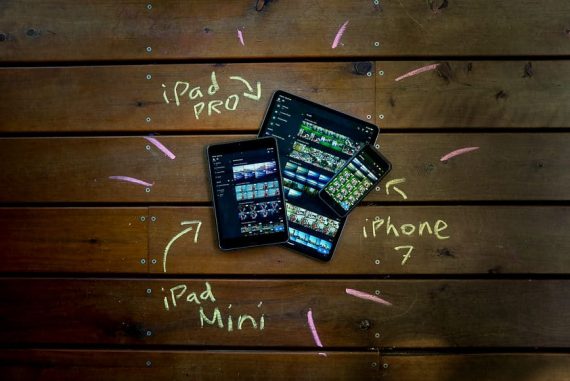Photoshop Express vs Lightroom Mobile App
Explore the differences between the mobile app versions of Photoshop Express and Lightroom. See which one is best for your needs.
Lightroom | Photoshop | Software | By Ana Mireles
Are you wondering which is best in the Photoshop Express vs Lightroom mobile app battle?
As you know, Photoshop and Lightroom are popular photo editors from Adobe.
Many creative professionals wonder about the differences, which is better, and which one to use.
These doubts aren’t restricted to the desktop photo editing software – they create the same confusion on theirmobile versions.
This is why this article focuses on the Photoshop Express and Lightroom mobile apps.
(If you want to compare the desktop versions, check out our article on Lightroom vs Photoshop.)
Having said this, let’s dive into it.
What Is Photoshop Express?
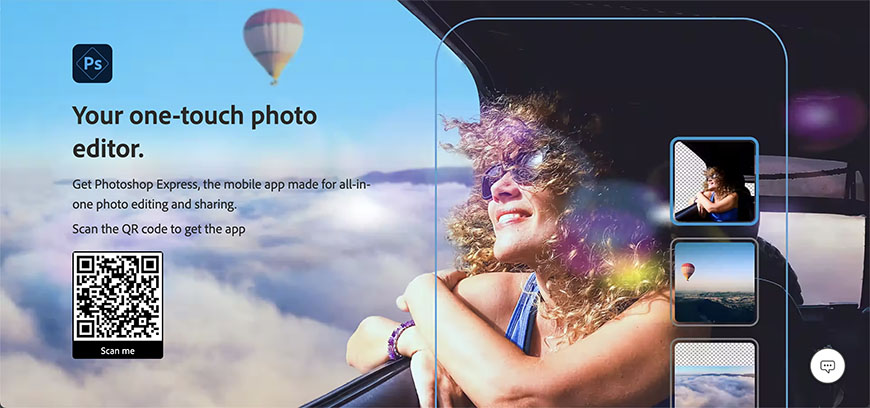
Credit: Adobe
Photoshop Express is a photo editing app designed for iPhone and Android phones. The app has a free limited version and a Premium upgrade to unlock all features.
It has a user-friendly interface and allows you to add graphics and text. It’s perfect for novice photographers, content creators, and average users.
What Is Photoshop Express Used for?
Photoshop Express is used for quick edits on smartphone photos. Adobe designed this app to prep and share photos on social media.
It also aims to add fun to the process by allowing you to create memes or custom stickers.
What Is the Adobe Lightroom Mobile App?
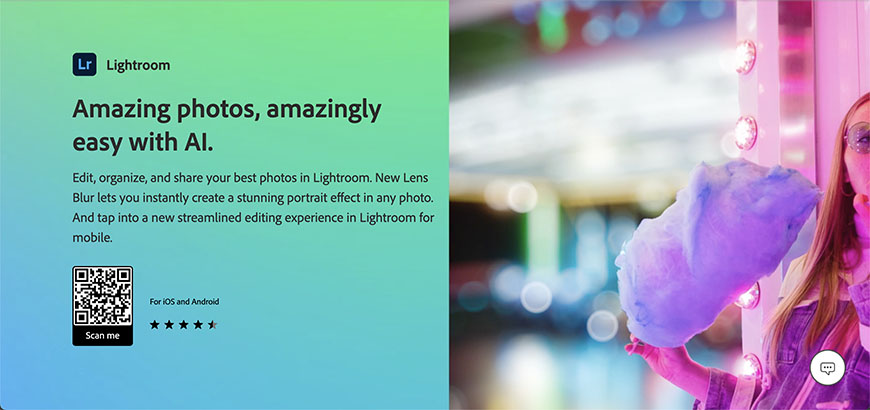
Credit: Adobe
Adobe Photoshop Lightroom is a photo editor with photo management tools commonly known as Lightroom Classic – see Lightroom Classic vs Lightroom to understand the specific differences.
The mobile version is based on Lightroom CC and is available on a web browser and desktop. They’re all interconnected via the Creative Cloud with an Adobe Account.
Lightroom mobile gives you access to the same tools you have in other Lightroom CC versions if you have a Premium membership. Otherwise, Lightroom mobile has a limited free version.
What Is Lightroom Mobile Used for?
The Lightroom mobile app is used for image management and post-processing. It’s commonly used to create images for social media and reels because it also supports video.
Thanks to the Creative Cloud integration, professional photographers use it to continue their editing workflow on the go.
Photoshop Express vs Lightroom: A Brief Comparison
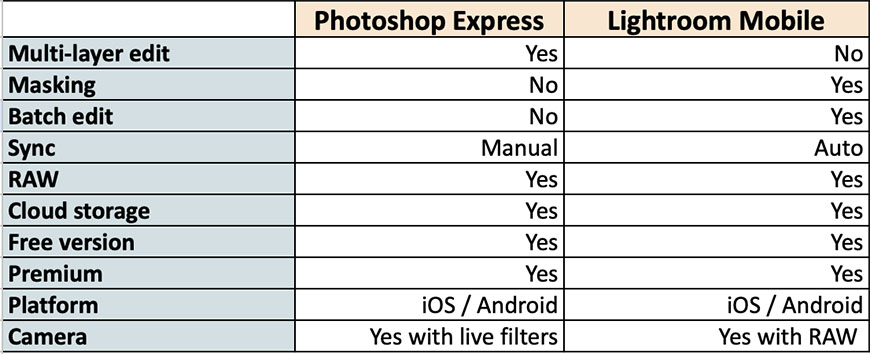
Primary use – Lightroom is used for photo management, raw file processing, and batch editing. It’s used by both amateurs and professional photographers.
PS Express is mainly used to create social media content. It allows you to create collages, add texts, stickers, and other graphics, and use a cropping tool with social media preset image sizes.
Editing Capabilities – Lightroom has amazing photo editing tools and supports a complete editing workflow. It’s also easier to do local edits and batch processing.
Adobe Photoshop Express has more tools for editing images for social media. It also allows multi-layer editing and supports graphics.
Syncing – Lightroom mobile syncs automatically so you can access your photos on any device using Lightroom CC.
Photoshop Express doesn’t sync automatically with other Creative Cloud apps. However, you can send images from inside the app directly to Lightroom mobile and vice-versa.
Learning Curve – Photoshop Express is designed to be fun and easy. Therefore, you can use it without previous knowledge.
Lightroom has an intuitive interface but a steeper learning curve if you want to use the more advanced tools.
RAW – both Lightroom and Photoshop Express support raw files. Also, Lightroom’s in-app camera can shoot in raw format DNG. This isn’t possible with the camera included in Photoshop Express – at least not on Android phones.
Cloud Storage – Both mobile apps require an Adobe account, which includes free cloud storage, which can be increased when you upgrade to a subscription plan.
Price – Both Lightroom and Photoshop Express have a limited free version and a premium upgrade that unlocks all the editing tools.
Platform – both Lightroom and Photoshop Express are available for Android phones and iPhones.
Photoshop Express: Primary Features
It’s a bit difficult to discuss the features of Adobe Photoshop Express in a general manner because they change according to the platform.
I’ll try to make the distinction between iOS and Android whenever relevant, but keep in mind this difference exists.
Collage

Using the integrated templates, you can create a digital collage with multiple photos to make your social media come to life.
Camera with filters

You can use the in-app camera with the rear and frontal camera if your phone has them. It’s possible to apply fun filters live to preview how your photos will look.
Background remover
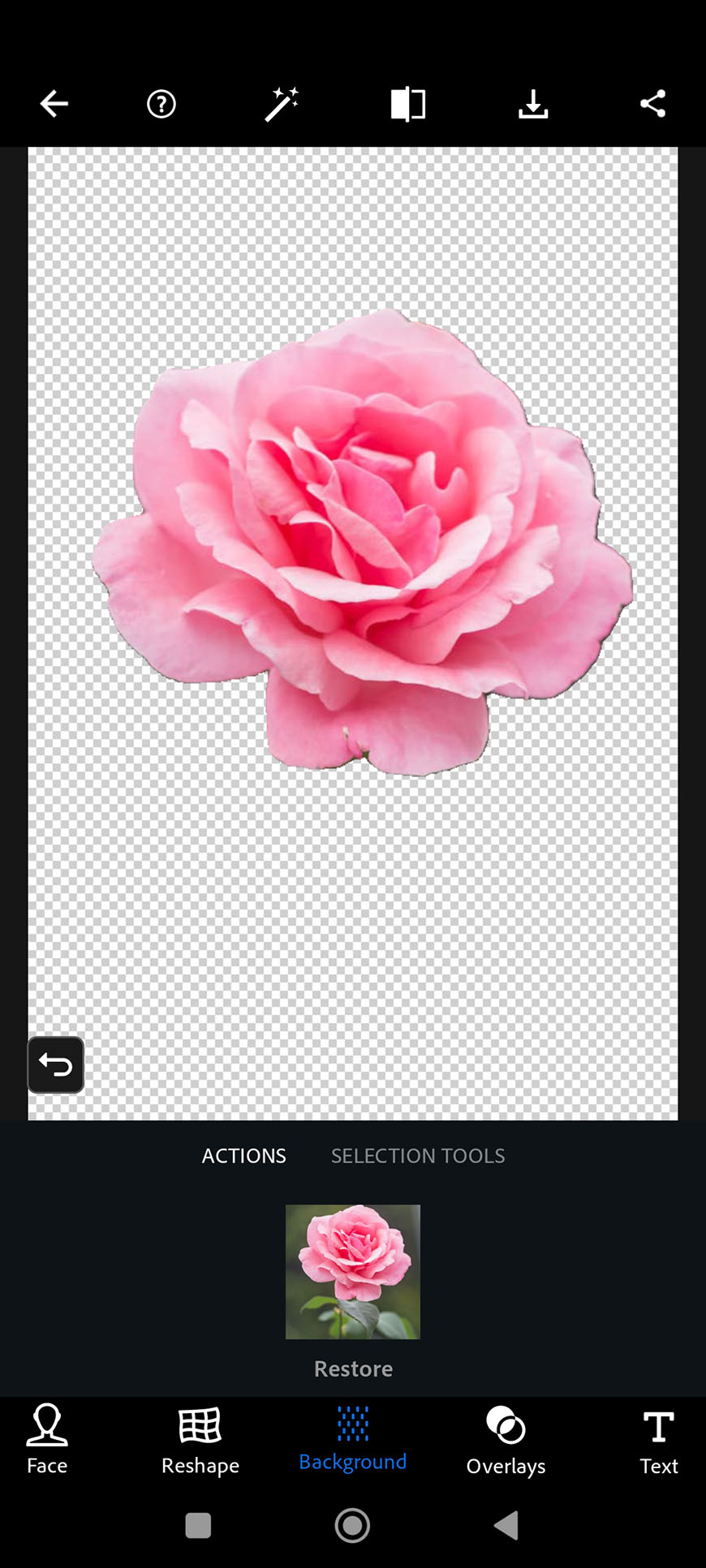
The background remover allows you to cut out subjects with a single tap or by using the selection tools to do it manually. Then, you can save them as PNG to maintain transparency.
Editing tools
The app includes all the tools for basic image editing. It’s possible to edit raw and PSD files. If you have an iPhone, you can do multi-layer adjustments.
Video editing is supported on iPhone but not iPad or Android.
Text and graphics
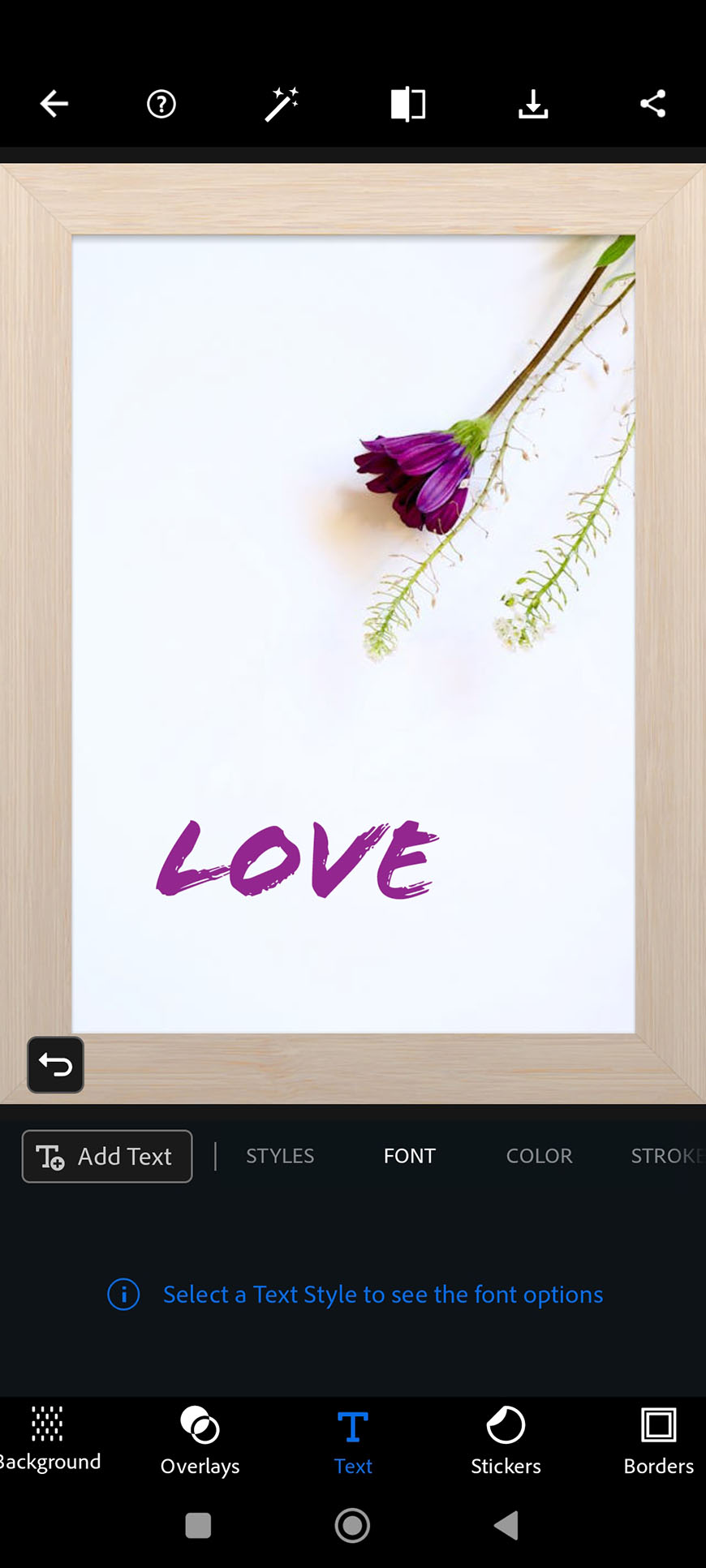
Using different templates and fonts, you can add text to your photos and videos. It also has filter overlays, such as light leaks.
Adding frames and other graphics to create fun content is also possible.
Crop presets
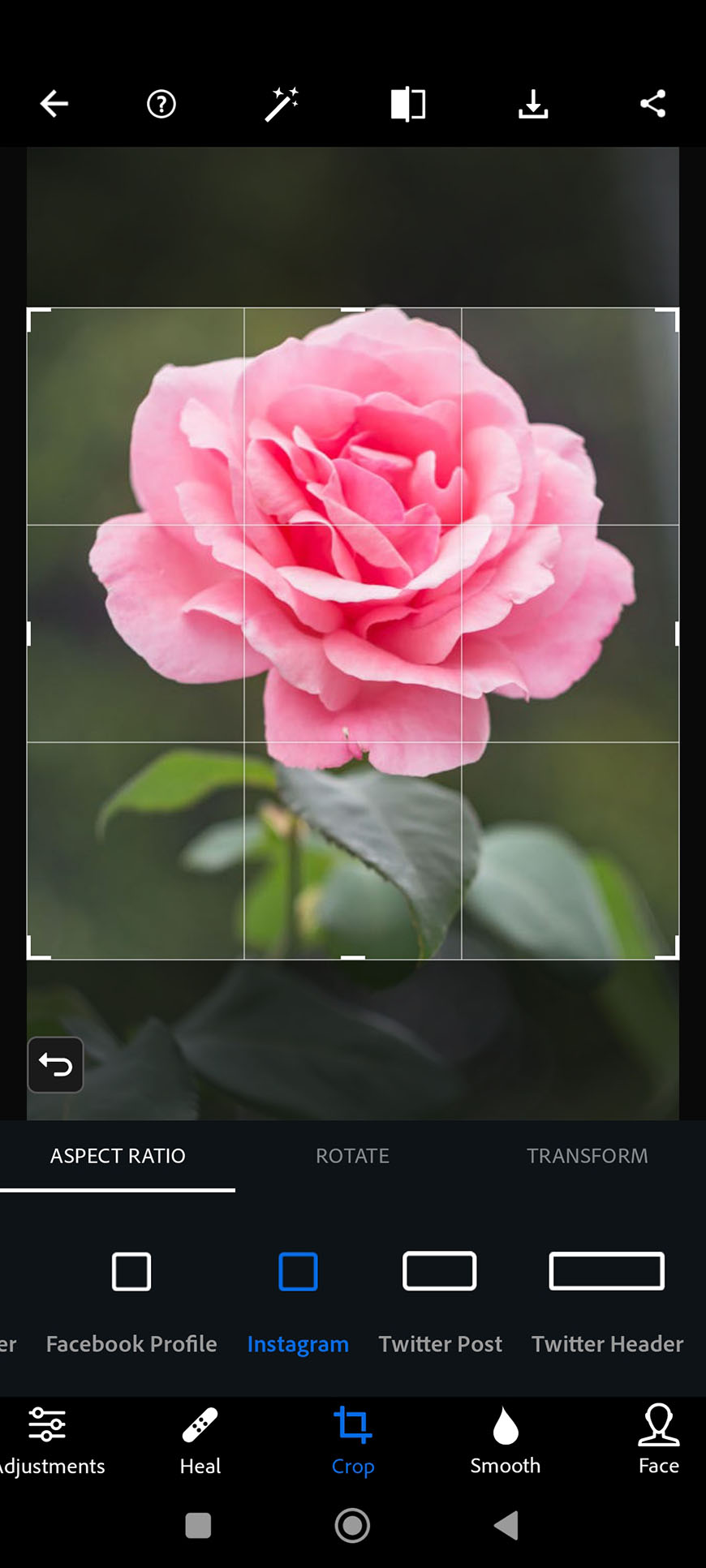
Within the crop tool, you’ll find a series of presets for all the most common social media sizes. Of course, you can also use the usual aspect ratios or a custom crop.
Face Retouch
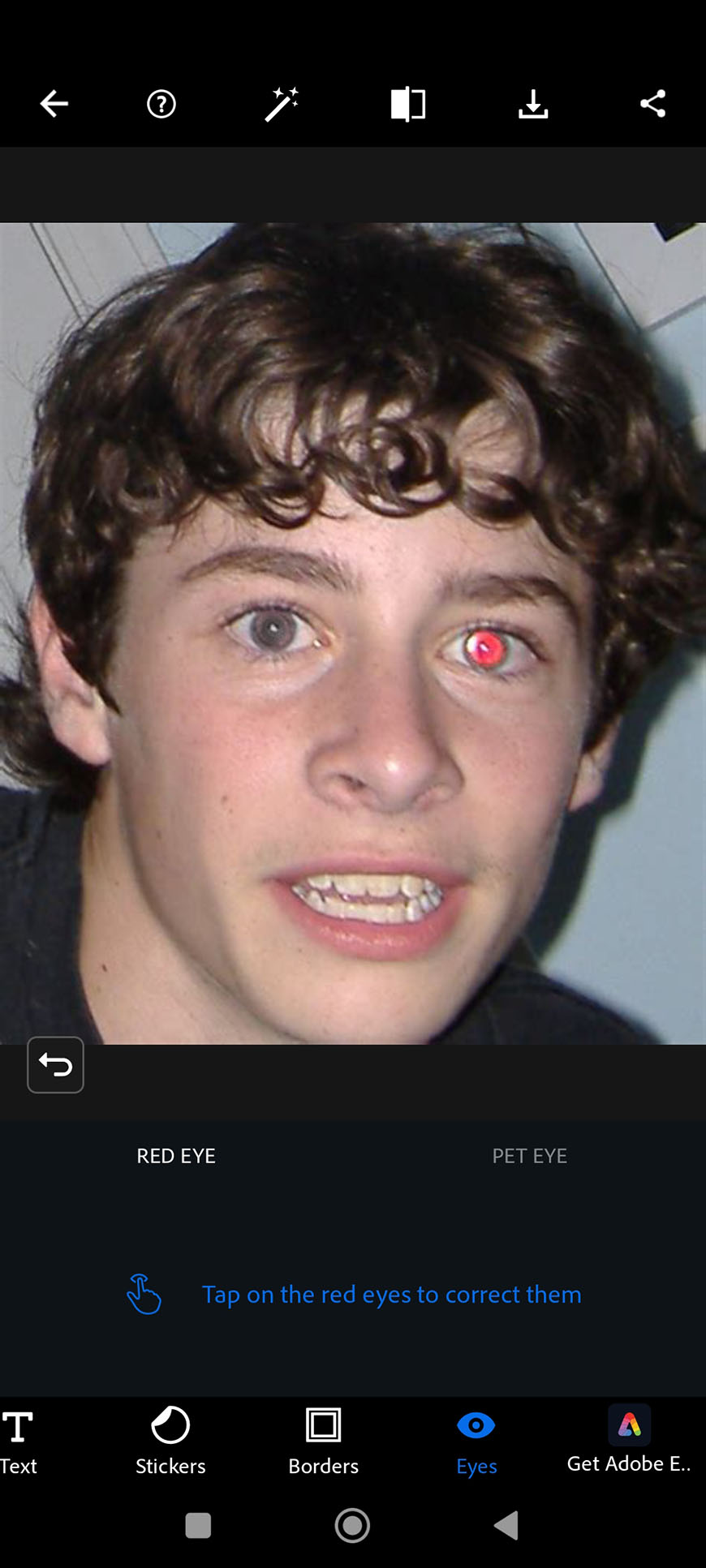
You can easily retouch portraits with the red-eye removal tool and features resembling the Liquify filter from the desktop version.
Lightroom App: Primary Features
The Lightroom app is the mobile version of the Lightroom CC photo editing software – so it has the same features as the browser and desktop apps.
It also has organization tools, allowing for efficient editing across devices because it syncs via the Creative Cloud.
Camera

Lightroom has an in-app camera shoots JPEG or raw files (DNG). When shooting in raw, you can set the camera settings manually.
Lens corrections
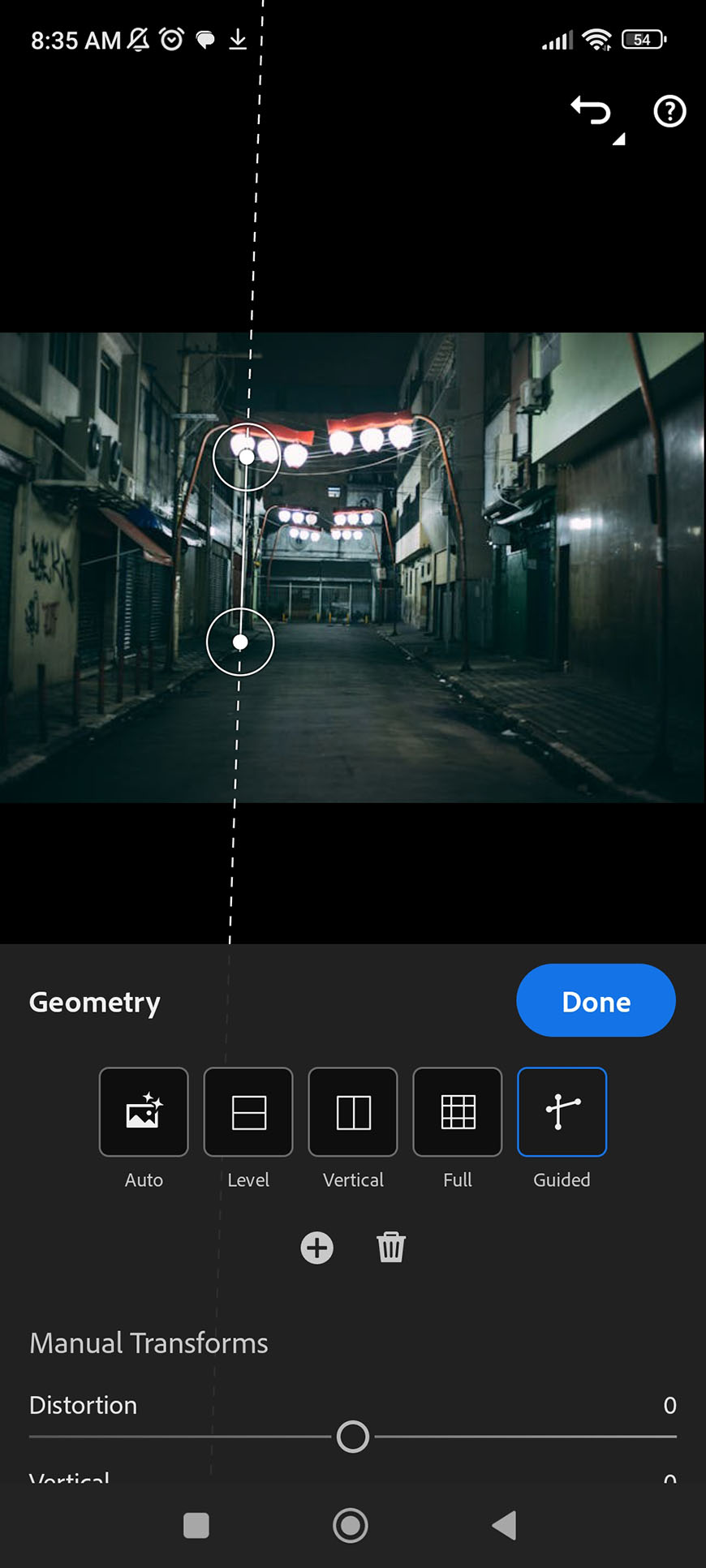
Using the Premium version, you can apply lens corrections and use the Geometry tool to correct the perspective.
Masking tool
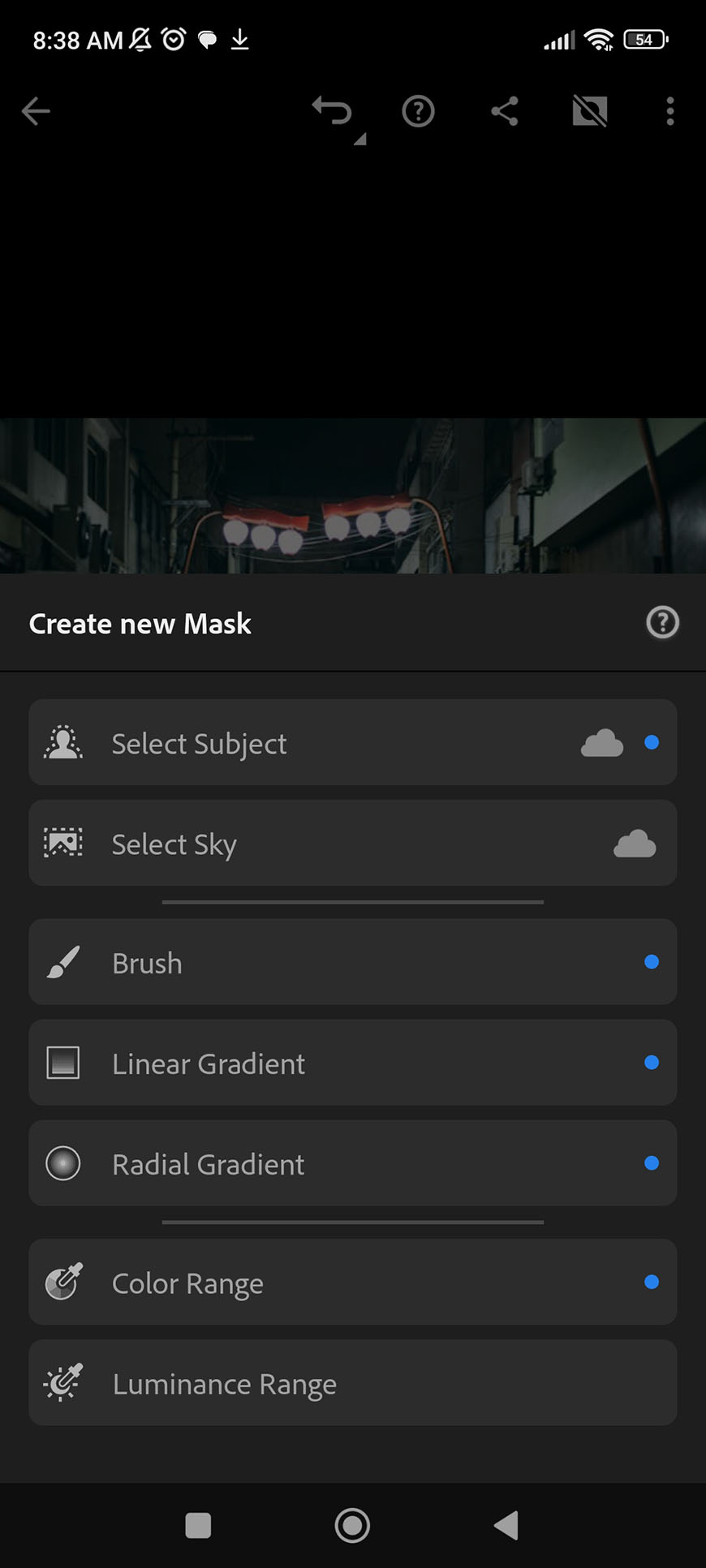
Again, with the Premium, you’ll unlock the masking tool to make local adjustments.
Editing tools
Lightroom allows basic and advanced editing just like the desktop version—batch editing is possible and simple. Basic video editing is also supported.
Creative Cloud Sync
The automatic sync allows for an efficient workflow across devices.
Presets
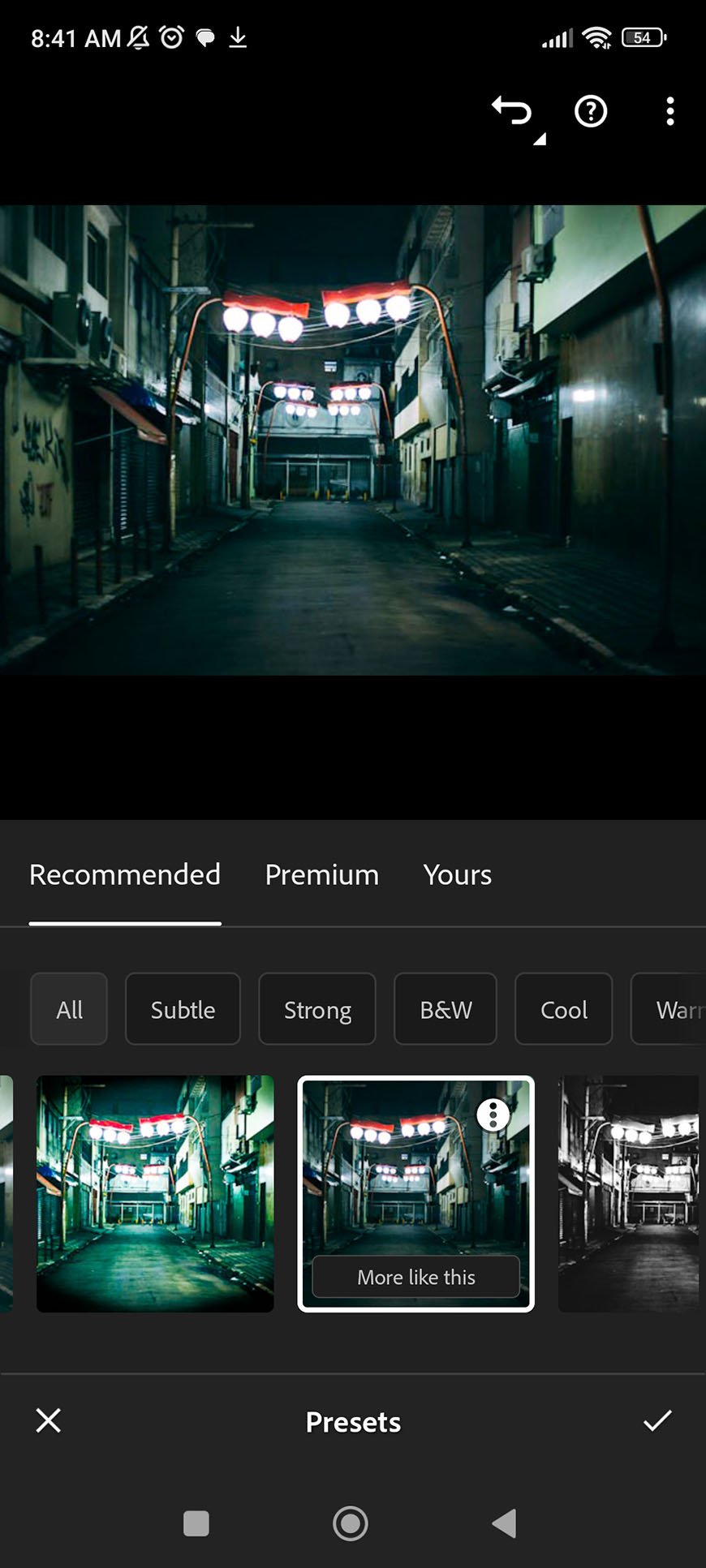
You can use the included presets, create your own presets, and share them across devices.
Photoshop Express Limitations
- There are no layers, only multi-layer adjustments.
- No video editing on Android.
Adobe Lightroom Limitations
- It doesn’t support layers.
- No text or graphics.
Photoshop Express vs Lightroom App: Which Is Better?
Both Photoshop and Lightroom are useful editing apps for mobile devices. Which one is better depends on your needs.
Lightroom is better for more complex editing with precise masking and local adjustments. However, if you want to remove the background, add text and graphics, etc., you’ll need PS Express.
They’re meant to be used in combination because by combining the functionalities of both, you’ll cover all your needs.
FAQs on Photoshop Express vs Lightroom
What is the easiest Photoshop app to use?
Photoshop Express is designed for editing images without previous knowledge or a steep learning curve. Of course, this also makes it suitable only for basic photo editing.
What Photoshop app do photographers use?
There isn’t a definitive answer to this question. Photographers may use different mobile editing apps to solve different needs. Sometimes, they use apps outside of the Adobe Creative Suite, even if most of their desktop work is done with Lightroom and Photoshop.
Can you Photoshop on Lightroom app?
Some editing tools from Photoshop are available on the Lightroom app. However, Lightroom and Photoshop are different programs on desktop and mobile apps.
Is the Adobe Lightroom app free?
The Lightroom app is free to install and use but has limited features. To unlock all the editing tools, you need to upgrade to the Premium version, which works with a paid membership.
Is Adobe Photoshop Lightroom the same as Lightroom?
No, Adobe Photoshop Lightroom Classic is the full name of the desktop-based editing software that’s always existed. It’s commonly known as Lightroom Classic or Adobe Photoshop Lightroom.
Lightroom or Adobe Lightroom is cloud-based editing software that can be installed on a computer, used on mobile devices, or accessed via a web browser.
What is the difference between Photoshop Elements and Photoshop Express?
Adobe Photoshop Elements is a photo editing program primarily for desktop use. However, there is only an English-only beta app. It’s a one-time payment software that doesn’t require a subscription.
Photoshop Express is a mobile app. You can use a limited version for free or upgrade to a Premium subscription for full access. There isn’t a Photoshop Express for your computer.
Is Photoshop Express good enough?
Whether Adobe Photoshop Express is good enough depends on what you want to do. It’s good enough if you want to make light edits or add graphics for a fun post or meme, but you can’t use layers for a complex composite.
Is Photoshop Express good for editing?
Adobe Photoshop Express has a good range of photo editing tools. However, it’s not meant for advanced image editing.
Does Photoshop Express support layers?
No—while it supports multi-layer adjustments, you can’t use layers like you would in the desktop version.
Can you remove the background in Photoshop Express?
Yes, Photoshop Express has a one-touch background remover function.
Can you cut out images in Photoshop Express?
You can remove the background in Photoshop Express and save it as a PNG to keep as a cut-out.
Can Photoshop Express edit RAW?
Yes, Photoshop Express supports raw image editing.
Can I edit raw images in Lightroom mobile?
Yes, you can shoot and edit raw images using Lightroom Mobile.
Is Photoshop Lightroom good for beginners?
Lightroom CC is more beginner-friendly than Photoshop Lightroom (AKA Lightroom Classic). The mobile app uses Lightroom CC, and it’s good for beginners. However, it might take some time to fully learn all the Adobe editing tools.
Is Photoshop Express good for beginners?
Yes, Photoshop Express is meant to be easy to use for anyone without photo editing knowledge.