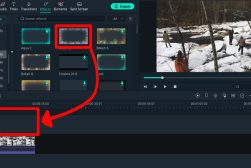How to Add the VHS Effect to Videos (Desktop/iPhone/Android)
A step-by-step guide to adding the VHS effect to your videos on desktop (Adobe Premiere and Kapwing) and on iPhone/Android.
Learning how to add the VHS effect to videos allows for more fun, creative post-processing opportunities.
With the taste for the 1980s and 1990s retro showing no signs of waning, it’s a great way to add a touch of nostalgia to your video content.
I’ve experimented with the VHS effect when creating original content to capture the aesthetic of camcorders and worn-out VHS videos.
There are plenty of impressive apps you can use for this effect if you’re working on the go using Android or Apple devices.
Likewise, desktop software delivers more comprehensive tools you can use to refine the VHS effect to your liking.
This tutorial will break down the characteristics of the VHS effect and how you can easily accomplish it yourself using a variety of programs.
What Is the VHS Effect In Video Editing?
There is a range of image manipulation processes involved in creating a vintage VHS-style effect for your videos.
Some of the characteristics of VHS tapes include a lack of sharpness and blurring, image glitches and distortion, and retro display icons.
Let’s break these characteristics down in more detail.
• Increased Noise
The first general characteristic of VHS tapes is the general noise of the overall image quality.
These typically include random variations in brightness throughout the footage, as well as image artifacts signifying magnetic noise information.
Images will also have a tendency to fragment and appear distorted and warped, with fine grain and visual particles.
• Decreased Sharpness/Soft Footage
While today we’re accustomed to pin-sharp images from 4K cameras, VHS tapes are often soft and blurry.
This softening of the image quality is especially pronounced in older tapes that have been played frequently.
VHS tapes are renowned for deteriorating over time, enhancing the appearance of decreased sharpness.
• Muted Colors/Colors Bleeding Past Edges
The same deterioration of sharpness applies to the colour reproduction of VHS tapes and the degradation of colours over time.
This effect of muted colors, along with bleeding past edges, is often exacerbated by wear and tear on the playback head of the VHS player.
The combination of degraded tapes and worn-out heads on players degrades the chroma and results in colour desaturation.
• A/V Glitches
General glitches to the overall image and sound quality are also typical characteristics that a VHS overlay effect replicates.
These glitches and distortions can come from damaged tape, loss of magnetism, and other wear and tear.
Audio will warp and bend, and image quality can show similar signs of distortion and glitching.
• Display Icons
Lastly, VHS effects can be used to replicate the display icons used when shooting footage on old camcorders.
These displays include the date and time, play, stop, and rewind buttons, battery life information, and volume controls.
What Is a VHS overlay?
A VHS overlay creates the VHS look by altering the footage in one or more of the characteristics outlined above.
While there are lots of great apps and effects that can do this for you, it’s possible to create this look of a VHS tape yourself.
For example, you can deliberately introduce grain into your footage or deliberately shoot the footage with a high ISO for inherent grain and noise.
Changing the aspect ratio to 4:3 when you launch a new project also helps the result resemble old VHS recordings.
Next, you can introduce image defects and blurring using a range of filters, such as vignettes and other retro-style filters.
Adding colour filters and changing their opacity can also help to mimic the desaturation and colour-bleeding effects common in VHS tape footage.
You can also add text and titles that use similar fonts to old VHS tapes, positioning these in the appropriate alignment on your footage.
How to Create the VHS Effect in Adobe Premiere
Adding a VHS effect to your video in Adobe Premiere Pro can be achieved by following these simple instructions:
Step 1
Add a New Adjustment Layer and drag it over the clip you want to add the effect.
Step 2
Open the Lumetri Colour panel, and set Faded Film to 50 while reducing Sharpen to -50.
Step 3
Add a Channel Blur effect to the same layer, setting the red blur to around 30 and the blue to 30 with a Vertical blur dimension to create colour bleeding.
Step 4
Head to the Effects Panel and search for the Wave Warp effect, with square wave types using a minimum wave width of 600.
Step 5
Set the Wave Direction to 0 and the Wave Speed to 0.1, selecting All Edges for the Pinning setting.
Step 6
Choose the Noise Effect and add this to the Adjustment Layer, tweaking the settings to add the desired amount of noise.
How to Create the VHS Effect for Free (Kapwing)
If you don’t have access to professional video editing software such as DaVinci Resolve or Adobe Premiere Pro, there are free online tools you can use.
Kapwing is a great video editor that you can use to add a VHS filter and download the finished result to your platform of choice.
Here’s how to use Kapwing to achieve a great VHS overlay in a matter of minutes.
Step 1

You can upload your own videos to Kapwing or choose from their impressive selection of stock footage
Open up Kapwing and create a New Project, then add the video you wish to apply the effect to by dragging it onto the project timeline.
You can choose from Kapwing’s impressive stock footage collection or your personal downloads of video footage.
Step 2
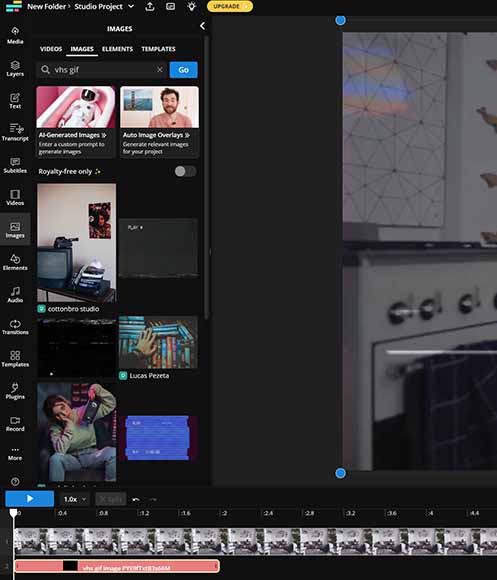
Kapwing features many animated gifs that can apply a VHS overlay to your video
Head to the Images tab on the left-hand side of the interface, then search for “VHS effect gif” to bring up the hundreds of available VHS overlays.
Step 3
Drag the VHS gif onto the top of your video and alter its dimensions to make sure it covers the entire footage.
Step 4

Changing the opacity of the VHS overlay increases or decreases its prominence
Adjust the opacity level of the gif so that the original video footage beneath can be viewed.
Step 5
If you want to introduce additional VHS gifs to the project, return to Step 2 and add more from Kapwing’s archives.
The Best Video VHS Effect Apps for Android
There are several awesome apps you can install on your Android devices to achieve the aesthetics of a VHS tape.
One app worth trying is Vaporgram, which can be used to deliver a steam wave look in addition to creating a VHS illusion.
This versatile app for Android includes a range of other handy retro-style effects, including making an image look like old Polaroid photos.
The app 1984 Cam is, as its name suggests, geared towards delivering VHS-style video effects and creating the ambiance of 1980s video.
It’s incredibly simple to use and includes the option to feature a date display to show the date and time of a recording.
Lastly, I recommend checking out VHS Glitch Camcorder, which delivers a great selection of tools to fine-tune the VHS tape look on your content.
It comes with a free plan for immediate use, and there’s also the option to add your own soundtrack to your movie.
The Best Video VHS Effect Apps for iPhone
There are also many impressive and free-to-use apps you can install on iPhone devices to add a VHS overlay to your content.
The Rarevision VHS Lite app is considered to be among the best apps available, with the option to add zooms while recording.
VHS Cam is an Apple-only app that features a simple user interface and can be used to alter footage to give it that retro camcorder feel.
Likewise, the VHS Cam + 8mm app, also an iPhone exclusive, can be used both for old video aesthetics as well as grainy 8mm film footage.
If you’re looking for a multi-purpose iPhone app with a little more scope to play with, it’s a solid option that opens up possibilities beyond VHS.
Glitch Video Effect is another fine app for iPhone to distort photos and videos for a retro style in a variety of ways, with a focus on 1980s and 1990s technology.
There are plenty of vintage filters available in addition to the VHS effect, introducing glitches and scratches to your video with ease.
FAQs on VHS Tape Effects
How can I add VHS effects to my video for free?
There are several great online video editor programs you can use to add VHS effects to your videos for free.
As I’ve explained above, Kapwing is an easy-to-use tool that can be used to add a VHS overlay effect to stock footage or your own video clips.
Another alternative tool you can consider using to add a VHS effect is VEED, which is another free online video editor.
What is the best VHS effect generator?
Both Kapwing and VEED deliver high-quality effects that simulate VHS tapes with a simple and intuitive drag-and-drop interface.
You can also use professional video editing software such as Final Cut Pro and Adobe Premiere Pro, which offer more control over the effect’s application.
How do you make a VHS overlay?
Adding a VHS video effect to your footage typically involves choosing the appropriate filter or effect from your program of choice.
Simply drag it onto the clip on your timeline to add VHS effect so it’s ready to export and share on YouTube.
How do you make a VHS effect in Photoshop?
While the VHS tape effect is usually applied to video footage, it is possible to accomplish the same effect for still images using Photoshop.
To do this, open up your image and use the Liquify tool featured in the Filter menu, making sure the pin edges option is also selected.
Drag across the image to add a warping effect, then switch to the Marquee tool and makes several rectangular selections horizontally across the image.
Next, use the CMD+T shortcut to Transform, then hold the ALT key to stretch them horizontally and finalise your image’s VHS look.
How do I edit a VHS effect?
Editing the VHS effect varies depending on the software you’re using and the type of VHS overlays you’ve applied.
Most VHS filter tools allow you to alter the opacity and other values in the effect’s settings, so check these out when you want to fine-tune the VHS effects to your liking.

Check out these 8 essential tools to help you succeed as a professional photographer.
Includes limited-time discounts.