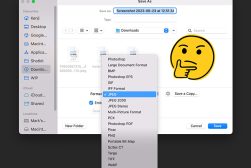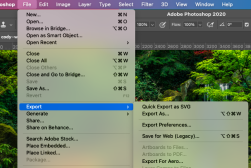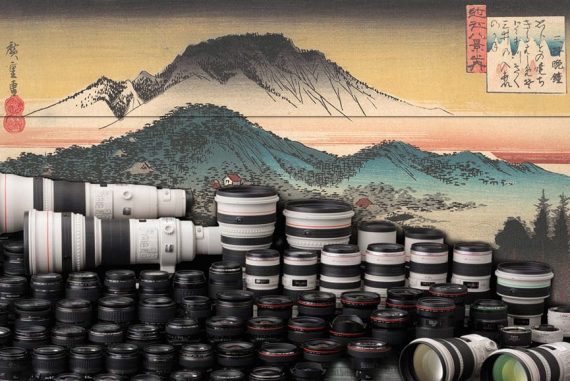What is a CR2 file? (and How to Open one)
What are those curious CR2 files on your computer and how do you open them for editing? Are they the same as JPEGs or RAWs? All these answers and more!
Image File Formats | Learn | By Ana Mireles
If you own a Canon digital camera, you might find that it produces images using the file extension CR2.
This short guide will explain what CR2 files are, how to open them, and how to convert them to the lighter and more universal file format JPEG.
If you’d like to dig deeper, I recommend you read our ultimate guide to 15 common image formats (and when to use them).
What Is a CR2 File?
Digital images can be saved with different file extensions, and each file format has different characteristics.
Raw files capture all the information from a picture taken by a digital camera and save it before it’s processed. This gives you much more room for post-processing without losing quality.
Each camera manufacturer has a proprietary extension for their raw format files. Sony has ARW, Nikon has NEF, and Canon has three of them: CRW, CR2 and CR3.
CRW was Canon’s first raw file format, so you’ll likely find it used by earlier models. CR2 is the second generation – hence the 2 in the file name. Since 2018, most Canon digital cameras generate CR3 files.
(CR2 stands for Canon Raw version 2.)
These files contain the unprocessed data of your picture. That’s why you won’t see a preview or a thumbnail when you download them to your computer as you would with a JPEG.
To make a comparison with analogue photography, having a CR2 file is like having the film before developing it.
To ‘develop’ a raw image, you need to do it in post-processing, so let’s see how you can do this.
How Do You Open a CR2?
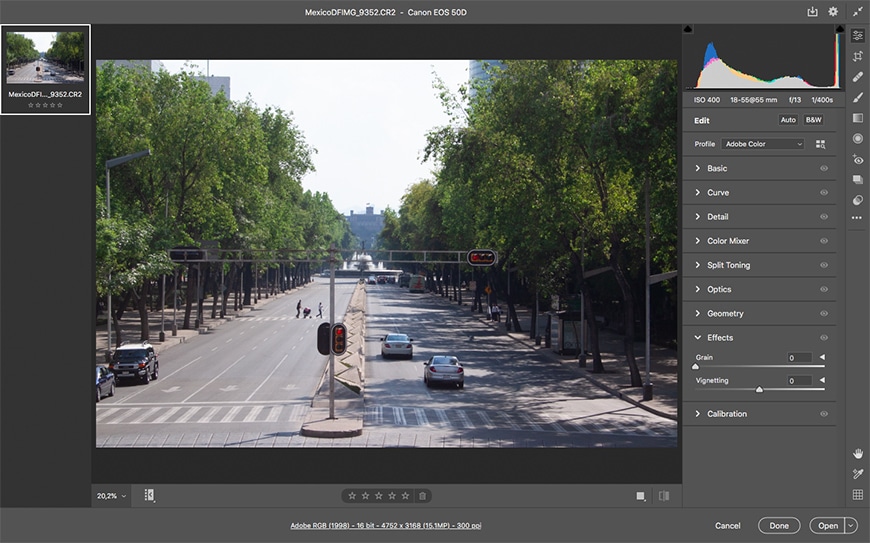
Not all image viewing software supports raw formats. To open CR2 files, you need to install an extension or use a raw image processing program or photo editing software.
Canon has its own software dedicated to editing and managing Canon image files.
Most third-party programs also support CR2 files, and all Adobe apps such as Lightroom and Photoshop can open a CR2 file.
In the case of Photoshop, though, it will launch the Adobe Camera Raw interface where you can open and process a raw file before sending it to Photoshop.
Other paid programs that open CR2 files are ACDSee, Capture One Pro, Affinity Photo and Luminar.
That’s not to say that you’ll always have to pay for software to open a CR2 file. RawTherapee is an excellent raw image processor that works as a stand-alone program or as a GIMP plugin.
If you already have software to open and process raw files, but you’re having problems opening a CR2 file, there might be some compatibility issues. You can try converting it to a DNG which is a raw open format developed by Adobe.
How Do I Convert a CR2 File to JPEG?
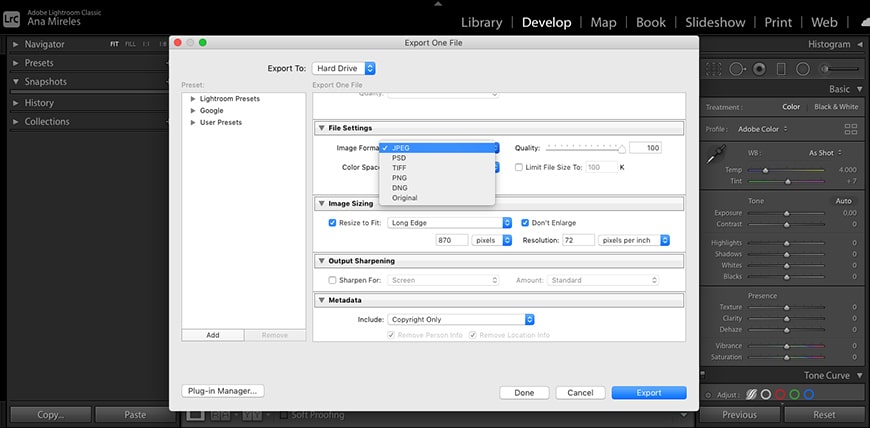
You can convert a CR2 file to a JPEG (JPG) without opening it using certain software that you can buy or download to your computer. Some programs even allow you to batch convert CR2 files.
Some of the most popular are File Viewer Plus 4, CR2 to JPG Converter and CR2 Converter.
You can even covert the format it online using websites such as CloudConvert, FreeConvert, Online Convert, Convertio or iloveimg.com. These sites allow you to upload your CR2 file, click a button and download the converted file.
Usually, there’s a default conversion size for free, while you need a premium subscription to convert in high quality or to other image formats such as TIFF.
How Much Do You REALLY Know About Photography?! 🤔
Test your photography knowledge with this quick quiz!
See how much you really know about photography...

However, if you convert CR2 files directly to JPEG it will defeat the purpose of shooting a raw image as the data will be processed and compressed without your input.
It’s better to open the raw file with any of the programs mentioned in the previous section and process it to your liking before converting it to JPEG.
One of the most common ways to do this is using Adobe Lightroom. You can import your CR2 file and then use the Develop module to process your photograph.
Then, go to the menu File, Export or go back to the Library Module and click on the Export button. Either of these will launch the Export dialog box where you can choose – among other things – to export as a JPEG.
Keep in mind that most raw processing programs will offer the possibility to save as JPEG.
Final Words
If you have any questions about the CR2 file extension or how to open and convert Canon raw files, feel free to ask in the comments.
You can also ask us anything about image formats in general and we’ll do our best to help.

Check out these 8 essential tools to help you succeed as a professional photographer.
Includes limited-time discounts.