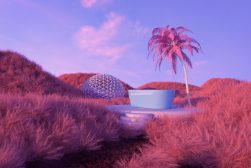Everything You Need to Know to Create a Digital Collage
A digital collage is an artwork that’s created by combining different digital images into a single cohesive composition. Here's how to create your first one.
Learn | By India Mantle
Shotkit may earn a commission on affiliate links. Learn more.
Digital collage has become one of the most popular design and art trends in the last few years among brands, artists, designers, content creators, and social media influencers.
Much like its paper counterpart, digital collage offers a memorable way to display your photography work and combine sources to create art.
Using digital collage techniques, you can create a composite image that conveys a particular mood or theme by combining different photos and graphic elements.
This is particularly useful if you’re a photographer who wants to showcase your work in exhibitions, galleries, or online portfolios.
In this article, we’ll provide a step-by-step guide to everything you need to create amazing digital collages, including collage tips and a list of tools that will help take your collage to the next level.
What Is a Digital Collage?
A digital collage is an artwork that’s created by combining different digital images into a single cohesive composition using image editing software.
This digital art form is a development of traditional collage, which involves cutting paper and pasting it onto a surface to create visual art.
Collage was first used as an art technique in the early twentieth century.
The term ‘digital collage‘ derives from papiers collés which was a technique to create artwork using paper cut-outs; later, this technique expanded and brought elements such as fabric, paint and other textured elements into one surface.
Today, the same collage principles have been applied to a digital approach. As a visual creator, you can use a mix of digital photos, textures, and colors to create a unique piece of graphic art.
Creating digital collages involves assembling various digital images, which makes it particularly relevant for photographers because they offer a creative way to showcase your work and tell a visual story.
Why Are Digital Collages Popular?
Digital collages are a great way to express creativity and showcase a collection of images, your most relevant work, or new ideas you may have as a visual creator. Also, they’e fun to make and easy to share online.
In the digital age, audiences are constantly exposed to new visual content, and collages are both captivating and unique, which makes them the perfect way to attract new audiences that might be interested in your photography and expertise.
How to Create a Digital Collage
Before you begin, remember that collage is one of the most flexible and free to make art forms. The beauty of creating a digital collage is that you can incorporate as many elements, styles, textures, and eras as you like to find your own unique style.
Creating collage art can be a fun and rewarding experience, but it can also be overwhelming when you’re starting out. While the process of creating a digital collage is not set in stone, these steps will help you follow a creative process to produce work that reflects your professional vision and style.
1. Choose a Theme or Concept
The first step in creating a collage is to choose a theme or concept. This will help you narrow your image selection and create a cohesive and visually appealing composition.
You can choose a theme based on a color scheme, a specific subject, or a personal interest. Here are some tips to get your creative juices flowing:
- Explore your surroundings: Getting out in nature can be inspiring and set the mood for your collage.
- Take a look at old magazines, books, and newspapers: Reigniting your interest in paper and print media can drive inspiration.
- Join and explore creative communities online: Visiting the social media profiles of visual artists such as Labrynth of Collage, as well as drawing inspiration from apps like Shuffles by Pinterest, can fuel your creativity.
In this example, Instagram-based artist @labryrinthofcollages chose black-and-white imagery only, which ensures that the golden details pop and the look is cohesive.
You can find some sites to get free images here to get started.
2. Gather Digital Images
Once you have a theme, gather digital images and resources that fit your concept.
How Much Do You REALLY Know About Photography?! 🤔
Test your photography knowledge with this quick quiz!
See how much you really know about photography...

You can use your own photos, download images from the internet, or use stock photos, graphics, textures, and other elements. Choose high-quality assets that will look good when combined.
Pro tip: If you’re looking for specific photos, narrow your search by refining your results. When searching for images on stock photo sites like Envato Elements, you can filter by color, orientation, or background.
3. Select Software to Create Your Collage
Next, select a software or online tool to create your collage. There are many options available, from free online design tools to more advanced software. Choose a user-friendly tool with the features you need to make your collage. For example:
- Adobe Photoshop – how to make a collage in Photoshop
- Shuffles by Pinterest
- Adobe Spark
- Adobe Lightroom – how to make a collage in Lightroom
4. Start with a Canvas or Background
Before arranging your images, create a canvas or background for your collage. This can be a solid color, a gradient, or an image that sets the tone for your digital artwork.
Ensure the background complements your theme and doesn’t distract from your chosen images.
For example, Artist Ricky Linn often uses warm, solid backgrounds for their digital collage portraits, which ensures that the focus remains on the character featured.
5. Arrange and Layer Images
Now it’s time to start arranging and layering your images on the canvas. Experiment with different layouts and compositions until you find the best for your theme. Use layering and transparency to create depth and visual interest.
This digital collage by Lakshmi shows how transparency and using a variety of layers can add interest to a visual composition while keeping the visual elements together.
6. Add Text or Other Design Elements
To enhance your collage, you can add text or other design elements. This could include a quote, a title, or other graphic elements that complement your theme. Ensure the text and design elements are legible and don’t overpower your images.
For example, these illustrations were featured in a batch of articles on the rising FinTech scene in Hong Kong. Mavantri created the digital collage for The New York Times’s T Brand Studio.
7. Adjust and Refine the Collage
Once you have all the elements in place, take some time to adjust and refine your collage. This may involve resizing images, adjusting colors, or tweaking the layout. Pay attention to the details and ensure everything looks balanced and visually appealing.
Artist Vasilis Marmatakis created this visual piece specifically for the movie The Favourite, and the images in this composition were cut and pasted to produce a seamless final result.
8. Save and Export the Final Product
Finally, save and export your collage as a high-quality image file. You can share it on social media, print it out, or use it as a digital wallpaper.
As a photographer, you can also sell a curated selection of photography and digital collage art via your website or social media accounts.
Creating a collage is a fun and rewarding process that allows you to express your creativity and showcase your ideas. Following these steps, you can create a visually stunning collage.
Tips for Creating a Striking Digital Collage
One of the advantages of creating a collage in digital media is that you can adjust, resize and experiment with your graphic elements as much as you need to.
Let’s review some tips to help you achieve the best result possible.
Experiment with Different Sizes and Placements
Try resizing images to create a visual contrast between various collage elements. Place different sized images in various locations to create a sense of balance and rhythm in the overall composition.
Use a Color Scheme
Choose a color palette that matches the collage’s theme or mood to create an aesthetically pleasing look. Limiting yourself to a color scheme can also help unify disparate elements into a cohesive composition.
Play with Different Textures and Patterns
Utilize different textures and patterns to add depth and interest to your digital collage. You can use textures to create a background or as a way to frame certain elements of the design.
Incorporate Typography or Handwritten Elements
Adding text to your digital collage can help to convey a message or mood. Try incorporating handwritten elements to make it more personalized.
Utilize Blending Modes and Layer Masks
Blending modes and layer masks can help you seamlessly integrate different design elements. You can create a unique effect and depth in your collage by experimenting with blending modes.
Keep the Composition in Mind
Keeping the overall composition in mind when creating a digital collage is vital. Ensure that all the elements work together harmoniously and avoid cluttering –unless intentional–which can distract the viewer from appreciating the finesse of your work.
Tools for Creating a Digital Collage
The creative process of a digital collage may involve one or many tools, depending on the effect you want to achieve with your work.
While Adobe Photoshop is the experts’ go-to program, other tools contribute to the creation of striking collages, such as:
- Procreate: A digital painting and illustration app for the iPad that offers a wide range of advanced features for professional and amateur artists. See also Procreate vs Photoshop.
- Envato Elements: A subscription-based service that provides digital assets such as stock photos, graphics, and templates for creative professionals.
- PicMonkey: A user-friendly web-based photo editor that allows you to edit, retouch, and design digital images easily.
- Fotor: An online image editing suite that provides a wide range of editing tools to create stunning digital collages, graphics, and designs.
- BeFunky: An all-in-one creative platform that offers various photo editing tools, graphic design templates, and collage layouts for users to enhance their digital images effortlessly.
FAQs about digital collage art
What are the benefits of creating digital collages compared to traditional collages?
Digital collages offer greater flexibility and control over traditional collages. Changes can be easily made without damaging the original work, and digital tools provide endless possibilities for creativity and experimentation. Plus, digital collages can be shared and reproduced more easily.
Are there any specific communities or forums for digital collage artists?
Yes, there are online communities, forums, and social media groups dedicated to digital collage artists. These platforms offer opportunities to share work, get feedback, learn new techniques, and connect with other artists interested in digital collages. Websites like Behance, Reddit’s r/collage, and various Facebook groups are good places to start.
Can beginners make digital collages?
Yes, beginners can create digital collages. Many software options provide user-friendly interfaces, tutorials, and templates to help those new to digital art get started. There are also online courses and communities that offer support and guidance.
What are some common uses for digital collages?
Digital collages are used in various fields, such as advertising, art exhibitions, website design, and even personal projects like scrapbooking. They provide a creative way to visualize concepts, tell stories, or simply express oneself artistically.
Are digital collages protected by copyright?
Yes, like other artistic works, digital collages are generally protected by copyright law. This means that the creator has the exclusive right to use and distribute their work. If others want to use a digital collage, they usually must obtain permission from the creator.
Wrapping Up
Digital collages are a powerful tool for photographers to tell visual stories and showcase their work.
Following this article’s step-by-step guide and tips and choosing the right collage software will lead you to create striking digital collages to capture your audience’s attention.
Start creating your digital collages today and take your photography to the next level.

Check out these 8 essential tools to help you succeed as a professional photographer.
Includes limited-time discounts.
As the Content Manager of Shotkit, India Mantle brings with her a lifelong love for photography that she developed during her childhood, watching her father document their family moments with his Nikon EM. In her free time, you find her enjoying the awe-inspiring natural beauty of her home, Northern Rivers, Australia.