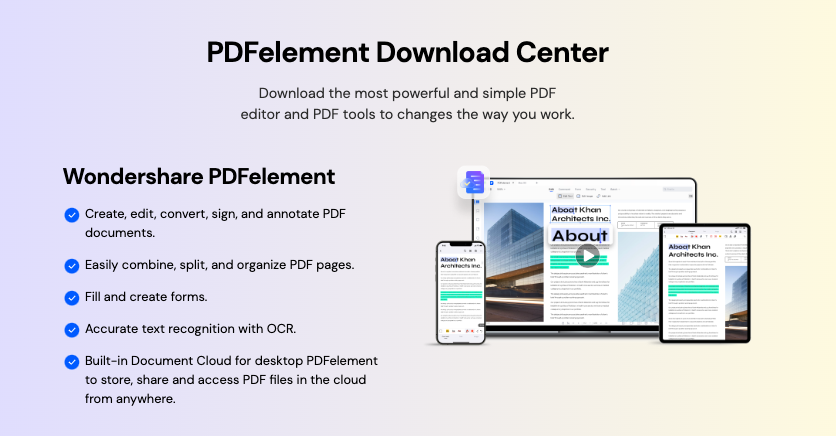How to Remove a Watermark from a Photo, Video or PDF
This guide will help you remove unwanted watermarks from almost any document, photo or video using various methods on any device.
Learn | By Judyth Satyn
This guide will should you how to remove a watermark from a photo, PDF or video.
While removing watermarks from images without permission can be unethical or even illegal, I hope you have a legitimate reason for wanting to do so.
In my case, I needed to remove multiple watermarks from my own photos I’d watermarked in the past (and forgotten to keep the originals).
To do so, I researched various watermark removal tools and websites and learned how to remove watermarks effectively
Let’s take a closer look at the best methods.
How to Remove a Watermark from a Video
There are three simple options for removing watermarks from a video using the video editing software of your choice.
1. Online Watermark Remover Tools
Many websites offer a free watermark remover service, such as Veed.io and Media.io.
To use media.io free remove watermark service first upload your video to their website.
Once uploaded highlight the areas of the video containing the watermark by clicking the Add Area button.
A transparent box will appear, drag the box into place over the watermark.
Now increase or decrease the size of the box by dragging its edges over the watermark.
Click the Remove Objects Now box and Media.io will begin to remove the watermark.
Check to see if you are happy with the results, then save your video.
2. Crop out the watermark
You can remove a watermark from a video by cropping out the section of the video containing the watermark using a crop tool.
This is only a good option if the watermark is positioned on the side of the video.
Open your video in your video editing software and access the crop tool.
Crop the area of the video with the watermark and press save.
3. Cover the watermark
You can cover the watermark with either a blur effect or an item.
The Blur effect won’t fully remove the watermark but will lessen its distracting effect.
When your video is open in the video editing software access the blur effect.
How Much Do You REALLY Know About Photography?! 🤔
Test your photography knowledge with this quick quiz!
See how much you really know about photography...

Position the blur box over the watermark in the video preview window and adjust its size to cover the watermark.
If you prefer to use an item, upload the item to media files.
Once uploaded move the item into the video preview window and adjust its size to cover the watermark.
Save your video.
How to Remove a Watermark from a Photo
1. Remove the watermark with Photoshop

- Remove Watermark with the Brush Tool
If the watermark is on a solid color background you are in luck you can use Photoshop’s brush or fill tool.
Simply select the eyedropper tool from the left-hand toolbar or press i for the keyboard shortcut.
Use the eyedropper to select the color behind the watermark,
Then select the Brush tool from the toolbar or hit b for the keyboard shortcut.
Now paint over the watermark with the brush to remove it.
- Remove Watermark with Clone Tool
If the watermark is not on a solid-colored background the clone tool can be used.
Select the clone tool from the toolbar or press s for the keyboard shortcut.
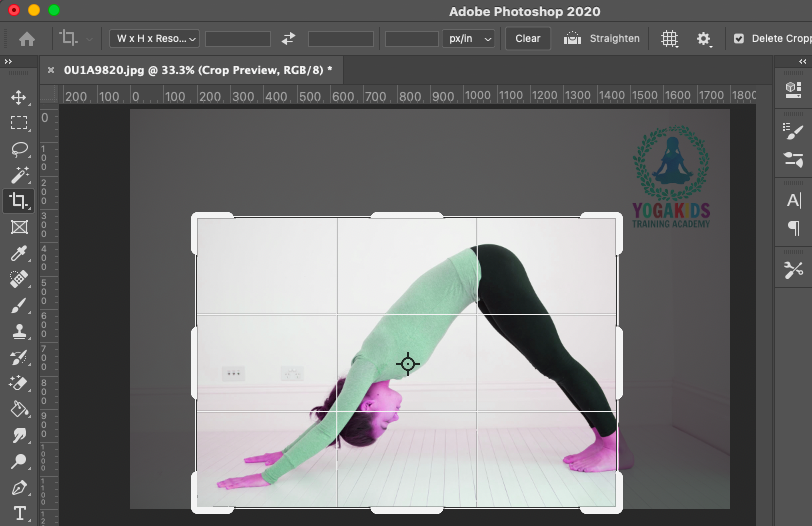
Find an area of the image that best matches the background behind the watermark.
Position your cursor over the sample area you wish to replicate.
Hold the Option key (on Mac) or the ALT key (on Windows) and click your cursor.
Move your cursor to the watermark area and using the clone tool paint the sample area over the watermark.
These two techniques can also be used for removing camera date stamps or other unwanted objects.
2. Use a Free Online Watermark Removal Tool
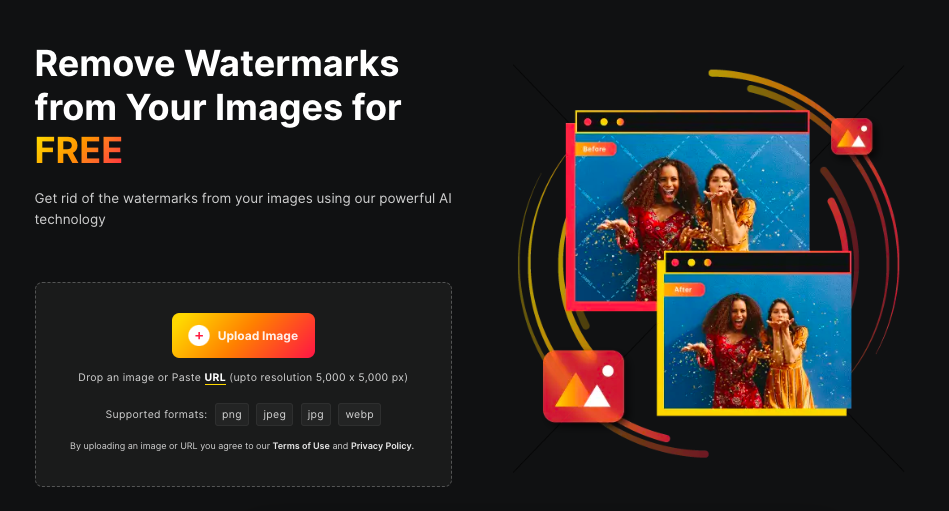
AI comes to our rescue WatermarkRemover.io has a watermark remover to clean up your images for free.
Upload an image to their website and the AI algorithm will detect the watermark and its adjacent background.
It will construct similar background over the watermark.
When the process is complete download your watermark-free image.
How to Remove a Watermark from a PDF
To remove a watermark from a PDF document download PDFelement.
1. Removing a watermark from a single page
Open your PDF document in PDFelement and click edit in the top menu bar.
From the edit options bar select Watermark.
A dropdown menu will appear click Delete Watermark.
Once clicked a pop-up window will appear asking if you are sure you want to delete the watermark, tap Yes.
This will immediately remove the watermark.
2. Removing multiple watermarks from multiple pages
To remove multiple watermarks from the entire PDF document conduct a batch edit.
Select Tools from the top menu bar and from the Tool options select Batch Process.
Select Watermark from the pop-up window that appears.
The Batch Process > Watermark editing window will appear, upload your PDF document here.
In the right-hand side panel of the window will be the following options, Add Watermark, Update Watermark, or Remove Watermark.
Check the box beside Remove Watermark, then click Apply.
PDFelement will remove multiple watermarks from your document.
Save your watermark-free PDF to your desktop or device.
How to Remove a Watermark from Excel
You can remove a Watermark from an Excel document by deleting the entire background.
Removing the Excel document’s background will not affect the cells or the information contained in the cells.
Open the document in Excel and hit the Page Layout button in the top menu bar.
Select Delete Background and the background will be instantly removed taking the watermark with it.
How to Remove a Watermark from Filmora
Using Filmora’s editing software there are a few options for watermark remover.
1. Use the Blur Effect for a quick watermark removal
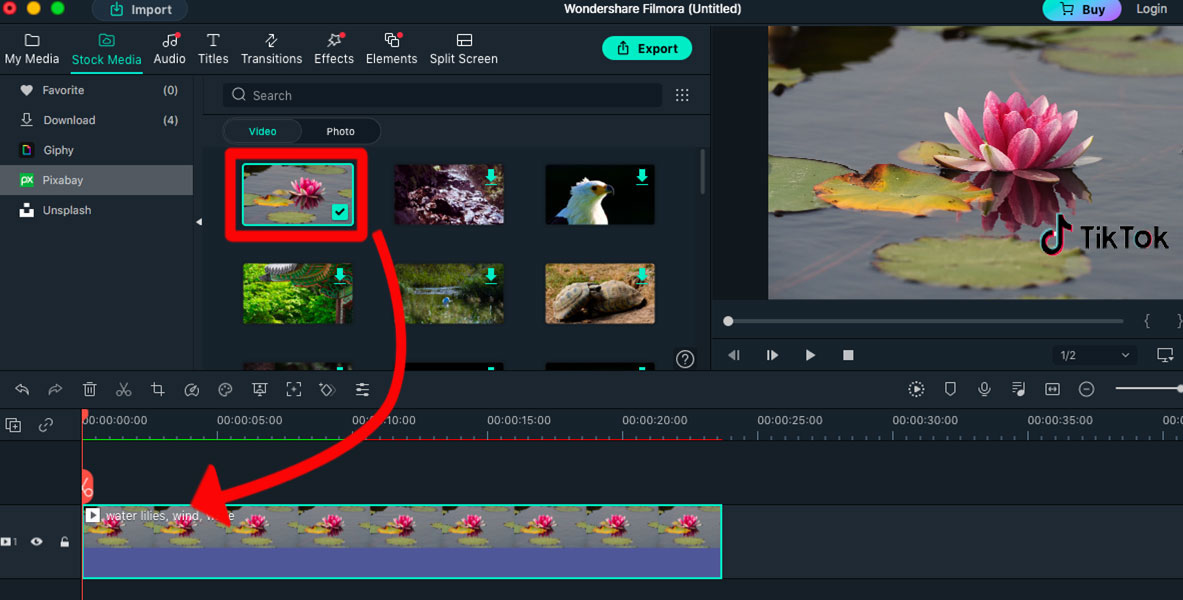
To use the Blurr effect as a watermark remover first open Filmora and upload your video.
Once uploaded click the Effects button and select Utility from the menu.
A selection of blur effects will be presented, choose Mosaic.
The Mosaic blur effect will appear in the video editing preview window and in the timeline track below.
Position the blur effect over the watermark by dragging its bounding edges.
In the timeline track extend the length of the Mossaic blur so that it runs for the same length of time as the video clip.
Now save your video.
2. Crop the video to remove watermarks in corners
You can use the Crop tool as a watermark remover when the watermark is positioned on the edge of the video clip.
Access the crop tool by right-clicking on the video footage in that timeline track.
Select the Click and Zoom option and an editing preview window will appear.
Make sure Crop is selected in the top left-hand corner of the preview window.
Drag the bounding edges of the crop box to crop out the watermark.
When completed click Ok and save your watermark-free video.
How to Remove a Watermark from PowerPoint
You can remove the watermark from one individual page or the entire presentation.
First, open your PowerPoint presentation.
To remove from one page select the page and click the Design button in the top menu bar.
The Design Options window will open from here select Format Background.
This will open a Format Background sidebar select FIll.
Choose a Solid Fill, a Gradient Fill, or a Pattern Fill.
To add this Background Fill to all pages click Apply to All.
Otherwise, to remove the watermark from only one page, click Reset Background.
How to Remove a Watermark from All Pages in Word
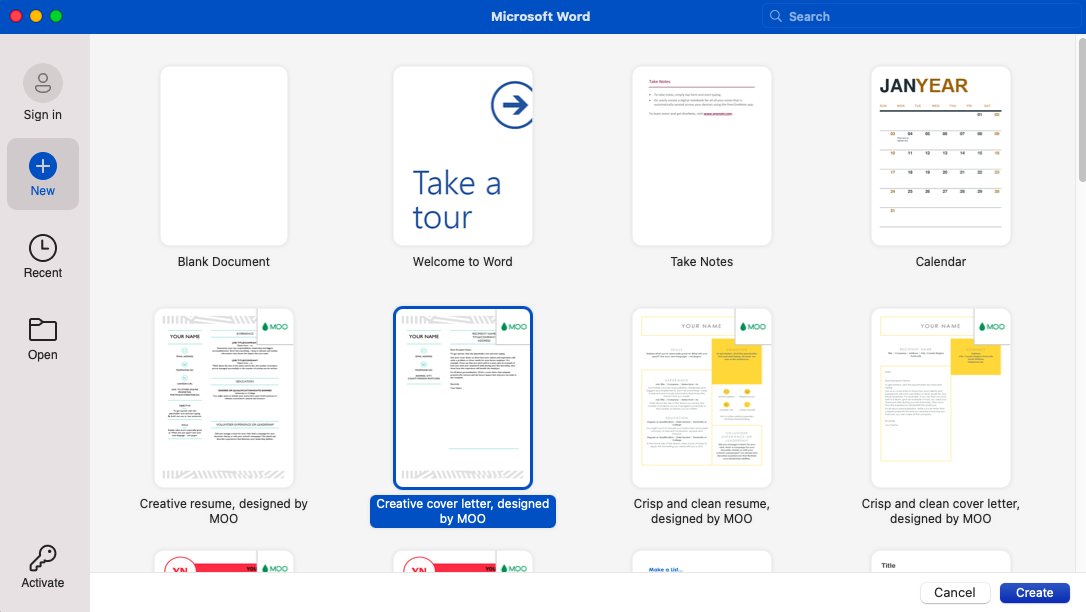
Open your document in Word and click the Design button in the top menu bar.
This will open Words Design options, select the Watermark option.
Then click Remove Watermark and your watermark will be erased.
Repeat the process to remove all watermarks.
How to Remove a Watermark from iPhone Photos
There is an abundance of Apps you can use to remove watermarks from iPhone photos, such as PicsArt, TouchRetouch, Pixlr, and Photo Retouch.
Download one of the Apps onto your phone.
Touch Retouch is possibly the most popular App for removing unwanted objects from images.
Once Touch Retouch is installed on your phone select Album to open the watermarked image.
Select Object Removal and use the Brush to draw over the watermark.
The watermark will now be covered by a green mask – click Go.
Using AI Touch Retouch will remove the watermark.
Click Save.
How to Remove a Watermark from TikTok Videos
To remove a watermark from a TikTok video first download the video from TickTok.
1. Crop to remove unwanted watermarks from corners
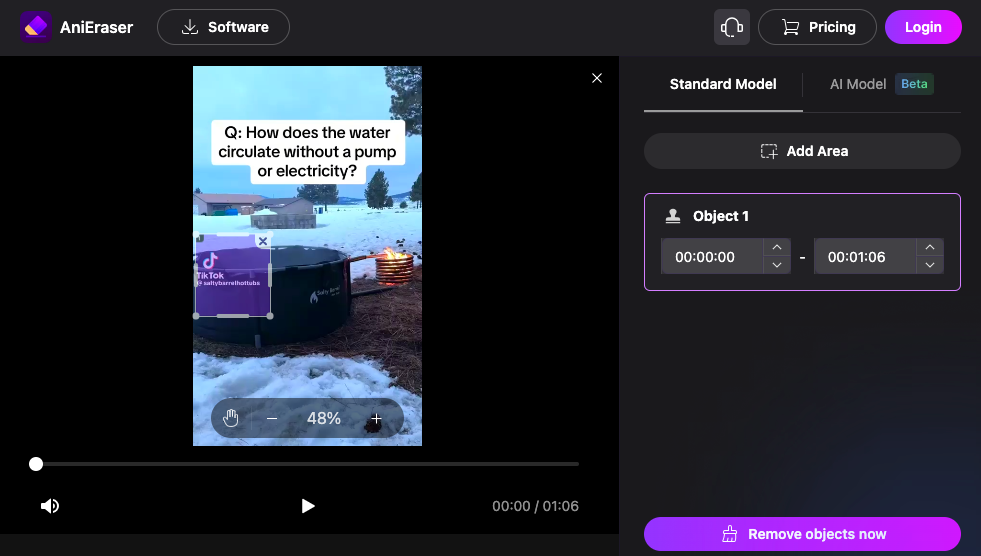
Open the video and press Edit, then click the Crop icon.
Drag the bounding edges of the crop border into position to remove the section of the video containing the watermark.
Save the watermark-free video.
2. Cover up the image watermarks
Another method to use as a watermark remover is to cover the watermark with either a Blur effect or an object.
There are powerful video editing options available to do this for you.
Pick your preferred video editing application, download and open the video in it.
Upload an object to cover and drag it into position over the watermark, save the video.
3. Download without Watermark
Even better than removing the watermark from a TickTok video is downloading the video without the watermark in the first place.
If you need a watermark remover for TikTok’s watermark try SaveTik, SnapTik, and TikMate.
What are the Best Apps for Removing Watermarks?
Some of the more popular Apps are PicsArt, TouchRetouch, Pixlr, and Photo Retouch.
PicsArt
With just a few taps PicsArt removes a watermark from your image.
Pixlr
Click and drag the clone tool to paint over the watermark to remove it.
Photo Retouch – Object Remover
Photo Retouch is possibly the top pick of the free watermark removers it can remove watermarks from images and videos.
Simply paint over the item you wish to remove in the Photo Touch App and tap to remove.
TouchRetouch
If you want a free watermark remover you can opt for the trusted photo editing app TouchRetouch.
Photo Director
An AI photo editor is free to download for Android and iOS open your image in the app to remove any watermark.
Water Remover
WatermarkRemove.io is a free online video and image editing software.
Removing watermarks for free using powerful AI technology.
The application is not available for iPhone, but Android users can download it from Google Play.
These are the best free watermark remover applications out there, easy to use, sophisticated, and powerful.

Check out these 8 essential tools to help you succeed as a professional photographer.
Includes limited-time discounts.