
Best Picasa Alternative (Replacement Image Editor)
Looking for a great new photo organizer & editor to replace Google Picasa? Discover 13 Picasa alternatives (free & paid) to use for your photos in 2024.
Alternatives | Software | By Andy Day
Google discontinued the free photo organizer and editor Picasa and replaced it with Google Photos back in 2016.
Since then, photographers have been looking for a Picasa replacement to handle their needs.
In this guide, we’ll introduce the main Picasa alternatives, both free and paid.
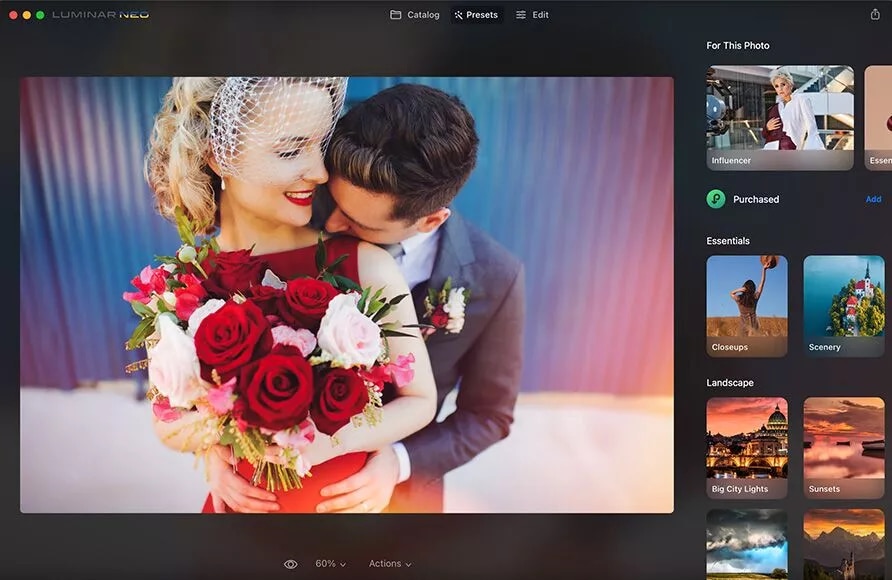
Powerful, full-featured alternative to Picasa at an affordable price. Use code SHOTKIT15 at checkout!
Use code shotkit10neo to save 10%
Most free image software offers basic photo editing functions, such as colour enhancement, red-eye reduction and cropping.
However, Picasa also offered facial recognition, geotagging, fast image browsing, text overlays, slide shows, printing and image sharing – features that are more common with paid photo editing apps.
Despite Picasa being freeware, you may find that here in 2024, it’s better to invest a little in a more powerful paid alternative.
Let’s dive into the options.
13 Best Picasa Alternatives in 2024
1. Luminar Neo
- Extensive features for editing
- Groundbreaking use of AI
- More accessible compared to Lightroom
- Sky replacement
- Unsuited for managing large image catalogs
- Lacks keywording and metadata options
Luminar Neo is one of the most powerful, fully-featured pieces of editing software available on the market in 2024, offering one-click editing solutions while also allowing you to dig deep into an image to create a distinctive look.
Luminar is geared towards editing individual photographs and puts a lot of power in your hands.
While you can get very technical in your edits using things like masking and layers, Luminar 4 is best-known for its use of AI.
Luminar takes advantage of AI machine learning to offer automatic edits to your photographs, making suggestions based on millions of existing photographs.
In addition, Luminar can swap out a sky, make an unwanted part of an image disappear, smooth the skin and enhance the eyes on a portrait — all within just a few clicks.
Because of the emphasis on editing, Luminar is not well suited to managing a large number of files and doesn’t support features such as facial identification, keywords, or collections.
However, it’s definitely one of the best choices when it comes to editing your photos, so in that sense, it’s definitely a top Picasa alternative. See our full review of Luminar here, or click the button above to download it today.
2. Adobe Lightroom
- Widely used by professional photographers
- Powerful and extensive features
- Works across various devices
- Edit quickly using presets
- Subscription model can become expensive
- Powerful photo management system can feel complicated at first
Adobe has been the industry standard for image editing for decades and Lightroom is a powerful piece of software that has evolved alongside digital cameras.
Lightoom is the choice of professional photographers around the world, and for good reason.
It might not (yet) contain the AI features of something like Luminar 4, but Adobe Lightroom has an extensive array of tools for processing images.
Basic changes can be applied quickly and easily, and you can then choose to create more complex edits using local adjustments and color grading tools.
Presets allow you to perform rapid edits and synchronise changes across any number of images.
There’s a standalone version (“Classic”) for Windows and MacOS machines, and there’s a “CC” version that also works on mobile devices, allowing you to synchronise your work while keeping your archive in the cloud.
Lightroom’s file management features are powerful, offering keywords, sophisticated filtering and sorting. It’s easy to browse a vast catalogue of images with relative ease, making Lightroom one of the best Google Picasa alternatives if you have the budget for it.
See our in-depth Lightroom Classic review here, or click the button above to start a free trial.
3. Google Photos
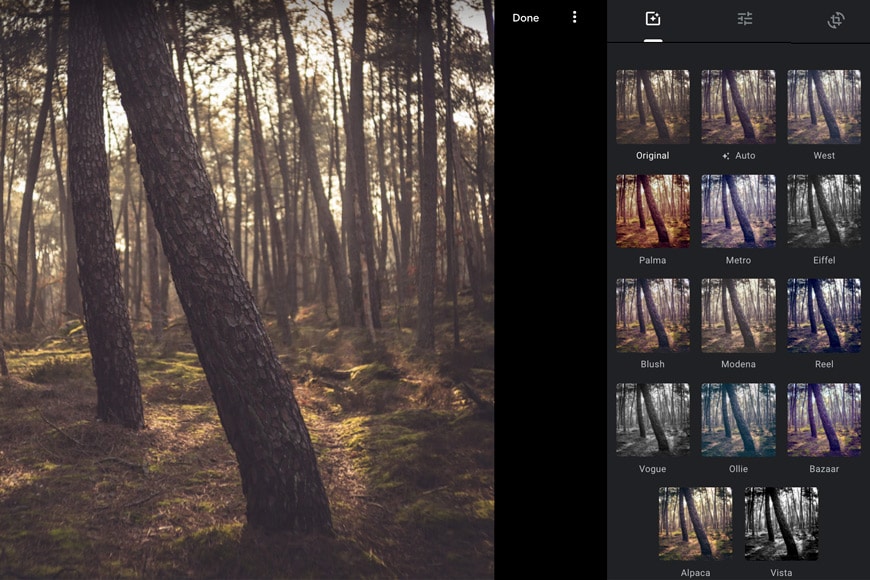
- Free — for the time being
- Integrates with other Google apps
- Powerful search functionality
- Easy to use
- Web interface is not very smooth (better via the smartphone app)
- Editing is quite limited
With the retirement of Picasa, many hoped that Google Photos would prove to be a good alternative, and it certainly comes close.
Rather than being installed on your computer, Google Photos is a web-based application that works a little differently.
Google Photos allows you to store and synchronise your images automatically — for free if you choose to make a small compromise on the resolution, although this is due to change in the summer of 2021.
Having all of your images stored in Google’s cloud platform means that Google Photos can take advantage of sophisticated search capabilities, not simply using keywords and other data stored in your images, but also Google’s intelligence to identify what’s in your photos.
This allows you to perform a search for an object contained within the actual image itself, making keywording and tagging individual photos a chore of the past.
Photo editing in Google Photos is fairly limited, but you can quickly apply filters and tweak elements such as brightness and contrast, all of which are reversible, even if you come back to the photo much later.
While not one of the top 3 Picasa alternatives in this list, it’s hard to argue with so much image-searching power at your fingertips for free. It’s also the best way to organize digital photos if you’ve got no budget.
4. Darktable

- Free software
- Raw editing
- Image catalogue management
- Solid alternative to Lightroom
- Can be unstable and unintuitive
- New cameras might not yet be supported
Darktable brings together file management and advanced raw editing in one very capable and free piece of software that’s available to install on Windows, Mac, or Linux machines.
As free, open-source software, Darktable is very impressive.
Darktable lacks a little of the refinement and some of the more complex features of Lightroom or Luminar, but its ability to process a wide variety of raw files and use professional-quality color spaces is great for photographers on a budget.
In addition, Darktable functions as a file manager (though it’s not as powerful as the likes of Lightroom or Picasa).
The interface can also be a bit confusing, as can the layout of the image editing tools and panels. For this reason, getting to grips with Darktable can be a bit of a steep learning curve.
That said, for those on a budget who are looking to avoid paid software, it’s a good choice – and the photo management tools it offers make it a good contender as one of the best Google Picasa alternatives.
Check out our Darktable review to learn more, or hit the button above to download it for free.
5. Adobe Photoshop Elements

- File management and image editing combined
- Smart file organization including facial recognition and other AI features
- Ability to create graphics, memes, and animations
- Different modes for editing photos according to skill level
- Expensive
- Missing advanced photo editing tools
Adobe Photoshop Elements is designed with amateur photographers in mind, giving users a powerful means of editing images that isn’t far short of the fully-fledged version of Photoshop.
It also incorporates a decent file management system that’s great for keeping track of all of your photographs.
Adobe Photoshop Elements is a simplified version of its bigger, far more expensive brother when it comes to editing photographs, perfect for those who don’t want to be overwhelmed by layers and brushes and unnecessary complexity.
Photoshop Elements might be a better option than its professional counterpart as you also have handy features such as smart tagging and facial recognition for sorting your archive of images. Elements can also search by location or even events.
In addition, Photoshop Elements will organize your videos, too, much like Lightroom.
If you can afford the one-time fee, Photoshop Elements is definitely one of the best Picasa alternatives.
6. Zoner Photo Studio X

- Versatile image editing tools
- Cloud storage and galleries
- Capable file management system for photo management
- Low subscription price
- Newer cameras may not be supported
- Not as stable or as quick as other software
Zoner Photo Studio isn’t one of the better-known photo editing software packages but its broad range of features and low price point make it a good choice for photographers and a great alternative to Picasa.
While the interface is clean and easy to use, the file management is not rich in features, however, as it lacks the AI and smart search functionality of many of its counterparts.
That said, Zoner Photo Studio makes it easy to organise and batch export images, with the option to automate some aspects to make it even quicker.
There’s a wide selection of tools when it comes to editing photographs, though the speed and stability of the photo editing features are not on par with other software.
For the price, it’s one of the best options if you don’t need the powerful editing tools found in Photoshop, and it’s a decent alternative to Lightroom if you don’t mind the slightly more sluggish performance.
Additionally, new features are constantly being added.
All in all, it’s worth considering Zoner if you’re on the hunt for Picasa alternatives.
7. Microsoft Photos

- Free
- User friendly
- Also a video editor
- Uses AI to identify faces and objects
- Only works on Microsoft-based machines
- Limited photo editing features
Microsoft Photos is simple, easy-to-use software built specifically for Windows machines (you’ll find it pre-installed!) and devices, as well as HoloLens and Xbox One.
It’s ideal for organising and viewing your photos, as well as performing some basic editing — for both photos and videos.
The user-friendly interface makes it easy to manage your library and it can be set up to synchronise with a Microsoft OneDrive account so that your images are backed up to the cloud.
Thanks to AI, Microsoft Photos will recognise faces and objects, allowing you to search easily through your archive. The software will automatically create slideshows based on locations and dates and what it thinks are your best images.
Photo editing is straightforward, allowing you to crop, apply filters, remove redeye, add text, etc.
While it will fulfil the needs of most casual users, note that Microsoft Photos lacks more sophisticated tools such as stitching panoramas or intelligently removing unwanted objects.
However, as a basic Picasa alternative, it does a fine job, especially considering it’s completely free.
8. Apple Photos

- Free
- Easy to use
- Facial recognition
- Can edit raw files
- MacOS and iOS only
- No automated sharing options to non-Apple platforms
You’ll find Apple Photos pre-installed on MacOS machines and the design reflects the slick interface of Apple devices.
If you’re used to the ecosystem, using Apple Photos UI will feel even more intuitive.
Importing photos and videos is straightforward and your media can be set to synchronise with Apple’s iCloud to automatically back up your files.
Apple Photos is also a capable photo organizer. Image management is via keywords, geotags, ratings and using favourites, and Apple Photos can search intelligently by recognising people and objects in your images.
Editing is functional, allowing you to crop, rotate, remove blemishes and apply basic changes such as contrast, shadows and black point, as well as using Apple Photos’ smart Auto Enhance tool.
Advanced tools such as stitching and content-aware object removal are not available, but Apple Photos will process raw files from popular camera brands.
If you use an Apple device to take Live Photos, there are some funky options for editing them, not to mention video.
Out of all the Google Picasa alternatives in this list, Apple Photos is most tempting if you already have a Mac computer. It’s powerful and easy to use, and continues to improve with every MacOS update.
9. ACDSee

- Various versions available according to your needs
- Options to process raw files and edit photos using layers
- Powerful editing tools
- Facial recognition and geotagging
- Complex interface
- No version for mobile devices
There are various versions of ACDSee available to purchase depending on what operating system you’re using and whether you want to organise your archive or edit your images — or both.
For Windows users, ACDSee Photo Studio Professional 2021 gives you the ability to process raw files while ACDSee Ultimate adds the option of making layered edits to your images.
Mac users can acquire Photo Studio for Mac 7 which lacks a few features such as facial recognition.
ACDSee is a strong competitor to Lightroom but some find that the interface is trickier to navigate and the user experience is not as smooth.
As a Picasa alternative, ACDSee Ultimate will organise your catalogue, allowing you to categorise, rate, and search through your files with ease.
Sophisticated editing tools are also available, including focus stacking and HDR creation, and unlike Lightroom, you can add text and basic graphics to your images.
10. Phototheca
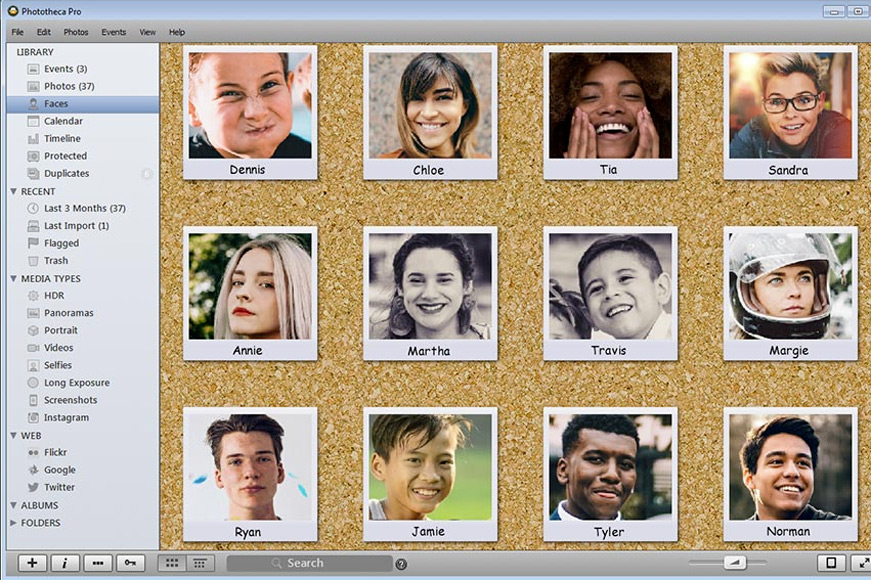
- Low cost, single purchase
- Simple and effective
- Facial recognition
- Import from different sources and devices
- Photo editing is quite basic
- PC only
Phototheca is designed for Windows machines and gives users a flexible means of organising a large library of images — potentially hundreds of thousands — without slowing down your computer.
Phototheca offers a quick and easy means of importing photos and videos from multiple sources and devices, whether it’s from a memory card or via a home network.
You can categorise your digital media according to events, date, and keywords, or drag photos and videos into albums. Alternatively, you can take advantage of Phototheca’s facial recognition.
You can also use Smart Albums whereby you give Phototheca specific rules and it gathers all of the corresponding images together automatically.
The options when it comes to editing are quite basic, but if you have a vast archive of images that need organising, Phototheca is an effective and affordable alternative to Picasa for Windows users.
11. FastStone Image Viewer
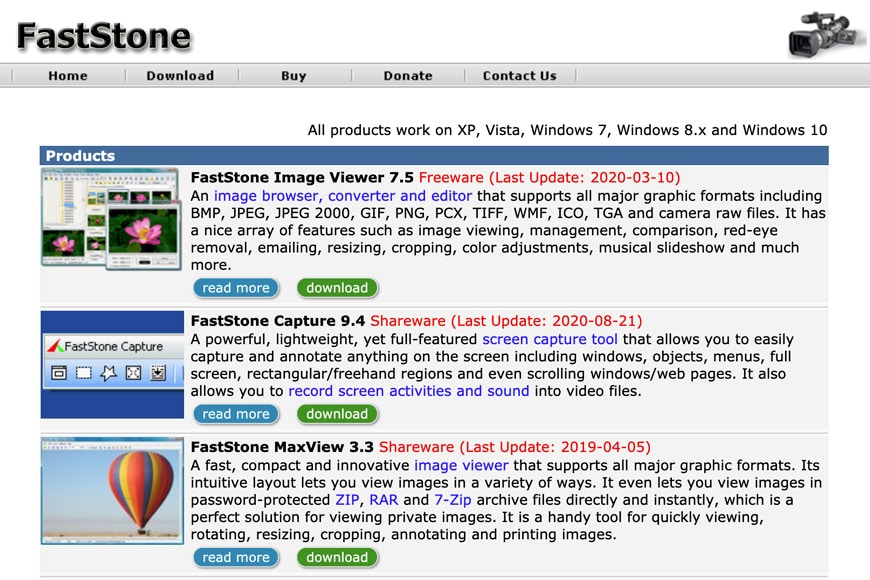
- Tiny footprint
- Free
- Simple to use
- Windows only
- Cluttered interface
FastStone Image Viewer is free software specifically designed for Windows machines and provides a quick and easy means of browsing, converting, and making basic edits to images.
It supports most popular image formats and provides a simple method for viewing images in your existing folders. You can then convert and perform basic edits to your images, such as resizing, rotating, adding text, and removing redeye.
In addition, FastStone Image Viewer can create musical slideshows with a wide choice of transition effects available.
The FastStone community has translated the software into almost 20 languages and there’s a 95-page PDF instructional guide available in case you get stuck.
Overall, it’s a simple piece of software that offers a quick and easy means of browsing large numbers of existing images on the hard drive of a Windows computer.
12. PhotoScape
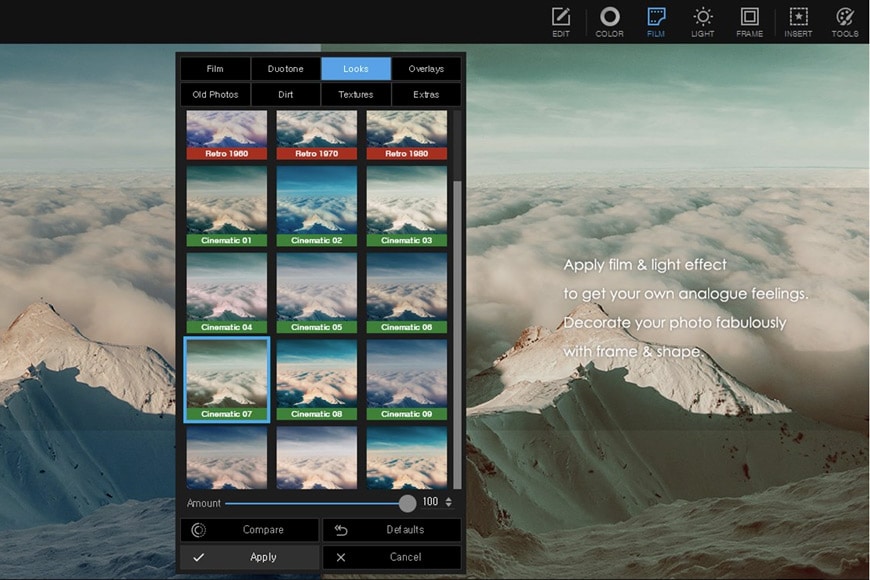
- Free
- Create animated gifs
- Raw image editing
- Batch conversions
- Confusing layout, depending on which version you download
- Destructive editing
Given that PhotoScape is free software, you’ll be pleasantly surprised by how many different tools and features it includes.
PhotoScape comes in two flavours: Photoscape X is for anyone running MacOS or Windows 10, while Photoscape 3.7 is for those running older versions of Windows.
Though fully featured, the user interface on PhotoScape 3.7 is not as refined and feels a little dated.
Photoscape can batch process your photos, capture your screen, stitch panoramas, generate animated gifs, focus stack, create slideshows, and prepare photos for printing.
It can edit and convert raw images and contains a huge number of filters. As well as offering basic editing such as resizing and rotating, PhotoScape can also reduce noise, remove redeye, and add a vignette.
Windows users can pay a one-off fee for PhotoScape Pro that adds a wealth of more sophisticated tools such as curves and a clone stamp.
While it won’t organise your archive of photos, Photoscape is one of the best free Picasa alternatives for editing your images.
13. Tonfotos

- Advanced AI face recognition
- Organizes photos by events, dates, and locations
- Integrates genealogical data
- No cloud service lock-in or monthly fees
- Compatible with macOS, Windows, Linux
- User-friendly interface
- Supports a variety of image and video formats
- Enables offline mode for easy access
- No photo editing tools
- Requires manual tagging for full organization
- No direct cloud integration for backups
Tonfotos is another compelling replacement for Picasa, especially for users seeking affordable software to organize photos using the power of AI.
As a Picasa app alternative, it offers advanced AI face recognition and intuitive organization of photos by events, dates, and people, features that go beyond Picasa’s capabilities.
Tonfotos’ ability to integrate genealogical data adds a unique dimension to photo management, setting it apart from traditional editors.
Its compatibility across macOS, Windows, and Linux, coupled with support for various image and video formats, makes it a versatile and user-friendly option for those searching for a Picasa replacement, especially for managing extensive photo collections.
However, although Tonofotos shines as a photo organizer while offering other features such as photo conversion and slideshows, it doesn’t allow users actually to edit photos.
We recommend using Tonfotos in conjunction with one of the free image editing apps in this guide for the best overall experience.
FAQ’S
What happened to Picasa’s photos?
In 2016, Google discontinued Picasa and replaced it with Google Photos. The company then declared that all the synced photos on Picasa Web Albums moved to Google Photos automatically.
What is the best free program to replace Picasa?
The best free program to replace Picasa is Google Photos for its ability to integrate with your Google account and other Google apps. So, Google Photos is great for storing and retrieving photos using AI. However, it has quite limited editing features.
Final Words
There are plenty of Google Picasa alternatives out there, ranging from free packages ideal for the casual user through to subscription-based software suitable for professionals.
So, regardless of which platforms and devices you use to edit and organize your photos, there’s bound to be an app out there for you.
If you’re having trouble choosing between these Picasa alternatives, feel free to give us a shout in the comments below and we’ll be happy to offer our thoughts.

Powerful, full-featured alternative to Picasa at an affordable price. Use code SHOTKIT15 at checkout!






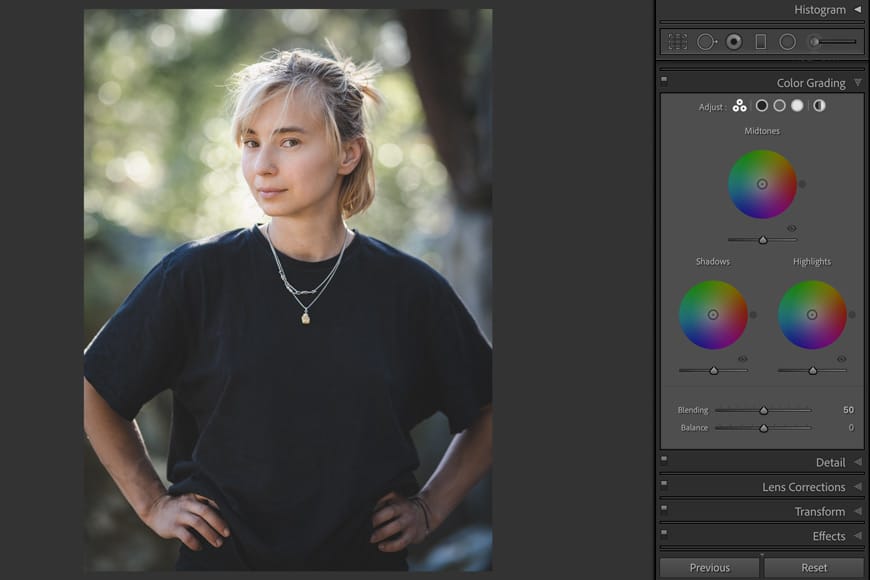









Good review of the alternatives. But basically we need someone in Google to step up and give us Picasa back as there is still nothing that beats it nearly 8 years on.
You’re right! I’ve had all kinds of problems since Picasa became almost unusable. Come on Google, do us all a favour!!!
Thanks a very comprehensive review
I hesitate moving to another photo management software because I have created dozens of albums, labeled thousands of photos, face recognition, that may not be transferred.
There may be a market for a program to read (the very complicated) Picasa database and transfer to another program.
I understand your concerns about transitioning from Picasa, especially if you’ve invested a significant amount of time and effort into organizing your photos within the software. While Picasa itself is no longer supported by Google, there are alternative photo management software options available that you might consider. However, keep in mind that the exact feature set and ease of migration might vary between these alternatives. One popular alternative to Picasa is Google Photos. While it doesn’t offer all the exact same features, it does provide cloud-based storage, automatic organization, and face recognition.
Someone out there might be listening Dennis.
I can’t find answers to two basic questions about Picassa alternatives:
A: Do any of the alternates search your devices entire drive, then organize pictures that it finds. That was one of the real beauties of Picassa.
B: I want to leave my photos resident on my device. I use I-Drive for back up, so don’t need cloud storage. Just want software to find all of my photos, then help me organize, label, share, etc. Google looked good, except it wants to take your pictures to “the cloud”. I DON”T want that. MS Photo’s looked promising, but don’t see that it finds pictures anywhere besides One Drive folders?
best alternative is to just install latest picasa version 3.9
I was using it the last years. works even great in wine/playonlinux/playonmac.
What is the best alternative for picasa? Abode Elements, Microsoft Photos, Windows live photo galary, Luminar or another? I Used Picasa for a number of years and it was easy to use, for typing in dates and location on photos, easy of organizing by date, etc. How easy will it be to transfer my picasa photos and organize in the new Alternative. Alos, I want to pay 11 time and not a yearly subscription.
I just sent you an erlier commen, but forgot to ask for your recommendation.
Don’t you like the recommendations in this article, Frank?
I personally Love using PhotoDirector, it’s less than 25 a year, and it does everything.
I used Picasa because of ease of use, The library and transfering photos from my camera, Typing dates and location for each photo, etc. Which is least expensive and has no yearly purchase, easey to use and similiarirty to Picasa, and can I transfer my photos from Picasa to the new Picasa alternative for windoes.
I have been using Picasa since it came out. I have it down to an art. I have even learned to get around thing that are not still working right. I have a new laptop and really want a software that is closest to Picasa I don’t want to learn a bunch of new things. I do a lot of books making collage of special event for clients. I am pretty fast at it. I so a lot of edits to pics on Photo elem. I am an old person and not looking for new tricks, I want to do quickly what works for me. What in your opinion is the best software the closet to Picasa. Thanks
Nothing makes collages? I was looking at Photohcea or Microsoft Photo. Could collages be made on these? I can do it with Phote Elements it just seems to take longer having to pull photo in each time and not being able to go back quickly to change something latter. Your Opinion?
I’m old and while I’ve been using computers for many years…I’m not too swift on the tech jargon and latest features.
Have used Picasa since before it was it was Google and love it.. I’m trying to use Google Photos but no comparison.
Do only basic editing. Like Picasa’s ability to move pics among folders…add/delete…rename…make copies…rename,
etc…Which of these 12 are best on the organization and not so sophisticated on the correction? I like Adobe and
ACDSee but you don’t talk much about the organization part. I have about 3000 pics in about 50 folders/albums to “reorganize” from the dated mess Google has put them. Any thoughts? Money is important but not the MOST important. Which of the 12 should I get?
just use the picasa 3.9 installer and put it on your new computer.
Picasa was wonderful and easy for making collages. Now there is nothing.
I used Picasa (previously installed on an older desktop computer) right up until Nov. 2021 when that computer finally died. And I’ve been lost without it. Trying to find a very user-friendly option (for someone who is very much an amateur), that allows for a variety of editing options, AND collage making (a feature I used all of the time) hasn’t turned up anything for me yet. I’m off to look into those mentioned on this list as well as those suggested in the comments.
My wife does amazing things with the college feature in Picasa, and I still haven’t found anything newer that does everything she wants yet.
Please can you help I want to print 4 pics on A4 photo paper It was easy using Picasa I don’t mind paying for a programme that can do this All my photos are now stored in Photo Organiser Kind regards
You could also list https ://photoinsight.io as an outsider (photo organizer only)
I do photo books with Blurb Books and had all my photos in Picassa, The 2 worked famously. Not any more, So annoying. If I download one of your suggestions, will it automatically bring over my photos from Picassa. I am looking at your number 1 choice alternative. And is it possible for you to reply to me through my email, it would be much appreciated as it is on my Ipad, not this PC, thanks
You’d have to ask their support if they can import from Picassa, Pamela, but I’m guessing it won’t be possible.
Andy,
What do you mean by “file management”? Delete dud image files in storage from the organizer? Create folders on storage that match those in the organizer?
Also “slide show creation”: do they use storage efficiently by not duplicating images?
I’ve trialled some of the alternatives above as a replacement for Picasa, which I use with Paint Shop Pro if I need to make more complex edits to my photos. I just take family photos and have around 50,000, all of them are now face tagged. After trialling the packages below, I’m sticking with Picasa for now but will look again in a few years.
I’m still looking for a replacement that:
– has a search that is simple and effective, e.g. can search for names
– doesn’t lose the Picasa face tags
– quick in operation
Phototheca – looked promising and comes with two licences. However, there were some serious bugs. It had problems rendering labels in the right size with extended displays. The text on my monitor was huge compared to my laptop. It also corrupted the faces, which was a deal-breaker. It had good searches and I liked the interface – not too complicated.
Magix Photo Manager – It doesn’t import faces from Picasa – a deal-breaker when coming from Picasa.
ACDSee Photo Studio Home 2021 – It imported Picasa photos without losing any info, albeit it was really slow. Its interface is cluttered and would take time to get used to. The deal-breaker here was the people search, which was poor compared to the other software packages I’ve used, including all the above.
I’m still using Picasa and have had no luck finding another photo viewer/organizer that also plays my current MP4 videos as well as older .MOV videos from 10-15 years ago.
digiKam should be on this list. It’s free, and the closest I’ve found to a Picasa replacement. It doesn’t try to reorganize your photos, but works with the existing folder structure, which is perfect for me.
Thanks for that suggestion and it looks very promising feature wise. I will be experimenting with this for a while. So many tools are focused on the editing as opposed to the organization and tagging of photos “in place”. I am still using Picasa and another out of business tool called FotoAlbum but I am worried that old version will eventually have issues with metadata versions or other compatibility issues. I am in search of a newer tool and DigiKam appears to be similar to FotoAlbum.
I think the “good tools” allow you to simply point at directories and keep in sync with changes and additions that might occur from other tools. I don’t want to use an “import once” tool. I have tried Lightroom and Bridge but they don’t seem very intuitive in terms of the organizational features.
I just want to transfer my photos from my camera. I always used Picasa and have not be on my computer with the updates. Now I want to be able to print pictures also. Any special free one for me?
Thank you Andy for this overview.
I am currently a Darktable user for RAW editing and combine it with the use of Faststone for quick/trivial out-of-camera JPEG editing. I came across the name of Photoscape. I wonder whether Photoscape would offer better features for out-of-camera JPEG editing than Faststone ? Hence whether Photoscape is worth trying.
I have missed Picasa too! After reading the above options, I am confused what to take.
My needs are simple, photo downloads from Mobile or Canon Camera to enable simple editing, cropping, sharpening, enhancing colours etc. Do you have a suggestion for me. Free is preferred as I am no pro!
Try Irfanview and see if it’s to your liking. It’s fast. fairly intuitive, compact (just a few MB in size) and is free!
I am quite disappointed with photo programs, since Picasa went out. I liked Picasa, I don’t like Google.
Amazing there is so little available.
I know people are still using Picasa and I wish Google didn’t have this habit of occasionally just giving up on software! Good luck finding the alternative that works for you and be sure to get in touch if you have any questions.
How are you using Picasa still. When I try it says picasa has been replaced by google photos so that google can concentrate on one service. I just need something that will scan my entire Mac and put all my photos in one spot organized.
it is discontinued. It will still run, but connectivity features no longer work.
https://picasa.en.uptodown.com/windows/download