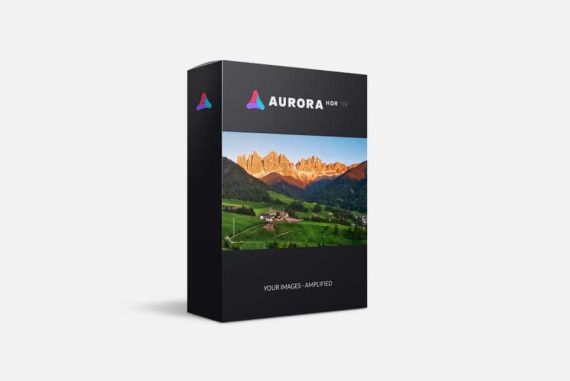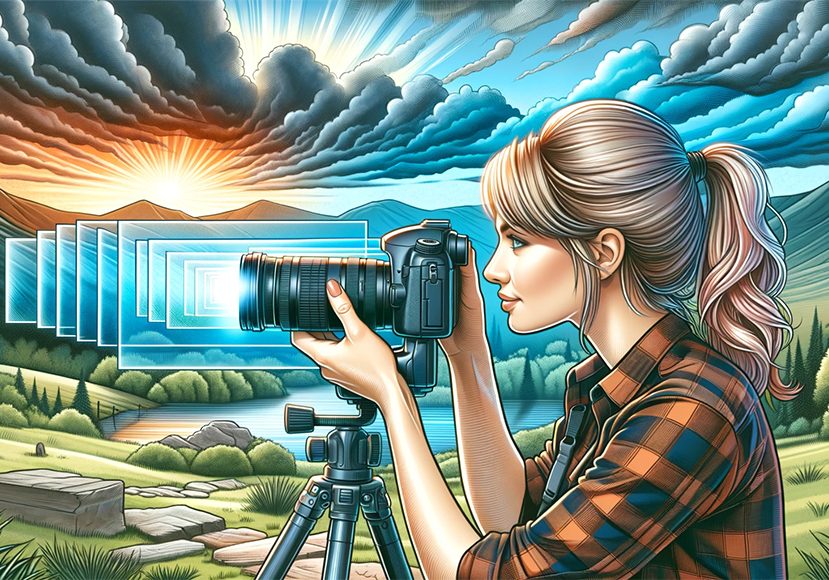
How to Use Multi-Exposure for HDR Capture
Master the technique of multi-exposure for HDR capture to create images with stunning detail and balanced lighting in varied shooting conditions.
Learn | Photography Guides | By Ana Mireles
Do you know what a multi-exposure HDR capture is and how to use it in your photography?
If you struggle with highly contrasted images and lose details in the shadows or the highlights, this article is for you.
Multi-exposure HDR is a technique that allows you to increase the dynamic range of your pictures.
In this article, I’ll explain how to capture stunning images using multi-exposure HDR photography.
I’ll also suggest some apps for you to practice this technique on your phone, and I’ll answer some FAQs.
Let’s dive right in!
What Is HDR?
Camera sensors have a limited dynamic range that goes from six f-stops on compact cameras to about 14 f-stops on higher-end cameras.
When your camera sensor has a low dynamic range, you won’t be able to get all the details in the dark shadows or the bright areas when they have very different exposure values.
This is where HDR images come in. HDR stands for high dynamic range, and it’s a technique used by photographers who need to capture an image with a lot of contrast.
Take, for example, a landscape where you want to photograph the bright sky and the shady foreground. Camera sensors can’t usually capture detail in both the sky and the dark areas in a single exposure. HDR imaging makes this possible.
You can check out our article on how to do HDR photography to learn more about when to use HDR images, what gear you need, and some extra tips.
Here, I’ll tell you how to capture multiple exposures to create HDR photos – plus what to do when taking multiple shots isn’t an option.
What Is Multi-Exposure HDR?
A multi-exposure HDR photo is called this because you need to take multiple images of the same scene with different exposure levels.
After taking multiple exposures, you can merge them into a single image with a higher dynamic range using photo editing software.
It’s useful to call it a multi-exposure HDR to differentiate it from a technique done exclusively in post-production called single-exposure HDR.
Multi-Exposure HDR vs Single-Exposure HDR: Which Is Better?
You can create a high dynamic range picture from one image, two images, and even nine images.
When you use only one image, it’s called single-exposure HDR, while using two or more images is called multi-exposure HDR.
Generally speaking, it’s better to work with multiple images to get a wider range and ultimately have more detail in the final photo. You’ll also achieve better quality because there will be less digital noise.
However, capturing multiple images of the same scene with different exposures is not always possible. This is the case with moving subjects, panning photos, or even handheld pictures.
When you face this situation, you can make HDR photos from a single exposure – this is often called a fake high dynamic range image.
If you want to have quality results when making single-exposure HDR images, you need to work with raw files. Then, you can process the file with different exposures, creating three files from the same picture.
How Much Do You REALLY Know About Photography?! 🤔
Test your photography knowledge with this quick quiz!
See how much you really know about photography...

On the first one, you need to process the highlights; on the next one, you do the exposure of the mid-tones; and on the third one, you take care of recovering detail in the dark shadows.
Then, you’d need to process the three versions of the files in the same way as the multi-exposure HDR.
How Many Exposures Do You Need for HDR?
Taking multiple exposures to create HDR images is the best way to obtain a higher dynamic range. But how many exposures do you need?
In most situations, three exposures are enough to create a good final image. However, the more exposures you get, the more details you’ll likely have.
How Do I Capture a Multi-Exposure HDR Image?
This is a basic step-by-step guide for capturing multiple exposures for the HDR technique.
You can apply this technique in a wide variety of lighting conditions when the dynamic range of your camera is not enough to cover the different exposures within the same scene.
Landscape photographers commonly use a multi-exposure HDR because the bright sky often creates a high contrast in the overall scene.
However, this technique can also benefit other types of photography, such as real estate.
Step 1 – Prepare your shot
The first step is to mount your camera on a tripod, as you’ll need to frame and focus all the images you capture in exactly the same way.
Step 2 – Take the pictures
Now, you need to adjust the camera settings. The idea is to capture at least three pictures with different exposure levels.
Some cameras have HDR modes that allow you to capture multiple exposures and automatically create an HDR single image.
If your camera has this option, and you don’t want to process the HDR on the computer, use this mode.
Here, I’ll continue to explain how to make a multi-exposure HDR photo without this feature.
Set the camera to manual mode. This way, you’ll be able to bracket the exposure using the shutter speed and keep the aperture and ISO constant throughout the series. Choose the values that you find best – I recommend ISO 100 and f/8 or f/11.
Set the manual focus and white balance as well, so they don’t change from one picture to the next. Now, use the bracket mode and decide if you want three, five, seven, or nine exposures.
To avoid any camera shake, use a wireless/cable trigger or set the timer instead of pressing the shutter button directly.
Step 3 – Process your images
Once you have multiple exposures, you need to process them and blend them into a single image with the full dynamic range.
Many photo editing programs, such as Photoshop, allow you to do multi-exposure HDR. However, dedicated software will give you more tools and features to control and create higher-quality images fully.
One of the most popular HDR programs is Aurora. Simply launch the program and load the set of exposures you took.
Check the Auto Alignment feature on the pop-up window and click Create HDR. Then, use the available tools to fine-tune the final image if necessary.
Are There Multi-Exposure HDR Capture Apps for iPhone/Android?
Yes, there are many apps for capturing multiple exposures and creating a multi-exposure HDR photo.
However, using the default camera app is also possible if you don’t want to download and install a third-party app.
iPhones have an HDR mode for capturing multiple exposures and blending them into a high-dynamic-range photo.
It’s also possible to enable the Smart HDR feature to let the camera decide when it needs to do a multi-exposure HDR.
Android phones also have a built-in HDR function. The capabilities and HDR modes may vary depending on the brand and model you own.
Read more in this guide to doing HDR on your phone.
Lightroom mobile
Using Lightroom Mobile on your phone, you can pretty easily create multi-exposure HDR photos.
Start by capturing your scene at various exposure levels, then import these shots into Lightroom Mobile for merging into a single HDR image.
The app will seamlessly align and combine these exposures, enhancing details in both shadows and highlights.
HDR
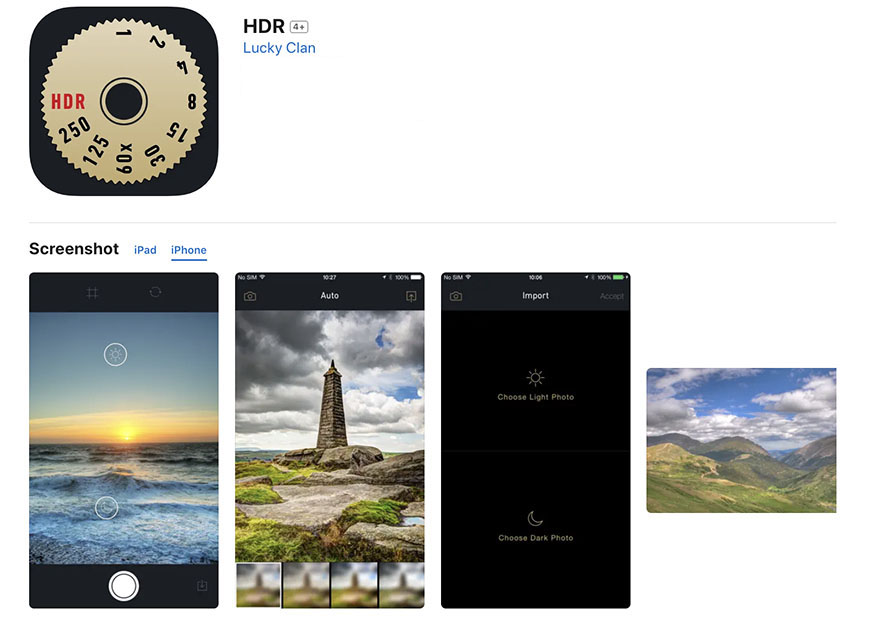
Credit: App Store
This is a paid app available for iPhone and iPad. This app captures an overexposed and an underexposed version of the same scene and combines them into a multi-exposure HDR picture.
It has automatic and manual modes to set the exposure and four mixing options to give you more control over the final image.
Fotor HDR

Credit: App Store
This paid app is only available for iPhones compatible with iOS 8 and newer. One of the great things about this app is the dual capture mode.
You can shoot and create a multi-exposure HDR photo with a single click, or you can shoot and save the multiple exposures to process them at a later time.
It also has editing tools for you to refine your picture and comes with ten presets you can apply to change the style.
AuraHDR

Credit: App Store
This is a free app with in-app purchases. It’s compatible with iPhone 6 and newer – as well as iPad.
AuraHDR makes capturing multiple exposures for HDR images easy for everyone.
You can take images with different exposure levels and save them in JPEG or RAW. Then, it will automatically create a multi-exposure HDR, which you can fine-tune manually.
The app is also useful for long exposures and focus bracketing.
Pixtica
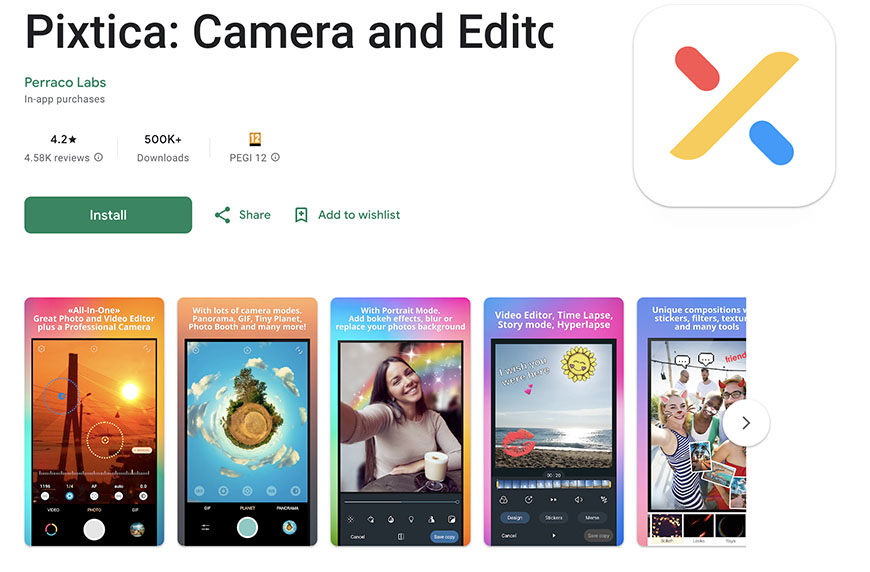
Credit: Google Play Store
This app is available for Android phones and has a limited free version. It’s a very complete all-in-one camera app.
One of the features is a multi-exposure HDR. This is available in the free version; however, the final image will have a Pixtica watermark unless you upgrade the app.
If your phone has multiple sensors, you can choose which one to use even when shooting a multi-exposure HDR.
The HDR feature comes with a slider you can use to control how light or rough you want it.
Using the Pixtica gallery to edit your HDR photo and apply creative filters is also possible.
FAQs on Multi-Exposure HDR
Is HDR the same as exposure bracketing?
No, creating HDR photos is not the same as exposure bracketing. However, both techniques are related. If you want to do a multi-exposure HDR image, you need to use exposure bracketing to capture multiple photos to combine and create the final image.
However, it’s possible to do a single-exposure HDR image – which doesn’t involve exposure bracketing. It’s also possible to do exposure bracketing and not merge the shots into a single HDR image.
Is HDR the same as AEB?
No, HDR is not exactly the same as AEB. HDR stands for high dynamic range, and it’s a technique that combines multiple exposures.
This allows you to obtain a single image with detail in the highlights and shadows regardless of the high contrast and lighting conditions.
Instead, AEB stands for Automatic Exposure Bracketing. This function in the camera automatically takes multiple photos of the same scene with different exposures.
You can use the AEB feature to capture the images you’ll need to create your HDR final image.
What is multiple HDR mode?
The multiple HDR mode in your camera automatically shoots multiple exposures and blends them, creating a single HDR image.
Some HDR modes also allow you to apply filters to your final image. Usually, the camera saves the different exposure shots as raw files and the final image as a JPEG.
What is the best exposure for HDR?
There isn’t a single answer – the number of exposures depends on the lighting conditions and the contrast between highlights and shadows.
Most commonly, photographers use three images to achieve a higher dynamic range. One is exposed to the highlights, one to the midtones, and one to the shadows.
Is exposure blending the same as HDR?
Exposure blending is very similar to creating HDR images but gives you further control. When you do a multi-exposure HDR photo, you use automated software to blend the pictures and create the final image.
Instead, exposure blending is when you manually combine multiple exposures using layers and masks in Photoshop or a similar photo editing program.
What is the difference between HDR and HDRI?
HDR is a high-dynamic range image that can be displayed in monitors supporting HDR standards or mapped to fit standard displays.
Instead, HDRI stands for high dynamic range imaging, which refers to the process of creating and manipulating HDR images. It’s also a file type that supports HDR images.
Where can I find free HDR images for rendering?
There are many websites where you can download free HDR images for rendering. Some of the more popular are Poly Haven, Poliigon, and RenderHub. Make sure you check the license and terms of use before using them on your projects.

Check out these 8 essential tools to help you succeed as a professional photographer.
Includes limited-time discounts.